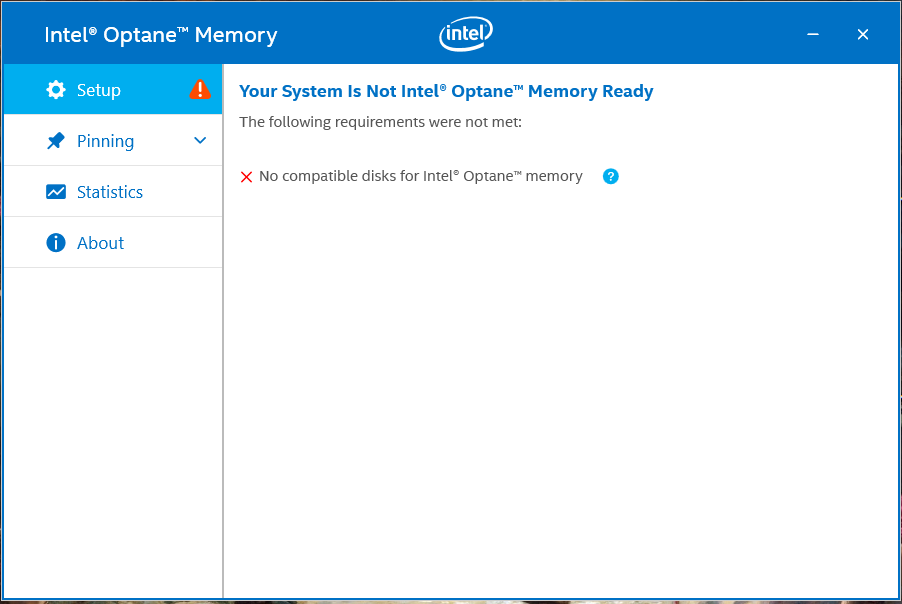- Mark as New
- Bookmark
- Subscribe
- Mute
- Subscribe to RSS Feed
- Permalink
- Report Inappropriate Content
Link Copied
13 Replies
- Mark as New
- Bookmark
- Subscribe
- Mute
- Subscribe to RSS Feed
- Permalink
- Report Inappropriate Content
Hello PBoye3,
Thank you for contacting Intel® Memory & Storage Support.
As we understand, you need assistance with your Intel® Optane™ Memory. If we infer correctly we will appreciate if you can provide us with the following information:
• The SSU logs.
1- Go to https://downloadcenter.intel.com/download/25293/ and download the software.
2- When finished downloading it, open it.
3- Attach the file obtained to your reply.
• A screenshot of the “Disk Management” of windows showing all your HDDs and partitions.
We will be looking forward to your reply including this information.
Best regards,
Josh B.
Intel Customer Support Technician
Under Contract to Intel Corporation
- Mark as New
- Bookmark
- Subscribe
- Mute
- Subscribe to RSS Feed
- Permalink
- Report Inappropriate Content
hello JoshB,
pls i have attached the the SSU logs and the snapshot of my disk management as requested.
thanks..
- Mark as New
- Bookmark
- Subscribe
- Mute
- Subscribe to RSS Feed
- Permalink
- Report Inappropriate Content
Hello PBoye3,
Thank you for your reply.
We are not able to see any file attached to your reply. Would you mind to try to zip all the files and to try one more time?
We will be looking forward to your reply.
Best regards,
Josh B.
Intel Customer Support Technician
Under Contract to Intel Corporation
- Mark as New
- Bookmark
- Subscribe
- Mute
- Subscribe to RSS Feed
- Permalink
- Report Inappropriate Content
Hello PBoye3,
Thank you for having contacted Intel® Memory & Storage Support.
This is just a friendly reminder that your case remains open.
Should you need our technical assistance please do not hesitate to contact us back.
Best regards,
Josh B.
Intel® Customer Support Technician
Under Contract to Intel Corporation
- Mark as New
- Bookmark
- Subscribe
- Mute
- Subscribe to RSS Feed
- Permalink
- Report Inappropriate Content
Hello Josh B,
Pls find bellow the attached zip file.
Sorry for the delay.
- Mark as New
- Bookmark
- Subscribe
- Mute
- Subscribe to RSS Feed
- Permalink
- Report Inappropriate Content
Hello PBoye3,
Thank you for your reply.
Based on the SSU logs you shared with us the Intel® Optane™ Memory is not being detected by your system. We advise you to contact your original equipment manufacturer (EOM) in this case Lenovo* to check your hardware configuration and compatibility with the Optane memory.
We will like if your Intel® Optane™ Memory came included with your PC or if you installed your Optane memory by yourself.
We will be looking forward to your reply.
Best regards,
Josh B.
Intel® Customer Support Technician
Under Contract to Intel Corporation
- Mark as New
- Bookmark
- Subscribe
- Mute
- Subscribe to RSS Feed
- Permalink
- Report Inappropriate Content
- Mark as New
- Bookmark
- Subscribe
- Mute
- Subscribe to RSS Feed
- Permalink
- Report Inappropriate Content
It was actually working perfectly until I encountered an error(Freeze) whiles playing a Game on the laptop.
- Mark as New
- Bookmark
- Subscribe
- Mute
- Subscribe to RSS Feed
- Permalink
- Report Inappropriate Content
Hello PBoye3,
Thank you for your reply.
We highly suggest you contact your original equipment manufacturer (EOM) in this case Lenovo* to check your hardware configuration and the Optane memory itself this since the Optane came included with your PC and in case that a warranty replacement is needed your OEM will be the best option.
Thank you for your patience and understanding.
Best regards,
Josh B.
Intel® Customer Support Technician
Under Contract to Intel Corporation
- Mark as New
- Bookmark
- Subscribe
- Mute
- Subscribe to RSS Feed
- Permalink
- Report Inappropriate Content
Hello PBoye3,
Thank you for having contacted Intel® Memory & Storage Support.
This is just a friendly reminder that your case remains open.
Should you need our technical assistance please do not hesitate to contact us back.
Best regards,
Josh B.
Intel® Customer Support Technician
Under Contract to Intel Corporation
- Mark as New
- Bookmark
- Subscribe
- Mute
- Subscribe to RSS Feed
- Permalink
- Report Inappropriate Content
Hello PBoye3,
Thank you for having contacted Intel® Technical Support.
I was reviewing your community post and we would like to know if you need further assistance or if we can close this case.
We will be looking forward to your reply.
Best regards,
Josh B.
Intel® Customer Support Technician
Under Contract to Intel Corporation
- Mark as New
- Bookmark
- Subscribe
- Mute
- Subscribe to RSS Feed
- Permalink
- Report Inappropriate Content
Yeah you can close it.. but i want to know if i can test the optane memory with M2 to USB adapter
- Mark as New
- Bookmark
- Subscribe
- Mute
- Subscribe to RSS Feed
- Permalink
- Report Inappropriate Content
Hello PBoye3,
Thank you for your reply.
To answer your question:
“I want to know if I can test the Optane memory with M.2 to USB adapter”
Intel® does not support or validate the use of an adapter to connect the Optane memory to a PC, and we do not recommend you to use any kind of USB adapter with your Optane memory, this because it can damage your Optane memory and may void the warranty of your product with your OEM. We highly suggest you contact your original equipment manufacturer (EOM) in this case Lenovo* to check your hardware configuration and the Optane memory itself.
As per your consent, this case is now close if you need further assistance please do not hesitate to contact us again.
Best regards,
Josh B.
Intel Customer Support Technician.
Under Contract to Intel Corporation.
Reply
Topic Options
- Subscribe to RSS Feed
- Mark Topic as New
- Mark Topic as Read
- Float this Topic for Current User
- Bookmark
- Subscribe
- Printer Friendly Page