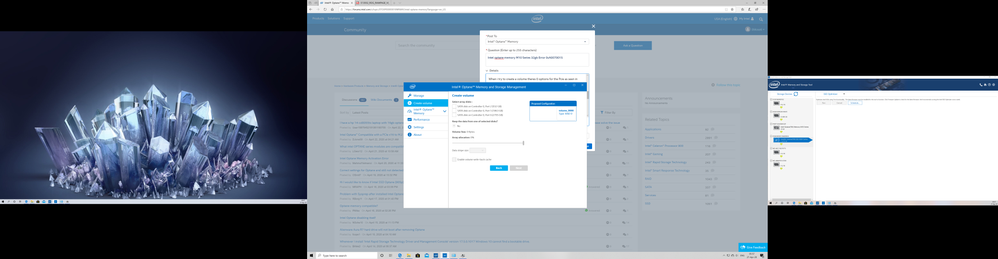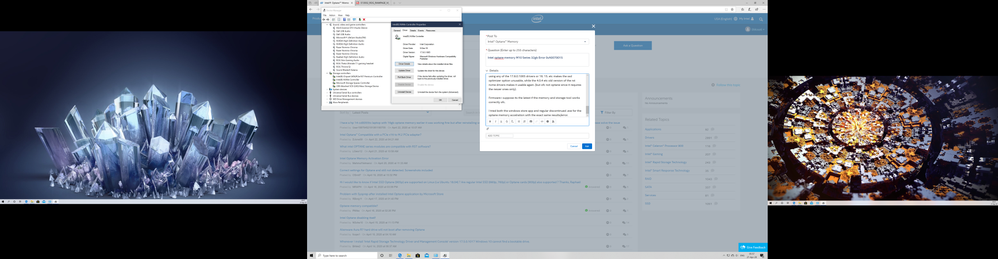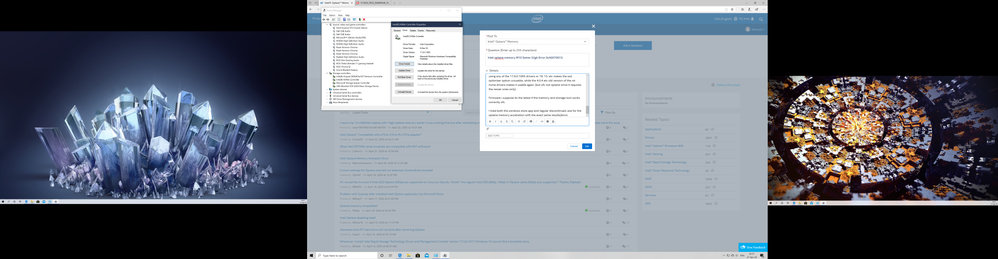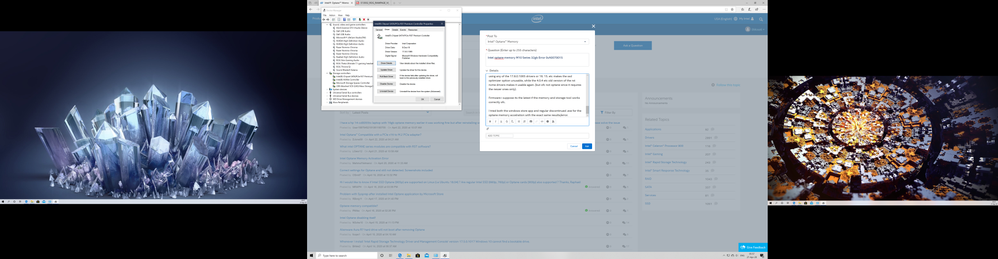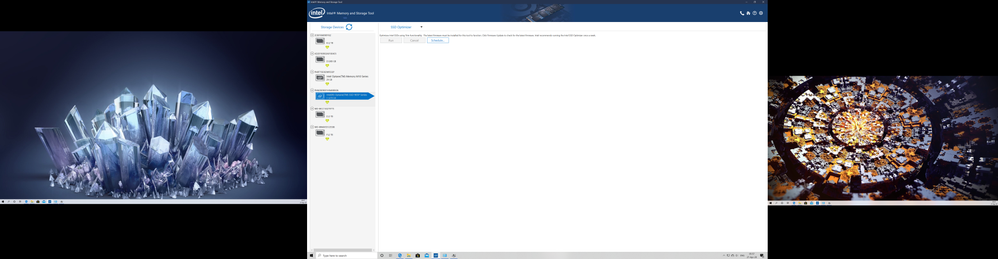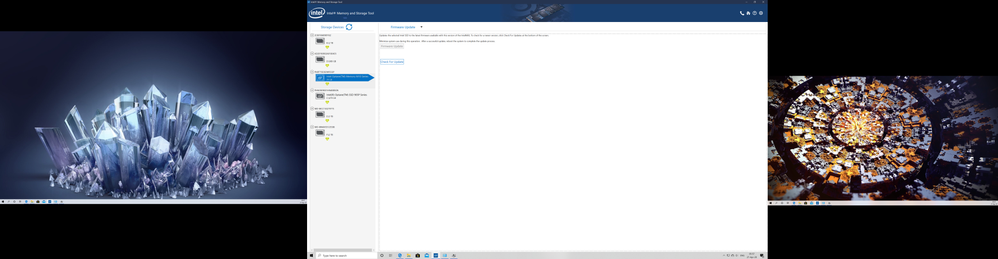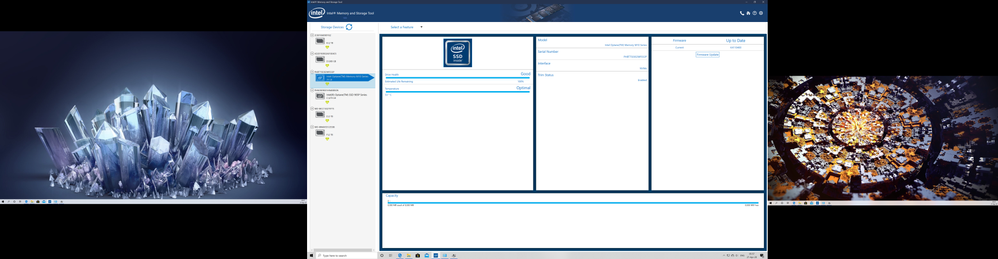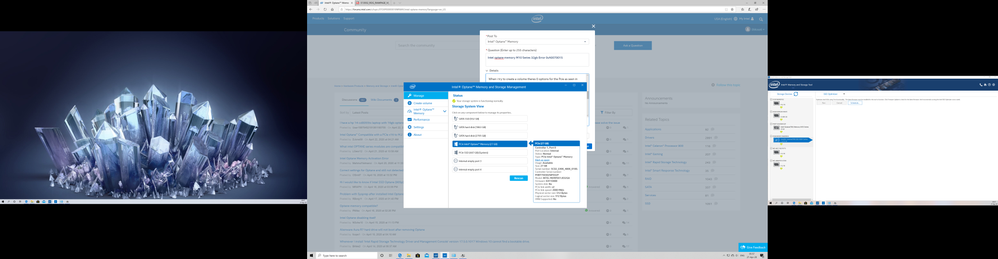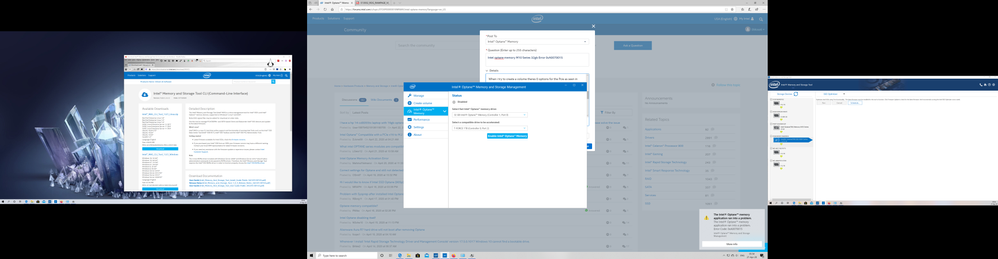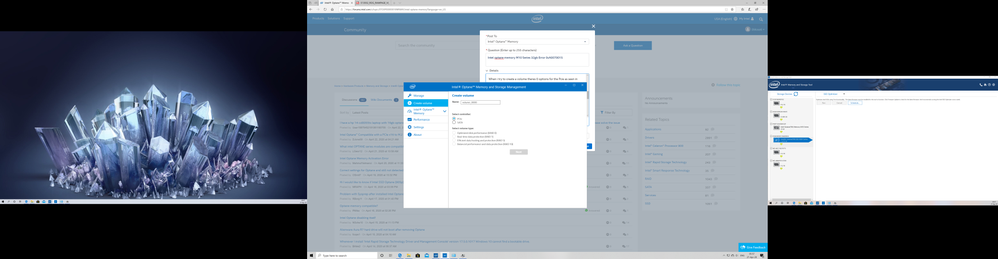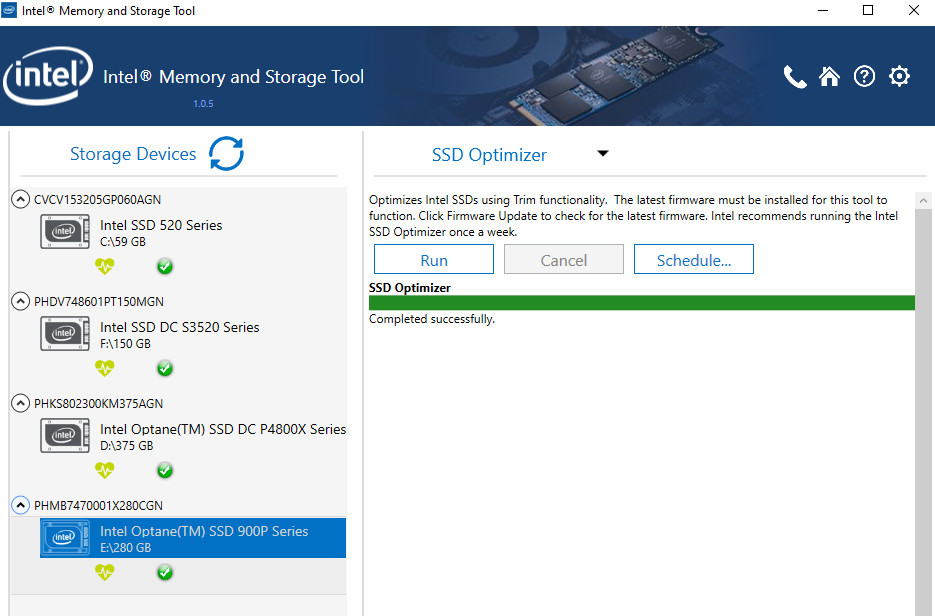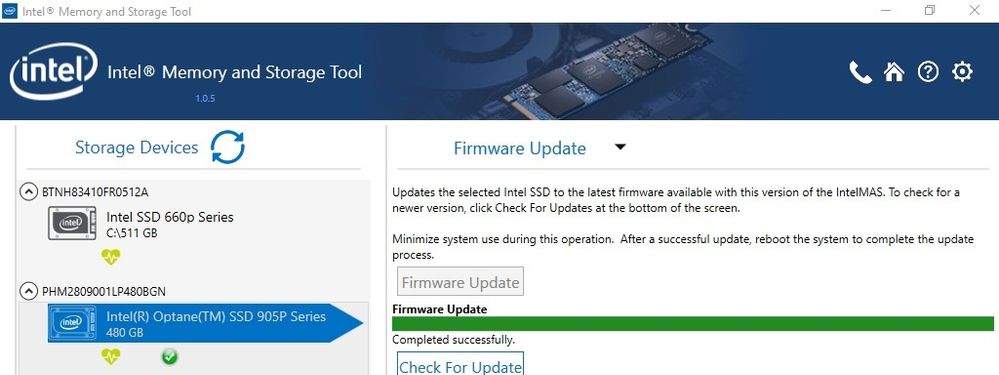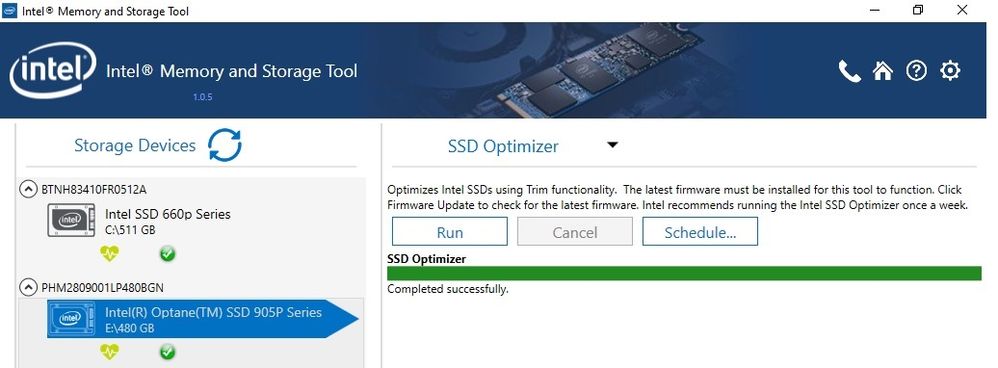- Mark as New
- Bookmark
- Subscribe
- Mute
- Subscribe to RSS Feed
- Permalink
- Report Inappropriate Content
So i am having a very annoying problem, not gonna lie pretty dissapointed by the software when paying more than premium price.
I got Asus rampage VI extreme x299 with bios 3006
sata is set to intel rst premium
Remaping is enabled
Windows is instaled from cold boot with uefi only csm disabled on a intel optane 905 480 gb as gpt ofc connected on the u.2 slot
cpu is intel 9980 xe
Left gigs of unallocated space at the end of the hdd im trying to accelrate
Tried reseting cmos and do a new installation.
intel optane M10 is installed on the m.2_1 socket 3 slot (one of the two available optane memory ready slots.)
Trying to accelerate a 1tb regular sata ssd on controller 0, port 2 as seen in pictures but i always get the same error 0xA0070015
When i try to create a volume theres 0 options for the Pcie as seen in pictures.
Sata has only the sata drivers ofc.
Even in the motherboards uefi bios rst the 27gb m10 is completly greyed out and not able to be selected for a raid stripe.
The option for acceleration is missing completly.
Tried accelerating my other sata hdd's same results.
Tried installing optane memory and drivers first and only thing after a clean windows install. Same results
To be honest at this point im pretty dissapointed and furious thinking the only think i want is my money back. Your new drivers/software whatever mitigation you are trying to do is swarmed by problems.
Even the intel memory and storage has problems.
using any of the 17.8.0.1065 drivers or 16. 15. etc makes the ssd optimizer option unusable, while the 4.0.4 etc old version of the rst nvme drivers makes it usable again. (but ofc not optane since it requires the newer ones only).
Firmware i suppose its the latest if the memory and storage tool works correctly ofc.
I tried both the windows store app and regular discontinued .exe for the optane memory accelration with the exact same results/error.
Link Copied
- Mark as New
- Bookmark
- Subscribe
- Mute
- Subscribe to RSS Feed
- Permalink
- Report Inappropriate Content
Hello, SMose6.
Good day,
Thank you for contacting the Intel Community Support.
I checked your ticket regarding the setup of the Intel® Optane™ Memory M10 Series, I will be glad to assist you.
About the main point of your thread, secondary drive acceleration is not supported on X299 platforms, only primary drive acceleration, but considering that your primary drive is not a compatible drive be accelerated, this option is also not available.
You may contact the motherboard manufacturer for other compatibility or configuration details in case they have different information regarding secondary drive acceleration in this particular motherboard.
Now, for the Intel Memory and Storage Tool, I'm not sure if I understood correctly. would you care to elaborate?, is it working fine after installing the Intel NVMe driver?
Best regards,
Bruce C.
Intel Customer Support Technician
A Contingent Worker at Intel
- Mark as New
- Bookmark
- Subscribe
- Mute
- Subscribe to RSS Feed
- Permalink
- Report Inappropriate Content
screenshot speaks for itself ssd optimizer run option is greyed out only way it works its with super old drivers version 4.0.4 none of the 15 16 17
As for the x299 that's ridiculous i find these information to be controversial to what you are claiming.
Documentation
Content Type Install & Setup
Article ID 000027987
Last Reviewed 02/10/2020
With the latest Intel® Optane™ memory and Intel® Rapid Storage Technology (Intel® RST) applications, versions 16.x or later, the Secondary/Data drive can be accelerated with Intel Optane memory modules.
Person here claims that has done it https://www.reddit.com/r/intel/comments/8ibsqy/unclear_does_x299_support_optane_acceleration_on/
This guy on an msi x299 https://forum-en.msi.com/index.php?topic=304736.0
This guy here right on these forums claims to have done it on an asus x299 posted a screenshoot as well https://forums.intel.com/s/question/0D70P0000069E9rSAE
So whats the truth here? not supported on x299? not supported on asus x299 not supported on the specific asus x299? which one is it. On top of that i dont see that specific information neither from your side neither from asus. like HELLO BUYER INTEL OPTANE MEMORY DOES NOT SUPPORT SECONDARY DRIVE ACCELERATION AT X299 PLATFORMS"
- Mark as New
- Bookmark
- Subscribe
- Mute
- Subscribe to RSS Feed
- Permalink
- Report Inappropriate Content
Hello, SMose6.
Please check the first bullet point of the article you mentioned (ID 000027987):
- For processor/chipset support requirements, see Software and Platform Support for Intel® Optane™ Memory.
If you follow that article and look for your chipset, X299, you will find the following:
- Intel® X299 Chipset - Note: Secondary/data drive acceleration is not supported for these platforms.
I understand other users may have been able to accomplish this, but it is not something validated officially, this is one of the reasons why it is also recommended to check your motherboard compatibility information, either using the self-help options offered by the manufacturer or contacting them directly, as mentioned before, in case they have different information regarding secondary drive acceleration in this particular motherboard.
Regarding the Intel Memory and Storage Tool, this could be a possible misunderstanding between Intel RSTe (low version numbers like 4, 5...) and Intel RST (high version numbers like 15, 16...), these are different products, let me know if I infer correctly.
Best regards,
Bruce C.
Intel Customer Support Technician
A Contingent Worker at Intel
- Mark as New
- Bookmark
- Subscribe
- Mute
- Subscribe to RSS Feed
- Permalink
- Report Inappropriate Content
misunderstanding or not the software is useless unless you use 3 years old drivers? and the misunderstanding keeps on going for all the 15 16 17 updates? Feature to run ssd optimizer on intel ssd's hasnt been available since the v4
- Mark as New
- Bookmark
- Subscribe
- Mute
- Subscribe to RSS Feed
- Permalink
- Report Inappropriate Content
Hello, SMose6.
Your feedback regarding a new tool is highly appreciated in case we start getting similar report; I can certainly use this information in order for us to investigate.
If you have any other questions or concerns and I can be of assistance, please let me know.
Best regards,
Bruce C.
Intel Customer Support Technician
A Contingent Worker at Intel
- Mark as New
- Bookmark
- Subscribe
- Mute
- Subscribe to RSS Feed
- Permalink
- Report Inappropriate Content
Oh ok that means never i guess? Why dont you check it yourself and investigate it instead? its been more than 2 years that this feature simply not working (tried on many different systems mobos and inte ssds from 750 series to 905 and even the dinosaur old ones as 510 series and etc same issue) apparently nobody cares or realises that was working at one point.
- Mark as New
- Bookmark
- Subscribe
- Mute
- Subscribe to RSS Feed
- Permalink
- Report Inappropriate Content
Hello, SMose6.
I have tested the Optimizer in many different systems and it has worked fine for me so far, but I certainly know that some customers have encountered different scenarios where they cannot run it; most of them fixed by performing an SSD firmware update, installing the latest NVMe driver or other updates. Please keep in mind that in the case of Optane™ products (like your 905P), Optimizer is not needed since this feature is oriented toward NAND based storage solutions.
That being said, I have tested this as you requested, first in a Z270 Gaming K6 I already had with some drives for something else and a TUF X299 MARK 2.
I had no problems in Z270, just installed the latest Intel NVMe driver:
In the X299 I had to install the latest NVMe driver and performed a firmware update (I didn't have the 905P installed in the Z270, I got the drive later):
Best regards,
Bruce C.
Intel Customer Support Technician
A Contingent Worker at Intel
- Mark as New
- Bookmark
- Subscribe
- Mute
- Subscribe to RSS Feed
- Permalink
- Report Inappropriate Content
Hello, SMose6.
I wanted to follow up on your ticket in case further assistance is required.
If I can be of assistance or you would like to close the thread, please let me know.
Best regards,
Bruce C.
Intel Customer Support Technician
A Contingent Worker at Intel
- Mark as New
- Bookmark
- Subscribe
- Mute
- Subscribe to RSS Feed
- Permalink
- Report Inappropriate Content
Hello, SMose6.
I will proceed to close the thread right now since no further assistance was requested and no other interactions from the community took place.
I previously shared that secondary drive acceleration is not validated officially, but you may check with the motherboard OEM in case they can provide you with different information specific for this model.
Additionally shared details regarding the Optimizer feature being designed for NAND based storage solutions, making this not necessary for Optane™ drives.
If you require any type of assistance from Intel in the future, you can always contact us back.
Best regards,
Bruce C.
Intel Customer Support Technician
A Contingent Worker at Intel
- Subscribe to RSS Feed
- Mark Topic as New
- Mark Topic as Read
- Float this Topic for Current User
- Bookmark
- Subscribe
- Printer Friendly Page