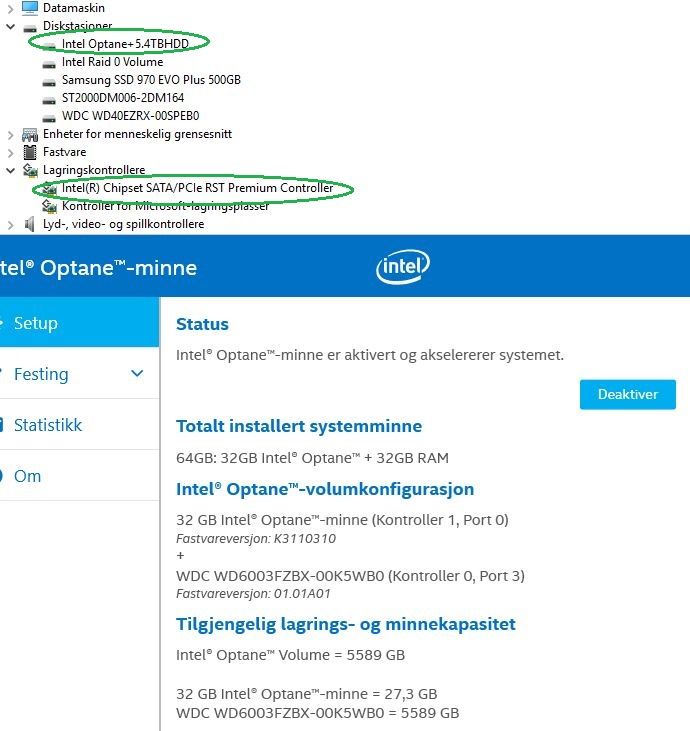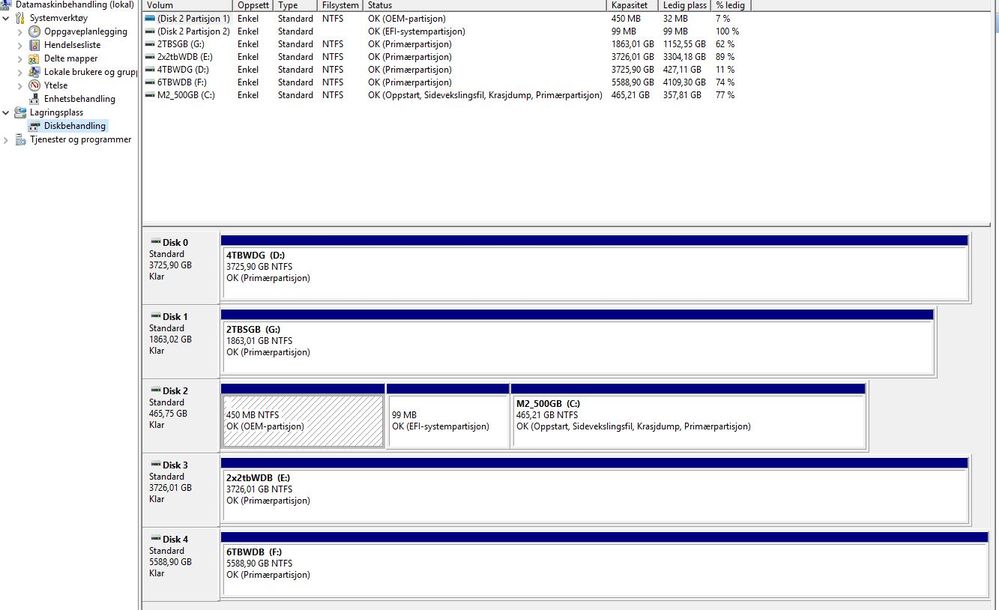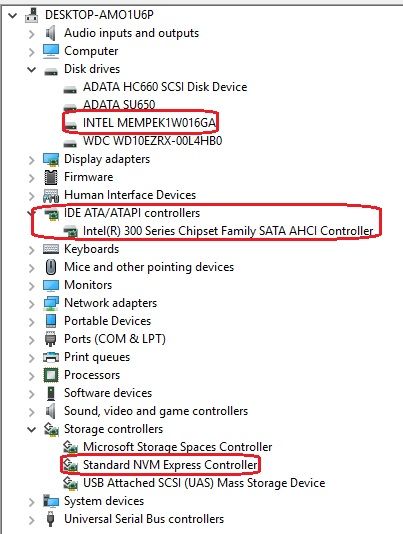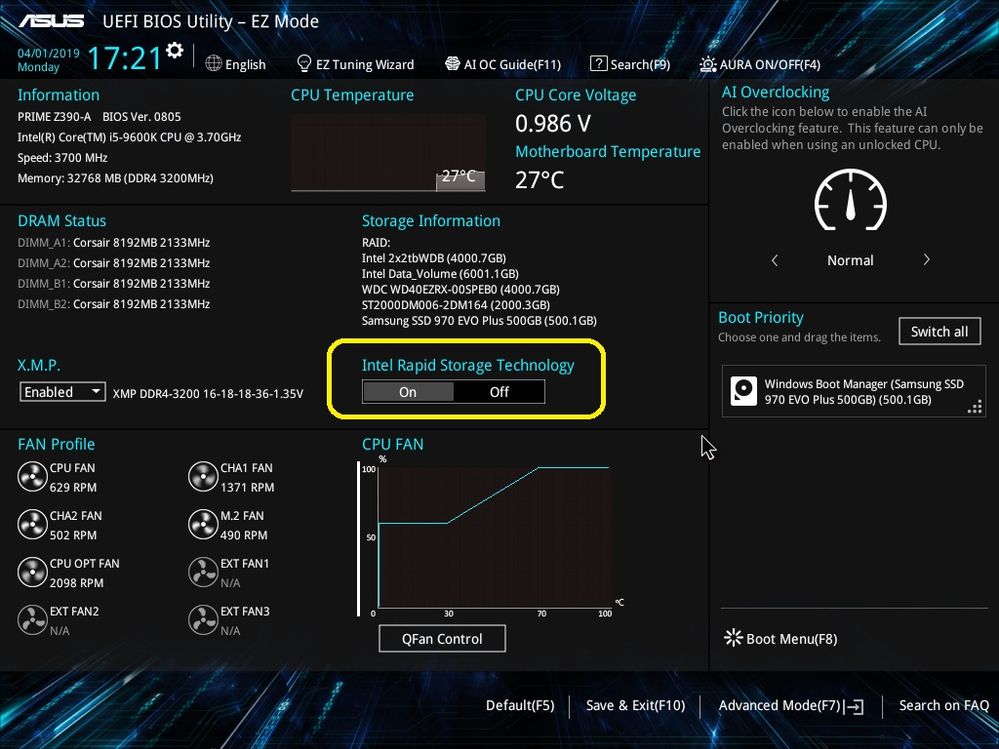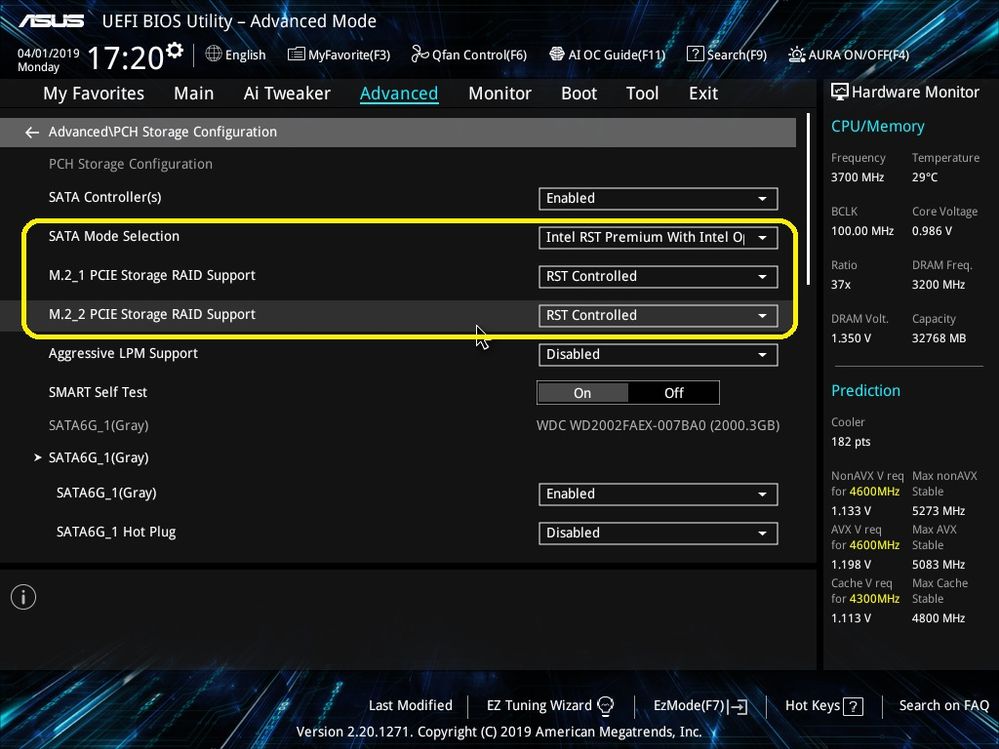- Mark as New
- Bookmark
- Subscribe
- Mute
- Subscribe to RSS Feed
- Permalink
- Report Inappropriate Content
I have installed the Optane 16GB hardware properly on to my MoBo . Hence I can see it in my Device Manager. But every time I am trying to run the setup. The above mentioned error comes. It doesn't even show up in Intel RST.
Core i3-8100 and ASUS PRIME H310M-E
Screen-shots attached
- Mark as New
- Bookmark
- Subscribe
- Mute
- Subscribe to RSS Feed
- Permalink
- Report Inappropriate Content
I got the problem. My MoBo is not Optane Ready!
https://www.intel.in/content/www/in/en/support/articles/000024020/memory-and-storage/intel-optane-memory.html
ASUS MoBo list of Optane Ready MoBo
https://www.asus.com/microsite/mb/intel-optane-ready/
Nonetheless, massive thanks to you for your continued help.
What's your MoBo Model by the way?
Add me in Skype : samsonite2017@outlook.com
Link Copied
- Mark as New
- Bookmark
- Subscribe
- Mute
- Subscribe to RSS Feed
- Permalink
- Report Inappropriate Content
I'm not sure, but it seems to me you'v got the same problem as I got -for å small while ago..
What I discovered, was that the Optane-driver was wrong/old (year 2017), even when it was the RST-software that dowloaded the driver/update(?).
What I did, was uninstalling all intel-optane/rst drivers (also in the windows devicemanager), rebooted and started ONLY with "simple windows drivers) and then I installed SetupOptaneMemory.exe ver.17.2.0.1009, followed the instructions and then the system rebooted a couple of times (you'll may now see an whole new install-procedure too😊 ).
Hence your bios setup is ok, it should work just fine (I did not even lose anything on my disk, but I was warned about it :).
What was some kind of strange, after that - this new Intel Optane-driver, did not allow me to install the Intel RST-software anymore (says it's not compatible).
But the new Optane-driver & software cover-up for that, as you can pair the Optane with HDD's in the Optan-software (NOT RST).
So there is really NO need for the RST-software, at least for this moment...
Maybe it's worth a try...
- Mark as New
- Bookmark
- Subscribe
- Mute
- Subscribe to RSS Feed
- Permalink
- Report Inappropriate Content
Maybe this screendump will be to some help too.
My language is norwegian, and so is my Windows-version, but maybe you'll figure out how it should look like in your system too (of course with your own disk-setup).
So my suggestion for those who got problems with getting the Optane to work as disk-cache
- Uninstall Intel RST from Windows (also from DEVICE-manager (under "Storage controllers"), reboot and then install SetupOptaneMemory.exe ver.17.2.0.1009
- Then (maybe?) you'll be able to activate the Optane.
At least, this worked for me -as shown in the screendump..
And yes, at the very first time, I'v got the Optane working with Intel RST and the Optane-driver, but it 'crashed' somehow later on.., and the Optane 32GB suddenly showed up in Windows DISK and DEVICE manager as an unallocated/single disk with the size of only 8 GB 😥 ).
Now, as you can see, it only shows up as paired "Intel Optane+5.4TBHDD" in DEVICE-manager -and that's how it should be -and NO Intel-RST is installed in MY Windows 😊
In my Windows DISKmanager, Optane does not show at all (not even as paired with the WD6TB) -and that's correct too, as it's now concidered as "RAM", just look at the (Intel Optane -part) screendump 😎
- Mark as New
- Bookmark
- Subscribe
- Mute
- Subscribe to RSS Feed
- Permalink
- Report Inappropriate Content
Ok, here is how DISK-manager looks like in my Windows, just to prove it's NOT strange to NOT see Optane anywhere there 😎
- Mark as New
- Bookmark
- Subscribe
- Mute
- Subscribe to RSS Feed
- Permalink
- Report Inappropriate Content
I uninstalled all the Optane softwares as you suggested. I uninstalled drivers and all from Device Manager too.
After Reboot this is the status of my Device Manager.
Still the same error persists.
- Mark as New
- Bookmark
- Subscribe
- Mute
- Subscribe to RSS Feed
- Permalink
- Report Inappropriate Content
Ok, and the BIOS the RST is enabled I'd presume?
And your BIOS/firmware is pretty new (latest version?), with Optane-support?
Something like the screendumps under here:
- Mark as New
- Bookmark
- Subscribe
- Mute
- Subscribe to RSS Feed
- Permalink
- Report Inappropriate Content
I got the problem. My MoBo is not Optane Ready!
https://www.intel.in/content/www/in/en/support/articles/000024020/memory-and-storage/intel-optane-memory.html
ASUS MoBo list of Optane Ready MoBo
https://www.asus.com/microsite/mb/intel-optane-ready/
Nonetheless, massive thanks to you for your continued help.
What's your MoBo Model by the way?
Add me in Skype : samsonite2017@outlook.com
- Mark as New
- Bookmark
- Subscribe
- Mute
- Subscribe to RSS Feed
- Permalink
- Report Inappropriate Content
That explains a bit, but it's nice you sorted it out.
Well, I'v got a few mobos, but this is the most recently one (also with the BIOS-screendumps over here):
- Subscribe to RSS Feed
- Mark Topic as New
- Mark Topic as Read
- Float this Topic for Current User
- Bookmark
- Subscribe
- Printer Friendly Page