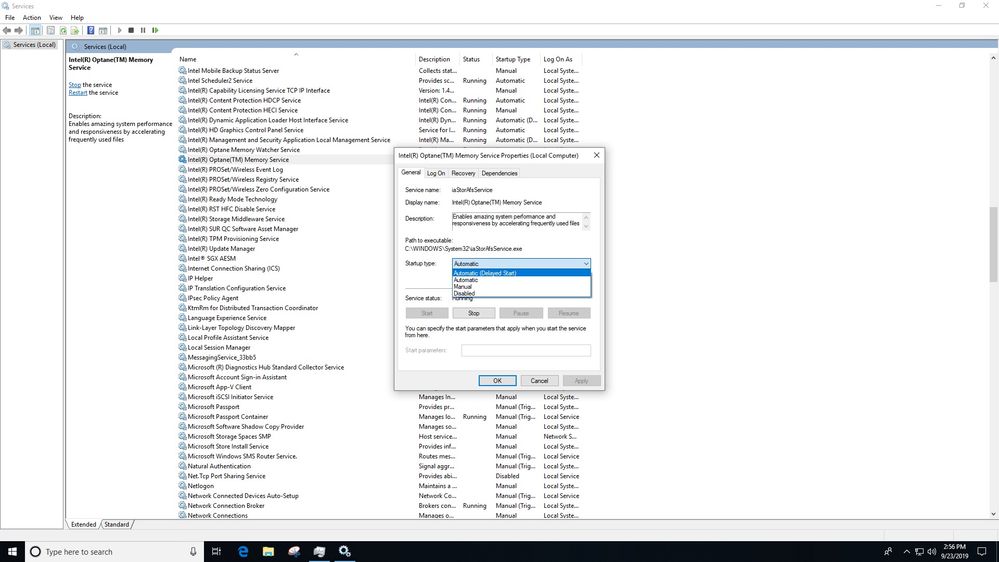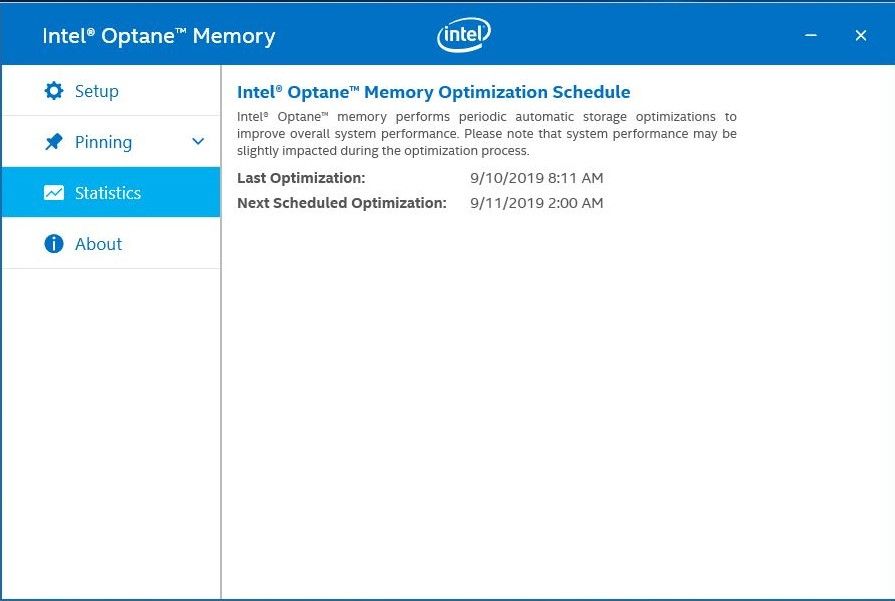- Mark as New
- Bookmark
- Subscribe
- Mute
- Subscribe to RSS Feed
- Permalink
- Report Inappropriate Content
Dear support community,
I recently noticed that the process "Intel Optane Memory Service" is constantly running at 10%-20% processor load on my system (Windows 10 1903; Core i7 8700). I have been observing this for several weeks now and it never stops running at these high loads. This strikes me as problematic. What is going on with this process and how can I stop this (apart from killing the process in the task manager, which is probably a bad idea).
Thanks a lot,
Thomas
- Mark as New
- Bookmark
- Subscribe
- Mute
- Subscribe to RSS Feed
- Permalink
- Report Inappropriate Content
Hi Thomas123;
Thank you for your reply to Intel® Optane communities.
We have reviewed your comments and the article we have shared is pretty clear, we have reproduced the issue in our lab and the task can be created and scheduled.
We can also mention, you will be able to set Intel Optane Memory Service Properties in 4 different ways, as shown in the attached image. You can set the service properties startup type on:
· Automatic (Delayed Start)
· Automatic
· Manual and
· Disabled
Anything beyond this, is out of our support scope and we recommend to open a ticket with Microsoft*, for further support on Windows* issues.
Please let us know if there’s anything else we can help you with your Optane Memory.
Have a nice day
Santiago A.
Intel® Customer Support Technician
A Contingent Worker at Intel
Link Copied
- Mark as New
- Bookmark
- Subscribe
- Mute
- Subscribe to RSS Feed
- Permalink
- Report Inappropriate Content
This does not happen on my system with Optane.
What anti-virus are you using?
Download, run, and ATTACH the results of this utility.
https://downloadcenter.intel.com/download/25293/Intel-System-Support-Utility
Then, an Intel support engineer can assist you.
Doc
- Mark as New
- Bookmark
- Subscribe
- Mute
- Subscribe to RSS Feed
- Permalink
- Report Inappropriate Content
Hi @Thomas123
This is related to the Intel Optane Memory Pinning Explorer Extensions, which when installed, enables pinning through Windows File Explorer. Please just uninstall the Optane Pinning Explorer Extensions. https://www.intel.com/content/www/us/en/support/articles/000030517/memory-and-storage.html
Leon
- Mark as New
- Bookmark
- Subscribe
- Mute
- Subscribe to RSS Feed
- Permalink
- Report Inappropriate Content
Thank you for answering!
I have already uninstalled the "Pinning Explorer Extensions", but the process is still working.
I also used th Intel SSU to generate a file. Am I supposet ot attach the .txt file or a screenshot of the summarized results?
Best regards,
Thomas
- Mark as New
- Bookmark
- Subscribe
- Mute
- Subscribe to RSS Feed
- Permalink
- Report Inappropriate Content
Upload the .TXT file using the paperclip icon.
...S
- Mark as New
- Bookmark
- Subscribe
- Mute
- Subscribe to RSS Feed
- Permalink
- Report Inappropriate Content
- Mark as New
- Bookmark
- Subscribe
- Mute
- Subscribe to RSS Feed
- Permalink
- Report Inappropriate Content
Hi Thomas123;
Greetings from Intel® Optane Memory communities.
Please let me thank first our community members for their valued support on this issue.
Thank you for the information provided and the SSU Logs shared, we’ve just finished analyzing.
As a service, Intel Optane Memory must be “ON” most of the time and will be running a list of services in order to monitor user’s behavior and perform acceleration as needed. We will have to confirm, this is absolutely normal and you can choose to reschedule or “kill” the process as per your needs/convenience.
Don’t hesitate to contact us in case you might have any additional inquires.
Have a nice day.
Santiago A.
Intel® Customer Support Technician
A Contingent Worker at Intel
- Mark as New
- Bookmark
- Subscribe
- Mute
- Subscribe to RSS Feed
- Permalink
- Report Inappropriate Content
Hi Thomas123;
Greetings from Intel®, SSD communities.
This is a friendly reminder your case remains open; just wondering if there is something else we can help you with, or if your concern was answered with the information already provided.
Don’t hesitate to contact us in case you might have any additional inquires.
Have a nice day.
Santiago A.
Intel® Customer Support Technician
A Contingent Worker at Intel
- Mark as New
- Bookmark
- Subscribe
- Mute
- Subscribe to RSS Feed
- Permalink
- Report Inappropriate Content
Dear Santiago.
thank you very much for taking up the case. I beg your pardon for my late response, but the Intel Community Forum will not load on MSFT Edge anymore, so I have to resort to a machine with Chrome installed, which I cannot do on a daily basis.
Concerning your response, I understand that Optane Memory Service must be active all the time. My concern is that it is constantly producing such a high processor load, which i assume cannot be a normal behavior. As far as I remember, this was not the case until a few weeks ago, so something has probably changed for worse.
In the meantime, I have tried to uninstall the Optane Memory Pinning Explorer Extensions, but this has not improved the situation. I have also tried to deactivate Optane Memory, uninstall the whole software, then reinstall it from a freshly downloaded installer and reactivate the Optane Memory module, but nothing has changed so far.
Whenever I turn on the PC, the "Intel Optane Memory Service" Process starts consuming up to 25% of my processors' resources and continues to do so for hours, until I would terminate the process.
There must be a reason for this odd behavior and I am a big fan of Optane, so we ought to find that reason, please :-)
Best regards,
Thomas
- Mark as New
- Bookmark
- Subscribe
- Mute
- Subscribe to RSS Feed
- Permalink
- Report Inappropriate Content
Hi Thomas123;
Thank you for your reply to Intel® Optane communities.
We ran some tests locally in order to verify the Optane service behavior and got the same results as in your system.
If this CPU usage might be causing a big impact on your system, we recommend performing a Task Schedule for the Optane Memory service and you can then control the best time to run it.
Please refer to the image capture attached to this post.
Don’t hesitate to contact us in case you might have any additional inquires.
Have a nice day.
Santiago A.
Intel® Customer Support Technician
A Contingent Worker at Intel
- Mark as New
- Bookmark
- Subscribe
- Mute
- Subscribe to RSS Feed
- Permalink
- Report Inappropriate Content
Dear Santiago,
thank your for your reply. Unfortunately, I do not know how to schedule the Optane Memory Service launch. In my Optane Memory Statistics, it states that a "next scheduled optimization" is not planned and I do not see any option to change that. Indeed, the Optane software used to give a date for the next scheduled optimization before.
Nonetheless, it seems to be a bug that this optimization ist going on permanently and is producing a system load of 35% at the moment, which seems very excessive to me.
How can I schedule this optimization task and why is the Optane software trying to constantly optimize my system currently?
Kind regards,
Thomas
- Mark as New
- Bookmark
- Subscribe
- Mute
- Subscribe to RSS Feed
- Permalink
- Report Inappropriate Content
Hello Thomas123;
Greetings from Intel® Optane communities.
For your convenience, we have available the article “How to Determine System Acceleration is Active with Intel® Optane™ Memory”; please follow this link to access it: https://www.intel.com/content/www/us/en/support/articles/000023991/memory-and-storage/intel-optane-memory.html
At the bottom of the document, you will find the following instructions:
Windows Scheduler* (Only available for 32GB or greater Intel® Optane™ Memory capacity modules)
1. Press the Windows* and X keys.
2. Select Computer Management.
3. Expand System Tools.
4. Expand Task Scheduler.
5. Expand the Task Scheduler Library folder.
6. Click the Intel folder.
Where to look: Under the Intel® Optane™ Memory task.
Don’t hesitate to contact us in case you might have any additional inquires.
Have a nice day.
Santiago A.
Intel® Customer Support Technician
A Contingent Worker at Intel
- Mark as New
- Bookmark
- Subscribe
- Mute
- Subscribe to RSS Feed
- Permalink
- Report Inappropriate Content
Hello Thomas123;
Greetings from Intel® Optane communities.
This is a friendly reminder this community thread remains open, awaiting for your reply.
Please let us know if there’s anything else we can help you with.
We will be available to help you in any way we can.
Have a nice day
Santiago A.
Intel® Customer Support Technician
A Contingent Worker at Intel
- Mark as New
- Bookmark
- Subscribe
- Mute
- Subscribe to RSS Feed
- Permalink
- Report Inappropriate Content
Dear Santiago,
thank you for your kind support. I will try to schedule the task and report if and how the behaviour of my PC changes.
Best regards,
Thomas
- Mark as New
- Bookmark
- Subscribe
- Mute
- Subscribe to RSS Feed
- Permalink
- Report Inappropriate Content
Hi Thomas123;
Thank you for your reply to Intel® Optane communities.
It’s our pleasure to be able to collaborate on your inquiry.
We will get back to you in 5 days, to see if you have succeeded on the Task Schedule as indicated, unless you return to us earlier.
Please let us know if there’s anything else we can help you with.
We will be available to help you in any way we can.
Have a nice day
Santiago A.
Intel® Customer Support Technician
A Contingent Worker at Intel
- Mark as New
- Bookmark
- Subscribe
- Mute
- Subscribe to RSS Feed
- Permalink
- Report Inappropriate Content
Dear Santiago,
I have tried to schedule the process, but any change that I make to the process in the scheduler (and confirm it), is erased after closing the scheduler and rebooting the PC.
The optimization process used to run every two days, as far as I remember. Now it is running constantly and so far, the scheduler does not seem to work.
Is there any change to windows that might have caused the change in behavior of the Optane Memory optimization?
Apart from the load on the processor, which topped 30% today at some times, my hdd is also working constantly under the optimization. This will probably not be positive for the health of my hdd in the long run :-)
Is there any idea from Intel, why the scheduler does not work, or what else I could try to solve the problem?
Best regards,
Thomas
- Mark as New
- Bookmark
- Subscribe
- Mute
- Subscribe to RSS Feed
- Permalink
- Report Inappropriate Content
Hi Thomas123;
Thank you for your reply to Intel® Optane communities.
We have reviewed your comments and the article we have shared is pretty clear, we have reproduced the issue in our lab and the task can be created and scheduled.
We can also mention, you will be able to set Intel Optane Memory Service Properties in 4 different ways, as shown in the attached image. You can set the service properties startup type on:
· Automatic (Delayed Start)
· Automatic
· Manual and
· Disabled
Anything beyond this, is out of our support scope and we recommend to open a ticket with Microsoft*, for further support on Windows* issues.
Please let us know if there’s anything else we can help you with your Optane Memory.
Have a nice day
Santiago A.
Intel® Customer Support Technician
A Contingent Worker at Intel
- Mark as New
- Bookmark
- Subscribe
- Mute
- Subscribe to RSS Feed
- Permalink
- Report Inappropriate Content
Hello, can i uninstall or disable Optanewatcherservice ?
- Mark as New
- Bookmark
- Subscribe
- Mute
- Subscribe to RSS Feed
- Permalink
- Report Inappropriate Content
- Mark as New
- Bookmark
- Subscribe
- Mute
- Subscribe to RSS Feed
- Permalink
- Report Inappropriate Content
Hi Thomas123;
Greetings from Intel® Optane Memory Communities.
This is a friendly reminder this topic remains open, awaiting for your reply.
Please let us know if there’s anything else we can help you with.
We will be looking forward to your reply.
Have a nice day.
Santiago A.
Intel® Customer Support Technician
A Contingent Worker at Intel
- Mark as New
- Bookmark
- Subscribe
- Mute
- Subscribe to RSS Feed
- Permalink
- Report Inappropriate Content
Dear Santiago,
your feedback is much appreciated, but I am currently unable to try out how to fix the scheduling problem. I will review the documents as soon as possible and will asap get back to you with the results.
Best regards,
Thomas
- Subscribe to RSS Feed
- Mark Topic as New
- Mark Topic as Read
- Float this Topic for Current User
- Bookmark
- Subscribe
- Printer Friendly Page