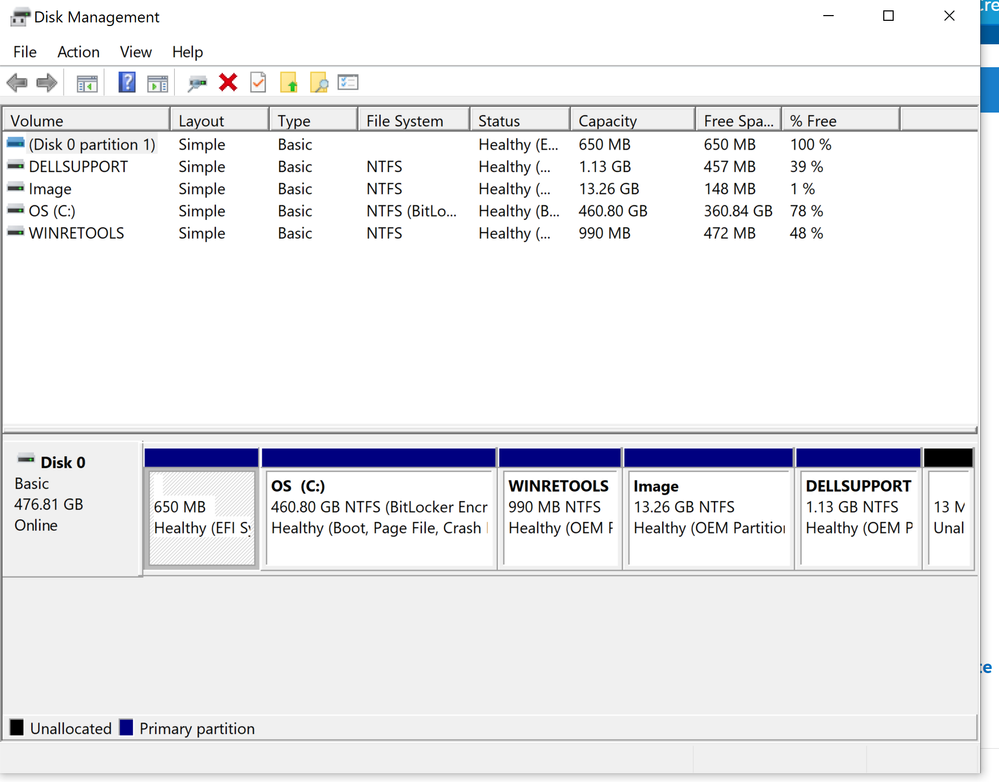- 신규로 표시
- 북마크
- 구독
- 소거
- RSS 피드 구독
- 강조
- 인쇄
- 부적절한 컨텐트 신고
Why am I getting error notifications: "Intel Optane(tm) Memory Pinning
Unable to Load DLL
'iaStorAfsServiceApi.dll': The specified module could not be found.
(Exception from HRESULT: 0x8007007l)
Windows Expolorer and how do I fix it?
I attatched my SSU file and a picture of my Disk Managment.
- 신규로 표시
- 북마크
- 구독
- 소거
- RSS 피드 구독
- 강조
- 인쇄
- 부적절한 컨텐트 신고
You needn't uninstall anything.
I looked for where the iaStorAfsServiceApi.dll was supposed to live, C:\Program Files\Intel\OptaneShellExtensions, but I didn't have it that dll.
The Solution that worked for me is:
Under Add/remove programs select "Intel Optane Memory and Storage Management" from the right pane ("Apps & Features").
Select "Advanced Options", then click "Repair" and then "Reset"
Restart your computer and then that iaStorAfsServiceApi.dll will be present, and you will no longer receive the error.
링크가 복사됨
- 신규로 표시
- 북마크
- 구독
- 소거
- RSS 피드 구독
- 강조
- 인쇄
- 부적절한 컨텐트 신고
During update of Windows to version 1903 the Intel RST Driver probably was corrupted. Open Windows Settings> Application and uninstall this driver. Install the latest driver downloaded from Dell https://downloads.dell.com/FOLDER05652684M/1/Intel-Rapid-Storage-Technology-Driver-and-Management_589C4_WIN_17.5.0.1017_A00.EXE
Leon
- 신규로 표시
- 북마크
- 구독
- 소거
- RSS 피드 구독
- 강조
- 인쇄
- 부적절한 컨텐트 신고
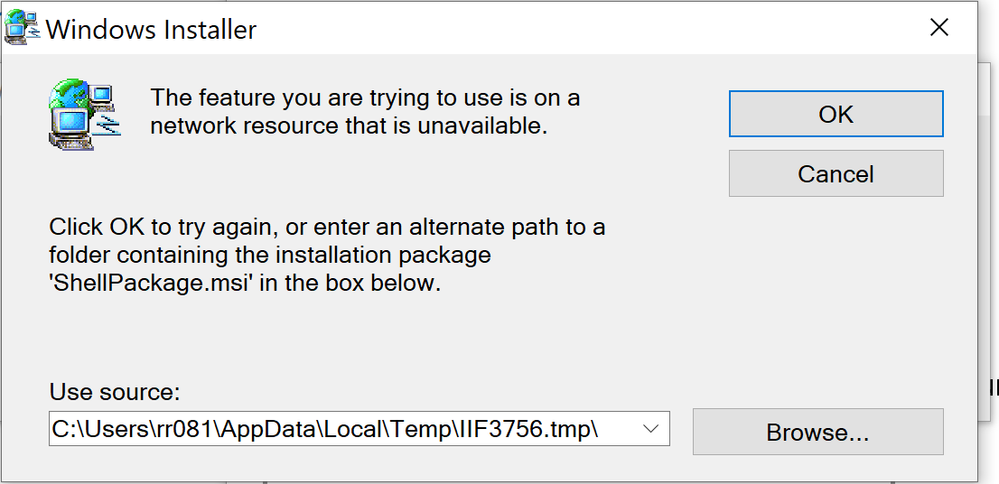
- 신규로 표시
- 북마크
- 구독
- 소거
- RSS 피드 구독
- 강조
- 인쇄
- 부적절한 컨텐트 신고
- Run the RST software and disable Optane Memory (if enabled).
- Double click on the Intel-Rapid-Storage-Technology-Driver-and-Management_589C4_WIN_17.5.0.1017_A00.EXE you downloaded from Dell. Click on "Uninstall", the currently installed driver should be uninstalled.
- Reboot your computer and install the latest RST driver.
Leon
- 신규로 표시
- 북마크
- 구독
- 소거
- RSS 피드 구독
- 강조
- 인쇄
- 부적절한 컨텐트 신고
Hello SunRae,
Thank you for contacting Intel® Memory & Storage Support.
As we understand, you need assistance with your Intel® Rapid Storage Technology (Intel® RST). If we infer correctly we will appreciate if you can review the following information:
· Please take into consideration that the error you are experiencing seems to be related to your OS and not to a hardware issue.
· There is this workaround shared in a pubic website that you may find useful: https://windowsreport.com/intel-optane-memory-pinning-error/
We don't validate it, but this workaround has worked for other users.
· We advise you to contact your OEM (original equipment manufacturer) Dell* and to open a ticket in parallel with them.
To continue with the troubleshooting, we will appreciate if you can provide us with a screenshot of the error that came up after following the steps shared by the community.
We will be looking forward to your reply in case you need further assistance.
Have a nice day.
Best regards,
Josh B.
Intel® Customer Support Technician
Under Contract to Intel Corporation
Third Party Content: Web Sites and Materials may contain user or third party submitted content; such content is not reviewed, approved or endorsed by Intel and is provided solely as a convenience to our customers and users. Under no circumstances will Intel be liable in any way for any third party submitted or provided content, including, but not limited to, any errors or omissions, or damages of any kind. ANY MATERIAL DOWNLOADED OR OTHERWISE OBTAINED THROUGH THE USE OF THE MATERIALS IS DONE AT YOUR OWN DISCRETION AND RISK AND THAT YOU WILL BE SOLELY RESPONSIBLE FOR ANY DAMAGE TO YOUR COMPUTER SYSTEM OR OTHER DEVICE OR LOSS OF DATA THAT RESULTS FROM THE DOWNLOAD OF ANY SUCH MATERIAL. By your use, you agree that you must evaluate, and bear all risks associated with, the use of any third party content, including any reliance on the accuracy, completeness, or usefulness of such content. All postings and use of the Web Sites or Material are subject to these Terms of Use and any other program and site specific terms.
- 신규로 표시
- 북마크
- 구독
- 소거
- RSS 피드 구독
- 강조
- 인쇄
- 부적절한 컨텐트 신고
You needn't uninstall anything.
I looked for where the iaStorAfsServiceApi.dll was supposed to live, C:\Program Files\Intel\OptaneShellExtensions, but I didn't have it that dll.
The Solution that worked for me is:
Under Add/remove programs select "Intel Optane Memory and Storage Management" from the right pane ("Apps & Features").
Select "Advanced Options", then click "Repair" and then "Reset"
Restart your computer and then that iaStorAfsServiceApi.dll will be present, and you will no longer receive the error.
- 신규로 표시
- 북마크
- 구독
- 소거
- RSS 피드 구독
- 강조
- 인쇄
- 부적절한 컨텐트 신고
Thank you! Before I had received this answer I did a system reset from a factory image. I believe all these issues were caused due to the Windows 10 1903 update. Because now my computer is running perfectly fine after the reset. I will be sure to keep your answer in mind in case I ever end up having the same issue!
- 신규로 표시
- 북마크
- 구독
- 소거
- RSS 피드 구독
- 강조
- 인쇄
- 부적절한 컨텐트 신고
Yes you are right. It happens after installing Windows 10 1903 update https://support.microsoft.com/en-us/help/4514156/updating-to-windows-10-version-1903-on-devices-with-certain-versions-o
Leon
- 신규로 표시
- 북마크
- 구독
- 소거
- RSS 피드 구독
- 강조
- 인쇄
- 부적절한 컨텐트 신고
Yes, it happened to me after installing that Windows 10 update, as well. Something about it must be not right.
- 신규로 표시
- 북마크
- 구독
- 소거
- RSS 피드 구독
- 강조
- 인쇄
- 부적절한 컨텐트 신고
Hello SunRae,
Thank you for having contacted Intel® Technical Support.
I was reviewing your community post and we would like to know if you need further assistance or if we can close this case.
We will be looking forward to your reply.
Best regards,
Josh B.
Intel Customer Support Technician
A Contingent Worker at Intel
- 신규로 표시
- 북마크
- 구독
- 소거
- RSS 피드 구독
- 강조
- 인쇄
- 부적절한 컨텐트 신고
Hello SunRae,
Thank you for having contacted Intel® Technical Support.
I was reviewing your community post and we would like to know if you need further assistance or if we can close this case.
We will be looking forward to your reply.
Best regards,
Josh B.
Intel Customer Support Technician
A Contingent Worker at Intel