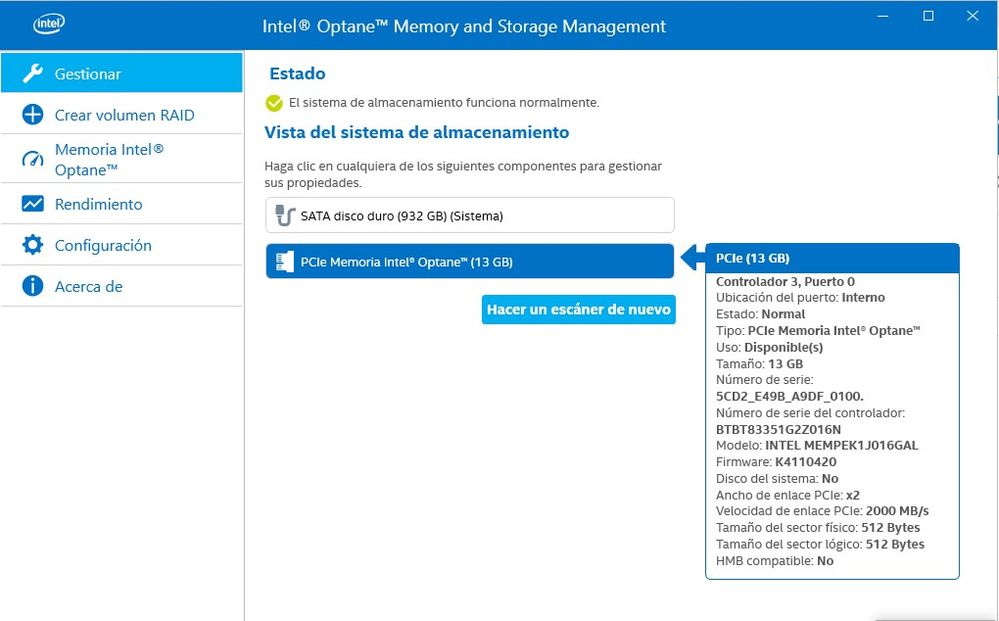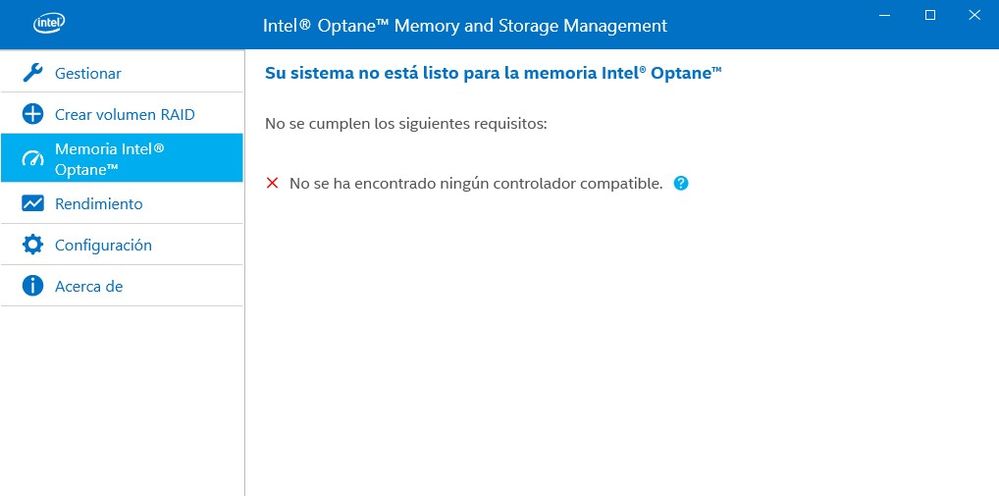- Mark as New
- Bookmark
- Subscribe
- Mute
- Subscribe to RSS Feed
- Permalink
- Report Inappropriate Content
Hi - I've read a lot of posts about getting Optane to work and I think I've followed all the advice:
- z370 motherboard latest bios, uefi windows boot with CSM disabled, memory mapping enabled, Intel RST Premium with Optane is enabled, RAID enabled, M2 is PCIE enabled.
- have 3 drives (SSD, Optane, HDD) all visible in windows 10 disk manager
- used diskpart to confirm GPT on boot drive and did a "clean all" on optane drive
- installed latest version of SetupRST and all 3 drives appear under *STORAGE SYSTEM VIEW* <-- NOTE: Optane drive does *not* appear under "Intel Optane Memory View" but is here (model mempek1w016ga, firmware: k3110310, system disk: no, controller type: nvme, pcie link speed: 2000 MB/s, pcie link width: x2, HMB supported No.)
Any suggestions on getting the drive out of storage view and in to optane view?
Link Copied
- Mark as New
- Bookmark
- Subscribe
- Mute
- Subscribe to RSS Feed
- Permalink
- Report Inappropriate Content
Hi tonysollazzo,
Thank you for contacting our support community. We understand your concern regarding the Intel® Optane™ Memory.
In order to better assist you with your issue, could you please provide us with the following information:
*Could you please confirm which M.2 port are you using to connect the Intel® Optane™ Memory and also the SATA ports in order to connect the other drives.
*Please provide the Optane(TM) logs located here:
C:\Users\[your user name]\Intel\Logs
*Could you please provide us with the system logs, please follow the next steps:
1- Go to: https://downloadcenter.intel.com/download/25293/Intel-System-Support-Utility?v=t and download the software.
2- When finished downloading it, open it.
3- Mark the box "Everything" and then click "Scan.
4- When finish scanning, click "Next."
5- Click on "Save."
6- Attach the file when replying.
We look forward to hearing back from you.
Regards,
Junior M.
- Mark as New
- Bookmark
- Subscribe
- Mute
- Subscribe to RSS Feed
- Permalink
- Report Inappropriate Content
Hi - thanks for replying, file is attached, optane is in m.2_1 (i.e.1,0 i.e. first), hdd is 0,0.
- Mark as New
- Bookmark
- Subscribe
- Mute
- Subscribe to RSS Feed
- Permalink
- Report Inappropriate Content
Hi tonysollazzo,
Thanks for the information provided.
It seems that you are using a Samsung* SSD 960 EVO as a boot drive. This is an NVMe* SSD Intel® Optane™ Memory is not compatible with it, the module is only compatible with SATA Boot drives. You already have a fast SSD as boot drive and the performance benefit will be none to zero and the software will not allow you to enable the module.
For more information, you can check https://www.intel.com/content/www/us/en/support/articles/000024018/memory-and-storage/intel-optane-memory.html this article.
If you want to use the Intel® Optane™ Memory, you will need to install the Windows(R) 10 on the Toshiba* SATA drive and use the Samsung* SSD 960 EVO as a secondary drive.
Regards,
Junior M.
- Mark as New
- Bookmark
- Subscribe
- Mute
- Subscribe to RSS Feed
- Permalink
- Report Inappropriate Content
Hi - thank you for explaining that optane only works on boot drives, which answers my question of why it doesn't work on my non-boot drive.
Is there a place on the intel forums to request features, i.e. for optane to cache non-boot drives?
Thanks.
- Mark as New
- Bookmark
- Subscribe
- Mute
- Subscribe to RSS Feed
- Permalink
- Report Inappropriate Content
Hi tonysollazzo,
As per our latest update, it seems that now Optane™ supports the acceleration in secondary drives as per the following article:
https://www.intel.com/content/www/us/en/support/articles/000027987/memory-and-storage.html Secondary/Data SATA Drive Acceleration with Intel® Optane™ Memory - intel.com
Based on the SSU logs you meet the https://www.intel.com/content/www/us/en/support/articles/000026040/memory-and-storage/intel-optane-memory.html system requirements for the Secondary/Data drive acceleration:
*8th Generation Intel® Core™ Processor (Intel® Core™ i7-8700K Processor)
*Supported Chipsets:
Intel® Z370 Chipset*
Intel® H370 Chipset
Intel® B360 Chipset
Intel® Q370 Chipset
And you have the Intel® Z370 Chipset in your motherboard.
The last requirement is the driver version noted and corresponding system BIOS with the Intel® Rapid Storage Technology (Intel® RST) Pre OS UEFI driver 16.0.2.3402 and later. For this driver, we recommend you to contact https://www.intel.com/content/www/us/en/support/topics/oems.html Asus* in order to confirm if they already released the BIOS update that contains the driver needed.
Note:
- Statistics will only be displayed when accelerating a System drive.
- Secondary drive is required to be formatted with a GPT partition.
Please let us know the outcome of the situation.
Regards,
Junior M.
- Mark as New
- Bookmark
- Subscribe
- Mute
- Subscribe to RSS Feed
- Permalink
- Report Inappropriate Content
Hi tonysollazzo,
We would like to know if you read our previous post. If you have any other questions, we'll be waiting for your response.
Regards,
Junior M.
- Mark as New
- Bookmark
- Subscribe
- Mute
- Subscribe to RSS Feed
- Permalink
- Report Inappropriate Content
Hola, Tengo un problema similar, les adjunto screen e informe de SSU,saludos.
- Subscribe to RSS Feed
- Mark Topic as New
- Mark Topic as Read
- Float this Topic for Current User
- Bookmark
- Subscribe
- Printer Friendly Page