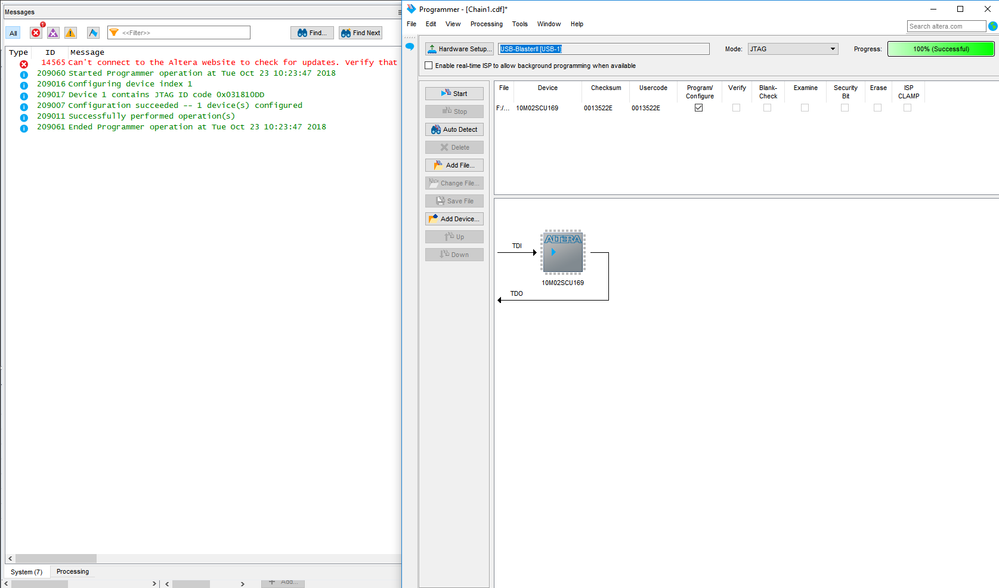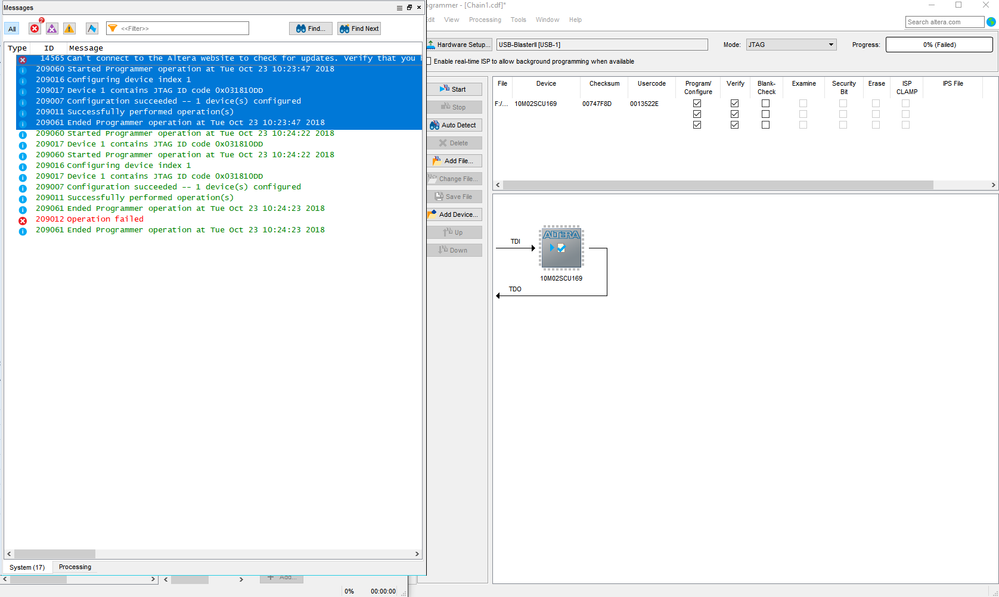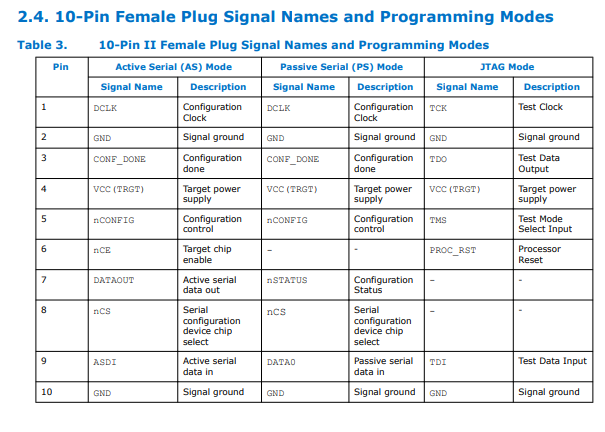- Mark as New
- Bookmark
- Subscribe
- Mute
- Subscribe to RSS Feed
- Permalink
- Report Inappropriate Content
Hello,
I am using a USB Blaster II to program my MAX10 and am having difficulties with the .pof(see attached). The .sof program is consistently successful, but for whatever reason the .pof is failing. I've also tried this on another MAX10 I have around and I'm seeing the same thing there as well.
I've tried reducing the clock speed on my Blaster(24MHz -> 6MHz) and shortening my JTAG wiring to on-board connector, but to no avail. I've also tried programming the MAX10 from 2 separate PCs running two different versions of Quartus Prime(16.0 and 18.0), but this too was unsuccessful. I've searched the forum and a similar issue is discussed here:
https://forums.intel.com/s/question/0D50P00003yyTB4SAM/max10-pof-programming-fail
However, the solution arrived at in this post does not work for me.
It's getting dark and I'm running out of ideas. Any direction would be a blessing. Let me know if there is any additional information I can provide.
Thank You,
David
Link Copied
- Mark as New
- Bookmark
- Subscribe
- Mute
- Subscribe to RSS Feed
- Permalink
- Report Inappropriate Content
Hi DMcla2,
Did you try to perform erase operation 1st? Then try to program the .pof file. without the verify operation.
Regards.
Nooraini
- Mark as New
- Bookmark
- Subscribe
- Mute
- Subscribe to RSS Feed
- Permalink
- Report Inappropriate Content
Just tried this, but had no luck.
Info (209060): Started Programmer operation at Thu Oct 25 08:37:22 2018
Info (209017): Device 1 contains JTAG ID code 0x031810DD
Info (209044): Erasing MAX 10 configuration device(s)
Info (209011): Successfully performed operation(s)
Info (209061): Ended Programmer operation at Thu Oct 25 08:37:22 2018
Info (209060): Started Programmer operation at Thu Oct 25 08:37:28 2018
Info (209017): Device 1 contains JTAG ID code 0x031810DD
Info (209060): Started Programmer operation at Thu Oct 25 08:37:28 2018
Info (209016): Configuring device index 1
Info (209017): Device 1 contains JTAG ID code 0x031810DD
Error (209014): CONF_DONE pin failed to go high in device 1. Make sure all communication cables are securely connected, select a different device, check the power on the target system, or make sure all nCE pins are connected to GND. The Altera Knowledge Database contains many articles with specific details on how to resolve this error. Visit the Knowledge Database at https://www.altera.com/support/support-resources/knowledge-base/search.html and search for this specific error message number.
Error (209012): Operation failed
Info (209061): Ended Programmer operation at Thu Oct 25 08:37:29 2018
Error (209012): Operation failed
Info (209061): Ended Programmer operation at Thu Oct 25 08:37:29 2018
Should I consider getting another JTAG programmer?
-David
- Mark as New
- Bookmark
- Subscribe
- Mute
- Subscribe to RSS Feed
- Permalink
- Report Inappropriate Content
Hi DMcla2,
Is the CONF_DONE correctly pull up to VCCIO Bank1 voltage level via 10kohm pull up? What is the VCCIO Bank 1 voltage level? Make sure there are no other component (such as LED) holding the CONF_DONE low. Only connect the CONF_DONE via 10kohm pull up to VCCIO Bank1 voltage level.
Regards,
Nooraini
- Mark as New
- Bookmark
- Subscribe
- Mute
- Subscribe to RSS Feed
- Permalink
- Report Inappropriate Content
I am using JTAG programming mode, not active/passive serial modes. As such the CONF_DONE is treated as TDO and it is recommended by Intel to leave TDO connected to appropriate MAX10 pin with no pull-ups/pull-downs:
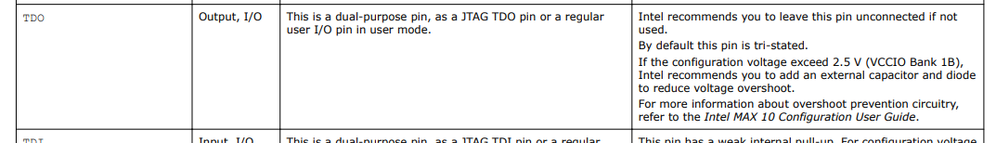
VCCIO Bank 1B Voltage: 3.3V
There are no other devices loading down that TDO line in my design.
-David
- Mark as New
- Bookmark
- Subscribe
- Mute
- Subscribe to RSS Feed
- Permalink
- Report Inappropriate Content
So I just tried it again this morning and was successful..... Nothing has changed with my setup. I guess that solves my issue for now, but I am not a fan of the random behavior. Hopefully this problem doesn't show up again in the future
-David
- Mark as New
- Bookmark
- Subscribe
- Mute
- Subscribe to RSS Feed
- Permalink
- Report Inappropriate Content
Hi David,
Thanks for the update. It's good to know that you were able to resolve the issue. Hopefully this issue does not reoccur. FYI, even for MAX 10 JTAG setup the nCONFIG, nSTATUS and CONF_DONE are still are still require to be pull up to VCCIO voltage level via 10kohm pull up. The nCONFIG, nSTATUS, CONF_DONE and JTAG are different pins in MAX 10 device family. You can refer to chapter 3.2.3. JTAG Configuration Setup in the following MAX 10 device Configuration user guide:
https://www.intel.com/content/dam/www/programmable/us/en/pdfs/literature/hb/max-10/ug_m10_config.pdf
Regards,
Nooraini
- Subscribe to RSS Feed
- Mark Topic as New
- Mark Topic as Read
- Float this Topic for Current User
- Bookmark
- Subscribe
- Printer Friendly Page