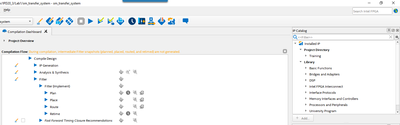- Mark as New
- Bookmark
- Subscribe
- Mute
- Subscribe to RSS Feed
- Permalink
- Report Inappropriate Content
Is there a way to edit an existing IP Catalog IP item, change it, and then save it off as a different named IP item? I am using Quartus Lite 20.1.1.
Thanks,
Bill
Link Copied
- Mark as New
- Bookmark
- Subscribe
- Mute
- Subscribe to RSS Feed
- Permalink
- Report Inappropriate Content
What exactly do you want to change? Some IP let you create presets that you can select the next time you add the IP to a design.
- Mark as New
- Bookmark
- Subscribe
- Mute
- Subscribe to RSS Feed
- Permalink
- Report Inappropriate Content
For example, I have a fifo that is 48 bits wide and 256 words deep, and I want to change it to24 bits wide and 256 words deep. However, I don't want to changes any of the other parameters associated with the 48x256 fifo, and I want to create a new IP and not over write the 48x256 fifo. Or if I have a PLL and want to change some of the frequencies and save it off as a new PLL IP without destroying the original PLL IP.
I know that I can always create a new IP, but sometimes all you want to do is change one parameter without changing any of the other parameters and then save the changed IP off as a new IP. In these cases, it would be easier to edit an existing IP than to start over and create a new IP.
Thanks for your assistance,
Bill
- Mark as New
- Bookmark
- Subscribe
- Mute
- Subscribe to RSS Feed
- Permalink
- Report Inappropriate Content
So if you're using Pro edition, like I said you can just open the .ip file for the existing IP variant and save it as a preset. Then, when you reopen the IP Parameter Editor for the same IP to create a new one, give it a new variant name, select the preset, and adjust what you need.
I believe in Lite/Standard, this same process would work for some IP that support presets. I don't have Standard handy to check right now.
- Mark as New
- Bookmark
- Subscribe
- Mute
- Subscribe to RSS Feed
- Permalink
- Report Inappropriate Content
Unfortunately, I am using Quartus Lite 20.1.1 and not Quartus Pro.
How do I know which IP supports presets in Quartus Lite?
Can you give me an example of "some IP that supports presets" so that I can try it out?
I don't believe that I have ever seen the "preset" capability in the Quartus Lite IP Catalog.
Thanks for your assistance,
Bill
- Mark as New
- Bookmark
- Subscribe
- Mute
- Subscribe to RSS Feed
- Permalink
- Report Inappropriate Content
Any newer version IP that opens the full "IP Parameter Editor" (splash screen appears when you add the IP; based on Platform Designer) as opposed to the older wizard would support this.
- Mark as New
- Bookmark
- Subscribe
- Mute
- Subscribe to RSS Feed
- Permalink
- Report Inappropriate Content
I tried the Platform Designer as you suggested. However, the only FIFO that if provided for the Cyclone 10LP was one with an Avalon Interface which I don't want. Besides that it was not evident how to save off parameters. Is there a tutorial in the Quartus User's Manual that explains the process?
Thanks for your continuing support,
Bill
- Mark as New
- Bookmark
- Subscribe
- Mute
- Subscribe to RSS Feed
- Permalink
- Report Inappropriate Content
No, I meant that the IP Parameter Editor is based on Platform Designer, so its GUI looks similar. You don't need to use Platform Designer (and the IP with Avalon wrappers) for this.
- Mark as New
- Bookmark
- Subscribe
- Mute
- Subscribe to RSS Feed
- Permalink
- Report Inappropriate Content
How does one access the "IP Parameter Editor"?
I find an entry under the "Tools" Menu that says "IP Catalog", but when I click on it nothing happens. Once again I am using Quartus 20.1.1 Lite.
Thanks again for your assistance,
Bill
- Mark as New
- Bookmark
- Subscribe
- Mute
- Subscribe to RSS Feed
- Permalink
- Report Inappropriate Content
As mentioned, the IP Parameter Editor *may* open when you add a new IP variant to your design from the IP Catalog. The confusing part is that in Standard and Lite editions, some IP make use of this new parameter editor while some still make use of the old megawizard. All IP makes use of the new parameter editor in Pro.
So what I'm saying is that the IP that makes use of the new parameter editor will let you create presets while the older ones don't.
- Mark as New
- Bookmark
- Subscribe
- Mute
- Subscribe to RSS Feed
- Permalink
- Report Inappropriate Content
Can you tell me the name of one of the IPs available in Quartus 2.1.1 that does use the new "IP Parameter Editor" so that I can see what you are talking about?
Thanks,
Bill
- Mark as New
- Bookmark
- Subscribe
- Mute
- Subscribe to RSS Feed
- Permalink
- Report Inappropriate Content
when you click on the tools menu -> IP catalog. a separate screen should pop out, can you take some screenshot and put in to the Microsoft words? This will help us understand better your issue.
- Mark as New
- Bookmark
- Subscribe
- Mute
- Subscribe to RSS Feed
- Permalink
- Report Inappropriate Content
When I click on the tools menu -> IP catalog nothing happens. No menu pops up or anything.
- Mark as New
- Bookmark
- Subscribe
- Mute
- Subscribe to RSS Feed
- Permalink
- Report Inappropriate Content
This same thing of nothing happening when I click on tools menu -> IP catalog has occurred on my computer for at least the last four versions of Quartus Prime Lite, 18.1, 19.1, 20.1 and 20.1.1
- Mark as New
- Bookmark
- Subscribe
- Mute
- Subscribe to RSS Feed
- Permalink
- Report Inappropriate Content
may I know what OS that you are running? We don't see this problem in most of our machine.
- Mark as New
- Bookmark
- Subscribe
- Mute
- Subscribe to RSS Feed
- Permalink
- Report Inappropriate Content
I have attached a document that shows what version of Windows 10 I am running.
- Mark as New
- Bookmark
- Subscribe
- Mute
- Subscribe to RSS Feed
- Permalink
- Report Inappropriate Content
I try install Quartus lite to my windows 10 machine. I don't see this problem.
can you try the below:
1) Can you try on different project to see if is project specific issue?
2) install currprocess https://www.nirsoft.net/utils/cprocess.html and disable all the software running behind there
3) disable the anti virus
4) close all the Quartus software
go to c:/user/<username>/ rename the quartus2.ini and quartus2.req for windows
cd to home/<user>/.altera.quartus rename the quartus2.ini and quartus2.req for linux
and reopen the quartus. this will reset the initial setting of the quartus prime.
5) did you install all the devices?
6) check if you have spaces in your directory names? If you had, try to replace the spaces with underscores.
7) delete .altera.quartus
- Mark as New
- Bookmark
- Subscribe
- Mute
- Subscribe to RSS Feed
- Permalink
- Report Inappropriate Content
any update?
- Mark as New
- Bookmark
- Subscribe
- Mute
- Subscribe to RSS Feed
- Permalink
- Report Inappropriate Content
I tried the steps that you suggested on a different machine with both Quartus 18.1 and 19.1 Lite. Except for the last step as I don't know where ".altera.quartus." is to be able to delete it and hence, I was not able to do this last step.
This problem does not depend on any specific project. All I have to do is open up any version of Quartus that I have, 18.1, 19.1, 20.1, or 20.1.1 and then click on the "tools" menu and then click on the "IP Catalog" menu and nothing happens.
If something like the old "MegaWizard" is suppose to come up after clicking on the "IP Catalog" menu item, it absolutely does not happen in any of the versions of Quartus that I have mentioned above on both of my Windows 10 computers.
thanks for your continued assistance in trying to solve this problem,
Bill
- Mark as New
- Bookmark
- Subscribe
- Mute
- Subscribe to RSS Feed
- Permalink
- Report Inappropriate Content
Are you saying that you cannot make the IP Catalog appear in Quartus (within the tool itself; not necessarily popped out)? By default it appears in the upper right-hand corner of the tool. Or are you still referring to seeing the IP Parameter Editor vs. the old Megawizard?
- Mark as New
- Bookmark
- Subscribe
- Mute
- Subscribe to RSS Feed
- Permalink
- Report Inappropriate Content
Yes, the IP Catalog appears in Quartus as you say. However, the ONLY thing that it allows me to do is to create a new IP. I can not edit an existing IP and save it off with a new name. As I said in my last post, when I click on the tools menu and then on the "IP Catalog" item in the drop down box, NOTHING HAPPENS, THERE IS NO RESPONSE.
This same thing happens with all of the recent versions of Quartus that I have used. It is not project dependent in any manner. It happens no matter if a project is open or not.
All I am really trying to do is to find a way to edit an existing IP that was previously created in the IP Catalog and save it off with a new name without having to recreate it all from scratch.
Is this possible or not????
- Subscribe to RSS Feed
- Mark Topic as New
- Mark Topic as Read
- Float this Topic for Current User
- Bookmark
- Subscribe
- Printer Friendly Page