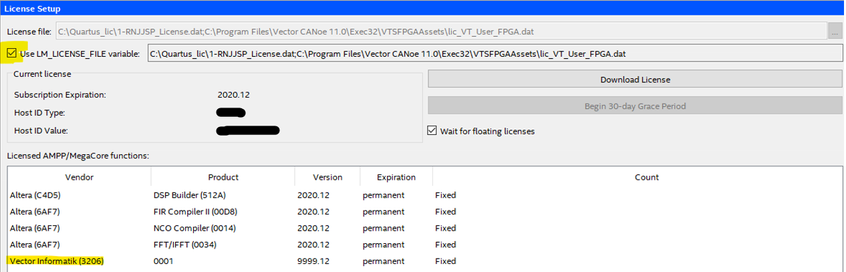- Mark as New
- Bookmark
- Subscribe
- Mute
- Subscribe to RSS Feed
- Permalink
- Report Inappropriate Content
Hi,
I have a license for Quartus Prime Standard Edition. I use the Quartus Software for Vector VT System FPGA.
A few months ago I worked with this license in the Vector tool and compiling projects worked well.
Now, when I try to compile my project in the Vector tool, the following error messages appear:
It's still the same license file as a few months ago..
What could be the cause for my problem?
Thank you in advance!
- Mark as New
- Bookmark
- Subscribe
- Mute
- Subscribe to RSS Feed
- Permalink
- Report Inappropriate Content
To complete my solution, here is a screenshot of the tick that has to be set in the License Setup, so that the link with Vector's third-party software works:
The cause of the error message from the original question is, the feature line for Vector is not included in the Intel license file, but in a seperate one, that has to be included.
Link Copied
- Mark as New
- Bookmark
- Subscribe
- Mute
- Subscribe to RSS Feed
- Permalink
- Report Inappropriate Content
Hello
Welcome to INTEL forum. To narrow down the issue. Can you provide information on your?
1) Quartus version use
2) Machine OS information
3) License.dat file
4) Error message screenshot
5) Screenshot of Quartus >> tools >> license setup
6) assembler report .asm.rpt file
• The assembler report is located in <Project directory>/Output_files/<project_name>.asm.rpt.
And for privacy, you can reply/attach your file in private message.
- Mark as New
- Bookmark
- Subscribe
- Mute
- Subscribe to RSS Feed
- Permalink
- Report Inappropriate Content
Hi @AR_A_Intel,
I have finally been able to fix the error!
While searching for your requested information, I came across the License Setup, where the check mark for the mentioned VT_User_FPGA variable was not set.
After the tick was set, the Vector licence also appeared in the list below.
Compiling now works again!

Thanks for your help!
- Mark as New
- Bookmark
- Subscribe
- Mute
- Subscribe to RSS Feed
- Permalink
- Report Inappropriate Content
To complete my solution, here is a screenshot of the tick that has to be set in the License Setup, so that the link with Vector's third-party software works:
The cause of the error message from the original question is, the feature line for Vector is not included in the Intel license file, but in a seperate one, that has to be included.
- Mark as New
- Bookmark
- Subscribe
- Mute
- Subscribe to RSS Feed
- Permalink
- Report Inappropriate Content
Sounds good, thanks for sharing and hope everything is working well at your side. This thread will be transitioned to community support. If you have a new question, feel free to open a new thread to get the support from Intel experts. Otherwise, the community users will continue to help you on this thread. Thank you
- Subscribe to RSS Feed
- Mark Topic as New
- Mark Topic as Read
- Float this Topic for Current User
- Bookmark
- Subscribe
- Printer Friendly Page