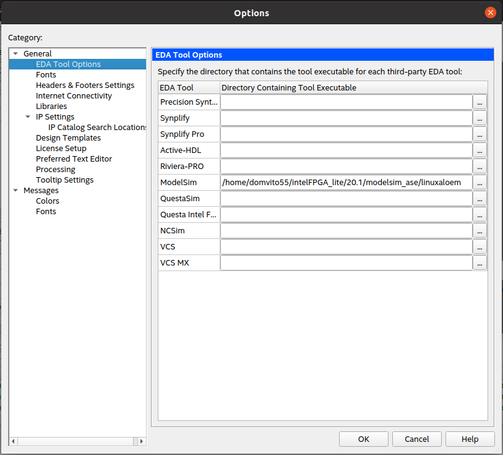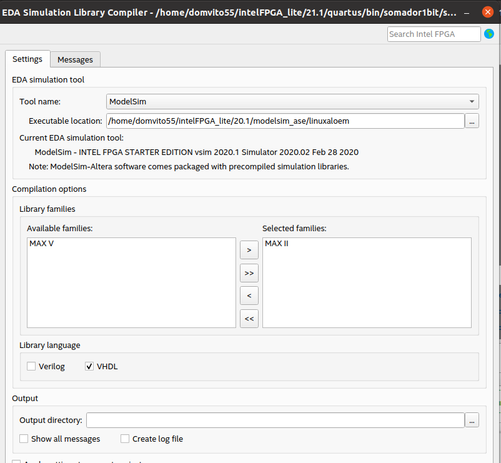- Mark as New
- Bookmark
- Subscribe
- Mute
- Subscribe to RSS Feed
- Permalink
- Report Inappropriate Content
1) I have Quartus Prime Lite 21.1 installed on Ubuntu 20.04 and it is working fine.
2) I also have ModelSim 20.1.1 and it is working fine
3) I've put the right path to ModelSim on Quartus Prime, and it can even recognize the version as we can see on pictures 1 and 2. I've tried 2 variations:
a) /home/domvito55/intelFPGA_lite/20.1/modelsim_ase/bin
and
b) /home/domvito55/intelFPGA_lite/20.1/modelsim_ase/linuxaloem
4) But when I try to run ModelSim from inside Quartus, it does not open! And I get the following message which is pretty odd, as I've never installed Questa, and I didn't even put a directory path for Questa.
Error: You selected ModelSim as Simulation Software in EDA Tool Settings, however NativeLink found Questa Intel FPGA in the path -- correct path or change EDA Tool Settings and try again
Error: NativeLink simulation flow was NOT successful
I've spent all day today trying a bunch of stuff, but I couldn't solve it.
I'll put the transcription of the log file in the end.
Log file
Info: Start Nativelink Simulation process
========= EDA Simulation Settings =====================
Sim Mode : Gate
Family : maxii
Quartus root : /home/domvito55/intelFPGA_lite/21.1/quartus/linux64/
Quartus sim root : /home/domvito55/intelFPGA_lite/21.1/quartus/eda/sim_lib
Simulation Tool : modelsim
Simulation Language : vhdl
Version : 93
Simulation Mode : GUI
Sim Output File : somador1bit.vho
Sim SDF file : somador1bit__vhdl.sdo
Sim dir : simulation/modelsim
=======================================================
Info: Starting NativeLink simulation with ModelSim software
Sourced NativeLink script /home/domvito55/intelFPGA_lite/21.1/quartus/common/tcl/internal/nativelink/modelsim.tcl
Error: You selected ModelSim as Simulation Software in EDA Tool Settings, however NativeLink found Questa Intel FPGA in the path -- correct path or change EDA Tool Settings and try again
Error: NativeLink simulation flow was NOT successful
================The following additional information is provided to help identify the cause of error while running nativelink scripts=================
Nativelink TCL script failed with errorCode: issued_nl_message
Nativelink TCL script failed with errorInfo: You selected ModelSim as Simulation Software in EDA Tool Settings, however NativeLink found Questa Intel FPGA in the path -- correct path or change EDA Tool Settings and try again
while executing
"error "$emsg" "" "issued_nl_message""
invoked from within
"if [ catch {exec $vsim_cmd -version} version_str] {
set emsg "Can't launch $tool Simulation software -- make sure the software is properly installed..."
(procedure "launch_sim" line 88)
invoked from within
"launch_sim launch_args_hash"
("eval" body line 1)
invoked from within
"eval launch_sim launch_args_hash"
invoked from within
"if [ info exists ::errorCode ] {
set savedCode $::errorCode
set savedInfo $::errorInfo
error $result $..."
invoked from within
"if [catch {eval launch_sim launch_args_hash} result ] {
set status 1
if [ info exists ::errorCode ] {
set save..."
(procedure "run_sim" line 74)
invoked from within
"run_sim run_sim_args_hash"
invoked from within
"if [ info exists ::errorCode ] {
set savedCode $::errorCode
set savedInfo $::errorInfo
error "$result" $savedInfo ..."
(procedure "run_eda_simulation_tool" line 334)
invoked from within
"run_eda_simulation_tool eda_opts_hash"
Link Copied
- Mark as New
- Bookmark
- Subscribe
- Mute
- Subscribe to RSS Feed
- Permalink
- Report Inappropriate Content
Hi,
Have you change the path in Assignments->Settings-> EDA tool settings?
Thanks,
Ean
- Mark as New
- Bookmark
- Subscribe
- Mute
- Subscribe to RSS Feed
- Permalink
- Report Inappropriate Content
Yes, I tried it... Sorry... Your e-mails were going to my spam box... So I just saw it now.
- Mark as New
- Bookmark
- Subscribe
- Mute
- Subscribe to RSS Feed
- Permalink
- Report Inappropriate Content
Hi,
Does your issue has been resolved?
Regards,
Ean
- Mark as New
- Bookmark
- Subscribe
- Mute
- Subscribe to RSS Feed
- Permalink
- Report Inappropriate Content
Nop. What I did instead was step back the Quartus and the ModelSim to version 20.1, so now I can use it normally. But I could not make the previous arrangement to work.
- Mark as New
- Bookmark
- Subscribe
- Mute
- Subscribe to RSS Feed
- Permalink
- Report Inappropriate Content
Hi,
We do not receive any response from you to the previous question that have provided. This thread will be transitioned to community support. If you have a new question, feel free to open a new thread to get the support from Intel experts. Otherwise, the community users will continue to help you on this thread. Thank you.
Regards,
Ean
- Mark as New
- Bookmark
- Subscribe
- Mute
- Subscribe to RSS Feed
- Permalink
- Report Inappropriate Content
Sorry, I havent seen it, because your e-mails were going directly to my spam box.
- Mark as New
- Bookmark
- Subscribe
- Mute
- Subscribe to RSS Feed
- Permalink
- Report Inappropriate Content
I just noticed that you used ModelSim in Quartus Prime Lite 21.1. Unfortunately, the simulation software ModelSim has been removed in Quartus 21.1 and it was replaced by Questa. https://www.intel.com/content/dam/www/programmable/us/en/pdfs/literature/rn/archives/rn-qts-std-dev-support-21-1.pdf
- Mark as New
- Bookmark
- Subscribe
- Mute
- Subscribe to RSS Feed
- Permalink
- Report Inappropriate Content
- Subscribe to RSS Feed
- Mark Topic as New
- Mark Topic as Read
- Float this Topic for Current User
- Bookmark
- Subscribe
- Printer Friendly Page