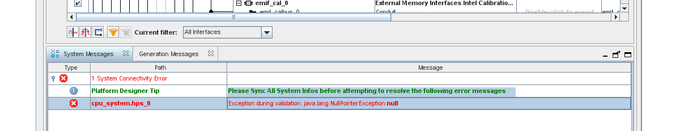- Mark as New
- Bookmark
- Subscribe
- Mute
- Subscribe to RSS Feed
- Permalink
- Report Inappropriate Content
I recently upgraded from 21.3 to 22.1 version of Quartus Pro and now I can't get my design to compile.
The first issue was when I tried to upgrade the IP. The tools got stuck "spinning its wheels" I left it running and after over a day I had to kill the tool.
I then opened the QSYS file directly into Platform Designer, and I seem to get this error.
Any suggestions on how I can get this to work?
Link Copied
- Mark as New
- Bookmark
- Subscribe
- Mute
- Subscribe to RSS Feed
- Permalink
- Report Inappropriate Content
Are you saying that "Sync System Infos" (button at the bottom of PD) is what just keeps spinning?
If that doesn't fix it, you might have a bad installation. I'd just uninstall and reinstall Quartus.
- Mark as New
- Bookmark
- Subscribe
- Mute
- Subscribe to RSS Feed
- Permalink
- Report Inappropriate Content
It was the auto-update IP in the main Quartus tool that kept spinning. The "Sync System Infos" completes "successfully" (green) but displays the error message I showed above.
The tools are installed on a Linux server (not by me) and others have successfully used the tools so I don't believe the install is bad. Maybe there is something in my environment that isn't playing nicely?
- Mark as New
- Bookmark
- Subscribe
- Mute
- Subscribe to RSS Feed
- Permalink
- Report Inappropriate Content
Since the error involves the HPS, have you tried removing it from the system and then re-adding it from scratch?
- Mark as New
- Bookmark
- Subscribe
- Mute
- Subscribe to RSS Feed
- Permalink
- Report Inappropriate Content
I haven't. Was hoping to avoid that since there are so many parameters I would have to reset to do that. And room for error is high.
- Mark as New
- Bookmark
- Subscribe
- Mute
- Subscribe to RSS Feed
- Permalink
- Report Inappropriate Content
You might not have a choice. Just take screenshots of everything and refer to them as you re-parameterize. That's what I do.
- Mark as New
- Bookmark
- Subscribe
- Mute
- Subscribe to RSS Feed
- Permalink
- Report Inappropriate Content
Have you try to save your project in .qar files with Quartus 21.3 and opens it in Quartus Pro 22.1 ?
See if the errors still persists.
Have this issue occurs with other similar design?
If the errors still persists, could you help to share the project .qar files for further investigation?
- Mark as New
- Bookmark
- Subscribe
- Mute
- Subscribe to RSS Feed
- Permalink
- Report Inappropriate Content
We decided to revert back to the 21.3 Pro tools and everything builds fine again. At this point we have decided to stay with that version and will re-visit this again in the future (maybe jump to 22.2 or 22.3).
- Mark as New
- Bookmark
- Subscribe
- Mute
- Subscribe to RSS Feed
- Permalink
- Report Inappropriate Content
Since you are using previous Quartus as a workaround, I will now transition this thread to community support. If you have a new question, feel free to open a new thread to get the support from Intel experts. Otherwise, the community users will continue to help you on this thread. Thank you.
Best Regards,
Richard Tan
- Subscribe to RSS Feed
- Mark Topic as New
- Mark Topic as Read
- Float this Topic for Current User
- Bookmark
- Subscribe
- Printer Friendly Page