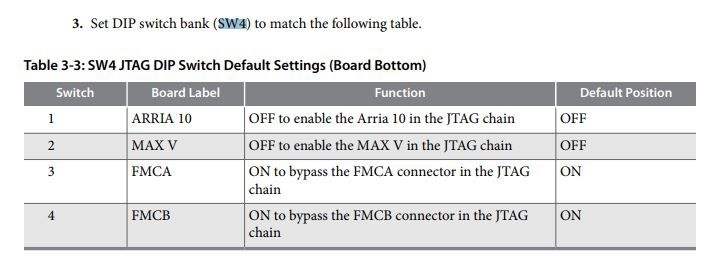- Mark as New
- Bookmark
- Subscribe
- Mute
- Subscribe to RSS Feed
- Permalink
- Report Inappropriate Content
Could you please assist?
I am trying to upload a bit file, when i lunch the autodetection of the device i automatically get this error.
- Mark as New
- Bookmark
- Subscribe
- Mute
- Subscribe to RSS Feed
- Permalink
- Report Inappropriate Content
Hi Wolfgang
Thanks for replying.
I have tried what you have suggested but unfortunetly nothing worked, until now i still have that annoying message popping up every time i want to upload a file onto the ARRIA 10.
I found a way around this problem by bypassing the MAX FPGA 5M2210Z, i delete the Max FPGA 5M2210Z and then send the 10AX115S2F54 right up before the 10X115S2 FPGA. Make sure, there is a tick on Program/configure. Click Start to install.
Link Copied
- Mark as New
- Bookmark
- Subscribe
- Mute
- Subscribe to RSS Feed
- Permalink
- Report Inappropriate Content
Hi OThys,
Below are the suggestion workarounds you can try. You can try either one of these suggestion:
- Set your SW4 switch to default position setting. (refer to attachment picture)
- Set Switch 1 (MAX V) to ON position. Switch 1,3,4 set to default position setting. (refer to attachment picture)
- Changes your TCK frequency to 6 MHz (default value).
I hope this will help.
Thanks😉
- Mark as New
- Bookmark
- Subscribe
- Mute
- Subscribe to RSS Feed
- Permalink
- Report Inappropriate Content
Hi Wolfgang
Thanks for replying.
I have tried what you have suggested but unfortunetly nothing worked, until now i still have that annoying message popping up every time i want to upload a file onto the ARRIA 10.
I found a way around this problem by bypassing the MAX FPGA 5M2210Z, i delete the Max FPGA 5M2210Z and then send the 10AX115S2F54 right up before the 10X115S2 FPGA. Make sure, there is a tick on Program/configure. Click Start to install.
- Mark as New
- Bookmark
- Subscribe
- Mute
- Subscribe to RSS Feed
- Permalink
- Report Inappropriate Content
Hi,
Error(18591): Can't recognize the Flash device that attached to device 1. The Flash device is not supported by Quartus Prime software.
I have similar issue in programming Stratix 10 FPGA. Please find below the screenshot of the window and suggest a solution for this.
- Subscribe to RSS Feed
- Mark Topic as New
- Mark Topic as Read
- Float this Topic for Current User
- Bookmark
- Subscribe
- Printer Friendly Page