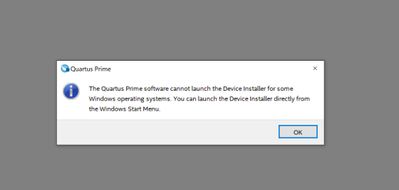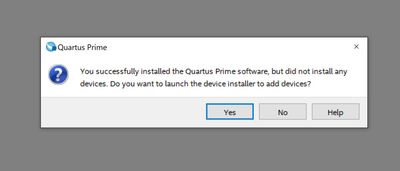- Mark as New
- Bookmark
- Subscribe
- Mute
- Subscribe to RSS Feed
- Permalink
- Report Inappropriate Content
I am trying to install cyclonev -18.1.0.625 to my Quartus Prime (v-18.1) but having problem with it.
Basically, whenever i open quartus prime it gives me prompt saying "you successfully installed the quartus prime software, but did not install any devices. Do you want to launch the device installer to add devices?
And when I say yes, it then gives me error saying it cannot launch Device Installer for some Windows operating systems (I have Windows 10 pro). And says to launch the Device Installer directly from Windows start menu. I tried to Use (Tools - > Instal Devices ) but it gave me the same prompt again.
Then when I try to launch my downloaded cyclonev -18.1.0.625 from windows start menu, it then gives me error saying "Can't open the file. File size too large".
Would really appreciate any help regarding this !!!
Link Copied
- Mark as New
- Bookmark
- Subscribe
- Mute
- Subscribe to RSS Feed
- Permalink
- Report Inappropriate Content
Go to the windows start menu and find the program called "Device Installer (Quartus Prime 18.1)" and then it will prompt you for the .qdz file directory. Select the correct directory and the program will search for all .qdz file and then you can select which device to install. The .qdz file is merely the installer package, until you install it the file does nothing.
For the Cyclone V device, users should try to install the latest available software version supported which is Quartus Prime Standard Edition 20.1 or 19.1 for Lite Edition.
p.s. Don’t forget to Reply, and give Kudos for the Best Answer.
- Mark as New
- Bookmark
- Subscribe
- Mute
- Subscribe to RSS Feed
- Permalink
- Report Inappropriate Content
Sometimes, Device Installer from the Start menu doesn't work either. I don't know why.
The device installer can be accessed directly at <installation directory>/quartus/common/devinfo/dev_install
#iwork4intel
- Mark as New
- Bookmark
- Subscribe
- Mute
- Subscribe to RSS Feed
- Permalink
- Report Inappropriate Content
Thanks the link for dev_install/ worked find; windows could not find it through the start menu, so had to locate it directly.
- Mark as New
- Bookmark
- Subscribe
- Mute
- Subscribe to RSS Feed
- Permalink
- Report Inappropriate Content
hi,
I do not find the directory that contains the .qdz files.
thank u in advance
Mohcine
- Mark as New
- Bookmark
- Subscribe
- Mute
- Subscribe to RSS Feed
- Permalink
- Report Inappropriate Content
You can just download the device file shown in the device list from the Download Center for FPGAs.
- Mark as New
- Bookmark
- Subscribe
- Mute
- Subscribe to RSS Feed
- Permalink
- Report Inappropriate Content
- Mark as New
- Bookmark
- Subscribe
- Mute
- Subscribe to RSS Feed
- Permalink
- Report Inappropriate Content
Hi,
We do not receive any response from you to the previous question/reply/answer that I have provided. Please post a response in the next 15 days to allow me to continue to support you. After 15 days, this thread will be transitioned to community support. The community users will be able to help you with your follow-up questions.
I hope I have clear your issue and wish you the best in your project development.
Best Regards,
Shyan Yew
- Mark as New
- Bookmark
- Subscribe
- Mute
- Subscribe to RSS Feed
- Permalink
- Report Inappropriate Content
- Mark as New
- Bookmark
- Subscribe
- Mute
- Subscribe to RSS Feed
- Permalink
- Report Inappropriate Content
I have a question. Why can't Intel create software that simply works right after downloading? Why is it that after I download the software, it glitches, and then I can't select the FPGA I need without having to download some library, which then fails to load? I have to manually find some files, specify their paths, and it still doesn't recognize the path? I don't understand why software can't be made to work "out of the box." Why is this? Do you not have software testers? Nothing works! I constantly have to do things manually, which feels like a mockery. Please, make it functional so one can work without wasting time on nonsense.
- Mark as New
- Bookmark
- Subscribe
- Mute
- Subscribe to RSS Feed
- Permalink
- Report Inappropriate Content
You download Quartus and device files (.qdz) separately because they can eat up many GB of space. The new installer lets you progressively download and install the files you want and need using one tool instead of manually downloading each file.
- Subscribe to RSS Feed
- Mark Topic as New
- Mark Topic as Read
- Float this Topic for Current User
- Bookmark
- Subscribe
- Printer Friendly Page