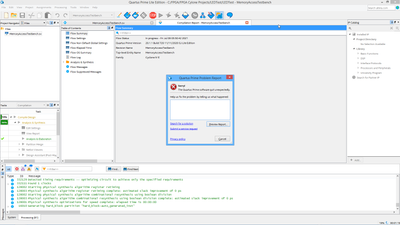- Mark as New
- Bookmark
- Subscribe
- Mute
- Subscribe to RSS Feed
- Permalink
- Report Inappropriate Content
- Mark as New
- Bookmark
- Subscribe
- Mute
- Subscribe to RSS Feed
- Permalink
- Report Inappropriate Content
Hi @sstrell . The only way I could fix this was to install the complete .tar version. I would say there's a bug in the smaller 1.6Gb install package - something missing. I also see others have reported this issue.
I can compile now.
Link Copied
- Mark as New
- Bookmark
- Subscribe
- Mute
- Subscribe to RSS Feed
- Permalink
- Report Inappropriate Content
With Quartus closed, delete the db and incremental_db folders in your project directory if present. Start Quartus again and start the compile.
If it still crashes, you might have a bad Quartus install. Uninstall and reinstall.
- Mark as New
- Bookmark
- Subscribe
- Mute
- Subscribe to RSS Feed
- Permalink
- Report Inappropriate Content
Thanks @sstrell . I gave that a go. Deleting the folders and then restarting made no difference. I then uninstall both 14.1 and 20.1 Quartus installations but it stil failed with the below report:
Problem Details
Error:
Internal Error: Sub-system: DEV, File: /quartus/ddb/dev/dev_pad_info_body.cpp, Line: 358
Key not defined in data file: INT_PAD_COUNT
Stack Trace:
0x40f6d: DEV_PAD_INFO::get_number_of_pads + 0x3024d (DDB_DEV)
0x2936bd: CUT_RPT_UTILITY::get_user_pins_available + 0x7d (db_cut)
0x2b71de: CUT_RPT_UTILITY::update_summary + 0x3cde (db_cut)
0x12fd6: QSYN_FRAMEWORK::do_mini_merge + 0x3b6 (quartus_map)
0x23832: QSYN_FRAMEWORK::write_qic_databases + 0x932 (quartus_map)
0x22574: QSYN_FRAMEWORK::write_databases + 0x114 (quartus_map)
0x115c8: qexe_do_normal + 0x2a8 (comp_qexe)
0x16622: qexe_run + 0x432 (comp_qexe)
0x17371: qexe_standard_main + 0xc1 (comp_qexe)
0x1b42b: qsyn_main + 0x53b (quartus_map)
0x13258: msg_main_thread + 0x18 (CCL_MSG)
0x14a5e: msg_thread_wrapper + 0x6e (CCL_MSG)
0x16af0: mem_thread_wrapper + 0x70 (ccl_mem)
0x12af1: msg_exe_main + 0xa1 (CCL_MSG)
0x2a236: __tmainCRTStartup + 0x10e (quartus_map)
0x13d1: BaseThreadInitThunk + 0x21 (KERNEL32)
0x154e3: RtlUserThreadStart + 0x33 (ntdll)
End-trace
Executable: quartus_map
Comment:
None
System Information
Platform: windows64
OS name: Windows 8.1
OS version: 6.3
Quartus Prime Information
Address bits: 64
Version: 20.1.1
Build: 720
Edition: Lite Edition
- Mark as New
- Bookmark
- Subscribe
- Mute
- Subscribe to RSS Feed
- Permalink
- Report Inappropriate Content
Hi @sstrell . The only way I could fix this was to install the complete .tar version. I would say there's a bug in the smaller 1.6Gb install package - something missing. I also see others have reported this issue.
I can compile now.
- Mark as New
- Bookmark
- Subscribe
- Mute
- Subscribe to RSS Feed
- Permalink
- Report Inappropriate Content
Windows 8.1? I think you need to move to 10. 8.1 is not supported.
- Mark as New
- Bookmark
- Subscribe
- Mute
- Subscribe to RSS Feed
- Permalink
- Report Inappropriate Content
Yes I am just upgrading to Windows 10 now - I can't use my USB Blaster clone. Ironically I can use it on Windows 7 (my main desktop) but the driver won't work on Windows 8. Always something.
- Mark as New
- Bookmark
- Subscribe
- Mute
- Subscribe to RSS Feed
- Permalink
- Report Inappropriate Content
Hi @SparkyNZ
Do you able to compile your project after upgrading to Window10?
Best Regards,
Richard Tan
p/s: If any answer from the community or Intel support are helpful, please feel free to give Kudos.
- Mark as New
- Bookmark
- Subscribe
- Mute
- Subscribe to RSS Feed
- Permalink
- Report Inappropriate Content
@RichardTanSY_Intel yes I did, thank you. I had to install the USB Blaster drive from my Quartus 14.x folder on my other Windows 7 PC. Now everything is working as it should with Windows 10 Pro N.
- Mark as New
- Bookmark
- Subscribe
- Mute
- Subscribe to RSS Feed
- Permalink
- Report Inappropriate Content
I’m glad that your question has been addressed. With that, I will now transition this thread to community support. If you have a new question, feel free to open a new thread to get the support from Intel experts. Otherwise, the community users will continue to help you on this thread. Thank you.
Best Regards,
Richard Tan
p/s: If any answer from the community or Intel support are helpful, please feel free to give Kudos.
- Subscribe to RSS Feed
- Mark Topic as New
- Mark Topic as Read
- Float this Topic for Current User
- Bookmark
- Subscribe
- Printer Friendly Page