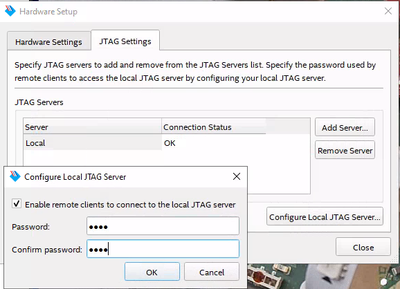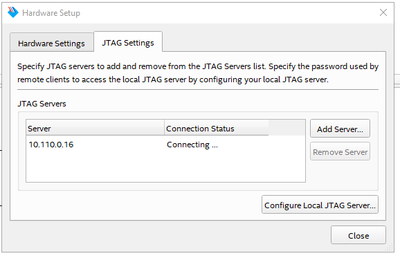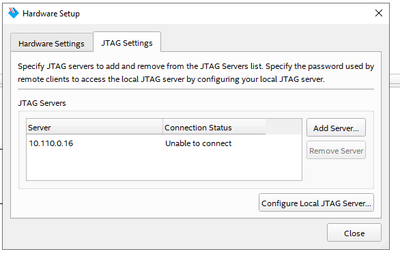- Mark as New
- Bookmark
- Subscribe
- Mute
- Subscribe to RSS Feed
- Permalink
- Report Inappropriate Content
Hello Support-Team,
I want program my FPGA over a JTAG-Server. I try everything I found in the Forum to make it run, but I still get "unable to connected".
- On both PCs (Remote / Local) I installed the Full Version: Quartus Prime Standard Edition 21.1.0 Build 832
Forum: https://community.intel.com/t5/Intel-Quartus-Prime-Software/Unable-to-connect-to-Quartus-II-Programmer-JTAG-Server/m-p/103248/thread-id/20978 - For Enabling the Remote-Client and do other settings I running both Full Versions with admin rights
- I checked the programming on the Remote-PC over the USB-BLASTER - work fine
- I check the connection (ping) from local to remote PC - OK
- I verified the SERVER an Client over CMD-Shell with admin-rights
What can I do to make it work?
Where can I find a log file with more information about the connection problems?!
PS: I tried to add pictures - but after that the Post Button is no longer active?!
Link Copied
- Mark as New
- Bookmark
- Subscribe
- Mute
- Subscribe to RSS Feed
- Permalink
- Report Inappropriate Content
Can you share me how do you setup the JTAG server on both remote pc and local pc?
- Mark as New
- Bookmark
- Subscribe
- Mute
- Subscribe to RSS Feed
- Permalink
- Report Inappropriate Content
Hello YuanLi,
I do the following ...
Server (Remote-PC):
- Start the Full Version with Admin-Rights (GUI)
- Open the Programmer (Tools~Prgrammer)
- Programmer~HardwareSetup : [Hardware Settings] => Currently selected hardware = USB-Blaster [USB-0]
- Programmer~HardwareSetup : [JTAG Settings] => JTAG Servers = Local / OK
=> Button: Configure Local JTAG Server = Enable + Password - Button: OK + CLOSE
Client (Local-PC):
- Start the Full Version with Admin-Rights (GUI)
- Open Recent-Projekt => Compile Results are still available
- Open the Programmer (Tools~Prgrammer) and select/add the *.sof file
- Programmer~HardwareSetup : : [JTAG Settings] => JTAG Servers
=> Button: Add Server => Enter Server name + password - Connecting Status don't finished
- After Close and re-opening the Window I get "Unable to connect"
I try also the connection by using the command-shell programms jtagconfig.exe amd jtagserver.exe
best regards
Alex
- Mark as New
- Bookmark
- Subscribe
- Mute
- Subscribe to RSS Feed
- Permalink
- Report Inappropriate Content
Looks like the flow to setup is correct but the connection is not up. Can you check your firewall restriction? Probably can try allow a program by "Add a Program dialog box, browse to <Quartus II installation directory>/bin/jtagserver.exe".
- Mark as New
- Bookmark
- Subscribe
- Mute
- Subscribe to RSS Feed
- Permalink
- Report Inappropriate Content
OK, it was the Firewall-Setup. There was an incomplete setting. I add now both directions. Now it works fine.
Thanks and best regards
Alex
- Subscribe to RSS Feed
- Mark Topic as New
- Mark Topic as Read
- Float this Topic for Current User
- Bookmark
- Subscribe
- Printer Friendly Page