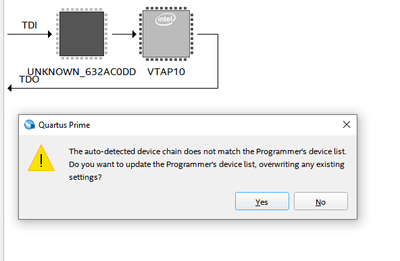- Mark as New
- Bookmark
- Subscribe
- Mute
- Subscribe to RSS Feed
- Permalink
- Report Inappropriate Content
Stratix 10 MX FPGA Development Kit reads out Device ID as 632AC0DD
Link Copied
- Mark as New
- Bookmark
- Subscribe
- Mute
- Subscribe to RSS Feed
- Permalink
- Report Inappropriate Content
Hi Desani,
I apologize but I could not fully understand your question. Can you elaborate more?
Regards,
Aqid
- Mark as New
- Bookmark
- Subscribe
- Mute
- Subscribe to RSS Feed
- Permalink
- Report Inappropriate Content
I am using a Stratix 10 MX dev kit which has the device 1SM21BHU2F53E1VG.
For some reason when I auto-detect device shows up as UNKNOWN.
Thanks
Raam
- Mark as New
- Bookmark
- Subscribe
- Mute
- Subscribe to RSS Feed
- Permalink
- Report Inappropriate Content
What happens when you click Yes there to update the device list? Does it still appear as unknown?
- Mark as New
- Bookmark
- Subscribe
- Mute
- Subscribe to RSS Feed
- Permalink
- Report Inappropriate Content
Hi Desani,
I understand your upset on this issue. However, I will need you to ensure the Intel Quartus Prime Programmer is installed on your PC. Check the micro-USB cable is connected to the FPGA development board and power to the board is ON, and no other applications that use the JTAG chain are running.
If you want to program your flash, ensure the following conditions are met before you proceed:
1. The Intel Quartus Prime Programmer and the Intel FPGA Download Cable II driver are installed on the host computer.
2. If you are using an external JTAG programmer, ensure the Intel FPGA Download Cable II is connected to the board through the 10-pin female connector. Verify that the Intel FPGA Download Cable II LED for proper connection to the host computer through a micro-USB cable.
3. Power to the board is on, and no other applications that use the JTAG chain are running.
4. The design running in the FPGA does not drive the FM bus.
- Mark as New
- Bookmark
- Subscribe
- Mute
- Subscribe to RSS Feed
- Permalink
- Report Inappropriate Content
Enabling the clock_controller application and setting the clocks to default values seems to fix the issue. Now the JTAG is able to identify the Stratix X device.
Thanks
- Mark as New
- Bookmark
- Subscribe
- Mute
- Subscribe to RSS Feed
- Permalink
- Report Inappropriate Content
I’m glad that your question has been addressed, I now transition this thread to community support. If you have a new question, feel free to open a new thread to get support from Intel experts. Otherwise, the community users will continue to help you on this thread. Thank you.
- Subscribe to RSS Feed
- Mark Topic as New
- Mark Topic as Read
- Float this Topic for Current User
- Bookmark
- Subscribe
- Printer Friendly Page