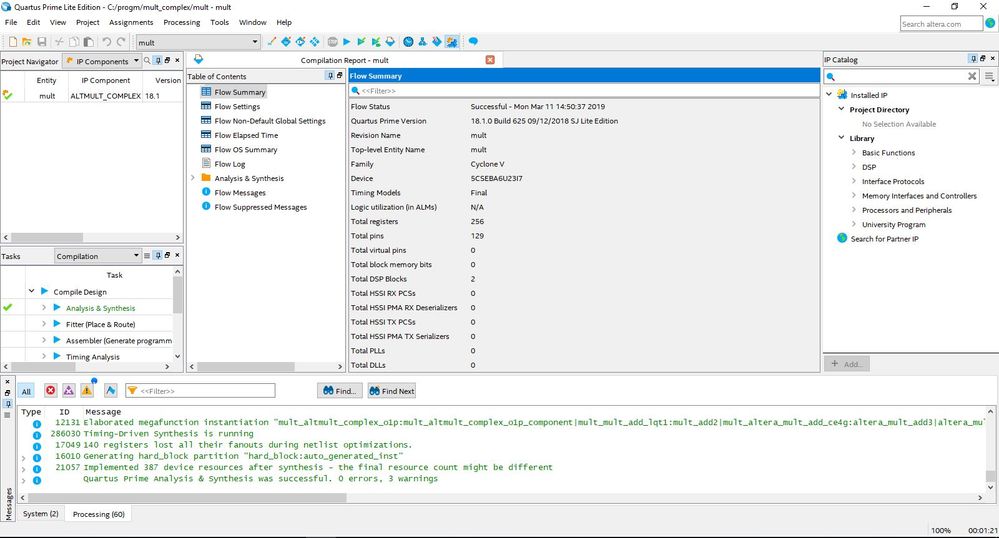- Mark as New
- Bookmark
- Subscribe
- Mute
- Subscribe to RSS Feed
- Permalink
- Report Inappropriate Content
Running both Quartus 18.0 and 18.1 (both lite) on Windows 10 - when I start the wizard clearbox.exe popups up a stopped working. The wizard UI runs through but isn't generating the files correctly after exiting the wizard. Any suggestions?
Link Copied
- Mark as New
- Bookmark
- Subscribe
- Mute
- Subscribe to RSS Feed
- Permalink
- Report Inappropriate Content
- Mark as New
- Bookmark
- Subscribe
- Mute
- Subscribe to RSS Feed
- Permalink
- Report Inappropriate Content
Hello I am facing exactly (!) the same problem. I am using a "DE2-115" board together with the "Quartus 18.1.1 Build 646 SJ Lite Edition" on a "Win8.1prof" installation.
Has a solution to this been found in the meantime?
- Mark as New
- Bookmark
- Subscribe
- Mute
- Subscribe to RSS Feed
- Permalink
- Report Inappropriate Content
A reinstallation solved the problem (... before that uninstall and delete all remaining registry keys and file relics).
- Mark as New
- Bookmark
- Subscribe
- Mute
- Subscribe to RSS Feed
- Permalink
- Report Inappropriate Content
Hi Vikas,
Cyclone V (5CSEBA6U23I7)
Dave
- Mark as New
- Bookmark
- Subscribe
- Mute
- Subscribe to RSS Feed
- Permalink
- Report Inappropriate Content
Hi Dave,
I tried to replicate your issue but I couldn`t replicate, please refer screenshot.
Can you check with different IPs?
Thanks,
Vikas
- Mark as New
- Bookmark
- Subscribe
- Mute
- Subscribe to RSS Feed
- Permalink
- Report Inappropriate Content
- Mark as New
- Bookmark
- Subscribe
- Mute
- Subscribe to RSS Feed
- Permalink
- Report Inappropriate Content
Hi Dave,
Actually I tried with Q16.1, Q18.0 & Q18.1 Lite that too different-different machines but I haven`t come across the issue you are facing.
Could you please help me to check at your end with different machine?
I will also check in parallel with Q19.1 Lite, if possible you can also check with latest version.
thanks,
Vikas
- Mark as New
- Bookmark
- Subscribe
- Mute
- Subscribe to RSS Feed
- Permalink
- Report Inappropriate Content
Hi Dave,
Can we get any update by using different machine? if possible to you..
or should I consider to be close this case?
Regards,
Vikas
- Mark as New
- Bookmark
- Subscribe
- Mute
- Subscribe to RSS Feed
- Permalink
- Report Inappropriate Content
Hi Vikas,
I have access to another Windows 10 machine today - I'll try it on that.
Kind regards,
Dave
- Mark as New
- Bookmark
- Subscribe
- Mute
- Subscribe to RSS Feed
- Permalink
- Report Inappropriate Content
Hi Dave,
Any update..
or should I consider to be close this case?
Regards,
Vikas
- Mark as New
- Bookmark
- Subscribe
- Mute
- Subscribe to RSS Feed
- Permalink
- Report Inappropriate Content
- Mark as New
- Bookmark
- Subscribe
- Mute
- Subscribe to RSS Feed
- Permalink
- Report Inappropriate Content
Hi Dave,
It seems that "clearbox.exe" issue is with your specific machine and it might be due to Quartus temporary files so I would suggest you to take backup first & then remove the below suggested files,
Must take backup of all files first & keep it at different place/device
Perform the below steps,
1.Create a backup of following files located at “C:\Users\<user name>”
- quartus2.qreg
- quartus2.ini
- Remove these two files first, and then try re-launching Quartus
2.If the problem still persists please try same with “.altera.quartus” file located in same directory.
please update me , how it works for you.
Thanks,
Vikas
- Mark as New
- Bookmark
- Subscribe
- Mute
- Subscribe to RSS Feed
- Permalink
- Report Inappropriate Content
Hi Dave,
May I know any update..
Regards,
Vikas
- Mark as New
- Bookmark
- Subscribe
- Mute
- Subscribe to RSS Feed
- Permalink
- Report Inappropriate Content
Hi Dave,
Any update..
Regards,
Vikas
- Mark as New
- Bookmark
- Subscribe
- Mute
- Subscribe to RSS Feed
- Permalink
- Report Inappropriate Content
Hi Vikas,
I deleted all the files you suggested and the problem persists on my machine
Kind regards,
Dave
- Subscribe to RSS Feed
- Mark Topic as New
- Mark Topic as Read
- Float this Topic for Current User
- Bookmark
- Subscribe
- Printer Friendly Page