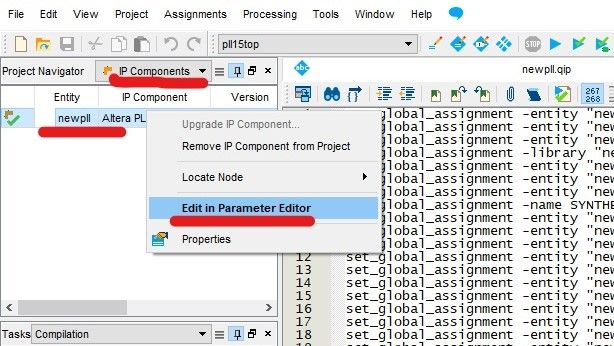- Mark as New
- Bookmark
- Subscribe
- Mute
- Subscribe to RSS Feed
- Permalink
- Report Inappropriate Content
Hello, i have quartus 16.1. i have a pll that is instantiated and the outputs are set in the project that was given to me. I am trying to open the pll setting to add another output, but cannot get megawizard plugin manager to launch. i do not have the option to launch it from the tool either since i do not see that in the dropdown. how do i get this to open? any pointers are greatly appreciated.
Link Copied
- Mark as New
- Bookmark
- Subscribe
- Mute
- Subscribe to RSS Feed
- Permalink
- Report Inappropriate Content
Hi,
Please select the "IP Components" in Project Navigator & then open Parameter Editor as shown below(It will take few moments to open),
Regards,
Vicky
- Mark as New
- Bookmark
- Subscribe
- Mute
- Subscribe to RSS Feed
- Permalink
- Report Inappropriate Content
Hi Vicky,
thanks for pointing this out. I see the below message once I do that. I have Quartus 16.1, i'm guessing installing 18.1 will fix this?
Failed to launch Megawizard plugin manager. PLL intel FPGA IP v18.1 could not be found in the specified library paths.
- Mark as New
- Bookmark
- Subscribe
- Mute
- Subscribe to RSS Feed
- Permalink
- Report Inappropriate Content
Hi,
This may be a bug caused by re-branding of Intel IP.
Until this is fixed, you can fix this like below,
> locate the .lst file of the missing IP in your IntelFGPA program directory(C:\intelFPGA_lite\18.1\ip\altera\altera_iopll), for example for the missing PLL, locate: "altera_iopll_wizard.lst"
> Change the text:
"<ALIAS>Altera PLL v16.1</ALIAS> "
(and higher version numbers) to:
"<ALIAS>PLL Intel FPGA IP v16.1</ALIAS>"
make a entry until "<ALIAS>PLL Intel FPGA IP v18.1</ALIAS>" in .lst file & save & then try to open parameter editor.
please let me know , how it works to you.
Thanks,
Vicky
- Subscribe to RSS Feed
- Mark Topic as New
- Mark Topic as Read
- Float this Topic for Current User
- Bookmark
- Subscribe
- Printer Friendly Page