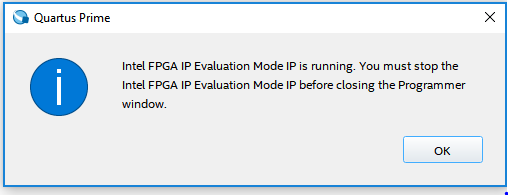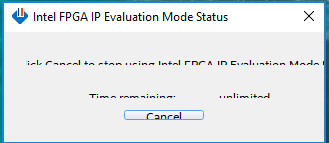- Mark as New
- Bookmark
- Subscribe
- Mute
- Subscribe to RSS Feed
- Permalink
- Report Inappropriate Content
Dear Support,
While I am learning STP feature of the AN814. it not that easy but finally it seems working. when I want to exit the Quartus programmer and Quartus,
it pops up a window said, "you must stop the intel fpga ip evaluation mode ip before closing the programmer window". I did a simple search, but couldn't figure out how to do this.
do I have to use windows task manager to force the Quartus closing?
it is amazing intel tools become so complicated. that I even couldn't figure out how to exit the program.
it is not a big deal, please let me know how to "stop the intel fpga ip evaluation mode ip ", so I do not need the task manager to exit the program.
Happy Holiday,
Thanks,
David
Link Copied
- Mark as New
- Bookmark
- Subscribe
- Mute
- Subscribe to RSS Feed
- Permalink
- Report Inappropriate Content
Can you post a screenshot?
What unlicensed IP do you have in your design?
- Mark as New
- Bookmark
- Subscribe
- Mute
- Subscribe to RSS Feed
- Permalink
- Report Inappropriate Content
Sorry, I didn't take a screenshot, the project is from TI's develop system called TSE14J57. I need to port it to Arria 10 from V and need to update the tooling from standard 16 to quartus pro 21.3
it happened twice so far. I will make more record next time it happens.
thank you for your reply.
- Mark as New
- Bookmark
- Subscribe
- Mute
- Subscribe to RSS Feed
- Permalink
- Report Inappropriate Content
Hi David, do you have any updates?
- Mark as New
- Bookmark
- Subscribe
- Mute
- Subscribe to RSS Feed
- Permalink
- Report Inappropriate Content
So you're migrating your project from Standard Edition to Pro Edition? The IP you're using probably requires a new license which is why you've entered IP evaluation mode.
Which IP are you using? Could you attach the project here?
- Mark as New
- Bookmark
- Subscribe
- Mute
- Subscribe to RSS Feed
- Permalink
- Report Inappropriate Content
Hi NurinaW,
Thank you for the following up, This is not a big deal to me, I just kill it by the windows manager. I couldn't run the Nios II eclipse properly. could you please have a look at this
how to uninstall Nios II eclipse - Intel Communities
Best Regards,
David Sun
- Mark as New
- Bookmark
- Subscribe
- Mute
- Subscribe to RSS Feed
- Permalink
- Report Inappropriate Content
Hi David,
I’m glad that your question has been addressed, I now transition this thread to community support. If you have a new question, feel free to open a new thread to get the support from Intel experts. Otherwise, the community users will continue to help you on this thread.
The thread you have included is related to Embedded so we will have an Embedded expert to respond to your thread shortly.
Thank you.
Regards,
Nurina
P/S: If you like my comment, feel free to give Kudos. If my comment solved your problem, feel free to accept my comment as solution!
- Mark as New
- Bookmark
- Subscribe
- Mute
- Subscribe to RSS Feed
- Permalink
- Report Inappropriate Content
I've got the same problem. Using TSE MAC IP Core with Quartus Prime Pro 23.1.
This is annoying . Can't close the window. Can't stop the IP Evaluation Mode. Can't reprogramm the device.
With the old quartus version there was no such thing.
Can someone tell me what this dialogue is good for?
I guess this happens when the one hour evaluation time has expired. Every hour close everything and restart every time.
Really very annoying!
Couldn't this be handled differently?
There is another dialogue in connection with the fpga ip evaluation mode showing up everytime when I open the programmer that I don't understand either. Can anyone make out what is written there?
- Mark as New
- Bookmark
- Subscribe
- Mute
- Subscribe to RSS Feed
- Permalink
- Report Inappropriate Content
Hello,
Thank you for using Intel Communities.
Please post a new thread to gain support from Intel team.
Regards,
Nurina
- Subscribe to RSS Feed
- Mark Topic as New
- Mark Topic as Read
- Float this Topic for Current User
- Bookmark
- Subscribe
- Printer Friendly Page