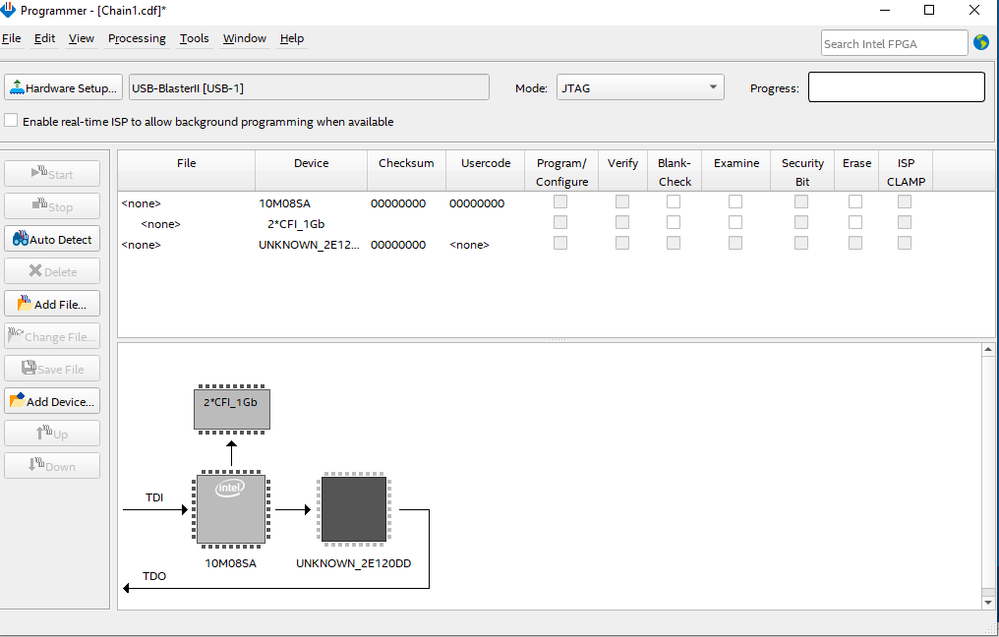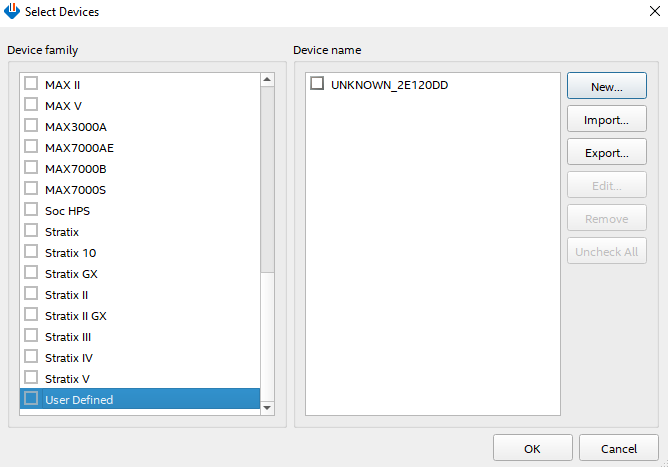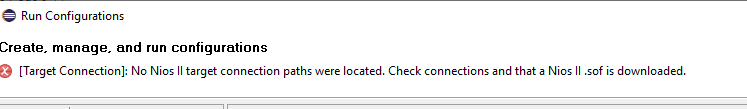- Mark as New
- Bookmark
- Subscribe
- Mute
- Subscribe to RSS Feed
- Permalink
- Report Inappropriate Content
Hi,
In Cyclone 10 GX board, when I try autodetecting the devices in programmer, in recent times, Quartus 18.1 pro programmer is not detecting the 10CX220Y.
I tried renaming the unknown device ID and changing the instruction register length to 10.
After that I was able to program the device, but still couldn’t run the nios application code. For some reasons, the Eclipse is not detecting the target connection path.
I tried uninstalling all the pro version, and when I reinstall, the autodetect feature works for a couple a times, and then It keeps repeating the same error. The blaster driver seems to be good too.I would really appreciate any suggestions on this.
Link Copied
- Mark as New
- Bookmark
- Subscribe
- Mute
- Subscribe to RSS Feed
- Permalink
- Report Inappropriate Content
- Mark as New
- Bookmark
- Subscribe
- Mute
- Subscribe to RSS Feed
- Permalink
- Report Inappropriate Content
I'm using Cyclone 10 GX development board built by intel
- Mark as New
- Bookmark
- Subscribe
- Mute
- Subscribe to RSS Feed
- Permalink
- Report Inappropriate Content
Hi,
Did you try to refresh the connection on Eclipse? Uncheck the systemID check box to see if the Eclipse will detect the NIOS II.
Regards,
- Mark as New
- Bookmark
- Subscribe
- Mute
- Subscribe to RSS Feed
- Permalink
- Report Inappropriate Content
Hi,
I did, it still didn't show up.
But reinstalling the programmer solved it.
Thanks!!!
- Mark as New
- Bookmark
- Subscribe
- Mute
- Subscribe to RSS Feed
- Permalink
- Report Inappropriate Content
Great.
- Subscribe to RSS Feed
- Mark Topic as New
- Mark Topic as Read
- Float this Topic for Current User
- Bookmark
- Subscribe
- Printer Friendly Page