- Mark as New
- Bookmark
- Subscribe
- Mute
- Subscribe to RSS Feed
- Permalink
- Report Inappropriate Content
Link Copied
- Mark as New
- Bookmark
- Subscribe
- Mute
- Subscribe to RSS Feed
- Permalink
- Report Inappropriate Content
Hi KN Ganendra Murthy
As I understand it, you are using OPAE-SDK and encountered PCIe enumeration failure, PCIe link is not up.
Here are some things to check:
1) Not sure you are using one of the Intel Arria 10 development kit, or your own designed hardware.
2) To narrow down it is PCIe design issue or Ubuntu OPAE-SDK issue, the suggestion is you can download the Arria 10 PCIe example design from below link and verify the link-up.
3) If you are using your own designed board, port over above example design to your board by changing the settings such as device OPN and PCIe pin-out.
- Mark as New
- Bookmark
- Subscribe
- Mute
- Subscribe to RSS Feed
- Permalink
- Report Inappropriate Content
Below is the link for A10 pcie example design, look for section 'Reference Designs'.
- Mark as New
- Bookmark
- Subscribe
- Mute
- Subscribe to RSS Feed
- Permalink
- Report Inappropriate Content
Thank you for your valuable suggestions. I am using Arria 10 GX PAC Card. I am working on with Hifive Sifive Unmatched Board which has a RISC-V CPU as SoC and a PCI express support. I am connecting the PAC card to the RISC-V CPU Board through PCI express. I am using Ubuntu 21.10 OS to boot up the RISC-V CPU. I am trying to program Intel PAC Card through RISC-V CPU using PCI interface.
On RISC-V CPU Ubuntu 21.10 OS terminal, `lspci` command is displaying the PAC card information. I am attaching the respective output
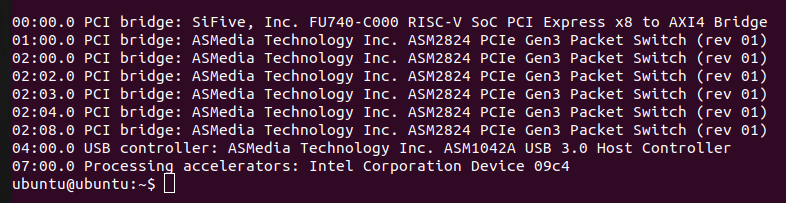
I have installed OPAE-SDK. I am facing the error when I run `sudo fpgainfo fme` command. I am getting the following error.
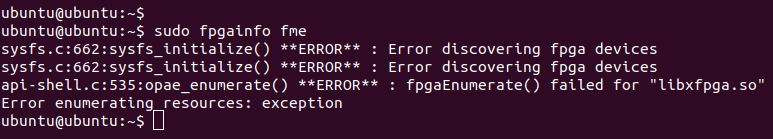
Kindly provide suitable solution to the problem.
- Mark as New
- Bookmark
- Subscribe
- Mute
- Subscribe to RSS Feed
- Permalink
- Report Inappropriate Content
As I understand it, the OPAE SDK driver installation was not successful in your Ubuntu machine.
Kindly install the OPAE directly with the procedures in this webpage (opae.github.io)
https://opae.github.io/latest/docs/install_guide/installation_guide.html
or
follow the instructions at https://www.intel.com/content/dam/www/programmable/us/en/pdfs/literature/ug/ug-qs-ias-v1-1.pdf
- Subscribe to RSS Feed
- Mark Topic as New
- Mark Topic as Read
- Float this Topic for Current User
- Bookmark
- Subscribe
- Printer Friendly Page