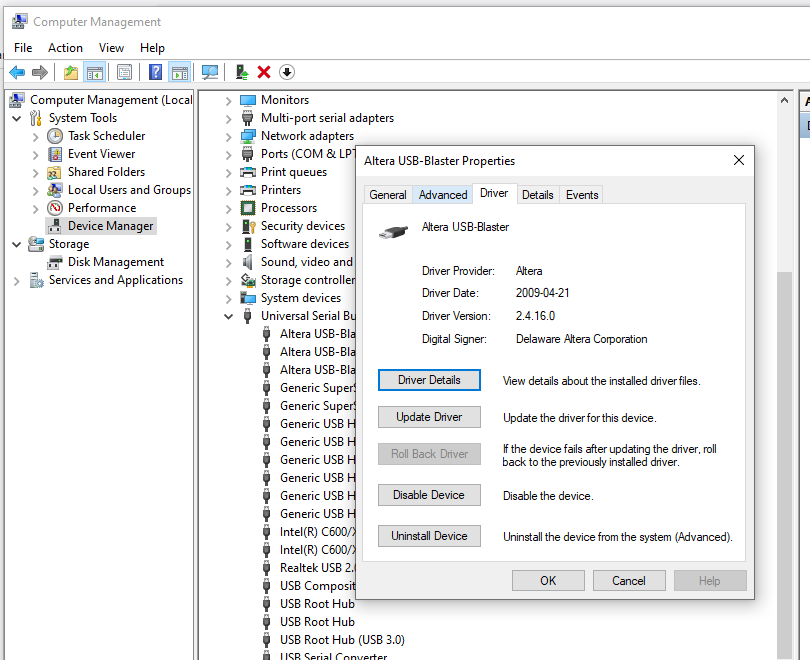- Отметить как новое
- Закладка
- Подписаться
- Отключить
- Подписка на RSS-канал
- Выделить
- Печать
- Сообщить о недопустимом содержимом
I have installed the stand alone Quartus Programmer 21.1.1.850.
I installed the USB Blaster drivers. The windows laptop sees the USB Blaster when it's connected.
However, the programmer software does not see the USB Blaster. I cannot select it when trying to assign hardware, it does not even appear as an option.
Has anyone seen this before?
- Отметить как новое
- Закладка
- Подписаться
- Отключить
- Подписка на RSS-канал
- Выделить
- Печать
- Сообщить о недопустимом содержимом
Apparently Intel's drivers for the Byte Blaster are not signed in Windows 10. So Windows doesn't allow them to work.
Here's what I found to get it function:
1 - Go to windows 10 settings and search for "advanced startup options"
2 - Under Advanced startup, hit "Restart now"
3 - After a moment, you'll get a "choose an option" screen - choose "Troubleshoot", then "Advanced options", then "Startup Settings"
4 - You'll get a screen telling you what you will be able to change and a single "Restart" button - press it.
5 - You'll be given a menu of options, number 7 disables driver signature enforcement
6 - When the PC restarts, use Device manager to update the drivers, point to the "drivers" folder in your quartus install directory
7 - When you've finished, restart normally to re-enable signature enforcement
Ссылка скопирована
- Отметить как новое
- Закладка
- Подписаться
- Отключить
- Подписка на RSS-канал
- Выделить
- Печать
- Сообщить о недопустимом содержимом
What version of Windows software is your laptop running?
- Отметить как новое
- Закладка
- Подписаться
- Отключить
- Подписка на RSS-канал
- Выделить
- Печать
- Сообщить о недопустимом содержимом
- Отметить как новое
- Закладка
- Подписаться
- Отключить
- Подписка на RSS-канал
- Выделить
- Печать
- Сообщить о недопустимом содержимом
Hi AWann1,
You may give it a try the steps mentioned in the following KDB:
Hope this could solve your issue.
Thanks.
Regards,
Fakhrul
- Отметить как новое
- Закладка
- Подписаться
- Отключить
- Подписка на RSS-канал
- Выделить
- Печать
- Сообщить о недопустимом содержимом
Thank you for this suggestion!
Unfortunately, it did not seem to make any difference. The USB Blaster is still not seen by the Programmer window.
- Отметить как новое
- Закладка
- Подписаться
- Отключить
- Подписка на RSS-канал
- Выделить
- Печать
- Сообщить о недопустимом содержимом
I am using Windows 10 Pro 64b 21H2 and have no Altera USB driver issues.
I have two separate USB pods (a TerAsic Blaster, and a Waveshare USB Blaster from Amazon) and a DE1 board with embedded interface.
They all work fine, and I see 3x USB interfaces installed and available.
I use either Quartus 13.0sp1, 16.0, or 21.1 depending on what I am doing.
Here is what Windows 10 shows about my Altera driver:
- Отметить как новое
- Закладка
- Подписаться
- Отключить
- Подписка на RSS-канал
- Выделить
- Печать
- Сообщить о недопустимом содержимом
Apparently Intel's drivers for the Byte Blaster are not signed in Windows 10. So Windows doesn't allow them to work.
Here's what I found to get it function:
1 - Go to windows 10 settings and search for "advanced startup options"
2 - Under Advanced startup, hit "Restart now"
3 - After a moment, you'll get a "choose an option" screen - choose "Troubleshoot", then "Advanced options", then "Startup Settings"
4 - You'll get a screen telling you what you will be able to change and a single "Restart" button - press it.
5 - You'll be given a menu of options, number 7 disables driver signature enforcement
6 - When the PC restarts, use Device manager to update the drivers, point to the "drivers" folder in your quartus install directory
7 - When you've finished, restart normally to re-enable signature enforcement
- Отметить как новое
- Закладка
- Подписаться
- Отключить
- Подписка на RSS-канал
- Выделить
- Печать
- Сообщить о недопустимом содержимом
Hi AWann1,
I’m glad that you find the solution, I now transition this thread to community support.
This will be a good reference for the others
- Подписка на RSS-канал
- Отметить тему как новую
- Отметить тему как прочитанную
- Выполнить отслеживание данной Тема для текущего пользователя
- Закладка
- Подписаться
- Страница в формате печати