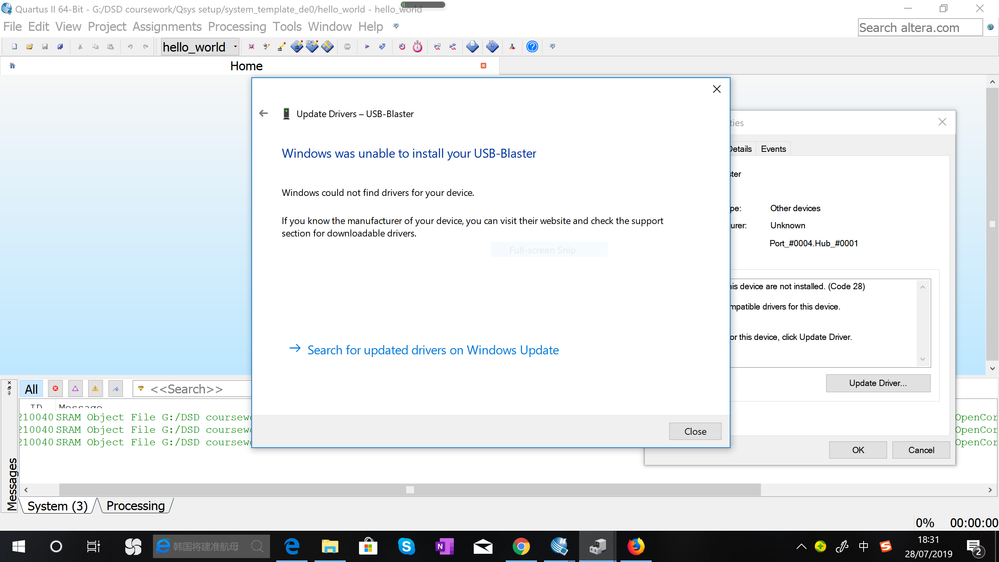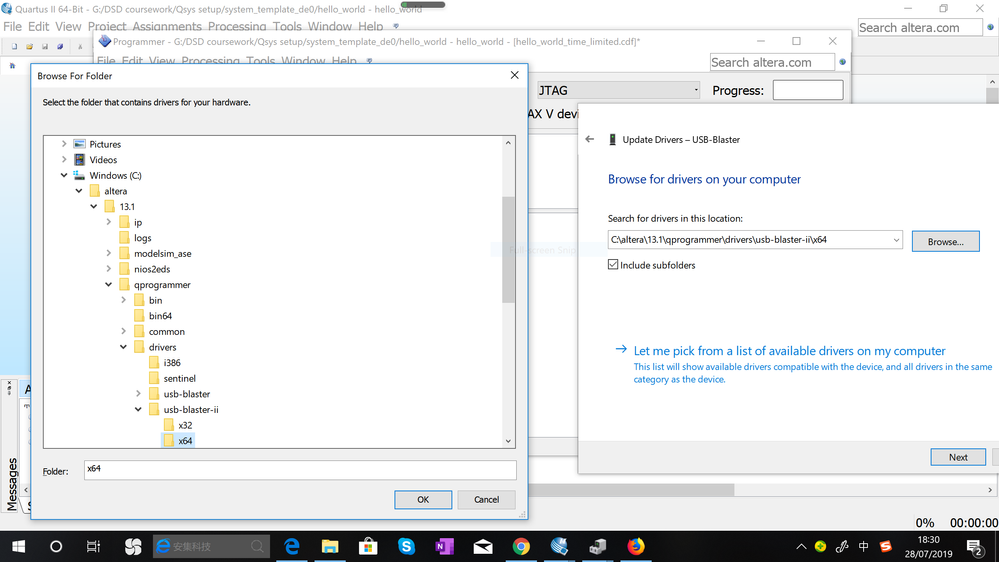- Mark as New
- Bookmark
- Subscribe
- Mute
- Subscribe to RSS Feed
- Permalink
- Report Inappropriate Content
Hi everyone,
I came across a very tricky problem. My DE0 board could not connect to windows 10 due to missing drivers.
After manually using quartus ii 13.1 usb driver *64 sub folders, still computer cannot recognise the blaster.
Could anyone please kindly tell me how to solve it?
Thanks a lot!
Link Copied
- Mark as New
- Bookmark
- Subscribe
- Mute
- Subscribe to RSS Feed
- Permalink
- Report Inappropriate Content
Hi,
May I know which DE0(CV or Nano SOC) board are you using?
Try to install drivers again using steps shown in below,
https://www.intel.com/content/www/us/en/programmable/documentation/nfa1418282998564.html#nfa1426741853388
please refer the solution provided in links below & try at your end,
https://www.intel.com/content/www/us/en/programmable/support/support-resources/knowledge-base/solutions/rd01082013_514.html
https://forums.intel.com/s/question/0D50P00003yyKUPSA2/windows-10-driver-support-for-usb-blaster-
why don`t you use latest version of Quartus tool(Quartus 18.1 Lite)?
Regards,
Vicky
- Mark as New
- Bookmark
- Subscribe
- Mute
- Subscribe to RSS Feed
- Permalink
- Report Inappropriate Content
Hi there,
thank you for your help!
The device I use is Cyclone III EP3C16F484.
Quartus 18 does not support DE0 cyclone III series, so I do not use it.
Strangely, my computer supports the driver for DE1 board using Quartus 18, but not the DE0.
Thanks anyway!
Best Wishes,
Mingqiang
- Mark as New
- Bookmark
- Subscribe
- Mute
- Subscribe to RSS Feed
- Permalink
- Report Inappropriate Content
Hi,
Can you confirm it manually that usb-blaster directory is present in Quartus13.1 installed directory.
Refer the instructions as mentioned in below,
http://www.terasic.com.tw/wiki/Altera_USB_Blaster_Driver_Installation_Instructions
Could you please check with installing standalone programmer using below,
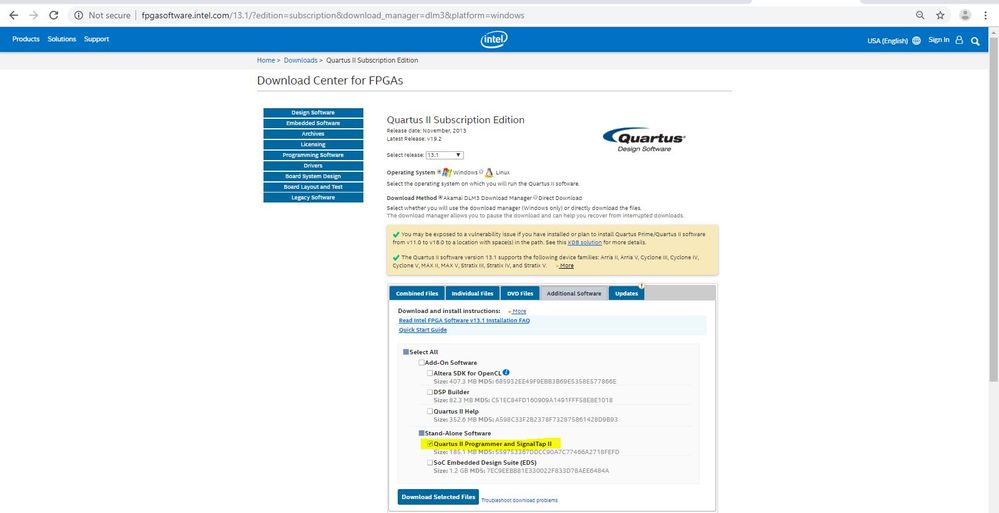
Regards,
Vicky
- Mark as New
- Bookmark
- Subscribe
- Mute
- Subscribe to RSS Feed
- Permalink
- Report Inappropriate Content
Hi there,
thank you for your help!
Here is the result of my driver situations:
This always happens, even if I download the stand alone software as you suggested.
Probably I need to redownload my software.
Thanks anyway!
Mingqiang
- Mark as New
- Bookmark
- Subscribe
- Mute
- Subscribe to RSS Feed
- Permalink
- Report Inappropriate Content
Hi Mingqiang,
Have you referred the below video?
https://www.youtube.com/watch?v=qzTRw6xtZ3E
Regards,
Vicky
- Mark as New
- Bookmark
- Subscribe
- Mute
- Subscribe to RSS Feed
- Permalink
- Report Inappropriate Content
- Subscribe to RSS Feed
- Mark Topic as New
- Mark Topic as Read
- Float this Topic for Current User
- Bookmark
- Subscribe
- Printer Friendly Page