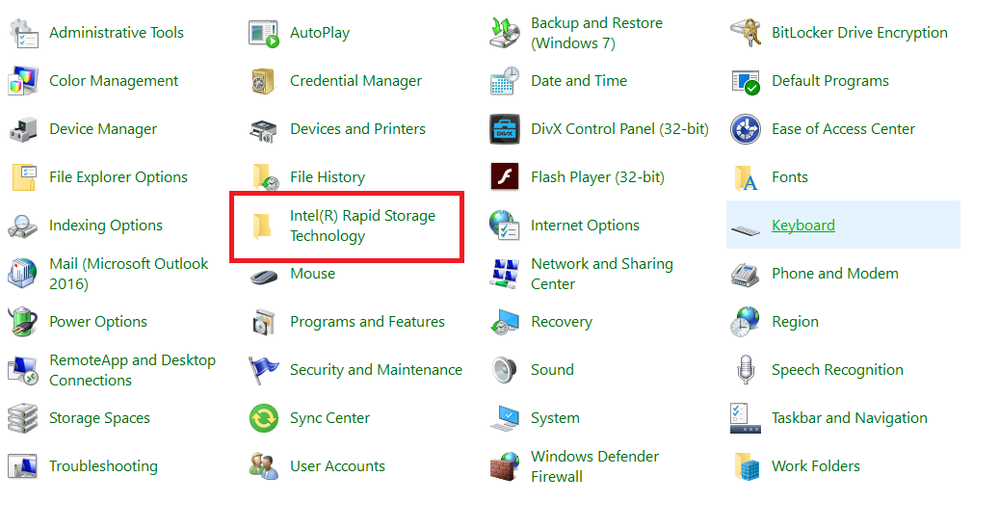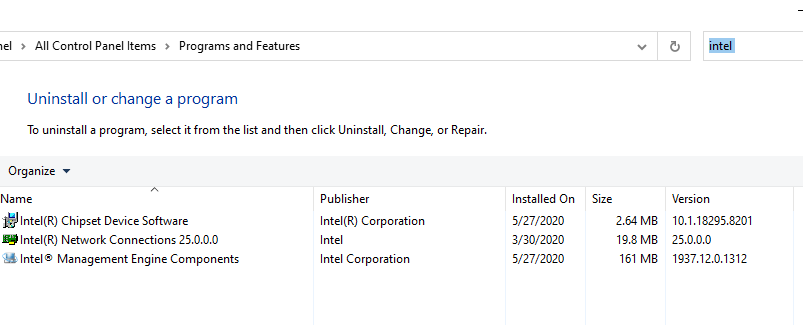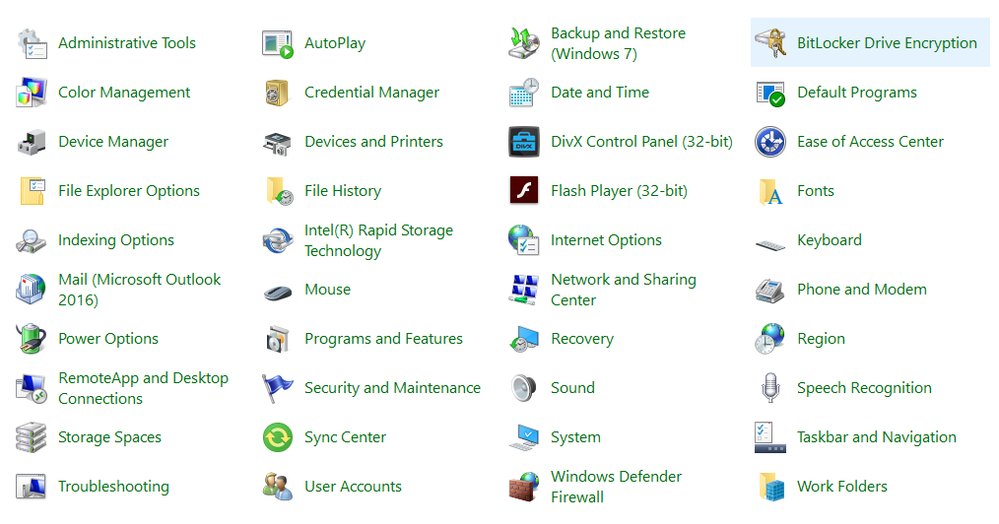- Mark as New
- Bookmark
- Subscribe
- Mute
- Subscribe to RSS Feed
- Permalink
- Report Inappropriate Content
I have successful remove the Rapid Storage Application from all my machines. Install only the Rapid Storage Driver. However, in all my windows machines, the Rapid Storage icon is stubborn and remains inside the windows control panel with a broken link. How do you remove it completely? I ask in Microsoft Forums already. The solution they gave works for Microsoft install software in control panel.
Link Copied
- Mark as New
- Bookmark
- Subscribe
- Mute
- Subscribe to RSS Feed
- Permalink
- Report Inappropriate Content
Can you see the Intel RSTDriver in Apps and Features (in Windows settings)?
Leon
- Mark as New
- Bookmark
- Subscribe
- Mute
- Subscribe to RSS Feed
- Permalink
- Report Inappropriate Content
Yea, if they have entries there, always remove Intel packages via Apps & Features, and not Device Manager. This is the typical type of issue that you see if you do it from Device Manager.
BTW, the App isn't being removed, per se; it is being reimplemented as a Metro (Modern GUI) app and will be distributed via the Microsoft App Store.
...S
- Mark as New
- Bookmark
- Subscribe
- Mute
- Subscribe to RSS Feed
- Permalink
- Report Inappropriate Content
I removed it using Control Panel --> Program and Feature.
However, based on feedback from above. I reinstalled the app. Then try to use App & Features to uninstall. After uninstall using App and & Feature. in Control panel. THe icon seem to be intact. However, it should have been removed, but yet.... its still there.
Even if is going to be moved to Microsoft store. Then it should be removed from control panel.
- Mark as New
- Bookmark
- Subscribe
- Mute
- Subscribe to RSS Feed
- Permalink
- Report Inappropriate Content
- Subscribe to RSS Feed
- Mark Topic as New
- Mark Topic as Read
- Float this Topic for Current User
- Bookmark
- Subscribe
- Printer Friendly Page