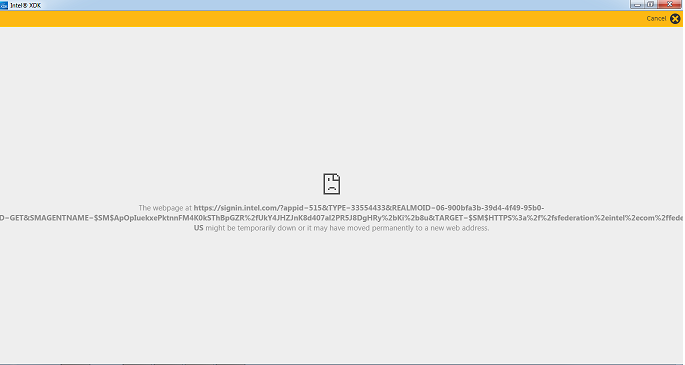- Mark as New
- Bookmark
- Subscribe
- Mute
- Subscribe to RSS Feed
- Permalink
- Report Inappropriate Content
The login problem should now be resolved (as of March 30 at 11:30 PDT). The workaround referenced in this thread should no longer be required. If you previously applied the workaround you do not need to "undo" or change anything, the workaround is compatible with the fix. You may be prompted to re-login if you were previously logged into the Intel XDK. The issue was due to the deployment of an incompatible authorization certificate.
------------------------ workaround no longer required ------------------------
Please see this post > https://software.intel.com/en-us/forums/intel-xdk/topic/720758#comment-1900352 < for a workaround.
------------------------ original post ------------------------
I received the following error.
The webpage at https://signin.intel.com/?appid=515&TYPE=33554433&REALMOID=06-900bfa3b-39d4-4f49-95b0-099aaaf63c20&GUID=&SMAUTHREASON=0&METHOD=GET&SMAGENTNAME=$SM$QnJMmP%2bN6gMN%2fVVnfgk5wOmI3XqRSADYbdE9VPLR1oGltLZwYJ6CRfT8RxFdy4HV&TARGET=$SM$HTTPS%3a%2f%2fsfederation%2eintel%2ecom%2ffederation%2fXDK_App_Center%2easp%3ftCulture%3den-US might be temporarily down or it may have moved permanently to a new web address.
- Tags:
- HTML5
- Intel® XDK
Link Copied
- Mark as New
- Bookmark
- Subscribe
- Mute
- Subscribe to RSS Feed
- Permalink
- Report Inappropriate Content
Robert T. wrote:
This bug affected me too. The workaround works fine for me.
During my app testing I had to change the system time, and this is exactly what caused the problem.
Maybe that will help you with the bug fix?
Interesting observation! How far off was your system clock?
- Mark as New
- Bookmark
- Subscribe
- Mute
- Subscribe to RSS Feed
- Permalink
- Report Inappropriate Content
Paul, to be honest, I am getting upset about this situation. It's about several days I have this problem and cannot use this software to start my educational course for HTML5.
The copy&pase option does not work in my command prompt window (terminal). I cannot type all the instructions which you wrote because of the inconvenience. Do you have any other, optimal solution to this problem? I am fed up and want to have a precise and well-though, a single solution to this problem!!! Otherwise, have to cancel ... too much time and nerves are spent on errors of your software.
- Mark as New
- Bookmark
- Subscribe
- Mute
- Subscribe to RSS Feed
- Permalink
- Report Inappropriate Content
Artur -- what is the course you are trying to use? If you are using the edx course it does not require the XDK. Using the standalone Brackets editor is sufficient to go through that course.
There is no other workaround, only the one we provided in this thread. Make sure your system date and time is correct. You should not have to type anything, copy and paste the command-line options, they will work exactly as typed into the post. The workaround instructions are precise, if you are having trouble following the instructions it would help if you recorded your process of walking through the steps to help me understand where the confusion is so I can improve the instructions.
- Mark as New
- Bookmark
- Subscribe
- Mute
- Subscribe to RSS Feed
- Permalink
- Report Inappropriate Content
Nothing work.
First time trying to use XDK, my OS is Windows 7.
- Mark as New
- Bookmark
- Subscribe
- Mute
- Subscribe to RSS Feed
- Permalink
- Report Inappropriate Content
- Mark as New
- Bookmark
- Subscribe
- Mute
- Subscribe to RSS Feed
- Permalink
- Report Inappropriate Content
Hello,
I have the problem as well when my computer is not connected to the internet. I have a workaround that is quite ugly at the moment but waiting for the official fix
Question though, why do we need to be logged in constantly? Reason I am asking is that I travel quite a bit and often do not have a connection and it creates havoc on the xdk stability. Since all the work is done local, is there a reason why we're going the login/server ping?
Thank you, Gregory
- Mark as New
- Bookmark
- Subscribe
- Mute
- Subscribe to RSS Feed
- Permalink
- Report Inappropriate Content
Thanks. It worked!
- Mark as New
- Bookmark
- Subscribe
- Mute
- Subscribe to RSS Feed
- Permalink
- Report Inappropriate Content
Gregory M. wrote:
Question though, why do we need to be logged in constantly? Reason I am asking is that I travel quite a bit and often do not have a connection and it creates havoc on the xdk stability. Since all the work is done local, is there a reason why we're going the login/server ping?
In general, the only thing you need the login for is use of the Build tab (other than the new PhoneGap/Cordova export feature) and the Test tab (to push/pull your app into App Preview). The other features of the XDK do not require login to work.
- Mark as New
- Bookmark
- Subscribe
- Mute
- Subscribe to RSS Feed
- Permalink
- Report Inappropriate Content
Bunthit W. wrote:
Nothing work.
First time trying to use XDK, my OS is Windows 7.
Please follow the workaround instructions carefully.
- Mark as New
- Bookmark
- Subscribe
- Mute
- Subscribe to RSS Feed
- Permalink
- Report Inappropriate Content
Hi, Thanks. It worked.
- Mark as New
- Bookmark
- Subscribe
- Mute
- Subscribe to RSS Feed
- Permalink
- Report Inappropriate Content
Bengt R. wrote:
My login time is out ! Do you realy meen I have to wait a week or more before my XDK works again.
I have download xdk but have not been able to log in.
When do you think the login problem is fixed
Please use the workaround. In the workaround it clearly states that if your login times out you will have to go through the workaround process again. We are working on a solution to this problem, when that happens you will no longer need to use the workaround, until then, unfortunately, the workaround is required.
- Mark as New
- Bookmark
- Subscribe
- Mute
- Subscribe to RSS Feed
- Permalink
- Report Inappropriate Content
I think it's very wrong what happened. I installed Android Studio to start using it
- Mark as New
- Bookmark
- Subscribe
- Mute
- Subscribe to RSS Feed
- Permalink
- Report Inappropriate Content
It works! Thank you :)
- Mark as New
- Bookmark
- Subscribe
- Mute
- Subscribe to RSS Feed
- Permalink
- Report Inappropriate Content
it worked for me. Just follow those step by step.
- Mark as New
- Bookmark
- Subscribe
- Mute
- Subscribe to RSS Feed
- Permalink
- Report Inappropriate Content
It's working. Big thanks!
- Mark as New
- Bookmark
- Subscribe
- Mute
- Subscribe to RSS Feed
- Permalink
- Report Inappropriate Content
work for me thanks
- Mark as New
- Bookmark
- Subscribe
- Mute
- Subscribe to RSS Feed
- Permalink
- Report Inappropriate Content
Unable to login in through intel xdk app.
Version 3900
windows 7
When will there be an actual fix?
- Mark as New
- Bookmark
- Subscribe
- Mute
- Subscribe to RSS Feed
- Permalink
- Report Inappropriate Content
my didnt worked !!
even i copied the cookies from the default folder of chrome
please help!! i am not able to work on it
- Mark as New
- Bookmark
- Subscribe
- Mute
- Subscribe to RSS Feed
- Permalink
- Report Inappropriate Content
nothing worked to me too please help v3900
windows 10 pro
- Mark as New
- Bookmark
- Subscribe
- Mute
- Subscribe to RSS Feed
- Permalink
- Report Inappropriate Content
Hi,
I'm in the same situation as Arthur, I'm on the HTML5 for W3C edX course where XDK is the tool of demonstration. I can't log in and I'm on Linux (which seems to be a neglected OS regardless it is the preferred OS by the developers around me).
Update: As it was recommended, I logged in with Chrome and copied the ~/.config/google-chrome/Default/Cookies into ~/.config/XDK/Default and ~/.config/XDK-Wrapper/Default , but I still see the error. The
INSERT INTO "cookies" VALUES(13135034081914716,'appcenter.html5tools-software.intel.com','xdkEdition'...
is in the Cookies file, so unless the cookies are encrypted with a key that changes for each instance, it should work.
Thank you for your help,
Szilvia
- Mark as New
- Bookmark
- Subscribe
- Mute
- Subscribe to RSS Feed
- Permalink
- Report Inappropriate Content
It's worked for me. Thank you sir !
- Subscribe to RSS Feed
- Mark Topic as New
- Mark Topic as Read
- Float this Topic for Current User
- Bookmark
- Subscribe
- Printer Friendly Page