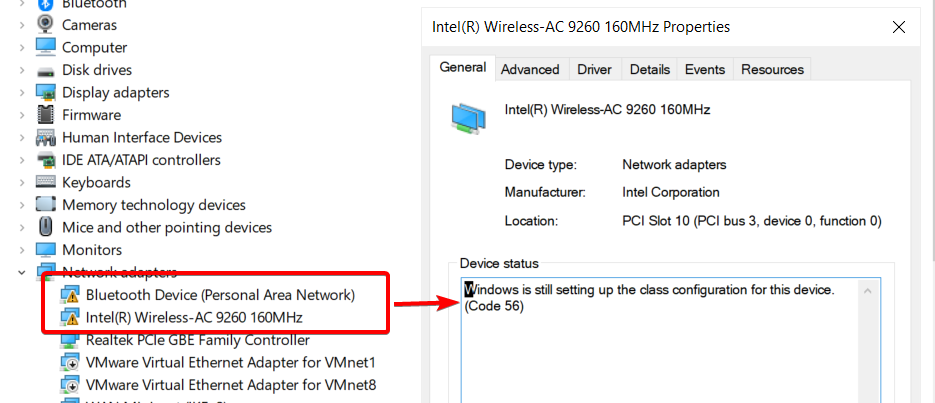- Mark as New
- Bookmark
- Subscribe
- Mute
- Subscribe to RSS Feed
- Permalink
- Report Inappropriate Content
The title pretty much says it all, when I try to update drivers for a newly installed AC 9260 WiFi chip, I get the following:
INSTALL LOGS
Total driver packages: 1
Added driver packages: 1
Monday/5/2/2022 3:27:37 PM : [Debug] ExitCode = 0
Monday/5/2/2022 3:27:37 PM : [Standard] publishedName = oem56.inf
Monday/5/2/2022 3:27:37 PM : [Verbose] Installing Components\WiFiDriver\Netwtw08.INF
Monday/5/2/2022 3:27:37 PM : [Debug] Execute command Start
Monday/5/2/2022 3:27:37 PM : [Debug] Wait for proccess
Monday/5/2/2022 3:28:37 PM : [Debug] isFinished = False
Monday/5/2/2022 3:28:37 PM : [Debug] Going To Kill proccess
Monday/5/2/2022 3:28:37 PM : [Debug] proccess Killed
Monday/5/2/2022 3:28:37 PM : [Debug] Output = Microsoft PnP Utility
Adding driver package: Netwtw08.INF
Driver package added successfully.
Published Name: oem60.inf
Monday/5/2/2022 3:28:37 PM : [Debug] ExitCode = -1
Monday/5/2/2022 3:28:37 PM : [Error] Failed to install INF, error code: -1
Monday/5/2/2022 3:28:38 PM : [Standard] Finish
Monday/5/2/2022 3:28:38 PM : [Error] Failed to run PnPInstaller, error code: ERROR
Monday/5/2/2022 3:28:38 PM : [Error] Failed to run PnPInstaller
Device Manager
PC Info
Processor Intel(R) Core(TM) i5-8250U CPU @ 1.60GHz 1.80 GHz
Installed RAM 16.0 GB (15.9 GB usable)
Device ID
Product ID 00325-96313-79266-AAOEM
System type 64-bit operating system, x64-based processor
Pen and touch No pen or touch input is available for this display
Windows Info
Edition Windows 10 Home
Version 21H1
Installed on Monday/6/22/2020
OS build 19043.1645
Experience Windows Feature Experience Pack 120.2212.4170.0
Link Copied
- Mark as New
- Bookmark
- Subscribe
- Mute
- Subscribe to RSS Feed
- Permalink
- Report Inappropriate Content
mrbelvedere, Thank you for posting in the Intel® Communities Support.
In order for us to provide the most accurate assistance on this scenario, we just wanted to confirm a few details about your system:
What is the model of the laptop?
Is this a new computer?
When did you purchase it?
Just to confirm, the wireless card, did you purchase it separately or did it come installed on the computer?
Was this problem showing before on this same computer?
When did the issue start?
Did you make any recent hardware/software changes besides updating the wireless driver that might cause this issue?
Does the problem happen at home or in the work environment?
Please attach the SSU report so we can verify further details about the components in your platform, check all the options in the report including the one that says "3rd party software logs":
Any questions, please let me know.
Regards,
Albert R.
Intel Customer Support Technician
- Mark as New
- Bookmark
- Subscribe
- Mute
- Subscribe to RSS Feed
- Permalink
- Report Inappropriate Content
Thanks for the response.
- Laptop Model: Acer Asoure E5-576G
- It is not a new computer
- The computer was purchased July 12, 2018
- I purchased the wireless card separately, initially it shipped with AC-3168 (I actually re-installed that WiFi card but it's still not operable, but that's a separate issue)
- No, the problem was not showing on the same computer. It only started when I installed the new WiFi card (AC 9260) and attempted to install the drivers for it. I used the Intel Driver & Support Assistant tool
- No other hardware or software changes should have affected this card and the drivers
- It happens in the home and work environment
- SSU report attached
There may be a BIOS issue, I'm not sure.
Thank you!
- Mark as New
- Bookmark
- Subscribe
- Mute
- Subscribe to RSS Feed
- Permalink
- Report Inappropriate Content
mrbelvedere, You are very welcome, thank you very much for providing that information and the SSU report.
According to the information shown in the SSU document, actually, the wireless card that it reports is the Intel® Dual Band Wireless-AC 3168, there is no information about the Intel® Wireless-AC 9260 being detected so the problem could be related to that fact. THe wireless driver currently installed on your device is version 19.51.40.1.
When you install a wireless card separately, that is what we called 'Wireless Integration" and the thing about that process is that there are a lot of components that come into play, like for example: board, wireless card, drivers, PCI adapters, antennas, m.2 ports, all those parts need to be fully compatible for the proper functionality of the Wireless connection. There is also regulatory information about the "Wireless Integration" that you can verify in the following links:
https://www.intel.com/content/www/us/en/support/articles/000005687/network-and-i-o/wireless.html
https://www.intel.com/content/www/us/en/support/articles/000005846/network-and-i-o/wireless.html
Additionally, the Intel® wireless drivers are generic, meaning they might or might not work with the computer as expected. For that reason, we recommend to install the wireless driver provided by the manufacturer of the computer, since that driver was customized by them to work with your specific platform.
So, once you install the Intel® Wireless-AC 9260 card back to the computer, try a clean installation of wireless driver version 19.60.0 provided by Acer following the instructions in the links below:
https://www.acer.com/ac/en/US/content/support-product/7333?b=1
https://www.intel.com/content/www/us/en/support/articles/000022173/wireless.html
If the problem persists then you can try a clean installation this time of Intel® wireless driver version 22.130.0:
Here you will find further suggestions on this scenario, the article belongs to an Intel® NUC, but the suggestions are pretty much the same:
https://www.intel.com/content/www/us/en/support/articles/000038102/intel-nuc/intel-nuc-kits.html
As you mentioned, also, this issue could be related to the BIOS, and in that case, we suggest to get in contact directly with Acer Support to verify with them that the latest BIOS version is currently installed on your computer or, if necessary, to gather the instructions to do that and for further assistance in reference to BIOS support:
https://www.acer.com/ac/en/US/content/support
Regards,
Albert R.
Intel Customer Support Technician
- Mark as New
- Bookmark
- Subscribe
- Mute
- Subscribe to RSS Feed
- Permalink
- Report Inappropriate Content
Thank you for the thorough and thoughtful response. I'll follow the steps you outlined and report back as appropriate.
- Mark as New
- Bookmark
- Subscribe
- Mute
- Subscribe to RSS Feed
- Permalink
- Report Inappropriate Content
mrbelvedere, You are very welcome, thank you very much for your response.
Perfect, no problem at all, take your time and once you get the chance let us know the results so, if needed, we can further assist you.
Regards,
Albert R.
Intel Customer Support Technician
- Mark as New
- Bookmark
- Subscribe
- Mute
- Subscribe to RSS Feed
- Permalink
- Report Inappropriate Content
Hello mrbelvedere, I just wanted to check if you were able to try the suggestions provided previously and if you need further assistance on this matter?
Regards,
Albert R.
Intel Customer Support Technician
- Mark as New
- Bookmark
- Subscribe
- Mute
- Subscribe to RSS Feed
- Permalink
- Report Inappropriate Content
Hello mrbelvedere, Since we have not heard back from you, we are closing the case, but if you have any additional questions, please post them on a new thread so we can further assist you with this matter.
Regards,
Albert R.
Intel Customer Support Technician
- Subscribe to RSS Feed
- Mark Topic as New
- Mark Topic as Read
- Float this Topic for Current User
- Bookmark
- Subscribe
- Printer Friendly Page