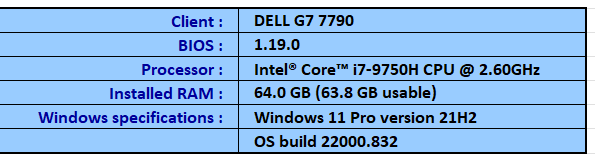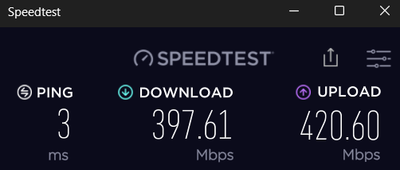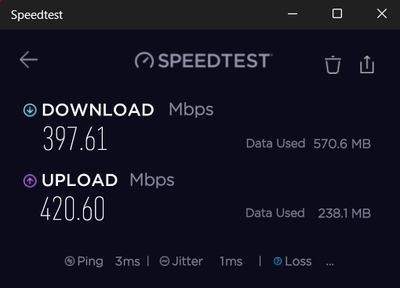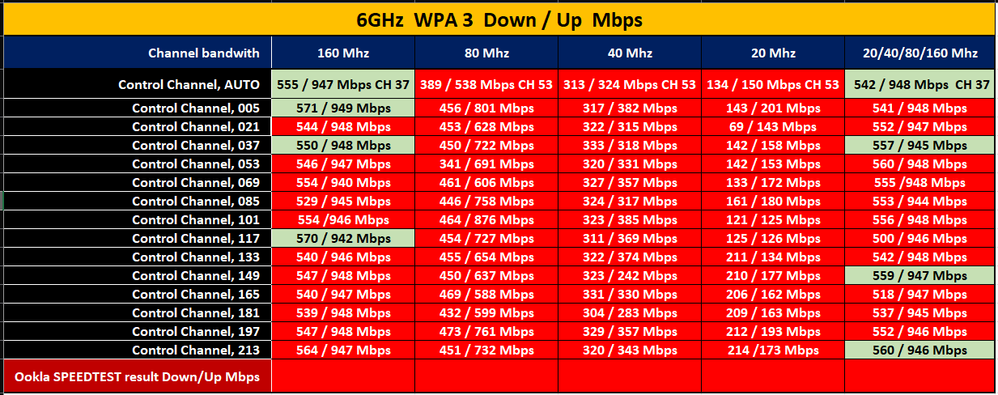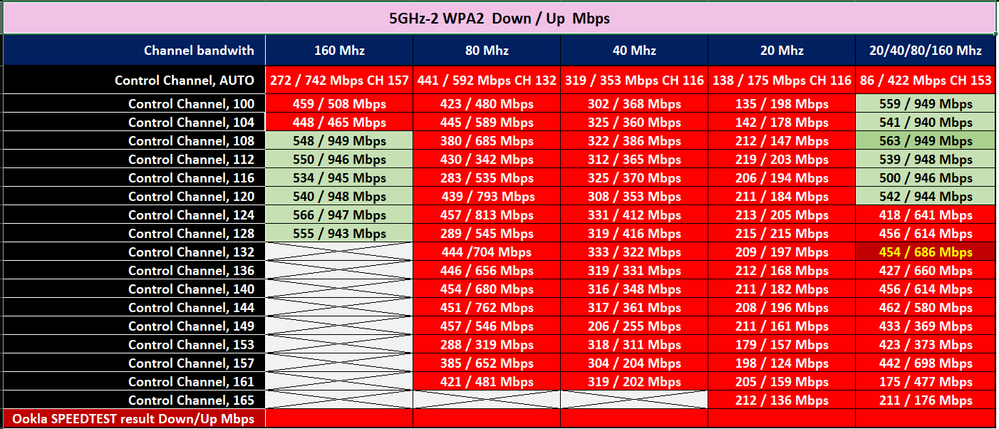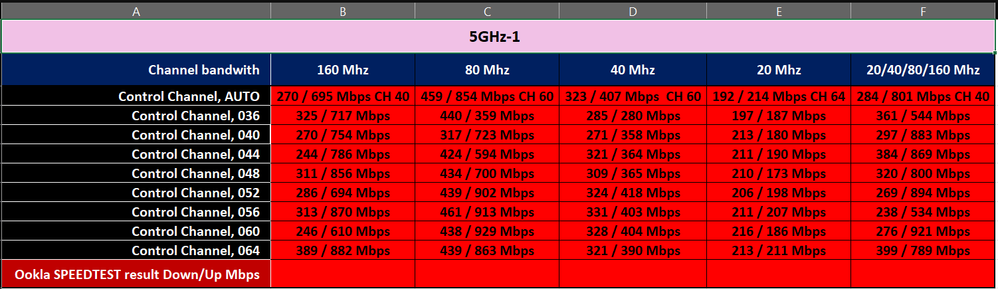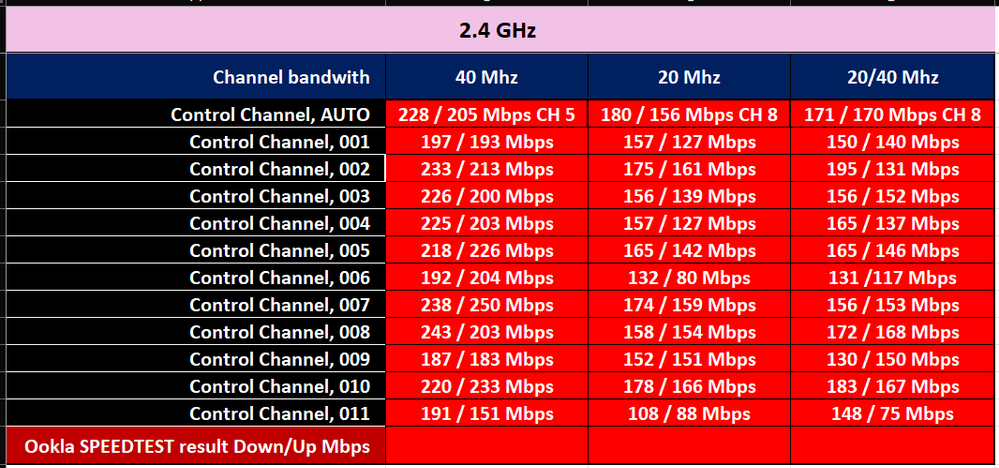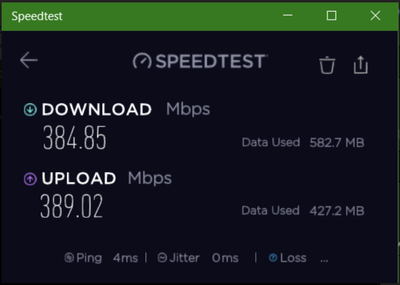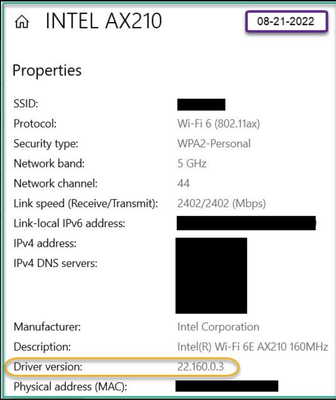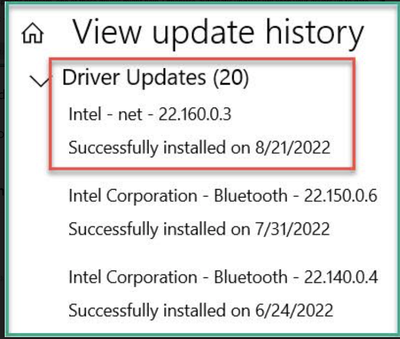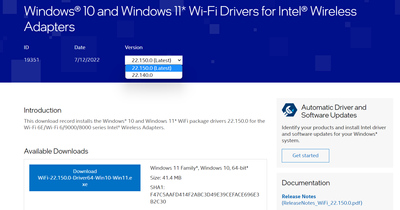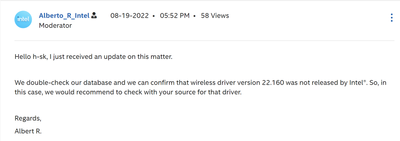- Mark as New
- Bookmark
- Subscribe
- Mute
- Subscribe to RSS Feed
- Permalink
- Report Inappropriate Content
Have a laptop with Intel AX210, running Windows 11 Pro (latest RTM build and all patches)
We run the laptop in Windows mobile hotspot mode to solve a wireless dead spot problem at the office, and we also sometimes use it in a pinch for hotel rooms etc.
Things were working as expected with Driver version 22.150.x.x
After upgrading to version 22.160.0.3 and 22.160.1.1 however, some of our cell phones failed to auto-connect to the mobile hotspot when resuming from sleep. The phones' indicator shows there is a wifi connection, but there is zero wifi traffic.
Rolling back the driver to 22.150.0.3 fixes this.
Please have a look at this issue. Thank you.
Link Copied
- Mark as New
- Bookmark
- Subscribe
- Mute
- Subscribe to RSS Feed
- Permalink
- Report Inappropriate Content
Could anyone at Intel acknowledge this as a bug or issue?
- Mark as New
- Bookmark
- Subscribe
- Mute
- Subscribe to RSS Feed
- Permalink
- Report Inappropriate Content
h-sk, Thank you for posting in the Intel® Communities Support.
Thank you very much as well for letting us know those details about the new drivers. We will do further research on this matter, for us to be able to do that, we just wanted to confirm a few details about your system:
What is the model of the laptop?
What is the model of the Router?
Is this a new computer?
When did you purchase it?
Did you make any recent hardware/software changes, besides updating the drivers, that might cause this issue?
The wireless card, did you purchase it separately or did it come installed on the computer?
Does the problem only happen in the work environment or also in a home environment?
Please attach the SSU report so we can verify further details about the components in your platform, check all the options in the report including the one that says "3rd party software logs":
Any questions, please let me know.
Regards,
Albert R.
Intel Customer Support Technician
- Mark as New
- Bookmark
- Subscribe
- Mute
- Subscribe to RSS Feed
- Permalink
- Report Inappropriate Content
Sorry, policy prohibits us from divulging this kind of information.
The information given in the OP should be sufficient if you are collecting bug/issue reports.
Intel AX210, running Windows 11 Pro (latest RTM build and all patches). Laptop connected to router (various brands) upstream, and serves as hotspot downstream by way of Windows mobile hotspot mode
Driver 22.150.0.3 - Windows mobile hotspot mode - cellphones can resume from sleep and connect to laptop just fine
Driver 22.160.x.x - Windows mobile hotspot mode - when cellphones resume from sleep, their wireless connection to is maintained, but there is zero traffic. Solution: manually re-connect cellphones to laptop, OR DOWNGRADE laptop driver to 22.150.0.3
- Mark as New
- Bookmark
- Subscribe
- Mute
- Subscribe to RSS Feed
- Permalink
- Report Inappropriate Content
h-sk, Thank you very much for confirming those details.
We will do further research on this matter, as soon as I get any updates I will post all the information on this thread.
Regards,
Albert R.
Intel Customer Support Technician
- Mark as New
- Bookmark
- Subscribe
- Mute
- Subscribe to RSS Feed
- Permalink
- Report Inappropriate Content
Appreciate your help, thanks.
- Mark as New
- Bookmark
- Subscribe
- Mute
- Subscribe to RSS Feed
- Permalink
- Report Inappropriate Content
Hello h-sk, You are very welcome, I just received an update on this matter.
After reviewing the case we confirmed that Intel® has not released the driver version 22.160 only 22.150:
So in this case, the next thing to do will be to check directly with the OEM (Original Equipment Manufacturer) if they are the ones that provided the driver or, to contact Microsft support in case the Operating System automatically installed the driver, as this driver does not belong to Intel®:
https://support.microsoft.com/en-us
Regards,
Albert R.
Intel Customer Support Technician
- Mark as New
- Bookmark
- Subscribe
- Mute
- Subscribe to RSS Feed
- Permalink
- Report Inappropriate Content
22.160.0.3 and 22.160.1.1 are release preview versions of the soon to be released 22.160.x.x branch.
Please raise this internally as a bug.
- Mark as New
- Bookmark
- Subscribe
- Mute
- Subscribe to RSS Feed
- Permalink
- Report Inappropriate Content
Alberto,
I have a ASUS VivoBook 15 Laptop with Windows 11 Pro version OS build 21996.1 and when I ran a Windows Update this AM it showed that there was an additional Driver. Driver version 22.160.0.3 .
This is nor an INTEL nor an ASUS OEM update but a Microsoft provided update.
I was looking to upgrade the driver from my Main Client using the < Intel® Driver & Support Assistant > but it did not show a newer driver. If I may add a few weeks ago INTEL did have a driver 22.130 to 22.140 I think it was and that must have been a corrupt driver as soon thereafter it was pulled from the Intel website as an update.
So Intel is fully aware of what is going on here, I've been there, done that kind of a thing. They are not always forthcoming and simply pull a corrupt driver to upload at a later Time a new version of that driver.
On a different Topic, Intel knows the drivers are having issues as when I upgraded recently from the 22.140 to the 22.150 the speedtest result using Ookla doubled on my low end Client with same INTEL AX210 6E card.
They are still not 100% OK the drivers.
I' have been testing for the last 4 weeks with one of the few four band AX 6E band routers and several Clients with the Intel AX210 card.
The results are poor so I am currently working on getting a few brand new Qualcomm WiFi cards with the QCA2066 chips to replace the INTEL AX210 6E cards.
So @ h-sk hang in there and as suggested roll the driver back previous driver. < 22.150.0.3 > to resolve your immediate problem.
Respect.
As for @Alberto_R_Intel
Below as an FYI only.
Respect.
NAMOR.
This was also send to the MFG Manufacturer of the Router who is still investigating the issue(s).
Client:
SSID: ******<Clipped>*********
Protocol: Wi-Fi 6 (802.11ax)
Security type: WPA2-Personal
Manufacturer: Intel Corporation
Description: Intel(R) Wi-Fi 6E AX210 160MHz
Driver version: 22.150.0.3
Network band: 5 GHz
Network channel: 48
Link speed (Receive/Transmit): 2402/2402 (Mbps)
--- < clipped > ---
My connection is FIBER, 400/400 Mbps. I down graded yesterday from 1000/1000 Mbps as the combination of the INTEL AX210 6E and the GT-AXE16000 Router used in best case had a 570 Mbps & 949 Mbps Download / Upload results.
***************************************************************
- Mark as New
- Bookmark
- Subscribe
- Mute
- Subscribe to RSS Feed
- Permalink
- Report Inappropriate Content
h-sk, Thank you very much for clarifying those aspects.
We will continue with our research on this matter, once I get more information, I will post all the updates on this thread.
Regards,
Albert R.
Intel Customer Support Technician
- Mark as New
- Bookmark
- Subscribe
- Mute
- Subscribe to RSS Feed
- Permalink
- Report Inappropriate Content
NAMOR2022, Thank you for posting in the Intel® Communities Support.
That you very much for taking the time to share those details and the pictures as well. We really appreciate it and we are sure it will be very helpful and useful for all the peers looking at this conversation.
h-sk, I just received an update on this matter.
I will send you an email requesting private information. Please verify your inbox.
Regards,
Albert R.
Intel Customer Support Technician
- Mark as New
- Bookmark
- Subscribe
- Mute
- Subscribe to RSS Feed
- Permalink
- Report Inappropriate Content
Hi Alberto
In response to your query:
The drivers were updated from Windows Update on another machine with Release Previews Windows 11. Similar but not the same Namor's situation.
These are genuine Intel drivers. Unless you dispute their existence?
- Mark as New
- Bookmark
- Subscribe
- Mute
- Subscribe to RSS Feed
- Permalink
- Report Inappropriate Content
Hi h-sk, Thank you very much for your response.
We will continue with our research on this matter. As soon as I get more updates, I will post all of them on this thread.
Regards,
Albert R.
Intel Customer Support Technician
- Mark as New
- Bookmark
- Subscribe
- Mute
- Subscribe to RSS Feed
- Permalink
- Report Inappropriate Content
Hello h-sk, I just received an update on this matter.
We double-check our database and we can confirm that wireless driver version 22.160 was not released by Intel®. So, in this case, we would recommend to check with your source for that driver.
Regards,
Albert R.
Intel Customer Support Technician
- Mark as New
- Bookmark
- Subscribe
- Mute
- Subscribe to RSS Feed
- Permalink
- Report Inappropriate Content
Hello Alberto,
I ran a Windows update on my old Client running WIN10 Pro x64 and it showed a NEW Driver which I could not find on the INTEL website odd ... Any idea how Microsoft is able to produce a version 22.160.0.3 ?
It does seem to work better per Speed test I ran several Times.
ISP Fiber connection is 400 Mbps up/down.
- Mark as New
- Bookmark
- Subscribe
- Mute
- Subscribe to RSS Feed
- Permalink
- Report Inappropriate Content
Hi Alberto
If I read your reply correctly, you mean that this driver either doesn't exist, or doesn't come from Intel.
Well, a WSUS trace shows up this:
http://download.windowsupdate.com/d/msdownload/update/driver/drvs/2022/08/f0c66bd4-a2a1-4e65-bf76-a01fd212e47c_c0ed123a2ec0a8f75bd235b83036f91c4c91e7bd.cab
Also this screenshot: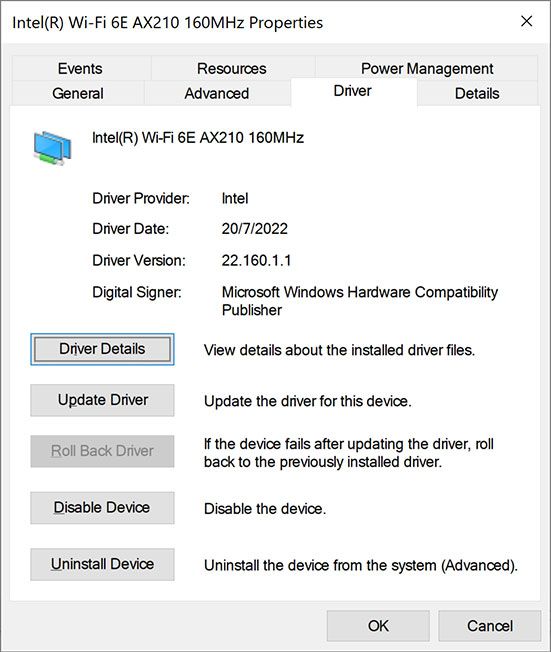
So, either this bug report is genuine, or it's a highly elaborate hoax.
- Mark as New
- Bookmark
- Subscribe
- Mute
- Subscribe to RSS Feed
- Permalink
- Report Inappropriate Content
Is the only current Driver version on my WIN11 Pro client = Version 22.150.0.3.
As per INTEL website:
Documentation
So HOAX and a very bad one at that. So sad.
Respect.
- Mark as New
- Bookmark
- Subscribe
- Mute
- Subscribe to RSS Feed
- Permalink
- Report Inappropriate Content
Hoax?
You can't be serious
- Mark as New
- Bookmark
- Subscribe
- Mute
- Subscribe to RSS Feed
- Permalink
- Report Inappropriate Content
@ h-sk,
Must be as WSUS is managed by your IT Admin and is Microsoft products only if memory serves me right.
Thus if it is pushed onto your machine from your server so whomever is managing needs to be investigated or Microsoft as it would be interesting to know why and where they came up with this being a needed update/patch especially since INTEL says they never had any such version. Check with your admin, ask them where in names did that version come from.
As said before its not INTEL nor Microsoft or else my work machine would also have had such an update and they are very strict in what they allow.
Respect..
- Mark as New
- Bookmark
- Subscribe
- Mute
- Subscribe to RSS Feed
- Permalink
- Report Inappropriate Content
You have no concept that what you call a "Microsoft provided driver" that is driver signed "Intel" does comes from Intel.
Since you are obviously trolling, I'll ignore you.
Meanwhile, this is a bug report. If Intel claims that there is no such Intel driver, so be it.
- Mark as New
- Bookmark
- Subscribe
- Mute
- Subscribe to RSS Feed
- Permalink
- Report Inappropriate Content
@ h-sk,
WOW, that hurts being called a Troll? That is what people do what you just did. Not sure why I must have stepped on your toes and apologize if I did but that did not deserve such a remark.
Respect.
"
"
- Subscribe to RSS Feed
- Mark Topic as New
- Mark Topic as Read
- Float this Topic for Current User
- Bookmark
- Subscribe
- Printer Friendly Page