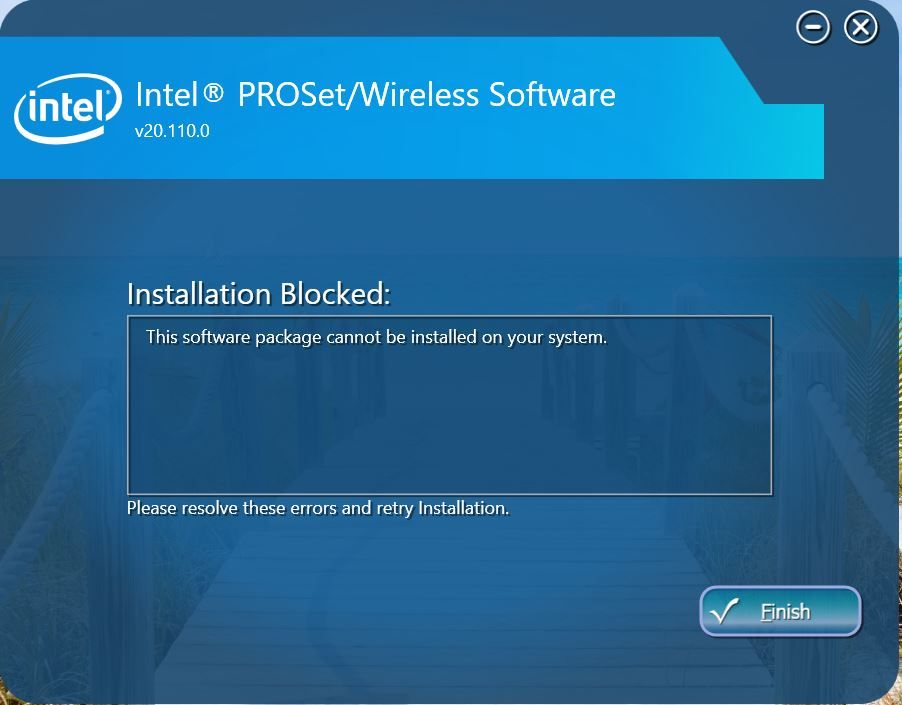- Mark as New
- Bookmark
- Subscribe
- Mute
- Subscribe to RSS Feed
- Permalink
- Report Inappropriate Content
Link Copied
- Mark as New
- Bookmark
- Subscribe
- Mute
- Subscribe to RSS Feed
- Permalink
- Report Inappropriate Content
- Mark as New
- Bookmark
- Subscribe
- Mute
- Subscribe to RSS Feed
- Permalink
- Report Inappropriate Content
Could not find driver v20.110.0 at your link https://www.intel.com/content/www/us/en/support/articles/000005634/network-and-i-o/wireless-networking.html
Anywhere else to find it?
Thanks.
- Mark as New
- Bookmark
- Subscribe
- Mute
- Subscribe to RSS Feed
- Permalink
- Report Inappropriate Content
- Mark as New
- Bookmark
- Subscribe
- Mute
- Subscribe to RSS Feed
- Permalink
- Report Inappropriate Content
- Mark as New
- Bookmark
- Subscribe
- Mute
- Subscribe to RSS Feed
- Permalink
- Report Inappropriate Content
I succeeded in finding & downloading WiFi_20.110.0_PROSet64_Win10.exe . However, executing it as admin still popped up that same stupid error message about blocked installation. This issue must be resolved by Intel installation app because as user I do not dare removing my present already installed by ASUS OEM system hoping to be able to install Intel update. Because in case of compatibility issues then I am left with no WiFi on my ASUS laptop. I expect Intel to make installation of these drivers as smooth as other drivers that install with no hassle. Thanks.
- Mark as New
- Bookmark
- Subscribe
- Mute
- Subscribe to RSS Feed
- Permalink
- Report Inappropriate Content
- Mark as New
- Bookmark
- Subscribe
- Mute
- Subscribe to RSS Feed
- Permalink
- Report Inappropriate Content
- Mark as New
- Bookmark
- Subscribe
- Mute
- Subscribe to RSS Feed
- Permalink
- Report Inappropriate Content
ASUS just like Intel has a web site showing latest driver updates for my laptop that are all installed. ASUS does not show any WiFi new driver update. However, Intel installer still unable to install latest WiFi driver from WiFi_20.110.0_PROSet64_Win10.exe
- Mark as New
- Bookmark
- Subscribe
- Mute
- Subscribe to RSS Feed
- Permalink
- Report Inappropriate Content
- Mark as New
- Bookmark
- Subscribe
- Mute
- Subscribe to RSS Feed
- Permalink
- Report Inappropriate Content
- Mark as New
- Bookmark
- Subscribe
- Mute
- Subscribe to RSS Feed
- Permalink
- Report Inappropriate Content
As I previously reported ASUS just like Intel has a web site showing latest driver updates for my laptop that are all installed. ASUS does not show any WiFi new driver update. However, Intel installer still unable to install latest WiFi driver from WiFi_20.110.0_PROSet64_Win10.exe 😞 👎
- Mark as New
- Bookmark
- Subscribe
- Mute
- Subscribe to RSS Feed
- Permalink
- Report Inappropriate Content
- Subscribe to RSS Feed
- Mark Topic as New
- Mark Topic as Read
- Float this Topic for Current User
- Bookmark
- Subscribe
- Printer Friendly Page