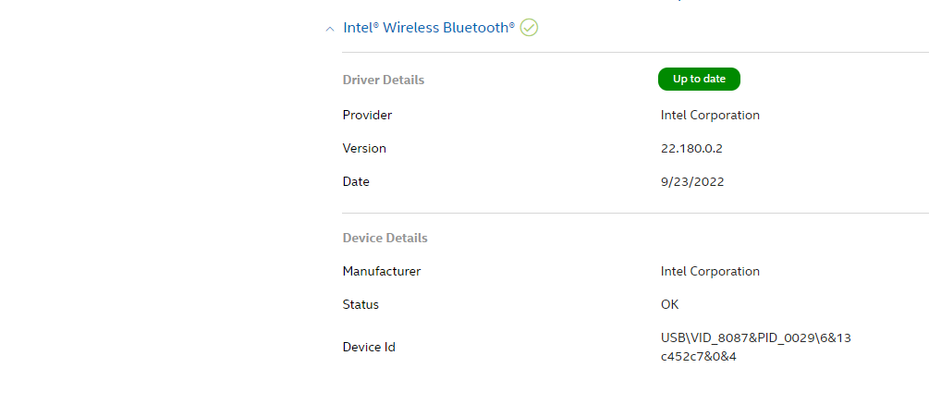- Mark as New
- Bookmark
- Subscribe
- Mute
- Subscribe to RSS Feed
- Permalink
- Report Inappropriate Content
Hello,
I very very often have problems with wifi drivers. My machine is a ROG Strix G713QR under windows 11.
About 2-3 months ago I migrated to windows 11, I regret because I lose the Wireless drivers all the time.
Do you have suggestions?
thanks in advance
Link Copied
- Mark as New
- Bookmark
- Subscribe
- Mute
- Subscribe to RSS Feed
- Permalink
- Report Inappropriate Content
Hello Pellazge,
Thank you for posting on the Intel️® communities. We are sorry to hear that you are experiencing issues with the Wireless drivers.
Based on your issue, It would be ideal to perform a clean installation of the wireless driver. Corrupted files from previous installations of drivers can linger on a system which can cause driver updates to not work as expected.
The best thing to do is to use the drivers provided by the system manufacturer (OEM). There are two different types of drivers, generics provided by Intel and Equipment Manufacturer drivers, that are customized to work with each specific system
If the OEM driver is failing we want to recommend you test our generic driver 22.180.0. Installing this Intel generic graphics driver will overwrite any customized driver from your Computer Manufacturer. Intel’s generic graphics drivers are intended for testing.
However, it would be important for you to know that since the issue appeared after updating to Windows 11. We would recommend you contact with Microsoft support team, as this issue can be due to a problem within the Operating System.
Best regards,
Jean O.
Intel Customer Support Technician
- Mark as New
- Bookmark
- Subscribe
- Mute
- Subscribe to RSS Feed
- Permalink
- Report Inappropriate Content
Hello Pellazge,
I hope you are doing fine.
Were you able to check the previous post?
Let us know if you still need assistance.
Best regards,
Jean O.
Intel Customer Support Technician
- Mark as New
- Bookmark
- Subscribe
- Mute
- Subscribe to RSS Feed
- Permalink
- Report Inappropriate Content
Hello Pellazge
I hope you are doing fine.
I have not heard back from you. So I will close this thread. If you need any additional information, submit a new question, as this thread will no longer be monitored.
Best regards.
Jean O.
Intel Customer Support Technician.
- Mark as New
- Bookmark
- Subscribe
- Mute
- Subscribe to RSS Feed
- Permalink
- Report Inappropriate Content
Thanks for your feedback,
I couldn't answer right away.
The installation and uninstallation was done several times. I also called Microsoft support several times. They managed to uninstall and install several times but the problem comes back with each update. It's very very annoying. The Intel Driver Assistant software is still missing the mark. He tells me that the drivers are there but indeed the drivers are not there and do not work correctly.
I don't know who I should call so that the problem doesn't come back....
Calling Microsoft support each time is very boring and a waste of time and especially since the last time they failed to install and they told me to do In-place Repair for windows 11! I lost all my installed apps.
It's lame.
- Mark as New
- Bookmark
- Subscribe
- Mute
- Subscribe to RSS Feed
- Permalink
- Report Inappropriate Content
Thanks for your feedback @Jean_Intel,
I couldn't answer right away.
The installation and uninstallation was done several times. I also called Microsoft support several times. They managed to uninstall and install several times but the problem comes back with each update. It's very very annoying. The Intel Driver Assistant software is still missing the mark. He tells me that the drivers are there but indeed the drivers are not there and do not work correctly.
I don't know who I should call so that the problem doesn't come back....
Calling Microsoft support each time is very boring and a waste of time and especially since the last time they failed to install and they told me to do In-place Repair for windows 11! I lost all my installed apps.
It's lame.
- Mark as New
- Bookmark
- Subscribe
- Mute
- Subscribe to RSS Feed
- Permalink
- Report Inappropriate Content
- Mark as New
- Bookmark
- Subscribe
- Mute
- Subscribe to RSS Feed
- Permalink
- Report Inappropriate Content
Hello Pellazge,
Thanks for your reply.
I understand that you mentioned having tried uninstalling and installing drivers multiple times. However, could you confirm if you have tried the process of installing the OEM driver, as well as the Intel Driver?
Also, you mentioned, "the drivers are not there and do not work correctly.". I want you to be more specific, what do you mean by saying that the drivers are not there? What other issues do you experience?
Also, I would like to request you provide me with an Intel
• Open the application and click on "Scan" to see the system and device information. By default, Intel
• Click on the menu where it says: "Summary" to change it to "Detailed View."
• To save your scan: click on "Next"; then "Save."
Best regards,
Jean O.
Intel Customer Support Technician
- Mark as New
- Bookmark
- Subscribe
- Mute
- Subscribe to RSS Feed
- Permalink
- Report Inappropriate Content
Hello Pellazge,
I hope you are doing fine.
Were you able to check the previous post?
Let us know if you still need assistance.
Best regards,
Jean O.
Intel Customer Support Technician
- Mark as New
- Bookmark
- Subscribe
- Mute
- Subscribe to RSS Feed
- Permalink
- Report Inappropriate Content
Hello Pellazge,
I hope you are doing fine.
I have not heard back from you. So I will close this thread. If you need any additional information, submit a new question, as this thread will no longer be monitored.
Best regards.
Jean O.
Intel Customer Support Technician.
- Subscribe to RSS Feed
- Mark Topic as New
- Mark Topic as Read
- Float this Topic for Current User
- Bookmark
- Subscribe
- Printer Friendly Page