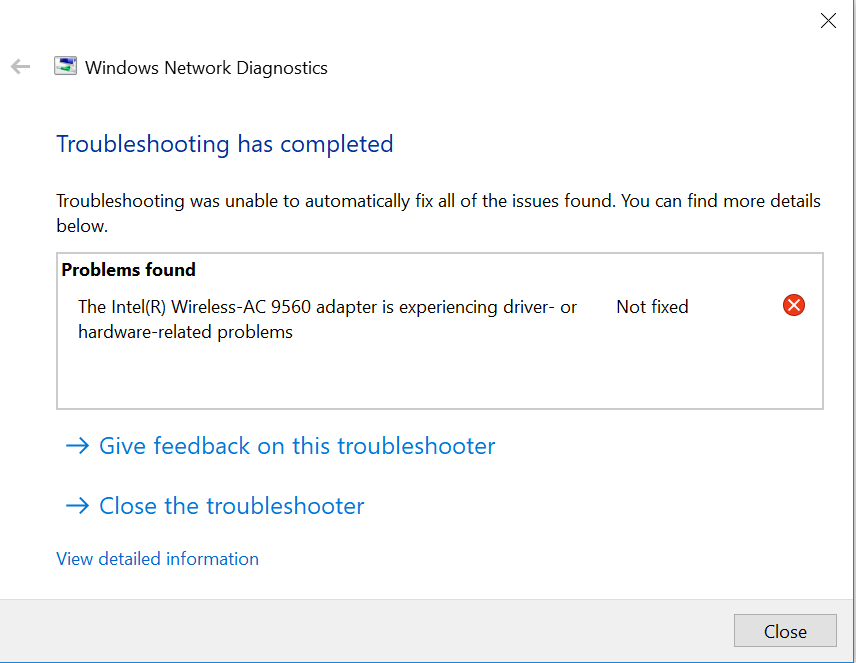- Mark as New
- Bookmark
- Subscribe
- Mute
- Subscribe to RSS Feed
- Permalink
- Report Inappropriate Content
2 days ago I bought a brand new Huawei Matebook 13. Immedieately after the purchase and after making the Windows 1903 version update, I started to have problems with Intel's AC9560 Wireless adapter. I receive following error messages at least 2 times a day. The connection is lost and the adapter needs to be resetted using Windows Network Troubleshooter. I am running the latest version of the Windows 10, I have already installed all system and bios updates
1. Event Id: 5005
Intel Wireless AC9560 160 mhz has encountered an internal error and failed.
2. Event id: 5002
Intel(R) Wireless-AC 9560 : Has determined that the network adapter is not functioning properly.
Huawei customer service has failed to assist me. They are suggesting to reinstall drivers. I have tried both Huawei approved drivers (V.20.120.0.4) and the latest drivers that I downloaded via Intel's Driver&Support Assistant. (V. 21.10.1.2). I receive the same error using both drivers.
Here are the details:
- Frequency of occurrence (once an hour, day, always): 4-5 times/day
- Computer power source (plugged in or battery): Both
- Steps to reproduce (provide links to forums, online help, screen shots): Event log is attached.
- Attempted workaround (turn off settings, change power settings, etc.): Uninstall and install previous version
- Environment (office, school, hospital, factory, home): Home
- Client computer details
- Computer manufacturer(s): Huawei (Purchased 2 days ago)
- Computer model(s): WRT-WX9
- Windows OS (provide Version number if Win10, and 32- or 64-bit): x64 Windows 10 - 1903 18362.145
- WiFi configuration manager (e.g. Intel PROSet, Windows AutoConfig (native), etc.): WLAN Autoconfig is running, PROSet installed
- WiFi adapter model(s): Intel AC9560
- WiFi device driver version: 20.120.04, 21.10.1.2
- Wireless security method
- Encryption Type (Open, RC4, TKIP, AES): AES
- 802.1X authentication type (WEP, TKIP, CCMP): WPA/WPA2-PSK-TKIP/AES
- Key Management Type (PEAP, EAP-FAST): None
- WiFi network environment
- Access Point manufacturer, model, & SW version: ZTE ZXHN H267A
- Wireless Frequencies in use (2.4 and/or 5 GHz): 5GHz
- 802.11n or 802.11ac enabled (None/HT(11n)/VHT(11ac)): Yes
- Channel Width (20 MHz vs. 40 MHz) for 2.4 GHz? Automatic
- Channel Width (20 MHz vs. 40 MHz vs. 80MHz) for 5 GHz? Automatic
- SSID stealth mode (hidden or broadcast):No
- Enterprise Customers:
- WLAN Controller manufacturer, model, and SW version: None
- RADIUS Server Make/Version: None
Link Copied
- Mark as New
- Bookmark
- Subscribe
- Mute
- Subscribe to RSS Feed
- Permalink
- Report Inappropriate Content
With some regularity, I see the Windows update packages screw up the wireless drivers. Try this process:
- Download the Wireless and Bluetooth driver packages and place on system.
- Disconnect system from Internet (unplug Ethernet cable and disable wireless).
- From the Apps and Features applet, uninstall the Bluetooth and Wireless packages.
- Reboot (keeping Internet disconnected).
- Install the Bluetooth driver package (important that this be first).
- Install the Wireless driver package.
- Reboot.
- Reconnect Internet.
- Test.
Hope this helps,
...S
- Mark as New
- Bookmark
- Subscribe
- Mute
- Subscribe to RSS Feed
- Permalink
- Report Inappropriate Content
Thank you Scott. Should I stick to the Huawei approved drivers or download the latest drivers from Intel?
On the other hand, I really think that Intel should do something about this problem. I have encountered so many complaints regarding to AC9560 adapters causing similar problems when connecting to 5GHz Wi-Fi networks.
- Mark as New
- Bookmark
- Subscribe
- Mute
- Subscribe to RSS Feed
- Permalink
- Report Inappropriate Content
I don't know whether the Wireless cards used by Huawei are standard or OEM modules. You can try using the driver versions available in the Intel Download Center (they might be newer) but, if these are OEM modules, the drivers might not work. Still, this wouldn't damage anything, so worst-case is you would just need to revert back to those provided by Huawei (but, in this case, you would most definitely need to use the process I detailed above to do so).
...S
- Mark as New
- Bookmark
- Subscribe
- Mute
- Subscribe to RSS Feed
- Permalink
- Report Inappropriate Content
It has been a week and I have not received a single word from Intel. It seems that Intel doesn't give a **** about my problem. What a shame!!!
- Mark as New
- Bookmark
- Subscribe
- Mute
- Subscribe to RSS Feed
- Permalink
- Report Inappropriate Content
Oİnal, Thank you for posting in the Intel® Communities Support.
We were just waiting for the results of the steps provided before, we apologize for any inconvenience.
In order for us to provide the most accurate assistance, we just wanted to confirm a few details about your system:
Did you make any recent hardware/software changes?
Was it working fine before?
The wireless card, did you purchased it separately or did it came installed in the computer?
Did you check with your Internet service provider to make sure the Internet is working properly?
We recommend to install the Wireless driver provided by the manufacturer of the computer, since that driver was customized by them work with your specific platform.
We can see in the report that you installed the Wireless driver version 20.120.04, provided by Huawei, is the problem the same with those drivers?
Also, the Intel® Wireless driver is generic, meaning they might or might not work with your specific platform, is the problem the same with the Intel® drivers installed or it works the same as when you use the Wireless drivers provided by Huawei?
Please try a clean installation of the Wireless drivers provided by Huawei:
We can always try a BIOS update to the latest version, it is newer from the one showing in the SSU report 12.0.38.1430, please look under "WLAN" for the Wireless driver and under "BIOS" to update it:
https://consumer.huawei.com/en/support/laptops/matebook-13/
Please let us know the results.
Regards,
Alberto R.
Intel Customer Support Technician
Under Contract to Intel Corporation
- Mark as New
- Bookmark
- Subscribe
- Mute
- Subscribe to RSS Feed
- Permalink
- Report Inappropriate Content
Hello Alberto, I will try to respond to your questions.
Did you make any recent hardware/software changes? No, this is a brand new computer.
Was it working fine before? No
The wireless card, did you purchased it separately or did it came installed in the computer? Installed in the computer
Did you check with your Internet service provider to make sure the Internet is working properly? Yes, there are no other problems with 3 more devices connected on the same network.
BIOS is up-to-date.
I am currently using Huawei specific wireless drivers. I tried Intel drivers. I still had those connection failures that I have to run the Windows diagnostic tool to reset the adapter.
In addition to the already-mentioned error messages, I have recently started to receive the "8000-Miniport Halt flow (driver disable)" message and in my event viewer.
Whether there is a disconnection or not, I periodically get "WLAN Extensibility Module has stopped -10002" message.
My modem is broadcasting signal at 5GHz, 802.11/a/n/ac at 40MHz. I also use a range extender. (Model: TP Link RE200)
I hope that information helps.
- Mark as New
- Bookmark
- Subscribe
- Mute
- Subscribe to RSS Feed
- Permalink
- Report Inappropriate Content
Oİnal, Thank you very much for providing those details, they will be very helpful for us trying to further assist you.
We will do further research on this matter, as soon as I get any updates I will post all the details on this thread.
Regards,
Alberto R.
Intel Customer Support Technician
Under Contract to Intel Corporation
- Mark as New
- Bookmark
- Subscribe
- Mute
- Subscribe to RSS Feed
- Permalink
- Report Inappropriate Content
Oİnal, I just received an update on this matter.
Just to let you know, normally, the cases or scenarios showing in the Intel® forums support are related to general topics that several individuals are reporting, it could be technical issues, discussions regarding features etc, but not addressing specific inquiries concerning questions or issues that could be resolved through our Intel® live support department in a faster way.
In our Intel® communities topics, they might require further research investigation, duplication of some scenarios and testing from many parties using different methods in order to try to fix a general concern. The whole process could take a lot of time to get positive results.
The reason why I am letting you know this information is because if you have a certain urgency in trying to fix this specific problem, we have many options to provide you with great technical support and you can contact us through phone, chat or web ticket available at:
https://www.intel.com/content/www/us/en/support/contact-support.html#@6
At this point, you tried basically all the troubleshooting steps that we recommend for this scenario, please verify the "Power Settings" in Windows* since there could be a power plan affecting the wireless connection.
Is this issue happening when the laptop is connected to the AC power adapter?
Do you know if the Router that you are using has a possible firmware update available for you to install?
Did you check if the Router is fully compatible with the Intel® Wireless-AC 9560 card, are the features the same as the ones that the Intel® Wireless card offers?
You can always get in contact with the manufacturer of the Router to gather those details:
https://www.o2.cz/osobni/en/techzona/zte-zxhn-h267a.html
Regards,
Alberto R.
Intel Customer Support Technician
Under Contract to Intel Corporation
- Mark as New
- Bookmark
- Subscribe
- Mute
- Subscribe to RSS Feed
- Permalink
- Report Inappropriate Content
Oİnal, I just wanted to check if the information posted previously was useful for you and if you need further assistance on this matter?
Regards,
Alberto R.
Intel Customer Support Technician
Under Contract to Intel Corporation
- Mark as New
- Bookmark
- Subscribe
- Mute
- Subscribe to RSS Feed
- Permalink
- Report Inappropriate Content
Oİnal, Since I have not heard back from you, we are closing the case, but if you have any additional questions, just reply back or post a new question.
Regards,
Alberto R.
Intel Customer Support Technician
Under Contract to Intel Corporation
- Mark as New
- Bookmark
- Subscribe
- Mute
- Subscribe to RSS Feed
- Permalink
- Report Inappropriate Content
Well, I did a clean install. At first it was ok for a couple of weeks then today the same errors (5002,5005) have reappeared.
I think you should elevate this issue to a more competent department.
Thanks.
- Mark as New
- Bookmark
- Subscribe
- Mute
- Subscribe to RSS Feed
- Permalink
- Report Inappropriate Content
Oİnal, Thank you very much for letting us know those results.
You mentioned that there are 3 other wireless devices connected to the same network, are those devices connected to the same router? If that is the case, please disconnect them and use just the Huawei Matebook 13. The reason for this is that sometimes the wireless devices can interfere with each other, the wireless connection could be interrupted by another device and that could be the reason why this problem is happening.
Do you have the option to test the computer with a different router?
Do you have the chance to connect the computer to the 2.4 GHz band?
Based on the fact that the computer worked without problems for 2 weeks, it indicates that the problem is not the Intel® Wireless driver. When a driver does not work properly, it will never work you will not be able to establish the wireless connection at all, so this issue could be related to for example bandwidth or to any other component in your platform.
Once you get the chance, please let us know the results.
Regards,
Alberto R.
Intel Customer Support Technician
Under Contract to Intel Corporation
- Mark as New
- Bookmark
- Subscribe
- Mute
- Subscribe to RSS Feed
- Permalink
- Report Inappropriate Content
Oİnal, I just wanted to check if you saw the information posted previously and if you need further assistance on this matter?
Regards,
Alberto R.
Intel Customer Support Technician
Under Contract to Intel Corporation
- Mark as New
- Bookmark
- Subscribe
- Mute
- Subscribe to RSS Feed
- Permalink
- Report Inappropriate Content
Oİnal, Since I have not heard back from you, we are closing the case, but if you have any additional questions, just reply back or post a new question.
Regards,
Alberto R.
Intel Customer Support Technician
Under Contract to Intel Corporation
- Mark as New
- Bookmark
- Subscribe
- Mute
- Subscribe to RSS Feed
- Permalink
- Report Inappropriate Content
The issue still persists as it hasn't solved the issue yet.
Even I have update the driver of the Wireless AC, the issue still pops out and I have keep restarting the laptop more than twice only hoping it will detect the wireless adapter again.
- Subscribe to RSS Feed
- Mark Topic as New
- Mark Topic as Read
- Float this Topic for Current User
- Bookmark
- Subscribe
- Printer Friendly Page