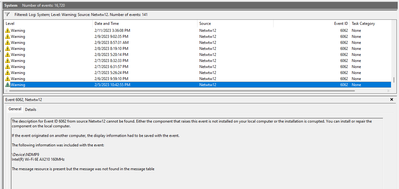- Mark as New
- Bookmark
- Subscribe
- Mute
- Subscribe to RSS Feed
- Permalink
- Report Inappropriate Content
Hi,
Although my Wi-Fi network remains 'connected' I often lose 'Internet Access' status, requiring a restart of Wi-Fi service to restore. No other devices on my wireless network have any issues.
In the Event Viewer, coinciding with these occurrences, I have the following warning:
Log
The description for Event ID 6062 from source Netwtw12 cannot be found. Either the component that raises this event is not installed on your local computer or the installation is corrupted. You can install or repair the component on the local computer.
If the event originated on another computer, the display information had to be saved with the event.
The following information was included with the event:
\Device\NDMP2
Intel(R) Wi-Fi 6E AX211 160MHz
The message resource is present but the message was not found in the message tableXML
<Event xmlns="http://schemas.microsoft.com/win/2004/08/events/event">
<System>
<Provider Name="Netwtw12" />
<EventID Qualifiers="32768">6062</EventID>
<Version>0</Version>
<Level>3</Level>
<Task>0</Task>
<Opcode>0</Opcode>
<Keywords>0x80000000000000</Keywords>
<TimeCreated SystemTime="2023-01-31T11:40:45.6950312Z" />
<EventRecordID>74040</EventRecordID>
<Correlation />
<Execution ProcessID="4" ThreadID="21628" />
<Channel>System</Channel>
<Computer>UK-Ltop-043</Computer>
<Security />
</System>
<EventData>
<Data>\Device\NDMP2</Data>
<Data>Intel(R) Wi-Fi 6E AX211 160MHz</Data>
<Binary>000000000200300000000000AE170080000000000000000000000000000000000000000000000000</Binary>
</EventData>
</Event>This appears to be a similar issue with that of this closed thread:
I am using standard Windows 11 Business edition (Version 22H2 - Build 22621.1194)
Any help on resolving this issue would be greatly appreciated.
Thanks
Mark
Link Copied
- Mark as New
- Bookmark
- Subscribe
- Mute
- Subscribe to RSS Feed
- Permalink
- Report Inappropriate Content
Hello,
We encounter exactly the same error on 20 new Samsung Galaxy Book2 Pro workstations, all equipped with the Intel(R) Wi-Fi 6E AX211 160MHz. The latest update intel didn't change anything at all. The error occurs completely randomly usually several times in a row.
- Windows 11 Pro (Version 22H2 - Build 22621.1105)
- Driver Intel 22.190.0.4
- Mark as New
- Bookmark
- Subscribe
- Mute
- Subscribe to RSS Feed
- Permalink
- Report Inappropriate Content
Hello MarkJW,
Thank you for posting on the Intel® communities. I am sorry to know that you are having issues with your Intel® Wi-Fi 6E AX211 (Gig+).
In order to better assist you, please provide the following:
1. Is this the original adapter that came pre-installed on your computer or did you change/install the adapter to this one?
2. Is the Bluetooth working?
3. Is this a laptop or desktop computer?
4. Did you notice the issue after a system update? When did the issue start?
5. Do you see any errors in the device manager (code 10 or code 43)?
Regards,
Deivid A.
Intel Customer Support Technician
- Mark as New
- Bookmark
- Subscribe
- Mute
- Subscribe to RSS Feed
- Permalink
- Report Inappropriate Content
Hi Deivid,
Thanks for your response
In answer to your questions:
1. Is this the original adapter that came pre-installed on your computer or did you change/install the adapter to this one?
yes, this is the original adapter, no hardware changes have been made
2. Is the Bluetooth working?
yes, Bluetooth appears to be working, at least I can enable and discover devices nearby, but have not been using any Bluetooth devices and this is normally turned off
3. Is this a laptop or desktop computer?
this is a laptop computer (Dell Vostro 7620)
4. Did you notice the issue after a system update? When did the issue start?
this issue has been present since having the laptop, there have been system updates since, but am not aware of a time where this was not occurring
5. Do you see any errors in the device manager (code 10 or code 43)?
No code 10 or 43, however there are two historic errors with event ID 411 (Kernel-PnP) which I believe coincide with driver updates
Device PCI\VEN_8086&DEV_51F0&SUBSYS_40908086&REV_01\3&11583659&1&A3 had a problem starting.
Driver Name: oem54.inf
Class Guid: {4d36e972-e325-11ce-bfc1-08002be10318}
Service: Netwtw12
Lower Filters:
Upper Filters: vwifibus
Problem: 0x0
Problem Status: 0xC00000E5Current driver version is 22.190.0.4
Thanks for looking in to this
Kind regards
Mark
- Mark as New
- Bookmark
- Subscribe
- Mute
- Subscribe to RSS Feed
- Permalink
- Report Inappropriate Content
Same issue here,
HP EliteBook 830 13 inch G9 Notebook PC Win 10 21H2 x64
Intel(R) Wi-Fi 6E AX211 160MHz
Driver Intel 22.190.0.4
Strangely enough the trigger for this is a Zoom call (approximately 3-5 mins in)
- Mark as New
- Bookmark
- Subscribe
- Mute
- Subscribe to RSS Feed
- Permalink
- Report Inappropriate Content
Further to this I have rolled back to Driver Intel 22.190.0.3, will advise if this fixes the issue.
- Mark as New
- Bookmark
- Subscribe
- Mute
- Subscribe to RSS Feed
- Permalink
- Report Inappropriate Content
Thanks Liam,
Please let me know if this solves it for you.
I can also confirm that this is very common during calls (MS Teams in my case), so perhaps the trigger may be connected with increased traffic/ bandwidth utilization or streaming resource as this does not seem to occur when system is idle or during general web browsing etc.
- Mark as New
- Bookmark
- Subscribe
- Mute
- Subscribe to RSS Feed
- Permalink
- Report Inappropriate Content
- Mark as New
- Bookmark
- Subscribe
- Mute
- Subscribe to RSS Feed
- Permalink
- Report Inappropriate Content
Hello MarkJW,
Thanks for the information provided. Based on your issue, you may need to check the following article that can improve your Wi-Fi connection:
1. Advanced Intel® Wireless Adapter Settings:
2. Quick Checks to Improve or Fix Wi-Fi Connection Issues:
3. You may need to check with Dell to confirm that there are no hardware issues with the laptop.
You can find more information in the following article "Guide to Configure Wi-Fi Channels and Channel Widths to Improve Network Connection"
Regards,
Deivid A.
Intel Customer Support Technician
- Mark as New
- Bookmark
- Subscribe
- Mute
- Subscribe to RSS Feed
- Permalink
- Report Inappropriate Content
Hi Deivid,
You might want to take a deeper dive into this issue, as 3 separate people, with different manufacturer laptops have reported the issue with the same wireless adapter, using the same driver.
We've also, performed a clean install of Windows, performed a BIOS and Chipset update. Is there anyway we can produce logs for this Wireless adapter as all signs point to a fault within the driver/hardware device.
- Mark as New
- Bookmark
- Subscribe
- Mute
- Subscribe to RSS Feed
- Permalink
- Report Inappropriate Content
I also have this problem on my brand new gaming desktop I built using PRO-Z690-A-WIFI-DDR4. It uses the same Wi-Fi adapter and there is no fix for it updating drivers or a fresh windows 11 install doesn't help it this is a driver bug intel needs to fix it.
- Mark as New
- Bookmark
- Subscribe
- Mute
- Subscribe to RSS Feed
- Permalink
- Report Inappropriate Content
I also have the same issue with this wireless adapter I have a PRO-Z690-A-WIFI-DDR4,
I7 12700k CPU, ddr4 32gb and a RTX 4070ti
Netwtw12 and Netwtw10 errors constantly keeps kicking me off the internet.
- Mark as New
- Bookmark
- Subscribe
- Mute
- Subscribe to RSS Feed
- Permalink
- Report Inappropriate Content
Hello LiamEvans and SpaceChrome22,
I do appreciate your report, feel free to try the steps recommended on this thread. However, I recommend you open a new thread and share your issue and system so we can have a better view of this issue.
Regards,
Deivid A.
Intel Customer Support Technician
- Mark as New
- Bookmark
- Subscribe
- Mute
- Subscribe to RSS Feed
- Permalink
- Report Inappropriate Content
I have tried all of the above and that doesn't work. Also why would I open a new thread when it's the same issue?
- Mark as New
- Bookmark
- Subscribe
- Mute
- Subscribe to RSS Feed
- Permalink
- Report Inappropriate Content
It makes perfect sense. By having a separate ticket opened up for each individual having a problem, it will ensure that the impact of the issue is properly understood by the graphics driver team. When you attempt to hijack someone else's conversation, you are not going to be represented in this process.
...S
- Mark as New
- Bookmark
- Subscribe
- Mute
- Subscribe to RSS Feed
- Permalink
- Report Inappropriate Content
This is the same issue that the original user has listed above as well as other users have listed on this thread. However I will open a new thread if that will help solve the issue.
- Mark as New
- Bookmark
- Subscribe
- Mute
- Subscribe to RSS Feed
- Permalink
- Report Inappropriate Content
Hello MarkJW,
After checking your thread, I would like to know if you need further assistance.
If so, please let me know.
Regards,
Deivid A.
Intel Customer Support Technician
- Mark as New
- Bookmark
- Subscribe
- Mute
- Subscribe to RSS Feed
- Permalink
- Report Inappropriate Content
Hello MarkJW,
I was checking your thread and see that we have not heard back from you.
I’m going to close your post, but if you need further assistance, please do not hesitate to create a new thread.
Regards,
Deivid A.
Intel Customer Support Technician
- Mark as New
- Bookmark
- Subscribe
- Mute
- Subscribe to RSS Feed
- Permalink
- Report Inappropriate Content
I am having this issue as well. Please do not close the thread.
When this event appears I get a temporary but complete network drop from the adapter. I have narrowed it down to this issue by closing all other software and cross checking with another machine. It feels like a new problem. I was not having this issue some months ago, and I have had the laptop (Thinkpad) for nearly a year.
I am a software engineer - how can I assist in getting this fixed?
- Mark as New
- Bookmark
- Subscribe
- Mute
- Subscribe to RSS Feed
- Permalink
- Report Inappropriate Content
Going back further in the event log, the first occurrence I see of this is Feb 5th. I am not exactly sure what updates I have installed when -- most of it is automated through Windows update. I have logs dating back to last year, so I feel like this is helpful to narrow down the timeframe.
- Mark as New
- Bookmark
- Subscribe
- Mute
- Subscribe to RSS Feed
- Permalink
- Report Inappropriate Content
Uninstalling the device via Device Manager and re-scanning for hardware seems to have reverted the drive back to an earlier version. I wasn't able to install an earlier drive downloaded from the Intel website because it said a newer version was already installed.
If you try this, I'd suggest downloading a driver before uninstalling the device just to be safe!
This version has been stable so far with no apparent network drops.
- Subscribe to RSS Feed
- Mark Topic as New
- Mark Topic as Read
- Float this Topic for Current User
- Bookmark
- Subscribe
- Printer Friendly Page