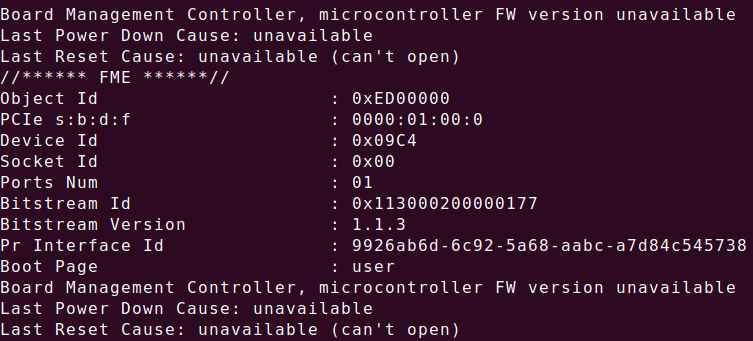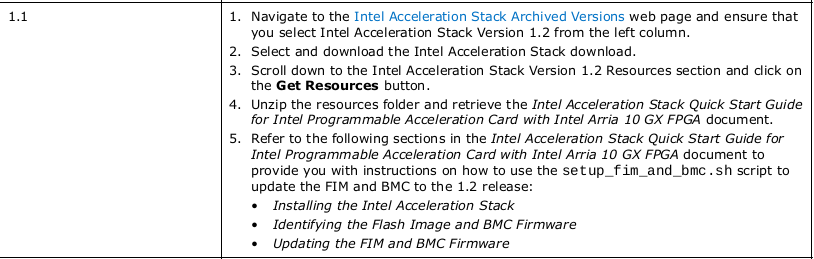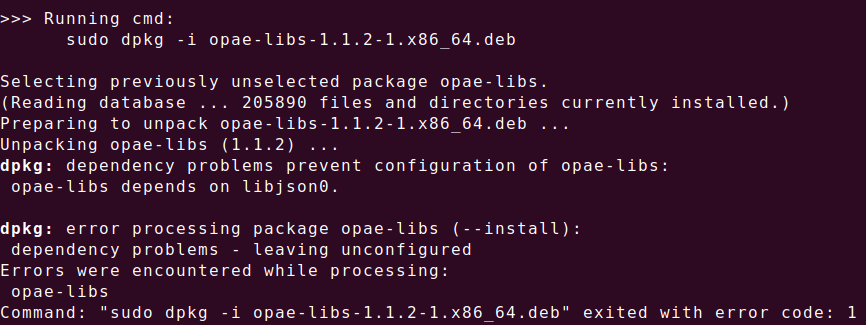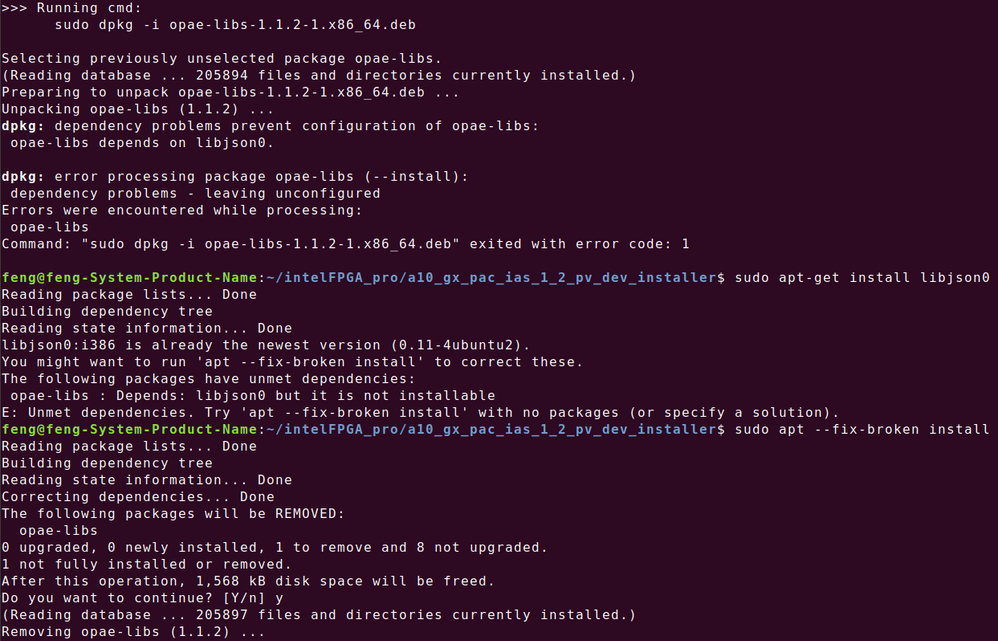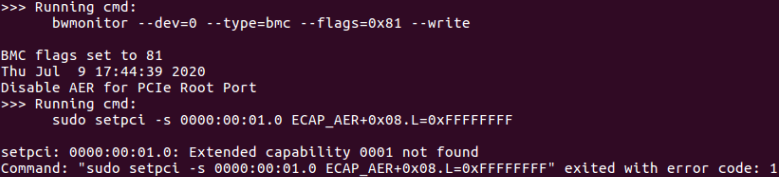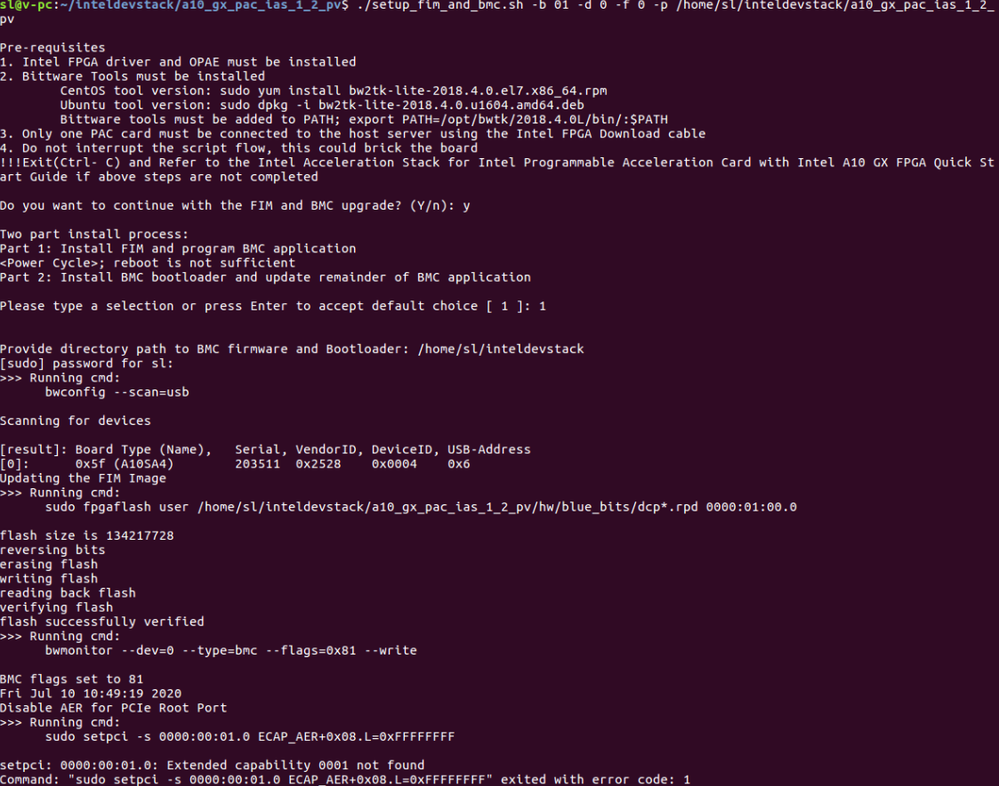- Mark as New
- Bookmark
- Subscribe
- Mute
- Subscribe to RSS Feed
- Permalink
- Report Inappropriate Content
I was installing OPAE on host machine, my PC, for Intel Programmable Acceleration Card with Intel Arria 10 GX FPGA and encounted the attached problem when ruuning the following command
$ sudo fpgainfo fme
Any helpful suggestion ?
Thanks
- Mark as New
- Bookmark
- Subscribe
- Mute
- Subscribe to RSS Feed
- Permalink
- Report Inappropriate Content
Hi,
Since your PAC card is from 1.0Beta version, you will need to update it to 1.1 version before proceeding to 1.2.
So you will need to update the board to 1.1 PV before updating to 1.2 PV. Sorry for the inconvenience.
Follow the "Identifying and Updating FIM" section of the 1.1PV version of the Intel Acceleration Stack Quick Start Guide for Intel Programmable Acceleration Card with Intel Arria 10 GX FPGA to first update to 1.1PV FIM (dcp_1_1.rpd).
Note: • It is acceptable to leverage the 1.2 OPAE packages when following the FIM update instructions from the 1.1PV version of the Intel Acceleration Stack Quick Start Guide for Intel Programmable Acceleration Card with Intel Arria 10 GX FPGA.
• 1.1PV runtime download package can be located here. For access to the previous version of the Intel Acceleration Stack Quick Start Guide for Intel Programmable Acceleration Card with Intel Arria 10 GX FPGA, refer to the "Intel Acceleration Stack Quick Start Guide for Intel Programmable Acceleration Card with Intel Arria 10 GX FPGA Archives" section.
2. Follow the instructions in the "Updating FPGA Flash and BMC Firmware" section in the current version of this document
Link Copied
- Mark as New
- Bookmark
- Subscribe
- Mute
- Subscribe to RSS Feed
- Permalink
- Report Inappropriate Content
Hi,
May I know which acceleration stack version are you using for your installation? The board that you are using is from Acceleration Stack 1.1. So if you are using Acceleration Stack 1.2 or 1.2.1 then I would recommend you to update your board to the Acceleration Stack software you are using before moving forward.
- Mark as New
- Bookmark
- Subscribe
- Mute
- Subscribe to RSS Feed
- Permalink
- Report Inappropriate Content
Right, I guess I used the 1.1 version of acceleration stack but I directly download from here
which I thought it could be installed as 1.2.1 version. Then I found the upgrade page here
Is it right for updating the FIM and BMC version?
Thanks!
- Mark as New
- Bookmark
- Subscribe
- Mute
- Subscribe to RSS Feed
- Permalink
- Report Inappropriate Content
Hi, now I have a new issue during updating process:
It always stops here when I run setup.sh even after I install this package dependency.
- Mark as New
- Bookmark
- Subscribe
- Mute
- Subscribe to RSS Feed
- Permalink
- Report Inappropriate Content
Hi,
I would recommend you to download Acceleration Stack 1.2 from https://www.intel.com/content/www/us/en/programmable/solutions/acceleration-hub/archives.html and update the FIM and BMC.
- Mark as New
- Bookmark
- Subscribe
- Mute
- Subscribe to RSS Feed
- Permalink
- Report Inappropriate Content
Thanks but that's the one I've downloaded for updating and the problem emerged during the process. There is always a conflict between opae-lib and libjson
- Mark as New
- Bookmark
- Subscribe
- Mute
- Subscribe to RSS Feed
- Permalink
- Report Inappropriate Content
Hi,
May I know if the issue is fixed after you removed the conflict?
- Mark as New
- Bookmark
- Subscribe
- Mute
- Subscribe to RSS Feed
- Permalink
- Report Inappropriate Content
The problem is still there. Even happens when I reinstall the previous 1.2.1 version, which did not happen before. Now I remove the card and put it on another PC trying to install the 1.2 version.
- Mark as New
- Bookmark
- Subscribe
- Mute
- Subscribe to RSS Feed
- Permalink
- Report Inappropriate Content
Hi,
May I know what is the issue that you are observing? If it is related to the initial screenshot then this is related to system setup issue and not related to PAC card.
- Mark as New
- Bookmark
- Subscribe
- Mute
- Subscribe to RSS Feed
- Permalink
- Report Inappropriate Content
I know the problem is about system setup as I attached a screenshot describing the conflict between OPAE-lib and libjson. But this issue never happened before when I installed the 1.2.1 acceleration stack at very first time.
To be specific, in the after installation process, when I launch the setup.sh and answer all questions with Yes and set path to the default, the script will quit with a dependency problem(opae-lib depend on libjson) but I already have the libjson at the newest version, which makes me confused.
Now I put the PAC board on another PC and install the acceleraiton stack 1.2, finding it is the problem of lower version of FIM and BMC firmware on PAC board (1.1). I'm contacting the Bitware to get the BittWorks II Toolkit Lite software as I see the instruction about how to update FIM and BMC version to 1.2 on the quick start guide. Hope this will solve the problem and bring up the PAC board.
- Mark as New
- Bookmark
- Subscribe
- Mute
- Subscribe to RSS Feed
- Permalink
- Report Inappropriate Content
Hi,
When you install the version 1.2, I think you didn't uninstall the 1.2.1 which causes the conflict. Usually I would recommend user to uninstall the previous library use in order to downgrade the acceleration stack version.
- Mark as New
- Bookmark
- Subscribe
- Mute
- Subscribe to RSS Feed
- Permalink
- Report Inappropriate Content
That could be the problem but I didn't find any uninstall instruction provided on the guide and I've already removed the OPAE using command line. Is there any other way to uninstall the stack?
Thanks!
- Mark as New
- Bookmark
- Subscribe
- Mute
- Subscribe to RSS Feed
- Permalink
- Report Inappropriate Content
Hi,
If you look into the quick userguide, you will observed "sudo yum remove opae-*.x86_64" which is to remove all the OPAE library.
- Mark as New
- Bookmark
- Subscribe
- Mute
- Subscribe to RSS Feed
- Permalink
- Report Inappropriate Content
- Mark as New
- Bookmark
- Subscribe
- Mute
- Subscribe to RSS Feed
- Permalink
- Report Inappropriate Content
Alright, that issue is passed.
Now I'm updating the FIM and BMC from 1.1 to 1.2 but after running setup_fim_and_bmc.sh for a while and flash successfully verified, the following error happens:
I tried several times to rerun but it always stopped here.
- Mark as New
- Bookmark
- Subscribe
- Mute
- Subscribe to RSS Feed
- Permalink
- Report Inappropriate Content
Hi,
Have you try power cycle your system? Are you able to detect the PAC card?
- Mark as New
- Bookmark
- Subscribe
- Mute
- Subscribe to RSS Feed
- Permalink
- Report Inappropriate Content
Yes, I did reboot the system and the device was detected as well. The script still stopped there.
- Mark as New
- Bookmark
- Subscribe
- Mute
- Subscribe to RSS Feed
- Permalink
- Report Inappropriate Content
Hi,
When you mention reboot, do you performed soft reboot or hard reboot? I would recommend you to shut down your system and power on again to see if the issue is still observed.
- Mark as New
- Bookmark
- Subscribe
- Mute
- Subscribe to RSS Feed
- Permalink
- Report Inappropriate Content
I did both but the issue is still there. Is this problem normal?
- Mark as New
- Bookmark
- Subscribe
- Mute
- Subscribe to RSS Feed
- Permalink
- Report Inappropriate Content
Hi.
Could provide me the step you used and where it is stuck?
- Mark as New
- Bookmark
- Subscribe
- Mute
- Subscribe to RSS Feed
- Permalink
- Report Inappropriate Content
Here are my steps: first executing script, then answering Y, typing 1, and providing the directory where I put the Bitware Tool. It always stuck on sudo setpci ... this step and quit.
- Subscribe to RSS Feed
- Mark Topic as New
- Mark Topic as Read
- Float this Topic for Current User
- Bookmark
- Subscribe
- Printer Friendly Page