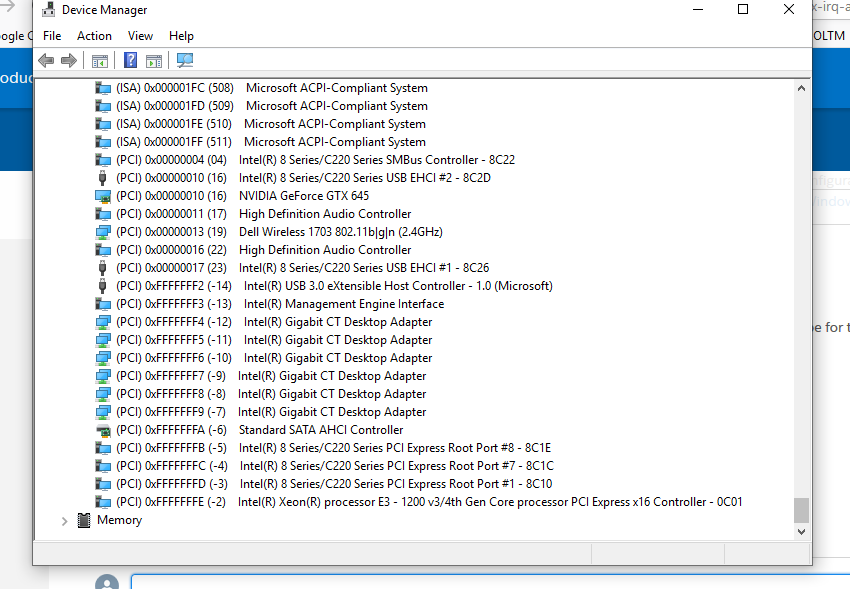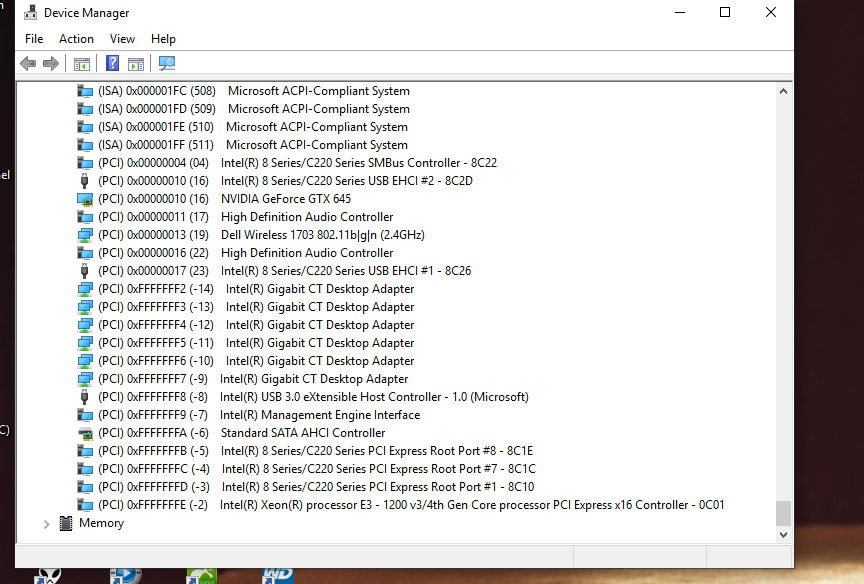- Mark as New
- Bookmark
- Subscribe
- Mute
- Subscribe to RSS Feed
- Permalink
- Report Inappropriate Content
I have an Intel Gigabit CT desktop adaptor in a Dell XPS8700 running Windows 10. Driver is Microsoft because Intel doesn't offer one. It is in a pcie slot and the motherboard adaptor is disabled in the BIOS.
I suffer daily random restarts. Usually, the Dell Supportassist software just points out an address for whatever caused the crash , but this time it specifically identified the ethernet card as the source. I checked the card properties, confirmed that I have the latest Microsoft driver from 2016, and then checked properties. I discovered that this card has six irq assignments! Is this expected and normal?
I ask because Windows itself used to provide error messages about the BSOD's. I turned them off because they never were the same message twice in a row, but recall that irq conflicts were among the reasons in the rotation.
I am a consumer and probably won't understand a IT-pro-level explanation, but wonder if the card's use of six rq's is something that could be causing this problem.
Link Copied
- Mark as New
- Bookmark
- Subscribe
- Mute
- Subscribe to RSS Feed
- Permalink
- Report Inappropriate Content
- Mark as New
- Bookmark
- Subscribe
- Mute
- Subscribe to RSS Feed
- Permalink
- Report Inappropriate Content
- Mark as New
- Bookmark
- Subscribe
- Mute
- Subscribe to RSS Feed
- Permalink
- Report Inappropriate Content
- Mark as New
- Bookmark
- Subscribe
- Mute
- Subscribe to RSS Feed
- Permalink
- Report Inappropriate Content
Thank you.
- Mark as New
- Bookmark
- Subscribe
- Mute
- Subscribe to RSS Feed
- Permalink
- Report Inappropriate Content
- Mark as New
- Bookmark
- Subscribe
- Mute
- Subscribe to RSS Feed
- Permalink
- Report Inappropriate Content
As I mentioned in my initial post, I am using the Windows 10 system driver for this network card because Intel does not make a driver for it.
Despite what the download page says, the Intel Driver Package does NOT support this card. However, per your instructions, I tried deleting the Microsoft driver, but, as I expected, was unable to do so because MS drivers cannot be deleted. I also downloaded and ran the Intel Driver Package as you asked, but it shut down with this error message: "Cannot install drivers. No Intel Adapters are present in this computer."
I just now checked the IRQ assignments again. I still have six interrupts assigned to this one card.
I assume that this is not a normal state, but, using Google, I can't find anyone else who's discussed having this problem and can't find anything on the Intel website that addresses this.
Thank you for your efforts.
- Mark as New
- Bookmark
- Subscribe
- Mute
- Subscribe to RSS Feed
- Permalink
- Report Inappropriate Content
Hello MMike3,
Thank you for the reply.
I understand that you can't update the driver as there is an error while running the Driver package. Please provide the details below as this would help us to further isolate the issue.
1.) Is this a newly built system?
2.) When was the issue first encountered?
3.) Is there any software or hardware changes prior to the issue?
4.) Have you tried the adapter on a different slot? If not yet, please give it a try and check if the issue would still occur.
5.) Would it be possible to try the Gigabit CT Desktop Adapter in a different type of computer? (this will help us discard OS configuration, motherboard, BIOS issues)
6.) Have you tried checking with dell if the Gigabit CT Desktop Adapter is compatible with your system?
7.) Try disabling the on-board NIC from the BIOS and check if this helps.
8.) Have you tried using only the on-board controller?
9.) Just to double check, you've mentioned on your initial post that 'it is in a pcie slot and the motherboard adaptor is disabled in the BIOS', can you share if the adapter is now enabled on the BIOS?
While we're waiting for your reply, we will also check the the error message that you got while installing the Intel driver package.
Thank you for your time and cooperation on this matter.
We look forward to your response.
Best regards,
Crisselle C
Intel Customer Support
Under Contract to Intel Corporation
- Mark as New
- Bookmark
- Subscribe
- Mute
- Subscribe to RSS Feed
- Permalink
- Report Inappropriate Content
Hello Mmike3,
We've checked the error you encountered while installing the driver. Unfortunately, there is no Intel Windows 10 driver for the Gigabit CT desktop adapter, the available Windows driver is the inbox (built-in driver) from Microsoft*.
Moving forward, the IRQs should not be an issue with random restarts and having the high numbers does not affect the system functionality. Kindly check the details below if it will make any changes.
1. Power saving options on the network card: Disable these and please confirm if you are not in the windows power saving or on the Ethernet configuration.
2. Cabling: If you haven't tried changing this, then we would advise trying a brand new cable. We are not sure why it wouldn't cause other computers to fail but it's worth a try.
We would appreciate if you can sharer the information that we requested on our previous post.
Best regards,
Crisselle C
Intel Customer Support
Under Contract to Intel Corporation
- Mark as New
- Bookmark
- Subscribe
- Mute
- Subscribe to RSS Feed
- Permalink
- Report Inappropriate Content
- Mark as New
- Bookmark
- Subscribe
- Mute
- Subscribe to RSS Feed
- Permalink
- Report Inappropriate Content
Hello MMike3,
Thank you for the response.
We will further check on this and give you an update as soon as there is any findings.
Hoping for your patience on this matter.
Best regards,
Crisselle C
Intel Customer Support
Under Contract to Intel Corporation
- Mark as New
- Bookmark
- Subscribe
- Mute
- Subscribe to RSS Feed
- Permalink
- Report Inappropriate Content
Hello MMike3,
Thank you for the patience on this matter.
Please be informed that the multiple IRQ assignment seen is due to Message Signal Interrupt (MSI, MSI-X) standard supported by the adapter and the PCIe slot . MSI, MSI-X allows assignment of multiple IRQs to enable load balancing across multiple CPU cores.
Kindly look into the details below for us to further isolate the random restarts issue.
1.) Try the CT Desktop on another PCIe slot
2.) Perform a Fresh installation of the OS then install the CT adapter
3.) Kindly give us an additional details on the issue encountered with the onboard adapter, if it is the same symptoms with the CT adapter, the problem could be related to the OS or system.
Looking forward to your reply.
Best regards,
Crisselle C
Intel Customer Support
Under Contract to Intel Corporation
- Mark as New
- Bookmark
- Subscribe
- Mute
- Subscribe to RSS Feed
- Permalink
- Report Inappropriate Content
- Mark as New
- Bookmark
- Subscribe
- Mute
- Subscribe to RSS Feed
- Permalink
- Report Inappropriate Content
Hello MMike3,
Thank you for the reply. If that's the case then, we will make a follow up on July 8 to check if the the issue was resolved.
Have a nice vacation!
Best regards,
Crisselle C
Intel Customer Support
Under Contract to Intel Corporation
- Mark as New
- Bookmark
- Subscribe
- Mute
- Subscribe to RSS Feed
- Permalink
- Report Inappropriate Content
Hello MMike3,
Good day and I hope you had a great vacation!
We would like to check if you already tried our recommendations. Please give us an update on this matter.
Looking forward to your reply.
Best regards,
Crisselle C
Intel Customer Support
Under Contract to Intel Corporation
- Mark as New
- Bookmark
- Subscribe
- Mute
- Subscribe to RSS Feed
- Permalink
- Report Inappropriate Content
- Mark as New
- Bookmark
- Subscribe
- Mute
- Subscribe to RSS Feed
- Permalink
- Report Inappropriate Content
Hello MMike3,
Thank you for the prompt reply.
I understand that reinstalling the OS is not a good option for you. We will wait for your update once you tried our other suggestions.
We will make another follow up after two weeks.
Best regards,
Crisselle C
Intel Customer Support
Under Contract to Intel Corporation
- Mark as New
- Bookmark
- Subscribe
- Mute
- Subscribe to RSS Feed
- Permalink
- Report Inappropriate Content
Hello Mike,
How are you today?
We'd like to check if you already tried our other recommendations. Kindly give us an update on this matter.
We look forward to your reply.
Best regards,
Crisselle C
Intel Customer Support
Under Contract to Intel Corporation
- Mark as New
- Bookmark
- Subscribe
- Mute
- Subscribe to RSS Feed
- Permalink
- Report Inappropriate Content
Thank you for checking in. I will be out of town at least two more weeks, so can't try anything until at least the first week of August. I will let you know what I find after I have settled in at home.
- Mark as New
- Bookmark
- Subscribe
- Mute
- Subscribe to RSS Feed
- Permalink
- Report Inappropriate Content
Hello Mike,
Thank you for the prompt reply.
We will wait for your update once you've tried the other recommendation and check again on the second week of August.
Have a lovely day ahead!
Best regards,
Crisselle C
Intel Customer Support
Under Contract to Intel Corporation
- Mark as New
- Bookmark
- Subscribe
- Mute
- Subscribe to RSS Feed
- Permalink
- Report Inappropriate Content
Hello Mike,
Good day!
W are sending this follow up to check if you have tried our other recommendations. Kindly give us an update of the result after trying it out.
Awaiting to your reply.
Best regards,
Crisselle C
Intel Customer Support
Under Contract to Intel Corporation
- Subscribe to RSS Feed
- Mark Topic as New
- Mark Topic as Read
- Float this Topic for Current User
- Bookmark
- Subscribe
- Printer Friendly Page