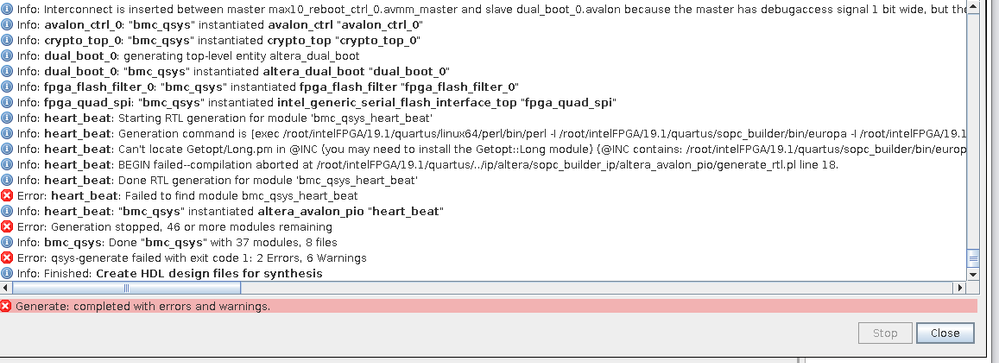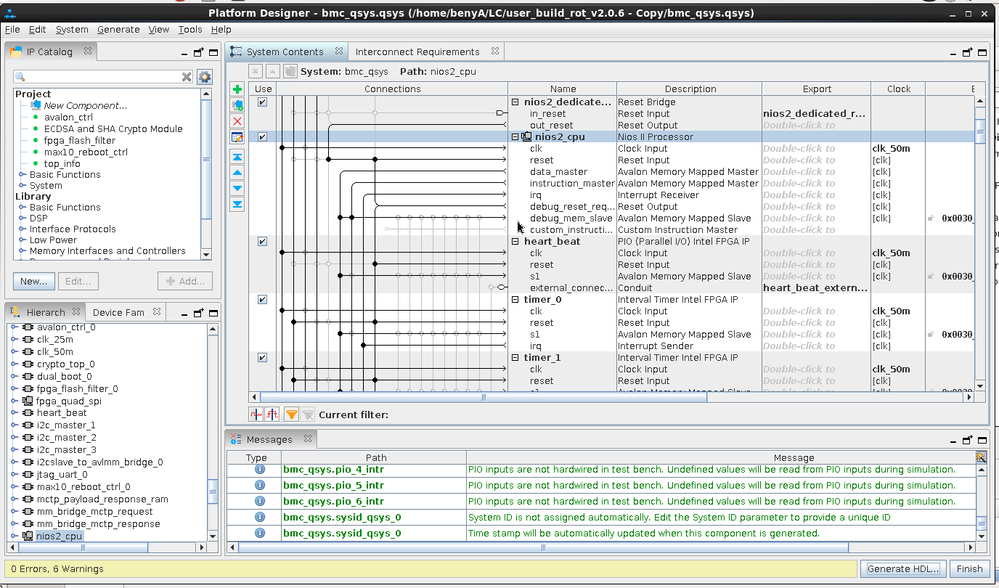- Mark as New
- Bookmark
- Subscribe
- Mute
- Subscribe to RSS Feed
- Permalink
- Report Inappropriate Content
I have design for MAX10 include Qsys with Nios running on Quartus 18.1 .
I try to run on Quartus 19.1 and upgrade all IPs. the upgrading successful
but failed when try to Generate RTL . the Error is "xx module not found "
I Have all licenses . the design works on 18.1 .
Link Copied
- Mark as New
- Bookmark
- Subscribe
- Mute
- Subscribe to RSS Feed
- Permalink
- Report Inappropriate Content
What module was not found? Can you attach a screenshot of the error(s) and your Platform Designer system? Are there errors in the Platform Designer Messages window before you try to generate the system?
#iwork4intel
- Mark as New
- Bookmark
- Subscribe
- Mute
- Subscribe to RSS Feed
- Permalink
- Report Inappropriate Content
Hi Beny,
Could you provide the error message(s) if possible eg screenshot
- Mark as New
- Bookmark
- Subscribe
- Mute
- Subscribe to RSS Feed
- Permalink
- Report Inappropriate Content
its not only one module . if I remove the failed module . its failed in second module .
here is the error
- Mark as New
- Bookmark
- Subscribe
- Mute
- Subscribe to RSS Feed
- Permalink
- Report Inappropriate Content
- Mark as New
- Bookmark
- Subscribe
- Mute
- Subscribe to RSS Feed
- Permalink
- Report Inappropriate Content
- Mark as New
- Bookmark
- Subscribe
- Mute
- Subscribe to RSS Feed
- Permalink
- Report Inappropriate Content
Which system are you using? Is it Windows or Linux?
- Mark as New
- Bookmark
- Subscribe
- Mute
- Subscribe to RSS Feed
- Permalink
- Report Inappropriate Content
Hi Amar,
Try to upgrade the IP one by one instead of upgrading all at a time. Refer to link below for details. Then regenerated the hdl again. Below are few links that might be helpful for your reference.
https://www.intel.com/content/www/us/en/programmable/quartushelp/17.0/hdl/mega/mega_upgrade_ip.htm
https://www.intel.com/content/dam/www/programmable/us/en/pdfs/literature/ug/ug-qpp-platform-designer.pdf (p58)
Thanks,
Regards
- Mark as New
- Bookmark
- Subscribe
- Mute
- Subscribe to RSS Feed
- Permalink
- Report Inappropriate Content
we used Linux system ,
when running only upgrade , All IP was upgraded to 19.1 . but when generate HDL its failed .
any way I will try upgrade one by one .
- Subscribe to RSS Feed
- Mark Topic as New
- Mark Topic as Read
- Float this Topic for Current User
- Bookmark
- Subscribe
- Printer Friendly Page