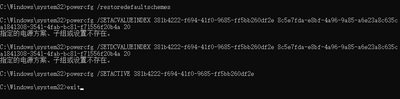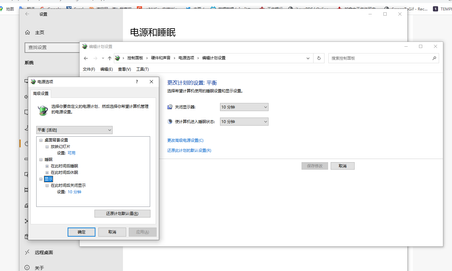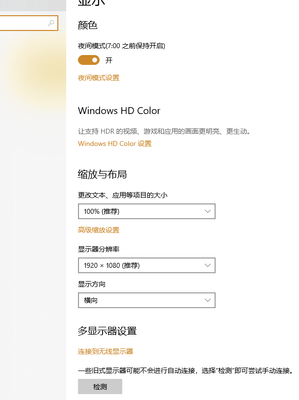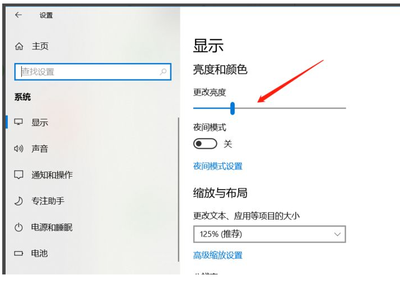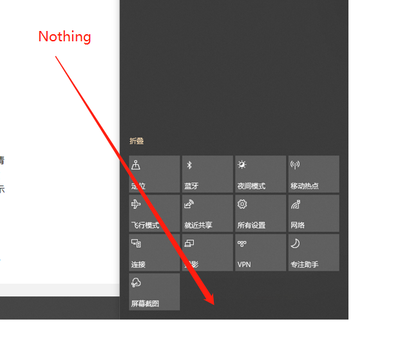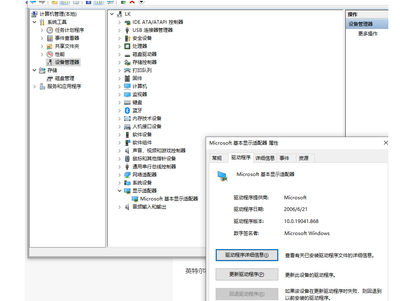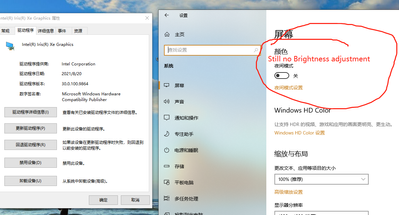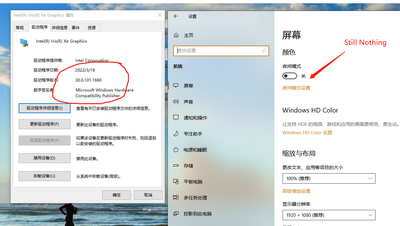- Mark as New
- Bookmark
- Subscribe
- Mute
- Subscribe to RSS Feed
- Permalink
- Report Inappropriate Content
I'm sorry to start a new one because I don't know why that I can't reply the old one,link
https://community.intel.com/t5/forums/postpage/board-id/graphics
Thanks for your continued follow-up, but unfortunately, the matter is not completely resolved, according to your advice, I checked the Windows system has been updated to the latest version, BIOS also downloaded the latest version of the address you gave and installed, but the computer still can not adjust the brightness
Link Copied
- Mark as New
- Bookmark
- Subscribe
- Mute
- Subscribe to RSS Feed
- Permalink
- Report Inappropriate Content
open cmd as admin !
powercfg /restoredefaultschemes
powercfg /SETACVALUEINDEX 381b4222-f694-41f0-9685-ff5bb260df2e 8c5e7fda-e8bf-4a96-9a85-a6e23a8c635c a1841308-3541-4fab-bc81-f71556f20b4a 20
powercfg /SETDCVALUEINDEX 381b4222-f694-41f0-9685-ff5bb260df2e 8c5e7fda-e8bf-4a96-9a85-a6e23a8c635c a1841308-3541-4fab-bc81-f71556f20b4a 20
powercfg /SETACTIVE 381b4222-f694-41f0-9685-ff5bb260df2e
exit
then brightness should be working, also be sure to restore in control panel, power options the Balanced Mode power profile !
- Mark as New
- Bookmark
- Subscribe
- Mute
- Subscribe to RSS Feed
- Permalink
- Report Inappropriate Content
- Mark as New
- Bookmark
- Subscribe
- Mute
- Subscribe to RSS Feed
- Permalink
- Report Inappropriate Content
- Mark as New
- Bookmark
- Subscribe
- Mute
- Subscribe to RSS Feed
- Permalink
- Report Inappropriate Content
Before that ,I try it from 1 to 7 several times,It can't work.
Can you tell me how to do number8?
Thanks
- Mark as New
- Bookmark
- Subscribe
- Mute
- Subscribe to RSS Feed
- Permalink
- Report Inappropriate Content
Hello Plee11, I just wanted to check if the problem with adjusting the brightness persists and if you still need assistance on this matter?
Regards,
Albert R.
Intel Customer Support Technician
- Mark as New
- Bookmark
- Subscribe
- Mute
- Subscribe to RSS Feed
- Permalink
- Report Inappropriate Content
Unfortunately yes, the problem still exists and the brightness is still not adjustable
- Mark as New
- Bookmark
- Subscribe
- Mute
- Subscribe to RSS Feed
- Permalink
- Report Inappropriate Content
Plee11, Thank you very much for your response.
"Unfortunately yes, the problem still exists and the brightness is still not adjustable", we are sorry to hear the issue remains.
Just to let you know, we only provide support in English language so we are unable to read the information in the pictures.
In order for us to provide the most accurate assistance on this matter, we just wanted to confirm a few details about your system:
Is this a new Intel® NUC?
Was the brightness adjustment working fine before on this specific machine?
If so, when did the issue start?
Did you make any recent hardware/software changes that might cause this problem?
Which Windows* version are you using?
Does the problem happen at home or in the work environment?
Please attach the SSU report so we can verify further details about the components in your platform, check all the options in the report including the one that says "3rd party software logs":
Any questions, please let me know.
Regards,
Albert R.
Intel Customer Support Technician
- Mark as New
- Bookmark
- Subscribe
- Mute
- Subscribe to RSS Feed
- Permalink
- Report Inappropriate Content
Thank you for your reply.
This is a brand new NUC, I use it at home,the system is the latest version of Windows 10 Home Edition.
I put the ssu-scan file in the attachment
- Mark as New
- Bookmark
- Subscribe
- Mute
- Subscribe to RSS Feed
- Permalink
- Report Inappropriate Content
Plee11, You are very welcome, thank you very much for providing that information and the SSU report.
Based on the details shown on the SSU document, as you mentioned, the BIOS is up to date, version 0042, and so is the graphics driver currently installed in the Intel® NUC, 30.0.101.1191.
Just to confirm, were you able to adjust the brightness before on this same machine?
If you use a different Intel® graphics driver version, is the problem the same?
For testing purposes, please try a clean installation of Intel® graphics driver version 30.0.100.9864, following the instructions in the links below:
https://www.intel.com/content/www/us/en/support/articles/000057389/graphics.html
And also, please try a clean installation of the latest Intel® graphics driver version 30.0.101.1660, once you get the chance, please let us know the results:
https://www.intel.com/content/www/us/en/download/19344/intel-graphics-windows-dch-drivers.html
Regards,
Albert R.
Intel Customer Support Technician
- Mark as New
- Bookmark
- Subscribe
- Mute
- Subscribe to RSS Feed
- Permalink
- Report Inappropriate Content
Thanks for your reply.
I checked on the official Microsoft website and this is normal
and like this
But my computer is like this
Following your advice, I removed the display device and uninstalled the original driver
Installed version 100.9864 and restarted the computer
This is the 101.1660 version
- Mark as New
- Bookmark
- Subscribe
- Mute
- Subscribe to RSS Feed
- Permalink
- Report Inappropriate Content
Plee11, You are very welcome, thank you very much for letting us know those results and providing the pictures.
We are sorry to hear the issue persists after installing the graphics driver. We will now do further research on this matter, as soon as I get any updates I will post all the details on this thread.
Regards,
Albert R.
Intel Customer Support Technician
- Mark as New
- Bookmark
- Subscribe
- Mute
- Subscribe to RSS Feed
- Permalink
- Report Inappropriate Content
Jello Plee11, I just received an update on this matter.
Just to let you know, Intel® is working on a new graphics driver version containing a fix for this specific problem, there is no ETA at this moment.
As a workaround, we recommend:
-To do a clean installation of Intel® graphics driver version 27.20.100.9466 following the instructions in the links below:
https://www.intel.com/content/www/us/en/download/19344/30381/intel-graphics-windows-dch-drivers.html
https://www.intel.com/content/www/us/en/support/articles/000057389/graphics.html
-Decline any graphics driver updates that will be offered by Intel® DSA application
Regards,
Albert R.
Intel Customer Support Technician
- Mark as New
- Bookmark
- Subscribe
- Mute
- Subscribe to RSS Feed
- Permalink
- Report Inappropriate Content
Hello Plee11, I just wanted to check if the information posted previously was useful for you and if you need further assistance on this matter?
If the problem persists, please test Intel® graphics driver version 30.0.101.1660, which is our latest one:
https://www.intel.com/content/www/us/en/download/19344/intel-graphics-windows-dch-drivers.html
Regards,
Albert R.
Intel Customer Support Technician
- Mark as New
- Bookmark
- Subscribe
- Mute
- Subscribe to RSS Feed
- Permalink
- Report Inappropriate Content
Hello Plee11, I just wanted to check if you were able to test Intel® graphics driver versions 27.20.100.9466 and/or 30.0.101.1660 and if the problem remains after that?
Regards,
Albert R.
Intel Customer Support Technician
- Mark as New
- Bookmark
- Subscribe
- Mute
- Subscribe to RSS Feed
- Permalink
- Report Inappropriate Content
Hello Plee11, Since we have not heard back from you, we are closing the case, but if you have any additional questions, please post them on a new thread so we can further assist you with this matter.
Regards,
Albert R.
Intel Customer Support Technician
- Subscribe to RSS Feed
- Mark Topic as New
- Mark Topic as Read
- Float this Topic for Current User
- Bookmark
- Subscribe
- Printer Friendly Page