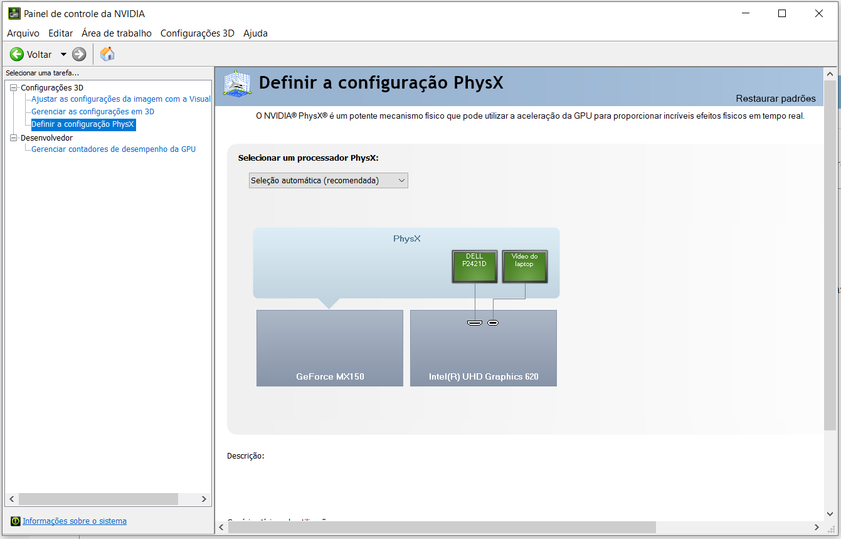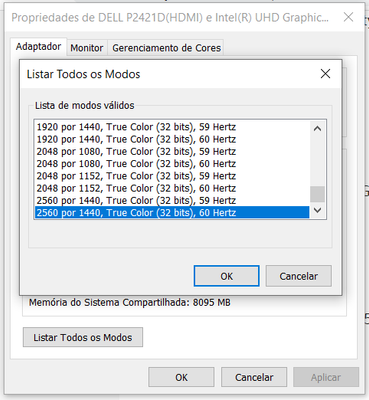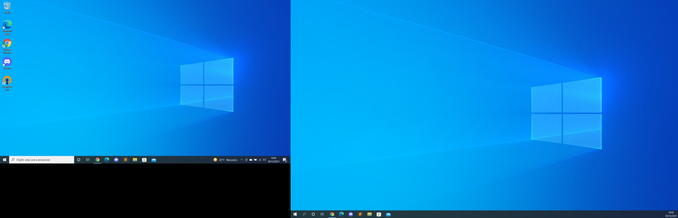- Mark as New
- Bookmark
- Subscribe
- Mute
- Subscribe to RSS Feed
- Permalink
- Report Inappropriate Content
In the last month, I've been having a problem in which my external monitor (Dell P2421D) keeps turning on and off by itself while connected via HDMI to my Dell Inspiron 7580, which uses Intel UHD Graphics 620. Sometimes the monitor works fine for 2-3 minutes, but then it becomes blank for 30 seconds or so. It's very annoying because the issue is random and the blinking is intermittent, making it impossible to work with the external monitor.
Before this problem started, I was able to use the monitor flawlessly for several months with the same setup (laptop, monitor and HDMI cable). I have the impression that the problem was caused by a software update in Windows 10. But I've already tried a lot of things and none of them helped:
- I've tried replacing the HDMI cable with a new one.
- I've tried formatting the laptop and performing a fresh Windows 10 installation with Dell Recovery Tools.
- I've tried updating all my drivers to the latest version using Windows Update and Dell Update. This includes Intel UHD Graphics 620 and the latest BIOS firmware (1.15.0).
- I've tried downgrading my BIOS to several older versions (1.140, 1.13.0, 1.10.0).
- I've tried upgrading my laptop to Windows 11.
- I've tried installing the drivers from Intel's website using Intel Driver & Support Assistant.
Right now, the driver version I'm using for Intel UHD Graphics 620 is 27.20.100.9664.
Although it would seem I have a hardware issue, I believe this is not the case because the same setup works fine when I use Ubuntu Linux (I have dual-boot in my laptop). The monitor also works fine when I use another laptop and the same HDMI cable.
When the external monitor is blank and I open Display Settings in Windows 10, the external monitor remains visible and detected. In other words, it appears that Windows is not aware that the monitor is turning on and off.
Any ideas what else I could try?
Is there a way to check the graphics driver logs to obtain more information about the issue?
Thanks a lot
Link Copied
- Mark as New
- Bookmark
- Subscribe
- Mute
- Subscribe to RSS Feed
- Permalink
- Report Inappropriate Content
Just try to change the resolution and Hz of the external display.
You should always use this solution:
"DisplayLink and others companies help connect Display via USB"
USB-A's are very universal.
Alx24.
- Mark as New
- Bookmark
- Subscribe
- Mute
- Subscribe to RSS Feed
- Permalink
- Report Inappropriate Content
Thanks for the answer, @Alx24.
I tried changing the resolution and refresh rate of the external display, but the problem persists. There are several options of resolution available, but only two options of refresh rate: 59,951 Hz and 60,011 Hz. Are those options normal?
I'll try to buy a USB-C to HDMI adapter and see if it helps. But there really seems to be an issue in terms of software, driver or BIOS. The same setup works fine in Ubuntu Linux, indicating the problem is not hardware-related. And the same setup used to work fine for months in Windows 10.
- Mark as New
- Bookmark
- Subscribe
- Mute
- Subscribe to RSS Feed
- Permalink
- Report Inappropriate Content
I've now tested connecting the same laptop and the same HDMI cable to my Samsung TV (4K resolution). It worked fine, with no intermittence or flickering. So the problem might be related to the way Intel UHD Graphics 620 is detecting the Dell P2421D monitor.
Is there a way to see the driver logs to get more information? Any way to force an integer refresh rate (60 Hz)?
The maximum resolution available in Dell P2421D is 2560 x 1440 (QHD), which is probably not the most common one. Could that be part of the problem?
Thanks again
- Mark as New
- Bookmark
- Subscribe
- Mute
- Subscribe to RSS Feed
- Permalink
- Report Inappropriate Content
Connections: ( Also in Windows Device Manager - "Devices by Connection" )
Your file: "System Support Utility.txt"
...
- "Display"
...
- "Intel(R) UHD Graphics 620"
...
Resolution:"1920 X 1080"
Video Processor:"Intel(R) UHD Graphics Family"
...
- "NVIDIA GeForce MX150"
...
Resolution:"2560 X 1440"
Video Processor:"GeForce MX150"
...
Windows:
Settings -> Display -> Blue Link "Advanced Display Settings" -> Blue Link "Display Adapter Properties for Display N" -> Button "List All Modes"
Mode selection from the list.
There is NVIDIA Control Panel.
https://compatibleproducts.intel.com/ProductDetails?prodSearch=True&searchTerm=NUC11PAHi5
https://compatibleproducts.intel.com/ProductDetails?prodSearch=True&searchTerm=NUC11PAHi7
"Adapters and Dongles"
https://dl.dell.com/topicspdf/inspiron-15-7580-laptop_users-guide_en-us.pdf
File: U1.jpg
An intermediate step in the operation of the graphics adapter is a frame-buffer in memory.
The small output portion of the video adapter then generates an HDMI (with sound) output signal.
Clicking the key "Print Screen" or "Alt + Print Screen" and then "Paste" or "Ctrl + V"
in the graphics program you can check the operation of the video adapter to this stage (dual screen, large image).
VGA popular resolution is 640x480.
640 * 2 = 1280 popular
640 * 4 = 2560 popular
640 * 8 = 5120 popular
640 * 16 = 10240 - future
Indeed, 2560x1440 at 60 Hz is the maximum for HDMI 1.4 for your display.
The display has inputs
HDMI
DisplayPort (DisplayPort 1.2 mode)
This effect appears, for example, when there is some incompatibility between the adapter and the display and
periodically attempts are made to correct it.
Alx24.
- Mark as New
- Bookmark
- Subscribe
- Mute
- Subscribe to RSS Feed
- Permalink
- Report Inappropriate Content
Hello @Alx24,
Indeed, this laptop also has an NVIDIA GeForce MX150. However, I believe the HDMI input is connected to Intel(R) UHD Graphics 620, as you can see in the diagram below (NVIDIA Control Panel):
I found the list of the monitor modes, as you pointed out. But changing the modes doesn't seem to solve the problem:
I tried taking a "Print Screen" when the external monitor was blank, and the result was the following:
Even though the monitor was blank, the frame-buffer had data concerning the external monitor, which is the display on the right.
I ordered a USB-C to HDMI adapter to see if it helps. However, I'm not sure I understand your suggestions for adapters and dongles. The Dell monitor also has a DisplayPort, but I never used it. Do you suggest buying a USB-C to DisplayPort adapter?
Anyway, there really seems to be a conflict in the software level. As I mentioned, this setup used to work fine in the past. I wish there was a way to figure out where the conflict is happening (BIOS level? Driver level?). And maybe fix the problem in the software level as well.
Thanks a lot for the help!
- Mark as New
- Bookmark
- Subscribe
- Mute
- Subscribe to RSS Feed
- Permalink
- Report Inappropriate Content
The USB-C to HDMI adapter will need to set the same HDMI signal parameters that the Intel video adapter uses based on
EDID of the display with which the display may not work completely correctly.
USB-C - DisplayPort performs much fewer conversions than USB-C - HDMI adapter in the forward direction and in the opposite direction in the
display, is faster and provides a high headroom. eDP is internal display interface of notebook.
If both displays are connected to Intel graphics, they can be seen in the IGCC (Intel Graphics Control Center)
and try using a feature such as "Custom Resolution" with a lower frame rate.
Two video adapters configuration:
"Inspiron 7580 problem with Nvidia MX150 and external monitor"
This display has an indefinite value in "Max TMDS Clock Rate: MHz" in the EDID
...
Vendor Specific Data Block HDMI 1.4
IEEE OUI: 000C03
Source Physical Address: 1000
Supports ACP, ISRC1, ISRC2
Supports 48 bits/pixel (16 bits/color)
Supports 36 bits/pixel (12 bits/color)
Supports 30 bits/pixel (10 bits/color)
Supports YCbCr 4:4:4 Deep Color
Supports Dual DVI
Max TMDS Clock Rate: MHz
Video/Audio Latency Fields Present
...
At the same time, the correctness and immutability of this information is always controlled through the checksum of each EDID block.
You can try in Windows Settings -> Display to set the output only to an external monitor and also with the "Microsoft Basic Display Adapter"
simply rebooting into "Safe Mode" with "Microsoft Basic Display Adapter" (which supports only one monitor)
Once the image is generated in the frame-buffer, the rest should not be very different from the Intel driver.
Perhaps the laptop is overheating and in this cool season it is easy to check.
There may be problems with the very complex configuration of multiple displays that is stored
in the Windows registry, but you completely reinstalled the operating system.
"Adapters and Dongles" with https://compatibleproducts.intel.com are devices that have been officially tested
and are recommended accordingly.
About USB-C
There is also a new version
"DisplayPort Alt Mode version 2.0"
On the most detailed description "Technical Resources: Intel® Core™ Processors"
https://www.intel.com/content/www/us/en/products/docs/processors/core/core-technical-resources.html
"11th Generation Intel® Core™ Processor Family"
"11th Generation Intel® Core™ Processor Family"
"Supporting 11th Generation Intel® Core™ processor families, Intel® Pentium® processors, Intel® Celeron® processors for UP3, UP4, and H35 platform, formerly known as Tiger Lake"
"Datasheet, volume 1"
https://cdrdv2.intel.com/v1/dl/getContent/631121
downloads file "631121_009.pdf"
"6 USB-C Sub system"
"6.4 USB-C Sub-System Display Interface"
Alx24.
- Mark as New
- Bookmark
- Subscribe
- Mute
- Subscribe to RSS Feed
- Permalink
- Report Inappropriate Content
"One HDMI 2.0 port" in specifications means that not Intel LS-Pcon is additionally used for the HDMI interface of the notebook.
Resolution and frame rate refer to the speed of the display interface, and frame rate refers to the switching speed of the pixel matrix as a whole.
Unlike CRT displays with a very small pixel turn on time, the millisecond time of turning on a pixel in LCD displays is almost equal to the time of
transmission of frame video data to the display.
EDID's of this display type
https://github.com/linuxhw/EDID/tree/master/Digital/Dell/DELD0FE
https://github.com/linuxhw/EDID/tree/master/Digital/Dell/DELD0FF
all have "Max TMDS Clock Rate: MHz"
by online edidreader.com
Alx24.
- Mark as New
- Bookmark
- Subscribe
- Mute
- Subscribe to RSS Feed
- Permalink
- Report Inappropriate Content
Hi @Alx24,
The USB-C to HDMI adapter I ordered has arrived and it seems to solve the problem. The external monitor is now working properly. I'll try to get a USB-C to DisplayPort adapter as well and see if it makes a difference.
However, I still couldn't figure out why the direct HDMI connection is intermittent...
I tried to use the "Custom Resolution" feature in the Intel Graphics Control Center. However, most of the combinations I tried would give me an error message and wouldn't apply (for example, 2560 x 1440 in 30 Hz). Any suggestion of a specific combination I should try? There's also an Advanced Settings option, but it shows several input parameters which I wouldn't know how to fill.
Considering the fact the problem is intermittent, I also thought about temperature or humidity being a factor. However, I downloaded a program that monitors CPU temperature (RealTemp) and the values are normal, ranging from 40°C to 50°C, even when the monitor is blinking.
As for the Safe Mode test, I couldn't get it to work yet, but I'll try again.
As for the undefined value of Max TMDS Clock Rate in the EDID, I'm not sure I understand if this is normal or not. Anything I could try related to this information?
In the last weekend, I went to a hotel and there was an old LG TV (Full HD resolution). I did some testing and found the same behavior I had with my Dell monitor: intermittent with direct HDMI connection and normal behavior with the USB-C adapter. I also noticed that the sound stopped at the same time the image failed.
To sum up, the test results so far were:
- In Ubuntu Linux, the direct HDMI connection seems to work fine with all displays.
- In Windows 10, the direct HDMI connection works with some displays (4k Samsung TV), but is intermittent with other displays (LG TV or Dell Monitor).
- In Windows 10, the USB-C to HDMI adapter seems to provide good results with all displays.
Thanks again
- Mark as New
- Bookmark
- Subscribe
- Mute
- Subscribe to RSS Feed
- Permalink
- Report Inappropriate Content
I bought a USB to HDMI adapter and now all is working.
I know this is not a fix but at least I have a work around!
Thanks, tiagobt !!!
- Mark as New
- Bookmark
- Subscribe
- Mute
- Subscribe to RSS Feed
- Permalink
- Report Inappropriate Content
Hi @tiagobt ,
Thank you for your analysis and discussion. I had the same problem as you, and I bought a USB-C to HDMI adapter that works fine. But, up to now, do you have any other solution for this concern instead of using the USB-C to HDMI adapter?
Thanks a lot.
- Mark as New
- Bookmark
- Subscribe
- Mute
- Subscribe to RSS Feed
- Permalink
- Report Inappropriate Content
https://dl.dell.com/topicspdf/inspiron-15-7580-laptop_users-guide_en-us.pdf
...
2 USB 3.1 Gen 1 (Type-C) port/DisplayPort
Connect peripherals such as external storage devices, printers, and external displays. Provides data transfer speeds up to 5 Gbps.
NOTE: A USB Type-C to DisplayPort adapter (sold separately) is required to connect a DisplayPort device.
3 HDMI port
Connect to a TV or another HDMI-in enabled device. Provides video and audio output.
...
"Ports and connectors"
...
"Video" "One HDMI 2.0 port"
...
File U6b.jpg
...
Table 2-16. Display Technologies Support
Notes:
1. HDMI 2.0 Support is possible using LS-Pcon converter ...
Articles:
https://www.intel.com/content/www/us/en/support/articles/000024118/intel-nuc/intel-nuc-kits.html
"Audio or Display Problems Related to HDMI on Intel® NUCs That Use LS-PCON"
https://www.intel.com/content/www/us/en/support/articles/000031497/intel-nuc.html
"Troubleshooting Flickering Displays on Intel® NUC"
https://dl.dell.com/topicspdf/inspiron-15-7580-laptop_service-manual_en-us.pdf
"Inspiron 7580 Service Manual"
"40 System Setup"
There is no way to manage the video system.
Intel Community:
https://community.intel.com/t5/Graphics/LSPCon/m-p/578989
"LSPCon"
https://community.intel.com/t5/Intel-NUCs/The-LS-PCon-converter-chip-on-Dawson-Canyon/td-p/539754
"The LS-PCon converter chip on Dawson Canyon?"
For this interesting case there is also such an adapter as HDMI-DP, I tested this.
In Linux OS, you can see the graphics modes and whose drivers are there, if 4K then what frequency is there (HDMI 1.4 23-30 Hz / HDMI 2.0 60 Hz).
In IGCC "Custom Resolution" Advanced uses parameters from display EDID:
...
Detailed Timing Descriptor
Pixel Clock: 241.5MHz
Horizontal Active: 2560
Horizontal Blanking: 160
Vertical Active: 1440
Vertical Blanking: 41
Horizontal Sync Offset: 48
Horizontal Sync Pulse: 32
Vertical Sync Offset: 3
Vertical Sync Pulse: 5
Horizontal Display Size: 527
Vertical Display Size: 296
Horizontal Border: 0
Vertical Border: 0
Interlaced: false
Stereo Mode: 0
Sync Type: 3
...
Normal IGCC "Custom Resolution" modes are equivalent to Windows functions "ChangeDisplaySettings()", "ChangeDisplaySettingsEx()"
https://docs.microsoft.com/en-us/windows/win32/api/winuser/nf-winuser-changedisplaysettingsa
https://docs.microsoft.com/en-us/windows/win32/api/winuser/nf-winuser-changedisplaysettingsexa
Alx24.
- Mark as New
- Bookmark
- Subscribe
- Mute
- Subscribe to RSS Feed
- Permalink
- Report Inappropriate Content
Hi @Alx24,
In Ubuntu Linux, I found the following EDID information:
tiago@tiago-Inspiron-7580:~$ ls /sys/class/drm/*/edid | xargs -i{} sh -c "echo {}; parse-edid < {}"
/sys/class/drm/card0-DP-1/edid
Checksum Correct
Section "Monitor"
Identifier "DELL P2421D"
ModelName "DELL P2421D"
VendorName "DEL"
# Monitor Manufactured week 18 of 2020
# EDID version 1.3
# Digital Display
DisplaySize 530 300
Gamma 2.20
Option "DPMS" "true"
Horizsync 29-113
VertRefresh 49-75
# Maximum pixel clock is 280MHz
#Not giving standard mode: 1280x800, 60Hz
#Not giving standard mode: 1680x1050, 60Hz
#Not giving standard mode: 1920x1200, 60Hz
#Not giving standard mode: 1152x864, 75Hz
#Not giving standard mode: 1600x1200, 60Hz
#Not giving standard mode: 1280x1024, 60Hz
#Not giving standard mode: 1920x1080, 60Hz
#Extension block found. Parsing...
Modeline "Mode 16" 148.50 1920 2008 2052 2200 1080 1084 1089 1125 +hsync +vsync
Modeline "Mode 0" 241.50 2560 2608 2640 2720 1440 1443 1448 1481 +hsync -vsync
Modeline "Mode 1" 148.500 1920 2008 2052 2200 1080 1084 1089 1125 +hsync +vsync
Modeline "Mode 2" 74.250 1920 2008 2052 2200 1080 1082 1087 1125 +hsync +vsync interlace
Modeline "Mode 3" 74.250 1280 1390 1420 1650 720 725 730 750 +hsync +vsync
Modeline "Mode 4" 27.027 720 736 798 858 480 489 495 525 -hsync -vsync
Modeline "Mode 5" 27.027 720 736 798 858 480 489 495 525 -hsync -vsync
Modeline "Mode 6" 27.027 1440 1478 1602 1716 480 484 487 525 -hsync -vsync interlace
Modeline "Mode 7" 27.000 1440 1464 1590 1728 576 578 581 625 -hsync -vsync interlace
Modeline "Mode 8" 25.200 640 656 752 800 480 490 492 525 -hsync -vsync
Modeline "Mode 9" 27.027 1440 1478 1602 1716 480 484 487 525 -hsync -vsync interlace
Modeline "Mode 10" 27.000 720 732 796 864 576 581 586 625 -hsync -vsync
Modeline "Mode 11" 27.000 720 732 796 864 576 581 586 625 -hsync -vsync
Modeline "Mode 12" 27.000 1440 1464 1590 1728 576 578 581 625 -hsync -vsync interlace
Modeline "Mode 13" 74.250 1280 1720 1760 1980 720 725 730 750 +hsync +vsync
Modeline "Mode 14" 74.250 1920 2448 2492 2640 1080 1082 1089 1125 +hsync +vsync interlace
Modeline "Mode 15" 148.500 1920 2448 2492 2640 1080 1084 1089 1125 +hsync +vsync
Modeline "Mode 17" 74.25 1920 2008 2052 2200 540 542 547 562 +hsync +vsync interlace
Modeline "Mode 18" 147.18 2048 2096 2128 2208 1080 1083 1093 1111 +hsync -vsync
Option "PreferredMode" "Mode 16"
EndSection
/sys/class/drm/card0-DP-2/edid
Partial Read... Try again
/sys/class/drm/card0-eDP-1/edid
Checksum Correct
Section "Monitor"
Identifier ""
ModelName ""
VendorName "NCP"
# Monitor Manufactured week 30 of 2018
# EDID version 1.4
# Digital Display
DisplaySize 340 190
Gamma 2.20
Option "DPMS" "false"
Modeline "Mode 0" 138.65 1920 1968 2000 2080 1080 1083 1088 1111 +hsync -vsync
Modeline "Mode 1" 110.90 1920 1968 2000 2080 1080 1083 1088 1111 +hsync -vsync
EndSection
/sys/class/drm/card0-HDMI-A-1/edid
Partial Read... Try again
- Mark as New
- Bookmark
- Subscribe
- Mute
- Subscribe to RSS Feed
- Permalink
- Report Inappropriate Content
And also:
cat /var/log/Xorg.0.log[ 6.844] (II) modeset(0): Printing probed modes for output DP-1
[ 6.844] (II) modeset(0): Modeline "2560x1440"x60.0 241.50 2560 2608 2640 2720 1440 1443 1448 1481 +hsync -vsync (88.8 kHz eP)
[ 6.844] (II) modeset(0): Modeline "1920x1200"x60.0 154.00 1920 1968 2000 2080 1200 1203 1209 1235 +hsync -vsync (74.0 kHz e)
[ 6.844] (II) modeset(0): Modeline "2048x1080"x60.0 147.18 2048 2096 2128 2208 1080 1083 1093 1111 +hsync -vsync (66.7 kHz e)
[ 6.844] (II) modeset(0): Modeline "1920x1080"x60.0 148.50 1920 2008 2052 2200 1080 1084 1089 1125 +hsync +vsync (67.5 kHz e)
[ 6.844] (II) modeset(0): Modeline "1920x1080"x50.0 148.50 1920 2448 2492 2640 1080 1084 1089 1125 +hsync +vsync (56.2 kHz e)
[ 6.844] (II) modeset(0): Modeline "1920x1080"x59.9 148.35 1920 2008 2052 2200 1080 1084 1089 1125 +hsync +vsync (67.4 kHz e)
[ 6.845] (II) modeset(0): Modeline "1920x1080i"x60.0 74.25 1920 2008 2052 2200 1080 1084 1094 1125 interlace +hsync +vsync (33.8 kHz e)
[ 6.845] (II) modeset(0): Modeline "1920x1080i"x50.0 74.25 1920 2448 2492 2640 1080 1084 1094 1125 interlace +hsync +vsync (28.1 kHz e)
[ 6.845] (II) modeset(0): Modeline "1920x1080i"x59.9 74.18 1920 2008 2052 2200 1080 1084 1094 1125 interlace +hsync +vsync (33.7 kHz e)
[ 6.845] (II) modeset(0): Modeline "1600x1200"x60.0 162.00 1600 1664 1856 2160 1200 1201 1204 1250 +hsync +vsync (75.0 kHz e)
[ 6.845] (II) modeset(0): Modeline "1680x1050"x59.9 119.00 1680 1728 1760 1840 1050 1053 1059 1080 +hsync -vsync (64.7 kHz e)
[ 6.845] (II) modeset(0): Modeline "1280x1024"x75.0 135.00 1280 1296 1440 1688 1024 1025 1028 1066 +hsync +vsync (80.0 kHz e)
[ 6.845] (II) modeset(0): Modeline "1280x1024"x60.0 108.00 1280 1328 1440 1688 1024 1025 1028 1066 +hsync +vsync (64.0 kHz e)
[ 6.845] (II) modeset(0): Modeline "1280x800"x59.9 71.00 1280 1328 1360 1440 800 803 809 823 +hsync -vsync (49.3 kHz e)
[ 6.845] (II) modeset(0): Modeline "1152x864"x75.0 108.00 1152 1216 1344 1600 864 865 868 900 +hsync +vsync (67.5 kHz e)
[ 6.845] (II) modeset(0): Modeline "1280x720"x60.0 74.25 1280 1390 1430 1650 720 725 730 750 +hsync +vsync (45.0 kHz e)
[ 6.845] (II) modeset(0): Modeline "1280x720"x50.0 74.25 1280 1720 1760 1980 720 725 730 750 +hsync +vsync (37.5 kHz e)
[ 6.845] (II) modeset(0): Modeline "1280x720"x59.9 74.18 1280 1390 1430 1650 720 725 730 750 +hsync +vsync (45.0 kHz e)
[ 6.845] (II) modeset(0): Modeline "1024x768"x75.0 78.75 1024 1040 1136 1312 768 769 772 800 +hsync +vsync (60.0 kHz e)
[ 6.845] (II) modeset(0): Modeline "1024x768"x60.0 65.00 1024 1048 1184 1344 768 771 777 806 -hsync -vsync (48.4 kHz e)
[ 6.845] (II) modeset(0): Modeline "800x600"x75.0 49.50 800 816 896 1056 600 601 604 625 +hsync +vsync (46.9 kHz e)
[ 6.845] (II) modeset(0): Modeline "800x600"x60.3 40.00 800 840 968 1056 600 601 605 628 +hsync +vsync (37.9 kHz e)
[ 6.845] (II) modeset(0): Modeline "720x576"x50.0 27.00 720 732 796 864 576 581 586 625 -hsync -vsync (31.2 kHz e)
[ 6.845] (II) modeset(0): Modeline "720x480"x60.0 27.03 720 736 798 858 480 489 495 525 -hsync -vsync (31.5 kHz e)
[ 6.845] (II) modeset(0): Modeline "720x480"x59.9 27.00 720 736 798 858 480 489 495 525 -hsync -vsync (31.5 kHz e)
[ 6.845] (II) modeset(0): Modeline "640x480"x75.0 31.50 640 656 720 840 480 481 484 500 -hsync -vsync (37.5 kHz e)
[ 6.845] (II) modeset(0): Modeline "640x480"x60.0 25.20 640 656 752 800 480 490 492 525 -hsync -vsync (31.5 kHz e)
[ 6.845] (II) modeset(0): Modeline "640x480"x59.9 25.18 640 656 752 800 480 490 492 525 -hsync -vsync (31.5 kHz e)
[ 6.845] (II) modeset(0): Modeline "720x400"x70.1 28.32 720 738 846 900 400 412 414 449 -hsync +vsync (31.5 kHz e)
[ 6.845] (II) modeset(0): EDID for output DP-2
[ 6.967] (II) modeset(0): EDID for output HDMI-1
[ 6.967] (II) modeset(0): Output eDP-1 connected
[ 6.967] (II) modeset(0): Output DP-1 connected
[ 6.967] (II) modeset(0): Output DP-2 disconnected
[ 6.967] (II) modeset(0): Output HDMI-1 disconnected
[ 6.967] (II) modeset(0): Using spanning desktop for initial modes
[ 6.967] (II) modeset(0): Output eDP-1 using initial mode 1920x1080 +0+0
[ 6.967] (II) modeset(0): Output DP-1 using initial mode 2560x1440 +1920+0
[ 6.967] (==) modeset(0): Using gamma correction (1.0, 1.0, 1.0)
[ 6.967] (==) modeset(0): DPI set to (96, 96)
It looks like Ubuntu Linux is detecting my direct HDMI connection as DP-1 (DisplayPort). Does that mean my laptop has an internal HDMI to DisplayPort adapter that I can't see?
Thanks again
- Mark as New
- Bookmark
- Subscribe
- Mute
- Subscribe to RSS Feed
- Permalink
- Report Inappropriate Content
Hello again @Alx24,
I also found the following:
tiago@tiago-Inspiron-7580:~$ cat /var/log/Xorg.0.log
[ 6.844] (II) modeset(0): Serial No: D1RSQ33
[ 6.844] (II) modeset(0): Monitor name: DELL P2421D
[ 6.844] (II) modeset(0): Ranges: V min: 49 V max: 75 Hz, H min: 29 H max: 113 kHz, PixClock max 285 MHz
[ 6.844] (II) modeset(0): Supported detailed timing:
[ 6.844] (II) modeset(0): clock: 148.5 MHz Image Size: 527 x 296 mm
[ 6.844] (II) modeset(0): h_active: 1920 h_sync: 2008 h_sync_end 2052 h_blank_end 2200 h_border: 0
[ 6.844] (II) modeset(0): v_active: 1080 v_sync: 1084 v_sync_end 1089 v_blanking: 1125 v_border: 0
[ 6.844] (II) modeset(0): Supported detailed timing:
[ 6.844] (II) modeset(0): clock: 74.2 MHz Image Size: 527 x 296 mm
[ 6.844] (II) modeset(0): h_active: 1920 h_sync: 2008 h_sync_end 2052 h_blank_end 2200 h_border: 0
[ 6.844] (II) modeset(0): v_active: 540 v_sync: 542 v_sync_end 547 v_blanking: 562 v_border: 0
[ 6.844] (II) modeset(0): Supported detailed timing:
[ 6.844] (II) modeset(0): clock: 147.2 MHz Image Size: 527 x 296 mm
[ 6.844] (II) modeset(0): h_active: 2048 h_sync: 2096 h_sync_end 2128 h_blank_end 2208 h_border: 0
[ 6.844] (II) modeset(0): v_active: 1080 v_sync: 1083 v_sync_end 1093 v_blanking: 1111 v_border: 0
[ 6.844] (II) modeset(0): Number of EDID sections to follow: 1
[ 6.844] (II) modeset(0): EDID (in hex):
[ 6.844] (II) modeset(0): 00ffffffffffff0010acffd04c503230
[ 6.844] (II) modeset(0): 121e010380351e78eaad75a9544d9d26
[ 6.844] (II) modeset(0): 0f5054a54b008100b300d100714fa940
[ 6.844] (II) modeset(0): 8180d1c00101565e00a0a0a029503020
[ 6.844] (II) modeset(0): 35000f282100001a000000ff00443152
[ 6.844] (II) modeset(0): 535133330a2020202020000000fc0044
[ 6.844] (II) modeset(0): 454c4c205032343231440a20000000fd
[ 6.844] (II) modeset(0): 00314b1d711c000a20202020202001d0
[ 6.844] (II) modeset(0): 02031ab14f9005040302071601061112
[ 6.844] (II) modeset(0): 1513141f65030c001000023a80187138
[ 6.844] (II) modeset(0): 2d40582c45000f282100001e011d8018
[ 6.844] (II) modeset(0): 711c1620582c25000f282100009e7e39
[ 6.844] (II) modeset(0): 00a080381f4030203a000f282100001a
[ 6.844] (II) modeset(0): 00000000000000000000000000000000
[ 6.844] (II) modeset(0): 00000000000000000000000000000000
[ 6.844] (II) modeset(0): 00000000000000000000000000000072
[ 6.844] (II) modeset(0): Printing probed modes for output DP-1
[ 6.844] (II) modeset(0): Modeline "2560x1440"x60.0 241.50 2560 2608 2640 2720 1440 1443 1448 1481 +hsync -vsync (88.8 kHz eP)
[ 6.844] (II) modeset(0): Modeline "1920x1200"x60.0 154.00 1920 1968 2000 2080 1200 1203 1209 1235 +hsync -vsync (74.0 kHz e)
[ 6.844] (II) modeset(0): Modeline "2048x1080"x60.0 147.18 2048 2096 2128 2208 1080 1083 1093 1111 +hsync -vsync (66.7 kHz e)
[ 6.844] (II) modeset(0): Modeline "1920x1080"x60.0 148.50 1920 2008 2052 2200 1080 1084 1089 1125 +hsync +vsync (67.5 kHz e)
[ 6.844] (II) modeset(0): Modeline "1920x1080"x50.0 148.50 1920 2448 2492 2640 1080 1084 1089 1125 +hsync +vsync (56.2 kHz e)
[ 6.844] (II) modeset(0): Modeline "1920x1080"x59.9 148.35 1920 2008 2052 2200 1080 1084 1089 1125 +hsync +vsync (67.4 kHz e)
[ 6.845] (II) modeset(0): Modeline "1920x1080i"x60.0 74.25 1920 2008 2052 2200 1080 1084 1094 1125 interlace +hsync +vsync (33.8 kHz e)
[ 6.845] (II) modeset(0): Modeline "1920x1080i"x50.0 74.25 1920 2448 2492 2640 1080 1084 1094 1125 interlace +hsync +vsync (28.1 kHz e)
[ 6.845] (II) modeset(0): Modeline "1920x1080i"x59.9 74.18 1920 2008 2052 2200 1080 1084 1094 1125 interlace +hsync +vsync (33.7 kHz e)
[ 6.845] (II) modeset(0): Modeline "1600x1200"x60.0 162.00 1600 1664 1856 2160 1200 1201 1204 1250 +hsync +vsync (75.0 kHz e)
[ 6.845] (II) modeset(0): Modeline "1680x1050"x59.9 119.00 1680 1728 1760 1840 1050 1053 1059 1080 +hsync -vsync (64.7 kHz e)
[ 6.845] (II) modeset(0): Modeline "1280x1024"x75.0 135.00 1280 1296 1440 1688 1024 1025 1028 1066 +hsync +vsync (80.0 kHz e)
[ 6.845] (II) modeset(0): Modeline "1280x1024"x60.0 108.00 1280 1328 1440 1688 1024 1025 1028 1066 +hsync +vsync (64.0 kHz e)
[ 6.845] (II) modeset(0): Modeline "1280x800"x59.9 71.00 1280 1328 1360 1440 800 803 809 823 +hsync -vsync (49.3 kHz e)
[ 6.845] (II) modeset(0): Modeline "1152x864"x75.0 108.00 1152 1216 1344 1600 864 865 868 900 +hsync +vsync (67.5 kHz e)
[ 6.845] (II) modeset(0): Modeline "1280x720"x60.0 74.25 1280 1390 1430 1650 720 725 730 750 +hsync +vsync (45.0 kHz e)
[ 6.845] (II) modeset(0): Modeline "1280x720"x50.0 74.25 1280 1720 1760 1980 720 725 730 750 +hsync +vsync (37.5 kHz e)
[ 6.845] (II) modeset(0): Modeline "1280x720"x59.9 74.18 1280 1390 1430 1650 720 725 730 750 +hsync +vsync (45.0 kHz e)
[ 6.845] (II) modeset(0): Modeline "1024x768"x75.0 78.75 1024 1040 1136 1312 768 769 772 800 +hsync +vsync (60.0 kHz e)
[ 6.845] (II) modeset(0): Modeline "1024x768"x60.0 65.00 1024 1048 1184 1344 768 771 777 806 -hsync -vsync (48.4 kHz e)
[ 6.845] (II) modeset(0): Modeline "800x600"x75.0 49.50 800 816 896 1056 600 601 604 625 +hsync +vsync (46.9 kHz e)
[ 6.845] (II) modeset(0): Modeline "800x600"x60.3 40.00 800 840 968 1056 600 601 605 628 +hsync +vsync (37.9 kHz e)
[ 6.845] (II) modeset(0): Modeline "720x576"x50.0 27.00 720 732 796 864 576 581 586 625 -hsync -vsync (31.2 kHz e)
[ 6.845] (II) modeset(0): Modeline "720x480"x60.0 27.03 720 736 798 858 480 489 495 525 -hsync -vsync (31.5 kHz e)
[ 6.845] (II) modeset(0): Modeline "720x480"x59.9 27.00 720 736 798 858 480 489 495 525 -hsync -vsync (31.5 kHz e)
[ 6.845] (II) modeset(0): Modeline "640x480"x75.0 31.50 640 656 720 840 480 481 484 500 -hsync -vsync (37.5 kHz e)
[ 6.845] (II) modeset(0): Modeline "640x480"x60.0 25.20 640 656 752 800 480 490 492 525 -hsync -vsync (31.5 kHz e)
[ 6.845] (II) modeset(0): Modeline "640x480"x59.9 25.18 640 656 752 800 480 490 492 525 -hsync -vsync (31.5 kHz e)
[ 6.845] (II) modeset(0): Modeline "720x400"x70.1 28.32 720 738 846 900 400 412 414 449 -hsync +vsync (31.5 kHz e)
[ 6.845] (II) modeset(0): EDID for output DP-2
[ 6.967] (II) modeset(0): EDID for output HDMI-1
[ 6.967] (II) modeset(0): Output eDP-1 connected
[ 6.967] (II) modeset(0): Output DP-1 connected
[ 6.967] (II) modeset(0): Output DP-2 disconnected
[ 6.967] (II) modeset(0): Output HDMI-1 disconnected
[ 6.967] (II) modeset(0): Using spanning desktop for initial modes
[ 6.967] (II) modeset(0): Output eDP-1 using initial mode 1920x1080 +0+0
[ 6.967] (II) modeset(0): Output DP-1 using initial mode 2560x1440 +1920+0
[ 6.967] (==) modeset(0): Using gamma correction (1.0, 1.0, 1.0)
[ 6.967] (==) modeset(0): DPI set to (96, 96)
[ 6.967] (II) Loading sub module "fb"
[ 6.967] (II) LoadModule: "fb"
[ 6.967] (II) Loading /usr/lib/xorg/modules/libfb.so
[ 6.968] (II) Module fb: vendor="X.Org Foundation"
[ 6.968] compiled for 1.20.13, module version = 1.0.0
[ 6.968] ABI class: X.Org ANSI C Emulation, version 0.4
[ 6.968] (II) UnloadModule: "fbdev"
[ 6.968] (II) Unloading fbdev
[ 6.968] (II) UnloadSubModule: "fbdevhw"
[ 6.968] (II) Unloading fbdevhw
[ 6.968] (II) UnloadModule: "vesa"
[ 6.968] (II) Unloading vesa
[ 6.996] (==) modeset(0): Backing store enabled
[ 6.996] (==) modeset(0): Silken mouse enabled
It seems that Ubuntu Linux is detecting my direct HDMI connection as DP-1, which I believe stands for DirectPort. Does that mean my laptop has an internal HDMI to Display-Port that I can't see? Could that be causing the issue in Windows?
Thanks again
- Mark as New
- Bookmark
- Subscribe
- Mute
- Subscribe to RSS Feed
- Permalink
- Report Inappropriate Content
Hi @Alx24,
I also found the following information in Ubuntu Linux:
[ 7.163] (II) modeset(0): Serial No: D1RSQ33
[ 7.163] (II) modeset(0): Monitor name: DELL P2421D
[ 7.163] (II) modeset(0): Ranges: V min: 49 V max: 75 Hz, H min: 29 H max: 113 kHz, PixClock max 285 MHz
[ 7.163] (II) modeset(0): Supported detailed timing:
[ 7.163] (II) modeset(0): clock: 148.5 MHz Image Size: 527 x 296 mm
[ 7.163] (II) modeset(0): h_active: 1920 h_sync: 2008 h_sync_end 2052 h_blank_end 2200 h_border: 0
[ 7.163] (II) modeset(0): v_active: 1080 v_sync: 1084 v_sync_end 1089 v_blanking: 1125 v_border: 0
[ 7.163] (II) modeset(0): Supported detailed timing:
[ 7.163] (II) modeset(0): clock: 74.2 MHz Image Size: 527 x 296 mm
[ 7.163] (II) modeset(0): h_active: 1920 h_sync: 2008 h_sync_end 2052 h_blank_end 2200 h_border: 0
[ 7.164] (II) modeset(0): v_active: 540 v_sync: 542 v_sync_end 547 v_blanking: 562 v_border: 0
[ 7.164] (II) modeset(0): Supported detailed timing:
[ 7.164] (II) modeset(0): clock: 147.2 MHz Image Size: 527 x 296 mm
[ 7.164] (II) modeset(0): h_active: 2048 h_sync: 2096 h_sync_end 2128 h_blank_end 2208 h_border: 0
[ 7.164] (II) modeset(0): v_active: 1080 v_sync: 1083 v_sync_end 1093 v_blanking: 1111 v_border: 0
[ 7.164] (II) modeset(0): Number of EDID sections to follow: 1
[ 7.164] (II) modeset(0): EDID (in hex):
[ 7.164] (II) modeset(0): 00ffffffffffff0010acffd04c503230
[ 7.164] (II) modeset(0): 121e010380351e78eaad75a9544d9d26
[ 7.164] (II) modeset(0): 0f5054a54b008100b300d100714fa940
[ 7.164] (II) modeset(0): 8180d1c00101565e00a0a0a029503020
[ 7.164] (II) modeset(0): 35000f282100001a000000ff00443152
[ 7.164] (II) modeset(0): 535133330a2020202020000000fc0044
[ 7.164] (II) modeset(0): 454c4c205032343231440a20000000fd
[ 7.164] (II) modeset(0): 00314b1d711c000a20202020202001d0
[ 7.164] (II) modeset(0): 02031ab14f9005040302071601061112
[ 7.164] (II) modeset(0): 1513141f65030c001000023a80187138
[ 7.164] (II) modeset(0): 2d40582c45000f282100001e011d8018
[ 7.164] (II) modeset(0): 711c1620582c25000f282100009e7e39
[ 7.164] (II) modeset(0): 00a080381f4030203a000f282100001a
[ 7.164] (II) modeset(0): 00000000000000000000000000000000
[ 7.164] (II) modeset(0): 00000000000000000000000000000000
[ 7.164] (II) modeset(0): 00000000000000000000000000000072
[ 7.164] (II) modeset(0): Printing probed modes for output DP-1
[ 7.164] (II) modeset(0): Modeline "2560x1440"x60.0 241.50 2560 2608 2640 2720 1440 1443 1448 1481 +hsync -vsync (88.8 kHz eP)
[ 7.164] (II) modeset(0): Modeline "1920x1200"x60.0 154.00 1920 1968 2000 2080 1200 1203 1209 1235 +hsync -vsync (74.0 kHz e)
[ 7.164] (II) modeset(0): Modeline "2048x1080"x60.0 147.18 2048 2096 2128 2208 1080 1083 1093 1111 +hsync -vsync (66.7 kHz e)
[ 7.164] (II) modeset(0): Modeline "1920x1080"x60.0 148.50 1920 2008 2052 2200 1080 1084 1089 1125 +hsync +vsync (67.5 kHz e)
[ 7.164] (II) modeset(0): Modeline "1920x1080"x50.0 148.50 1920 2448 2492 2640 1080 1084 1089 1125 +hsync +vsync (56.2 kHz e)
[ 7.164] (II) modeset(0): Modeline "1920x1080"x59.9 148.35 1920 2008 2052 2200 1080 1084 1089 1125 +hsync +vsync (67.4 kHz e)
[ 7.164] (II) modeset(0): Modeline "1920x1080i"x60.0 74.25 1920 2008 2052 2200 1080 1084 1094 1125 interlace +hsync +vsync (33.8 kHz e)
[ 7.164] (II) modeset(0): Modeline "1920x1080i"x50.0 74.25 1920 2448 2492 2640 1080 1084 1094 1125 interlace +hsync +vsync (28.1 kHz e)
[ 7.164] (II) modeset(0): Modeline "1920x1080i"x59.9 74.18 1920 2008 2052 2200 1080 1084 1094 1125 interlace +hsync +vsync (33.7 kHz e)
[ 7.164] (II) modeset(0): Modeline "1600x1200"x60.0 162.00 1600 1664 1856 2160 1200 1201 1204 1250 +hsync +vsync (75.0 kHz e)
[ 7.164] (II) modeset(0): Modeline "1680x1050"x59.9 119.00 1680 1728 1760 1840 1050 1053 1059 1080 +hsync -vsync (64.7 kHz e)
[ 7.164] (II) modeset(0): Modeline "1280x1024"x75.0 135.00 1280 1296 1440 1688 1024 1025 1028 1066 +hsync +vsync (80.0 kHz e)
[ 7.164] (II) modeset(0): Modeline "1280x1024"x60.0 108.00 1280 1328 1440 1688 1024 1025 1028 1066 +hsync +vsync (64.0 kHz e)
[ 7.164] (II) modeset(0): Modeline "1280x800"x59.9 71.00 1280 1328 1360 1440 800 803 809 823 +hsync -vsync (49.3 kHz e)
[ 7.164] (II) modeset(0): Modeline "1152x864"x75.0 108.00 1152 1216 1344 1600 864 865 868 900 +hsync +vsync (67.5 kHz e)
[ 7.164] (II) modeset(0): Modeline "1280x720"x60.0 74.25 1280 1390 1430 1650 720 725 730 750 +hsync +vsync (45.0 kHz e)
[ 7.164] (II) modeset(0): Modeline "1280x720"x50.0 74.25 1280 1720 1760 1980 720 725 730 750 +hsync +vsync (37.5 kHz e)
[ 7.164] (II) modeset(0): Modeline "1280x720"x59.9 74.18 1280 1390 1430 1650 720 725 730 750 +hsync +vsync (45.0 kHz e)
[ 7.164] (II) modeset(0): Modeline "1024x768"x75.0 78.75 1024 1040 1136 1312 768 769 772 800 +hsync +vsync (60.0 kHz e)
[ 7.164] (II) modeset(0): Modeline "1024x768"x60.0 65.00 1024 1048 1184 1344 768 771 777 806 -hsync -vsync (48.4 kHz e)
[ 7.164] (II) modeset(0): Modeline "800x600"x75.0 49.50 800 816 896 1056 600 601 604 625 +hsync +vsync (46.9 kHz e)
[ 7.164] (II) modeset(0): Modeline "800x600"x60.3 40.00 800 840 968 1056 600 601 605 628 +hsync +vsync (37.9 kHz e)
[ 7.164] (II) modeset(0): Modeline "720x576"x50.0 27.00 720 732 796 864 576 581 586 625 -hsync -vsync (31.2 kHz e)
[ 7.164] (II) modeset(0): Modeline "720x480"x60.0 27.03 720 736 798 858 480 489 495 525 -hsync -vsync (31.5 kHz e)
[ 7.164] (II) modeset(0): Modeline "720x480"x59.9 27.00 720 736 798 858 480 489 495 525 -hsync -vsync (31.5 kHz e)
[ 7.164] (II) modeset(0): Modeline "640x480"x75.0 31.50 640 656 720 840 480 481 484 500 -hsync -vsync (37.5 kHz e)
[ 7.164] (II) modeset(0): Modeline "640x480"x60.0 25.20 640 656 752 800 480 490 492 525 -hsync -vsync (31.5 kHz e)
[ 7.164] (II) modeset(0): Modeline "640x480"x59.9 25.18 640 656 752 800 480 490 492 525 -hsync -vsync (31.5 kHz e)
[ 7.164] (II) modeset(0): Modeline "720x400"x70.1 28.32 720 738 846 900 400 412 414 449 -hsync +vsync (31.5 kHz e)
[ 7.164] (II) modeset(0): EDID for output DP-2
[ 7.290] (II) modeset(0): EDID for output HDMI-1
[ 7.290] (II) modeset(0): Output eDP-1 connected
[ 7.290] (II) modeset(0): Output DP-1 connected
[ 7.290] (II) modeset(0): Output DP-2 disconnected
[ 7.290] (II) modeset(0): Output HDMI-1 disconnected
[ 7.290] (II) modeset(0): Using spanning desktop for initial modes
[ 7.290] (II) modeset(0): Output eDP-1 using initial mode 1920x1080 +0+0
[ 7.290] (II) modeset(0): Output DP-1 using initial mode 2560x1440 +1920+0
[ 7.290] (==) modeset(0): Using gamma correction (1.0, 1.0, 1.0)
[ 7.290] (==) modeset(0): DPI set to (96, 96)
- Mark as New
- Bookmark
- Subscribe
- Mute
- Subscribe to RSS Feed
- Permalink
- Report Inappropriate Content
Hi @Alx24,
I also found the following information in Ubuntu Linux.
[ 7.163] (II) modeset(0): Serial No: D1RSQ33
[ 7.163] (II) modeset(0): Monitor name: DELL P2421D
[ 7.163] (II) modeset(0): Ranges: V min: 49 V max: 75 Hz, H min: 29 H max: 113 kHz, PixClock max 285 MHz
[ 7.163] (II) modeset(0): Supported detailed timing:
[ 7.163] (II) modeset(0): clock: 148.5 MHz Image Size: 527 x 296 mm
[ 7.163] (II) modeset(0): h_active: 1920 h_sync: 2008 h_sync_end 2052 h_blank_end 2200 h_border: 0
[ 7.163] (II) modeset(0): v_active: 1080 v_sync: 1084 v_sync_end 1089 v_blanking: 1125 v_border: 0
[ 7.163] (II) modeset(0): Supported detailed timing:
[ 7.163] (II) modeset(0): clock: 74.2 MHz Image Size: 527 x 296 mm
[ 7.163] (II) modeset(0): h_active: 1920 h_sync: 2008 h_sync_end 2052 h_blank_end 2200 h_border: 0
[ 7.164] (II) modeset(0): v_active: 540 v_sync: 542 v_sync_end 547 v_blanking: 562 v_border: 0
[ 7.164] (II) modeset(0): Supported detailed timing:
[ 7.164] (II) modeset(0): clock: 147.2 MHz Image Size: 527 x 296 mm
[ 7.164] (II) modeset(0): h_active: 2048 h_sync: 2096 h_sync_end 2128 h_blank_end 2208 h_border: 0
[ 7.164] (II) modeset(0): v_active: 1080 v_sync: 1083 v_sync_end 1093 v_blanking: 1111 v_border: 0
[ 7.164] (II) modeset(0): Number of EDID sections to follow: 1
[ 7.164] (II) modeset(0): EDID (in hex):
[ 7.164] (II) modeset(0): 00ffffffffffff0010acffd04c503230
[ 7.164] (II) modeset(0): 121e010380351e78eaad75a9544d9d26
[ 7.164] (II) modeset(0): 0f5054a54b008100b300d100714fa940
[ 7.164] (II) modeset(0): 8180d1c00101565e00a0a0a029503020
[ 7.164] (II) modeset(0): 35000f282100001a000000ff00443152
[ 7.164] (II) modeset(0): 535133330a2020202020000000fc0044
[ 7.164] (II) modeset(0): 454c4c205032343231440a20000000fd
[ 7.164] (II) modeset(0): 00314b1d711c000a20202020202001d0
[ 7.164] (II) modeset(0): 02031ab14f9005040302071601061112
[ 7.164] (II) modeset(0): 1513141f65030c001000023a80187138
[ 7.164] (II) modeset(0): 2d40582c45000f282100001e011d8018
[ 7.164] (II) modeset(0): 711c1620582c25000f282100009e7e39
[ 7.164] (II) modeset(0): 00a080381f4030203a000f282100001a
[ 7.164] (II) modeset(0): 00000000000000000000000000000000
[ 7.164] (II) modeset(0): 00000000000000000000000000000000
[ 7.164] (II) modeset(0): 00000000000000000000000000000072
[ 7.164] (II) modeset(0): Printing probed modes for output DP-1
[ 7.164] (II) modeset(0): Modeline "2560x1440"x60.0 241.50 2560 2608 2640 2720 1440 1443 1448 1481 +hsync -vsync (88.8 kHz eP)
[ 7.164] (II) modeset(0): Modeline "1920x1200"x60.0 154.00 1920 1968 2000 2080 1200 1203 1209 1235 +hsync -vsync (74.0 kHz e)
[ 7.164] (II) modeset(0): Modeline "2048x1080"x60.0 147.18 2048 2096 2128 2208 1080 1083 1093 1111 +hsync -vsync (66.7 kHz e)
[ 7.164] (II) modeset(0): Modeline "1920x1080"x60.0 148.50 1920 2008 2052 2200 1080 1084 1089 1125 +hsync +vsync (67.5 kHz e)
[ 7.164] (II) modeset(0): Modeline "1920x1080"x50.0 148.50 1920 2448 2492 2640 1080 1084 1089 1125 +hsync +vsync (56.2 kHz e)
[ 7.164] (II) modeset(0): Modeline "1920x1080"x59.9 148.35 1920 2008 2052 2200 1080 1084 1089 1125 +hsync +vsync (67.4 kHz e)
[ 7.164] (II) modeset(0): Modeline "1920x1080i"x60.0 74.25 1920 2008 2052 2200 1080 1084 1094 1125 interlace +hsync +vsync (33.8 kHz e)
[ 7.164] (II) modeset(0): Modeline "1920x1080i"x50.0 74.25 1920 2448 2492 2640 1080 1084 1094 1125 interlace +hsync +vsync (28.1 kHz e)
[ 7.164] (II) modeset(0): Modeline "1920x1080i"x59.9 74.18 1920 2008 2052 2200 1080 1084 1094 1125 interlace +hsync +vsync (33.7 kHz e)
[ 7.164] (II) modeset(0): Modeline "1600x1200"x60.0 162.00 1600 1664 1856 2160 1200 1201 1204 1250 +hsync +vsync (75.0 kHz e)
[ 7.164] (II) modeset(0): Modeline "1680x1050"x59.9 119.00 1680 1728 1760 1840 1050 1053 1059 1080 +hsync -vsync (64.7 kHz e)
[ 7.164] (II) modeset(0): Modeline "1280x1024"x75.0 135.00 1280 1296 1440 1688 1024 1025 1028 1066 +hsync +vsync (80.0 kHz e)
[ 7.164] (II) modeset(0): Modeline "1280x1024"x60.0 108.00 1280 1328 1440 1688 1024 1025 1028 1066 +hsync +vsync (64.0 kHz e)
[ 7.164] (II) modeset(0): Modeline "1280x800"x59.9 71.00 1280 1328 1360 1440 800 803 809 823 +hsync -vsync (49.3 kHz e)
[ 7.164] (II) modeset(0): Modeline "1152x864"x75.0 108.00 1152 1216 1344 1600 864 865 868 900 +hsync +vsync (67.5 kHz e)
[ 7.164] (II) modeset(0): Modeline "1280x720"x60.0 74.25 1280 1390 1430 1650 720 725 730 750 +hsync +vsync (45.0 kHz e)
[ 7.164] (II) modeset(0): Modeline "1280x720"x50.0 74.25 1280 1720 1760 1980 720 725 730 750 +hsync +vsync (37.5 kHz e)
[ 7.164] (II) modeset(0): Modeline "1280x720"x59.9 74.18 1280 1390 1430 1650 720 725 730 750 +hsync +vsync (45.0 kHz e)
[ 7.164] (II) modeset(0): Modeline "1024x768"x75.0 78.75 1024 1040 1136 1312 768 769 772 800 +hsync +vsync (60.0 kHz e)
[ 7.164] (II) modeset(0): Modeline "1024x768"x60.0 65.00 1024 1048 1184 1344 768 771 777 806 -hsync -vsync (48.4 kHz e)
[ 7.164] (II) modeset(0): Modeline "800x600"x75.0 49.50 800 816 896 1056 600 601 604 625 +hsync +vsync (46.9 kHz e)
[ 7.164] (II) modeset(0): Modeline "800x600"x60.3 40.00 800 840 968 1056 600 601 605 628 +hsync +vsync (37.9 kHz e)
[ 7.164] (II) modeset(0): Modeline "720x576"x50.0 27.00 720 732 796 864 576 581 586 625 -hsync -vsync (31.2 kHz e)
[ 7.164] (II) modeset(0): Modeline "720x480"x60.0 27.03 720 736 798 858 480 489 495 525 -hsync -vsync (31.5 kHz e)
[ 7.164] (II) modeset(0): Modeline "720x480"x59.9 27.00 720 736 798 858 480 489 495 525 -hsync -vsync (31.5 kHz e)
[ 7.164] (II) modeset(0): Modeline "640x480"x75.0 31.50 640 656 720 840 480 481 484 500 -hsync -vsync (37.5 kHz e)
[ 7.164] (II) modeset(0): Modeline "640x480"x60.0 25.20 640 656 752 800 480 490 492 525 -hsync -vsync (31.5 kHz e)
[ 7.164] (II) modeset(0): Modeline "640x480"x59.9 25.18 640 656 752 800 480 490 492 525 -hsync -vsync (31.5 kHz e)
[ 7.164] (II) modeset(0): Modeline "720x400"x70.1 28.32 720 738 846 900 400 412 414 449 -hsync +vsync (31.5 kHz e)
[ 7.164] (II) modeset(0): EDID for output DP-2
[ 7.290] (II) modeset(0): EDID for output HDMI-1
[ 7.290] (II) modeset(0): Output eDP-1 connected
[ 7.290] (II) modeset(0): Output DP-1 connected
[ 7.290] (II) modeset(0): Output DP-2 disconnected
[ 7.290] (II) modeset(0): Output HDMI-1 disconnected
[ 7.290] (II) modeset(0): Using spanning desktop for initial modes
[ 7.290] (II) modeset(0): Output eDP-1 using initial mode 1920x1080 +0+0
[ 7.290] (II) modeset(0): Output DP-1 using initial mode 2560x1440 +1920+0
[ 7.290] (==) modeset(0): Using gamma correction (1.0, 1.0, 1.0)
[ 7.290] (==) modeset(0): DPI set to (96, 96)
- Mark as New
- Bookmark
- Subscribe
- Mute
- Subscribe to RSS Feed
- Permalink
- Report Inappropriate Content
Hi @Alx24,
I also found the information attached in Ubuntu Linux.
Notice that Ubuntu Linux detects my direct HDMI connection as DP-1, which I believe stands for DisplayPort. Does that mean my laptop has an internal HDMI to DisplayPort adapter? Could that be causing the issue in Windows?
Thanks again
- Mark as New
- Bookmark
- Subscribe
- Mute
- Subscribe to RSS Feed
- Permalink
- Report Inappropriate Content
Sample of "LS-Pcon"
https://www.kinet-ic.com/mcdp2800/
https://megachips.com/announcements/megachips-is-first-to-bridge-displayport-with-hdmi2-0a-in-a-sing...
https://media.digikey.com/pdf/Data%20Sheets/MegaChips%20PDFs/MCDP28x0_Datasheet.pdf
It is highly likely that the BIOS should disable this chip, which supports Intel Core 10th Generation Socket 1200 processors in the case of Intel Core 11th Generation processors.
LS-Pcon now used for 8K HDMI 2.1 (HDMI 2.1a at CES 2022).
Linux is "Open Source" with all details.
https://code.woboq.org/linux/linux/drivers/gpu/drm/i915/intel_lspcon.c.html
These are completely separate chips with their own design and technology, production and testing rules, temperature and voltage ranges and margins, reliability.
[ 7.164] (II) modeset(0): Printing probed modes for output DP-1
[ 7.164] (II) modeset(0): Modeline "2560x1440"x60.0 241.50 2560 2608 2640 2720 1440 1443 1448 1481 +hsync -vsync (88.8 kHz eP)
...
(241500000 / (2560.0 + 160)) / (1440 + 41) - 59.950550105255 Hz
Detailed Timing Descriptor
Pixel Clock: 241.5MHz
Horizontal Active: 2560 / 2560 + 160 = 2720
Horizontal Blanking: 160
Vertical Active: 1440 / 1440 + 41 = 1481
Vertical Blanking: 41
Horizontal Sync Offset: 48 / 2560 + 48 = 2608
Horizontal Sync Pulse: 32 / 2560 + 48 + 32 = 2640
Vertical Sync Offset: 3 / 1440 + 3 = 1443
Vertical Sync Pulse: 5 / 1440 + 3 + 5 = 1448
Horizontal Display Size: 527
Vertical Display Size: 296
Horizontal Border: 0
Vertical Border: 0
Interlaced: false
Stereo Mode: 0
Sync Type: 3
[ 7.290] (II) modeset(0): Output eDP-1 connected - internal display
[ 7.290] (II) modeset(0): Output DP-1 connected - external display
[ 7.290] (II) modeset(0): Output DP-2 disconnected
[ 7.290] (II) modeset(0): Output HDMI-1 disconnected
[ 7.290] (II) modeset(0): Output eDP-1 using initial mode 1920x1080 +0+0
[ 7.290] (II) modeset(0): Output DP-1 using initial mode 2560x1440 +1920+0
You must select 59 Hz as in Linux.
Alx24.
- Mark as New
- Bookmark
- Subscribe
- Mute
- Subscribe to RSS Feed
- Permalink
- Report Inappropriate Content
Hi @Alx24,
Could you please help me fill the personalized resolution parameters in the Intel Graphics Command Center?
- Timing Standard: GTF / CVT / CVT-RB / CEA-861
- Width: 2560 pixels
- Height: 1440 pixels
- Refresh Rate: 60 Hz
- Underscan Percentage: ___
- Pixel Clock: ___ MHz
- Front Porch: ___ Horizontal / ___ Vertical
- Back Porch: ___ Horizontal / ___ Vertical
- Sync Width: ___ Horizontal / ___ Vertical
- Active Area: ___ Horizontal / ___ Vertical
- Sync Polarity: (+ / -) Horizonal / (+ / -) Vertical
- Scan Rate: ___ Horizontal / ___ Vertical
- Total Frame Time: ___ Horizontal / ___ Vertical
- Interlaced: Enabled / Disabled
Thanks a lot
- Mark as New
- Bookmark
- Subscribe
- Mute
- Subscribe to RSS Feed
- Permalink
- Report Inappropriate Content
https://www.intel.com/content/www/us/en/support/articles/000005848/graphics.html
"Report for Intel® Graphics Drivers"
produces text file with Raw EDID. In may be parsed in online "edidreader.com" to "Detailed Timing Descriptor" with all parameters.
Frequency 59 Hz is in "List All Modes" (attachment file).
Alx24.
- Subscribe to RSS Feed
- Mark Topic as New
- Mark Topic as Read
- Float this Topic for Current User
- Bookmark
- Subscribe
- Printer Friendly Page