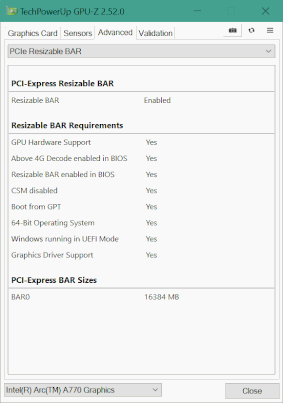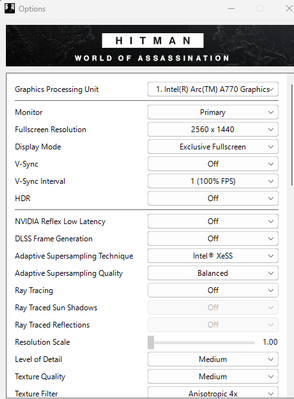- Mark as New
- Bookmark
- Subscribe
- Mute
- Subscribe to RSS Feed
- Permalink
- Report Inappropriate Content
Hi,
Not happy with my new graphic card from Intel. I hoped this would be an upgrade from my Geforce GTX 970. It should be right.
So far Call of duty warzone 2.0 crashes, Hitman 3 crashes.
Only game that can run is World of warcraft.
Arc control says the Resizeble BAR is not active, but it is in the BIOS. Says that after last driver update.
My hardware is:
ASUS Rog Strix B450-F Gaming
AMD Ryzen 5 3600X
16 GB RAM
I'm also in contact with Acvitivsion about COD Warzone 2.0, but have not find the cause yet.
Link Copied
- Mark as New
- Bookmark
- Subscribe
- Mute
- Subscribe to RSS Feed
- Permalink
- Report Inappropriate Content
Hello Zailenser
Thank you for posting on the Intel® ARC™ Graphics Communities. I am sorry to hear that you are experiencing crashes n your games when using your Intel® Arc™ A770 Graphics. Please let us know the following information to assist you with this issue:
- Are Call of Duty and Hitman 3 the only games crashing? Or, Are there more games with the same issue?
- Are the games opening and crashing during gameplay or do they crash when you try to open them?
- In case there are error messages, please share screenshots of the errors.
- Create a log file with the Intel® System Support Utility and attach it.
Best Regards,
Hugo O.
Intel Customer Support Technician.
- Mark as New
- Bookmark
- Subscribe
- Mute
- Subscribe to RSS Feed
- Permalink
- Report Inappropriate Content
- Mark as New
- Bookmark
- Subscribe
- Mute
- Subscribe to RSS Feed
- Permalink
- Report Inappropriate Content
- Mark as New
- Bookmark
- Subscribe
- Mute
- Subscribe to RSS Feed
- Permalink
- Report Inappropriate Content
Hello Zailenser
Thank you for the information provided. Please let's try the following:
1.-Update your driver to the latest BETA version 31.0.101.4125, and install it through a clean driver installation.
If the issue persists, please share with us the following:
1.-If possible attach a video of the issue.
2.-Attach screenshots of the in-game graphics settings.
Best Regards,
Hugo O.
Intel Customer Support Technician.
- Mark as New
- Bookmark
- Subscribe
- Mute
- Subscribe to RSS Feed
- Permalink
- Report Inappropriate Content
Hello Zailenser,
Were you able to check the previous post?
Let us know if you still need assistance.
Best regards,
Andres P.
Intel Customer Support Technician
- Mark as New
- Bookmark
- Subscribe
- Mute
- Subscribe to RSS Feed
- Permalink
- Report Inappropriate Content
I will try and test this out tonight and report back.
- Mark as New
- Bookmark
- Subscribe
- Mute
- Subscribe to RSS Feed
- Permalink
- Report Inappropriate Content
@Zailenser hi ,
can you tell us what type of power supply you have?
( exact Vendor / Model type / Nominal Wattage as per spec / date of production or purchase )
that kind of info you usually won't find inside the ssu.txt
- Mark as New
- Bookmark
- Subscribe
- Mute
- Subscribe to RSS Feed
- Permalink
- Report Inappropriate Content
Corsair CX 600M, 600W PSU
Purchased february 2016.
- Mark as New
- Bookmark
- Subscribe
- Mute
- Subscribe to RSS Feed
- Permalink
- Report Inappropriate Content
Hello Zailenser,
Thank you for keeping us informed, we will be waiting for the results.
Best regards,
Andres P.
Intel Customer Support Technician
- Mark as New
- Bookmark
- Subscribe
- Mute
- Subscribe to RSS Feed
- Permalink
- Report Inappropriate Content
I have tried one round of Warzone 2.0. It was playable. So guess the beta driver did the trick.
- Mark as New
- Bookmark
- Subscribe
- Mute
- Subscribe to RSS Feed
- Permalink
- Report Inappropriate Content
Hello Zailenser,
Happy to hear that the driver version 31.0.101.4125 is working.
If possible, just for testing some days ago we released a new graphics driver version (Non-Beta version), please follow the steps below to download it, and let us know the results:
- Download the driver version 31.0.101.4146 on the following link:
https://www.intel.com/content/www/us/en/download/726609/intel-arc-iris-xe-graphics-whql-windows.html?
For installation steps access:
https://www.intel.com/content/www/us/en/support/articles/000005629/graphics.html
Regards,
Andres P.
Intel Customer Support Technician
- Mark as New
- Bookmark
- Subscribe
- Mute
- Subscribe to RSS Feed
- Permalink
- Report Inappropriate Content
It is crashing again.....
I have attached a screenshot.
Could it be that my PSU is not good enough?
- Mark as New
- Bookmark
- Subscribe
- Mute
- Subscribe to RSS Feed
- Permalink
- Report Inappropriate Content
hard to tell.
the reason why I first suspected the PSU, is because I just recently read about a similar case on a german forum board,
regarding the A770 in specific.
However, I've gone through your previous posts again,
and I now believe it might also just be the game itself,
based on steam user critics:
https://store.steampowered.com/app/1962663/Call_of_Duty_Warzone_20/
one thing that gets mentioned a lot is that it's pretty unstable & crashes alot (in general, on other GPU / systems, too)
so with your old gtx 970, did you play the same games a lot too, and were there also crashes or not ?
In more detail, why it could be the PSU : even though it's specified rating should be sufficient, it's already a bit old, is atx 2.3 and has only 1 single 12V rail. it won't run as efficient anymore after years of usage, or can't provide enough power anymore if it's very close to it's maximum.
newer cards often have completely different demands regarding short power spikes, even though you sometimes see similar TDP ratings/PSU recommendations regarding simple 'watt' mentioned for them.
if it was the PSU, maybe you could find out by disconnecting every non-essential peripherals / drives temporarily,
then switching to lower resolutions / settings ingame, and limiting fps significantly lower then you would be able to reach normally. (eg via vsync, or fps limiters ingame..
that way the GPU would consume less power, and 'maybe' also has lower / lesser maximum power spikes ?
afaik unfortunately arc control panel / intel command center only offers various vsync on/off settings but no custom fps limiter. it has a tuning option (beta) integrated, that would allow you to lower TDP however, never tried it and don't know if it's working)
in case of a faulty PSU, it's more common however to get a BSOD / display driver reset (if it's succesful, without restart/hard reset), rather than 'just' a directx error..
btw, regarding world of wacraft which you say runs okay:
I don't play that game personally, but read that it supports both DX11 & DX12 .. which API / render path are you running it on? will it also crash / not crash when using DX12 (which the other 2 games are based on it seems ?
not sure if the ssu.txt includes infos from Windows Event viewer, but you could definitely give it a try and search for more clues inside there.
(remember the exact time when the app crashes / when you receive the error, and look for critical / error entries shortly before and after that time)
- Mark as New
- Bookmark
- Subscribe
- Mute
- Subscribe to RSS Feed
- Permalink
- Report Inappropriate Content
I also forgot to mention regarding reBAR ...
if it's enabled in bios it should automatically set all requirements accordingly ,
but just to be sure / check out with other tools: what does GPU-Z say in your case for example? (use latest version) :
I also had the issue that arc control would suddenly say rebar was off / inactive after a MB change or Arc driver update,
however now after clean -re-install / with latest driver, it says 'activated' (and I hope it is indeed working, cause it costs a lot performance unfortunately if it wasn't)
here it looks like this (x570 Mainboard) :
- Mark as New
- Bookmark
- Subscribe
- Mute
- Subscribe to RSS Feed
- Permalink
- Report Inappropriate Content
I tried Hitman 3 now, this also crashes after a little while. I'm guessing my PSU it is not up for the job anymore. I will buy a new one and see if that change anything.
- Mark as New
- Bookmark
- Subscribe
- Mute
- Subscribe to RSS Feed
- Permalink
- Report Inappropriate Content
Hello Zailenser
Thank you for letting us know. We understand that you will be testing a different power supply to make sure that this is not the cause of the issue. Please let us know the results once you are able to test the power supply so we can continue checking this problem if it still persists.
Best Regards,
Hugo O.
Intel Customer Support Technician.
- Mark as New
- Bookmark
- Subscribe
- Mute
- Subscribe to RSS Feed
- Permalink
- Report Inappropriate Content
Hi Hugo,
I tried Hitman 3 yesterday for about 10 minutes on the save that crashed earlier, it seems to run fine.
I tried COD Warzone 2.0 today, crashed 5 minutes into the game.
So investing in Corsair RM850x did not fix my problem.
- Mark as New
- Bookmark
- Subscribe
- Mute
- Subscribe to RSS Feed
- Permalink
- Report Inappropriate Content
Hello Zailenser
Thank you for the information and for confirming that the Power Supply does not make any difference on this issue. Please let's try the following:
- Use Display Driver Uninstaller, to uninstall all previous traces of drivers from both Intel and Nvidia. Once uninstalled, please install our latest driver version 30.0.101.4146.
- If the issue continues please completely uninstall the game from your system and reinstall it.
- If the issue still persists, if possible and the game allows you, please share a screenshot of the in-game graphics settings.
Also, Could you please let us know whether the crashes on Hitman 3 are fixed?
Best Regards,
Hugo O.
Intel Customer Support Technician.
- Mark as New
- Bookmark
- Subscribe
- Mute
- Subscribe to RSS Feed
- Permalink
- Report Inappropriate Content
Hi,
I have just followed your steps and tried playing Hitman 3 again.
Crashes just 2 minutes into the game.
Warzone 2.0 have I not tried, but I'm guessing that also will crash.
Regards,
Stian aka Zailenser
- Mark as New
- Bookmark
- Subscribe
- Mute
- Subscribe to RSS Feed
- Permalink
- Report Inappropriate Content
as said, at least regarding warzone 2 I really believe this is a lost case,
and it was up to the developer/publisher of the game iself, to fix it, regarding it crashing so often, eg. (it's not happening only on Arc it seems if I look at reviews).
other than that - sry lost track - have you already tried:
* removing any OC, even XMP on RAM if active, and recheck your frequently crashing games..
* do a full check for errors of your RAM with a recent version of memtest86/memtest86+
* check your HDD/SSDs for errors as well, and also post some crystaldiskinfo screenshots perhaps (check hide serial numbers in settings first, just to be sure)
Im all out of other ideas for now,
and do not own Hitman 3 myself, and really hate games like cod/warzone;
sry, so I can't check those out myself and see if they run with my arc a770 16gb LE over here.
can you borrow another different GPU from a friend of yours perhaps to test, or see if those games run with the arc in a entirely different system.. souns pretty impractical/inconvenient, I know, but worth a shot if it would be easier for you to do so than I think it would be, for me...
maybe ask on a larger gaming forum / pc tech site perhaps, see what other players say.. maybe they can check those games you mentioned, in particular.
- Subscribe to RSS Feed
- Mark Topic as New
- Mark Topic as Read
- Float this Topic for Current User
- Bookmark
- Subscribe
- Printer Friendly Page