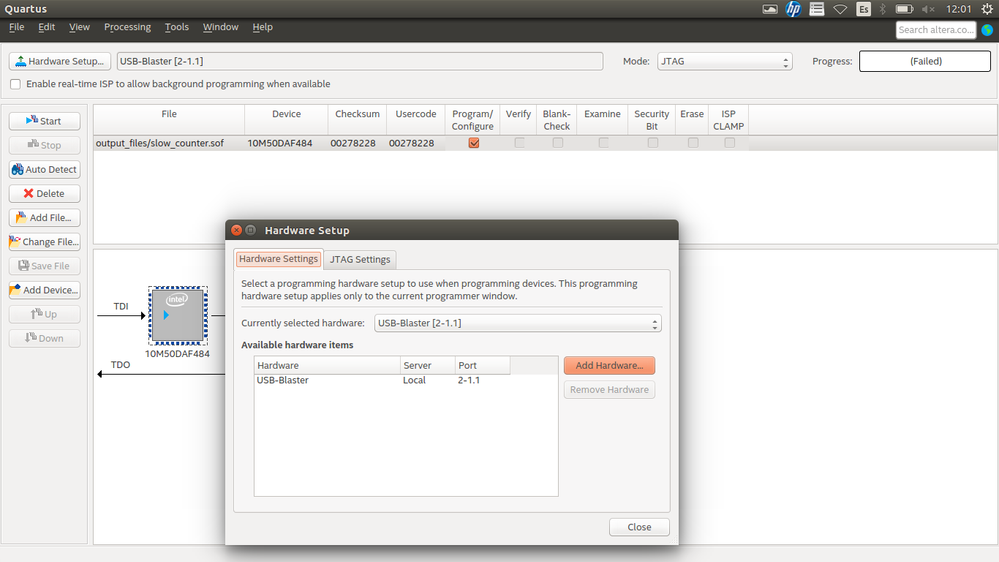- Mark as New
- Bookmark
- Subscribe
- Mute
- Subscribe to RSS Feed
- Permalink
- Report Inappropriate Content
I have installed Quartus 17 on Ubuntu 16.04 and the problem is that after select USB-Blaster and Trying to upload the programm to the DE10 Lite, always get FAILED. I was working with a EP1C3T144 but just in Windows, using Quartus 10, at that time Ubuntu never recognized USB-Blaster. Now I don't know if I forgot to install something, for the installation of Quartus, I did:
- sudo dpkg --add-architecture i386
- sudo apt-get update
- sudo apt-get install libxft2:i386 libxext6:i386 libxext6:i386 libncurses5:i386
- ./setup.sh (Quartus)
And then I also did the following for the USB-Blaster:
sudo gedit /etc/udev/rules.d/92-usbblaster.rules. And add
# USB-Blaster
SUBSYSTEM=="usb", ENV{DEVTYPE}=="usb_device", ATTRS{idVendor}=="09fb", ATTRS{idProduct}=="6001", MODE="0666", SYMLINK+="usbblaster/%k"
SUBSYSTEM=="usb", ENV{DEVTYPE}=="usb_device", ATTRS{idVendor}=="09fb", ATTRS{idProduct}=="6002", MODE="0666", SYMLINK+="usbblaster/%k"
SUBSYSTEM=="usb", ENV{DEVTYPE}=="usb_device", ATTRS{idVendor}=="09fb", ATTRS{idProduct}=="6003", MODE="0666", SYMLINK+="usbblaster/%k"
# USB-Blaster II
SUBSYSTEM=="usb", ENV{DEVTYPE}=="usb_device", ATTRS{idVendor}=="09fb", ATTRS{idProduct}=="6010", MODE="0666", SYMLINK+="usbblaster2/%k"
SUBSYSTEM=="usb", ENV{DEVTYPE}=="usb_device", ATTRS{idVendor}=="09fb", ATTRS{idProduct}=="6810", MODE="0666", SYMLINK+="usbblaster2/%k"
I hope someone could help me with this issue.
Thanks in advance.
Link Copied
- Mark as New
- Bookmark
- Subscribe
- Mute
- Subscribe to RSS Feed
- Permalink
- Report Inappropriate Content
Ok, finally I found a way to programm my FPGA DE10 Lite, and I as thougth it was due to some libraries in Ubuntu. The line in a terminal to check my problem is the next:
$ /.../quartus/bin/jtagconfig
1) USB-Blaster [1-3]
Unable to read device chain - JTAG chain broken
So with the next commands :
$sudo apt-get install libudev1:i386
$ sudo ln -sf /lib/x86_64-linux-gnu/libudev.so.1 /lib/x86_64-linux-gnu/libudev.so.0
Then I checked again :
1) USB-Blaster [1-3]
031050DD 10M50DA(.|ES)/10M50DC
Finally on Quartus, I run programmer and started and I got : Sucessful
The source to solve my problem is : https://www-acc.gsi.de/wiki/Timing/QuartusInstallUbuntu1404.
- Mark as New
- Bookmark
- Subscribe
- Mute
- Subscribe to RSS Feed
- Permalink
- Report Inappropriate Content
Ubuntu isn't supported. This has been duscussed on the old forum. Searhing for ubuntu and programmer should give pointers for others where this solution does not work.
- Mark as New
- Bookmark
- Subscribe
- Mute
- Subscribe to RSS Feed
- Permalink
- Report Inappropriate Content
Hello Pvand1,
I am not that sure that Ubuntu is not supported for Q18.1, please consult the latest info.
Best regards,
Johi.
- Mark as New
- Bookmark
- Subscribe
- Mute
- Subscribe to RSS Feed
- Permalink
- Report Inappropriate Content
@JOHI thanks, it has been a while since I updated because I did not want to go through the trouble of getting it to work. It seems that Quartus now indeed supports Ubuntu, but modelsim isn't. Maybe I will update.
- Mark as New
- Bookmark
- Subscribe
- Mute
- Subscribe to RSS Feed
- Permalink
- Report Inappropriate Content
Yes Ubuntu is now supported, as in my first message I tried to install Quartus 10 in a laptop with ubuntu 14, I couldn't get the Usb-Blaster working, besides there was some people that use some old versions of Quartus in Ubuntu. Now I have Quartus 17 in an old Samsung laptop and also in a Hp laptop with Quartus 18, running fine.
- Subscribe to RSS Feed
- Mark Topic as New
- Mark Topic as Read
- Float this Topic for Current User
- Bookmark
- Subscribe
- Printer Friendly Page