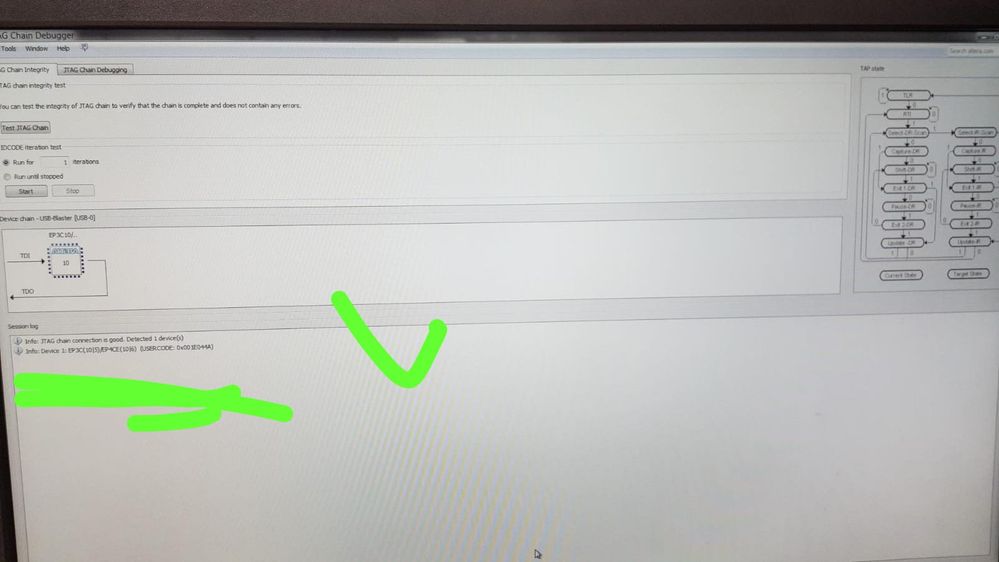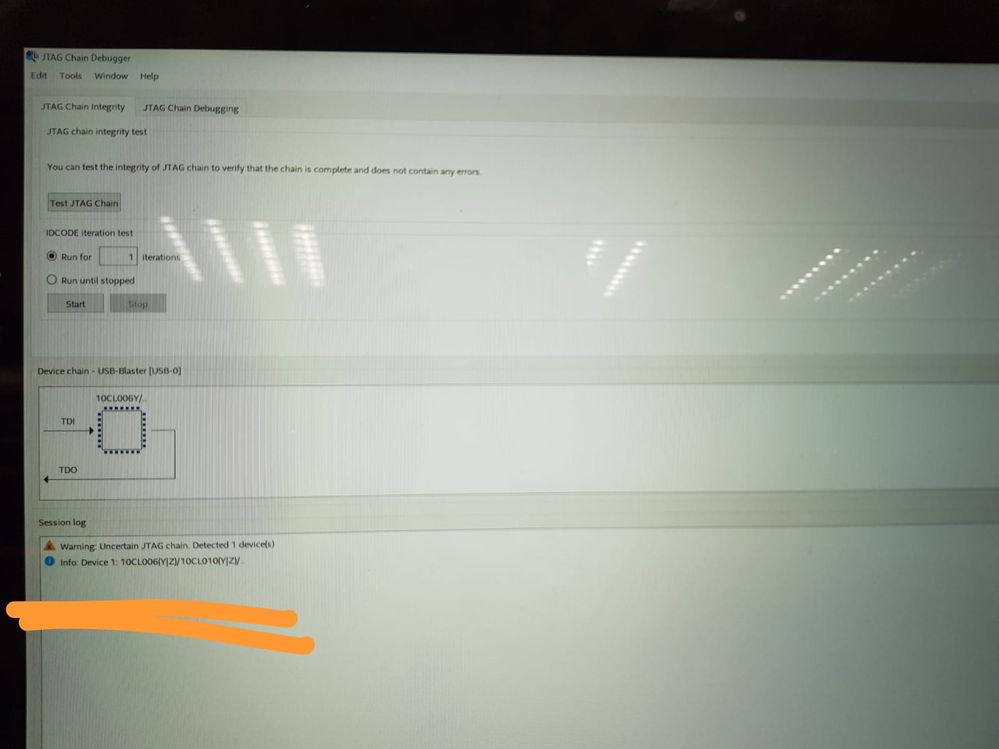- Mark as New
- Bookmark
- Subscribe
- Mute
- Subscribe to RSS Feed
- Permalink
- Report Inappropriate Content
hi,
i have installed quartus II 13.0 programmer on my laptop.
i used USB blaster, and tried to program Cyclon E.
the board is works for sure.
if i used the computer in my work, the programming successful. if i connect the usb blaster to my laptop, it isnt working.
the driver of usb blaser is installed in the Device Manager.
i used win10 in the laptop.
in my work is win7.
i downt know what wrong. i also tried to install quartus 17.1 lite, but the error still exist.
Link Copied
- Mark as New
- Bookmark
- Subscribe
- Mute
- Subscribe to RSS Feed
- Permalink
- Report Inappropriate Content
Your problem is probably related to the OS (Win 10 on the laptop). It could be because of "Driver Signature Enforcement" or some driver incompatibility with Win 10. Take a look at the two following links and see if they can help you find a solution:
http://www.terasic.com.tw/wiki/Altera_USB_Blaster_Driver_Installation_Instructions
- Mark as New
- Bookmark
- Subscribe
- Mute
- Subscribe to RSS Feed
- Permalink
- Report Inappropriate Content
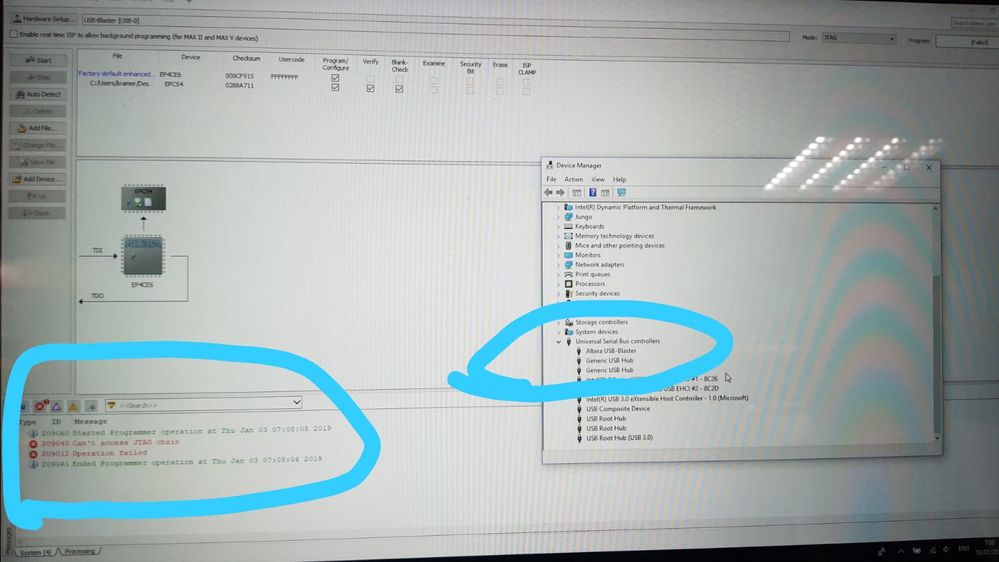
i've treid to work according the two links but it still didnt works.
the driver is intalled in the device manager, all look good, but the error still exist.
the usb blaster is connected as you can see in the picture.
if i take tha same usb to other computer, its works.
do you have any idea?
- Mark as New
- Bookmark
- Subscribe
- Mute
- Subscribe to RSS Feed
- Permalink
- Report Inappropriate Content
look what i found, in the JTAG chain debugger.
in the conputer that work ->
in my laptop that dont work ->
hope it's help you to solve my problem.
- Mark as New
- Bookmark
- Subscribe
- Mute
- Subscribe to RSS Feed
- Permalink
- Report Inappropriate Content
Hi,
Can you try to re-install the USB Blaster driver from the drivers folder Intel Quartus Prime Standard edition v17.0/17.1 or Stand-alone Quartus Prime Programmer v17.0/17.1? You can refer to the following KDB link:
You should be able to download the Stand-alone Quartus Prime Programmer from the following link:
Regards,
Nooraini
- Subscribe to RSS Feed
- Mark Topic as New
- Mark Topic as Read
- Float this Topic for Current User
- Bookmark
- Subscribe
- Printer Friendly Page