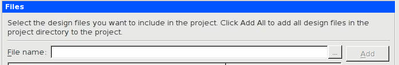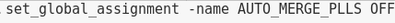- Mark as New
- Bookmark
- Subscribe
- Mute
- Subscribe to RSS Feed
- Permalink
- Report Inappropriate Content
I'm a GUI user. And I have the same design on the difference FPGA device.
So, I have three projects. The different setting of them only is the FPGA device name.
I don't want to set the same setting manually again and again.
How to do that?
I had tried to key the command as follows picture into a TCL file. And I really add the TCL file into the Quartus project.
However, it don't work.
Can anyone help me? Thank you very much.
By the way, I add TCL file into the Quartus project by using GUI.
Command in the TCL file:
- Mark as New
- Bookmark
- Subscribe
- Mute
- Subscribe to RSS Feed
- Permalink
- Report Inappropriate Content
The files you add there are design files.
To do this, just manually edit the .qsf or add a "source" command in the .qsf to source your separate .tcl file.
Link Copied
- Mark as New
- Bookmark
- Subscribe
- Mute
- Subscribe to RSS Feed
- Permalink
- Report Inappropriate Content
The files you add there are design files.
To do this, just manually edit the .qsf or add a "source" command in the .qsf to source your separate .tcl file.
- Mark as New
- Bookmark
- Subscribe
- Mute
- Subscribe to RSS Feed
- Permalink
- Report Inappropriate Content
Hi sstrell
thank you, sstrell, very much. Can I use the Quartus GUI to add a "source" command in the .qsf to source my separate .tcl files or .qip files?
Or just only can manually add a "source" command in the .qsf file?
Thank you very much.
- Mark as New
- Bookmark
- Subscribe
- Mute
- Subscribe to RSS Feed
- Permalink
- Report Inappropriate Content
No, you have to manually edit the .qsf. There's no option for this in the GUI.
- Mark as New
- Bookmark
- Subscribe
- Mute
- Subscribe to RSS Feed
- Permalink
- Report Inappropriate Content
Hi sstrell
I get it. Thank you, sstrell, very, very much.
- Subscribe to RSS Feed
- Mark Topic as New
- Mark Topic as Read
- Float this Topic for Current User
- Bookmark
- Subscribe
- Printer Friendly Page