- Mark as New
- Bookmark
- Subscribe
- Mute
- Subscribe to RSS Feed
- Permalink
- Report Inappropriate Content
Hello Intel et al,
I just installed a fresh installation of Quartus Prime (21.1) on a Windows 10 machine (64 bit). The qdz file for the cyclone V board was also downloaded to the same directory as the Quartus Prime downloaded file prior to the installation as per the instructions on the web site.
The tar file was extracted using 7zip without any problems.
Then the setup file, which was extracted from the tar file, was selected and the Quartus Prime installation took place. No problems were encountered.
The problem is when I try to connect to the Cyclone V FPGA board (I'm using the Cyclone V GX Starter Kit) using 'Tools -> Programmer', the USB Blaster is not an available selection under Hardware Setup.
- USB is connected to USB Blaster on the FPGA board
- Switch selector is set to RUN on the FPGA board
- When looking at the drivers via 'Devices and Printers' the status reads 'Driver is unavailable'
- Attempted to 'Update Drivers' and search for the USB Blaster driver and nothing was found.
I would think that the USB Blaster driver would be in the .qdz file for the Cyclone V board.
Any suggestions?
Thanks
- Mark as New
- Bookmark
- Subscribe
- Mute
- Subscribe to RSS Feed
- Permalink
- Report Inappropriate Content
So the installation of Quartus Prime Lite was uninstalled and then re-installed. I have attached two images to this post to give information about the installation. The first image was the for the Devices selected. I selected all the devices to be safe.
The second image is to show that I checked to Launch USB Blaster II driver installation.
The third image is to show that the Driver installation was successful. The response was for JTAG and not for the USB Blaster II driver though.
I still had to go in manually, per the procedure you attached your first post, fix the driver issues. (done in device manager)
I think there is something wrong with the installation software. I don't believe I should have to go in and manually do anything.
Any thoughts?
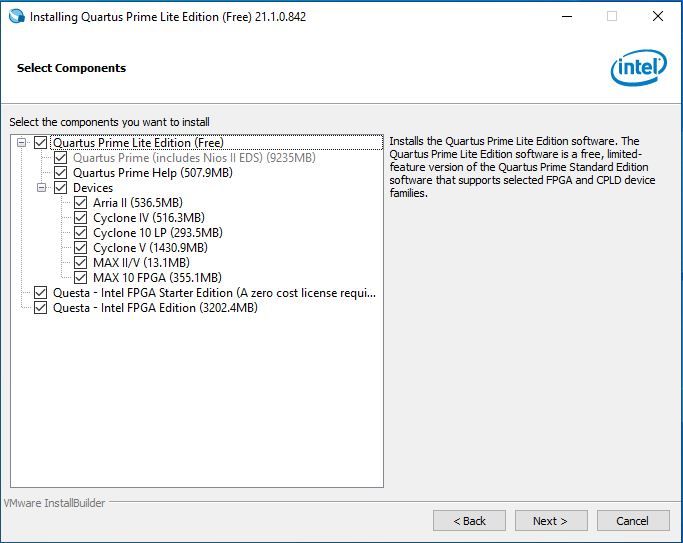
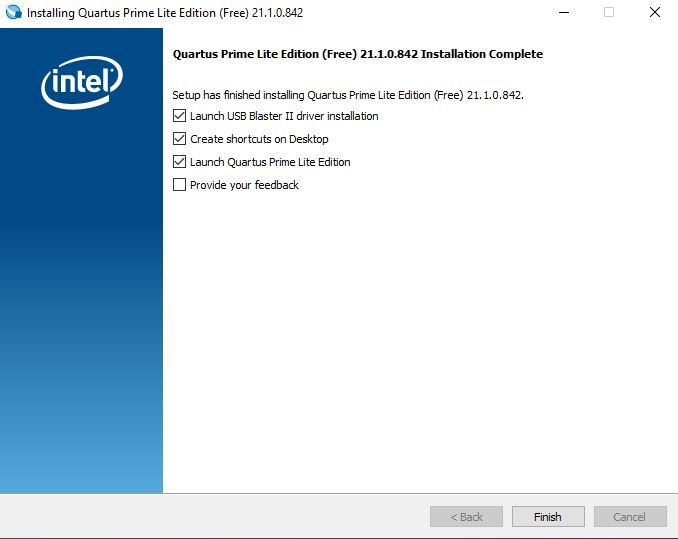
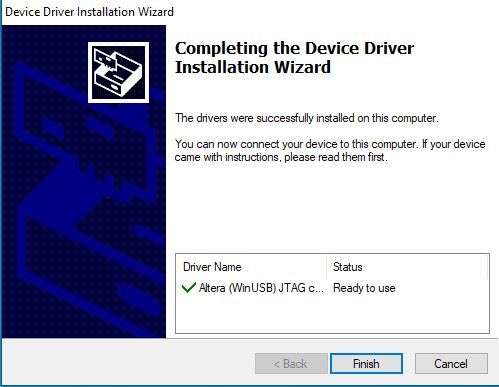
Link Copied
- Mark as New
- Bookmark
- Subscribe
- Mute
- Subscribe to RSS Feed
- Permalink
- Report Inappropriate Content
This is an update to the above post.
I had this problem previously and I had to install the USB Blaster driver manually on my laptop using the below procedure.
https://www.terasic.com.tw/wiki/Intel_USB_Blaster_II_Driver_Installation_Instructions
This will be tested on another installation.
Assuming it works, where did I go wrong in my installation so the USB Driver is not installed? Is this a bug in the installation software?
Thanks
- Mark as New
- Bookmark
- Subscribe
- Mute
- Subscribe to RSS Feed
- Permalink
- Report Inappropriate Content
May I ask whether you manually uninstaled the USB blaster when you uninstalled your previous Quartus? Or hadn't you installed the USB blaster on that system to begin with?
Note: The integrated programmer on the Cyclone V GX Starter Kit is the Altera USB Blaster, not the II version.
- Mark as New
- Bookmark
- Subscribe
- Mute
- Subscribe to RSS Feed
- Permalink
- Report Inappropriate Content
The PC's were this was installed did have a prior version of Quartus installed however, the prior version of Quartus was uninstalled and the PC's restarted before the installation of Quartus Prime Lite took place. I didn't manually uninstall USB Blaster.
When I manually installed the driver I pointed to the following directory: C:\intelFPGA_lite\21.1\quartus\drivers
I initially went down the directory tree further however it could not find the driver. I retried it stopping at the upper level 'drivers' directory and it worked. I attached a JPG file to show the directory structure
We have other software on these PC's.
- National Instruments MultiSim
- Keil
- 8051flash from Mikroelektronika
I'm unaware of any conflicts though.
- Mark as New
- Bookmark
- Subscribe
- Mute
- Subscribe to RSS Feed
- Permalink
- Report Inappropriate Content
USB blaster installation is an option that appears at the end of the Quartus installation (like where you choose if you want shortcuts on the desktop). The drivers are included in the Quartus install. Follow the directions in the cable user guide:
https://cdrdv2.intel.com/v1/dl/getContent/666496
- Mark as New
- Bookmark
- Subscribe
- Mute
- Subscribe to RSS Feed
- Permalink
- Report Inappropriate Content
So the installation of Quartus Prime Lite was uninstalled and then re-installed. I have attached two images to this post to give information about the installation. The first image was the for the Devices selected. I selected all the devices to be safe.
The second image is to show that I checked to Launch USB Blaster II driver installation.
The third image is to show that the Driver installation was successful. The response was for JTAG and not for the USB Blaster II driver though.
I still had to go in manually, per the procedure you attached your first post, fix the driver issues. (done in device manager)
I think there is something wrong with the installation software. I don't believe I should have to go in and manually do anything.
Any thoughts?
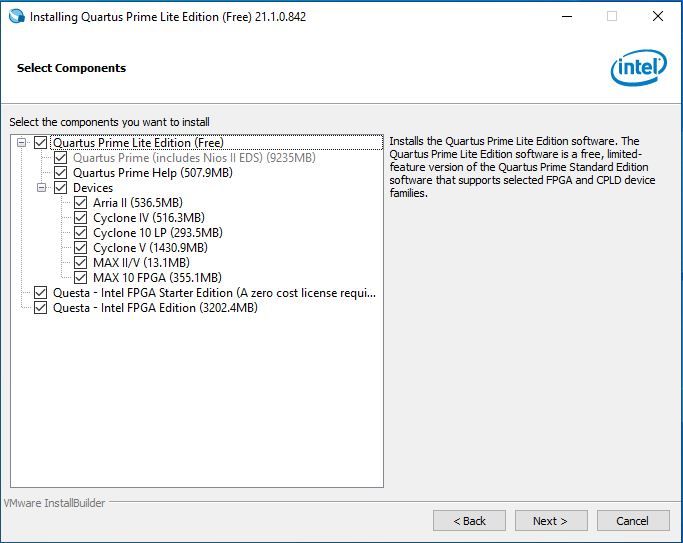
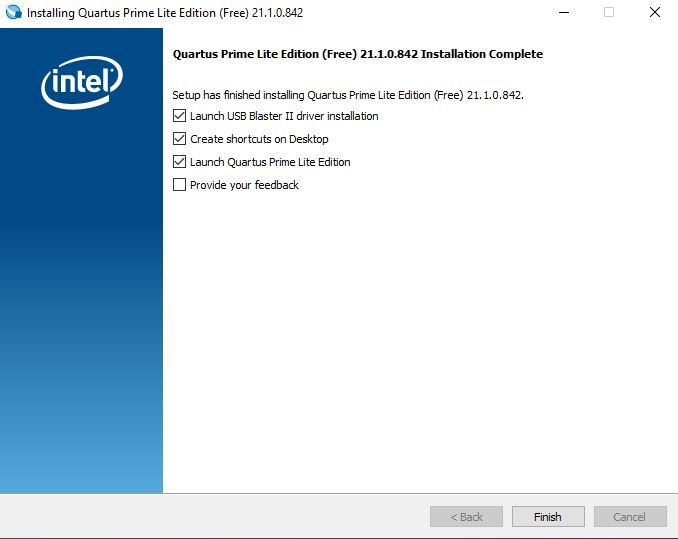
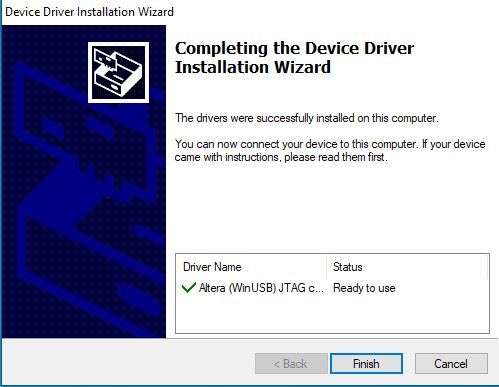
- Mark as New
- Bookmark
- Subscribe
- Mute
- Subscribe to RSS Feed
- Permalink
- Report Inappropriate Content
Hello again,
Have you tried actually opening the programmer tool in Quartus and check whether the Altera USB Blaster shows up as 'Installed hardware' ?
The driver that successfully installed is the "(WinUSB) JTAG"" driver. The device that belongs to it is different from the integrated USB Blaster on the starter kit.
See the product sheet off Amazon: Amazon.com : JTAG Blaster - Intel/Altera FPGA CPLD JTAG Programmer : Electronics
The product is called "JTAG Blaster" contrary to "USB Blaster" and this device can not be used to program your starter kit; it has no connection to receive the external 10-pin programmer connector. The board does have a 10-pin connector connectivity but it's not soldered on. And it is to update the USB blaster CPLD device in case a regular firmware update for the USB blaster gets botched, allowing you to directly reprogram the USB Blaster MAX CPLD (with a valid working USB blaster firmware copy).
- Mark as New
- Bookmark
- Subscribe
- Mute
- Subscribe to RSS Feed
- Permalink
- Report Inappropriate Content
Hi Novice,
Thank you for reaching out. Regarding your raised concern, there's might be a conflict between the USB-Blaster II driver and other 3rd party drivers on your PC that probably causing this.
You may want to take a look at the following related KDB which explaining further regarding this problem.
Why is my USB Blaster II not detected by Quartus II on Windows?
Why does the Intel® FPGA Download Cable II driver installation fail on Windows* operating system?
Hope this answer your question.
Regards,
Fakhrul
- Mark as New
- Bookmark
- Subscribe
- Mute
- Subscribe to RSS Feed
- Permalink
- Report Inappropriate Content
Thanks for the references.
I was installing Quartus Prime Lite software which is free. I don't think a digital certificate is required. It wouldn't make any sense however it may be possible.
- Mark as New
- Bookmark
- Subscribe
- Mute
- Subscribe to RSS Feed
- Permalink
- Report Inappropriate Content
Hi FMCC,
Since your question has been answered, this thread will be transitioned to community support.
This will be a good reference for the others.
If you have a new question, feel free to open a new thread to get support from Intel experts.
Otherwise, the community users will continue to help you on this thread. Thank you
Regards,
Fakhrul
- Subscribe to RSS Feed
- Mark Topic as New
- Mark Topic as Read
- Float this Topic for Current User
- Bookmark
- Subscribe
- Printer Friendly Page