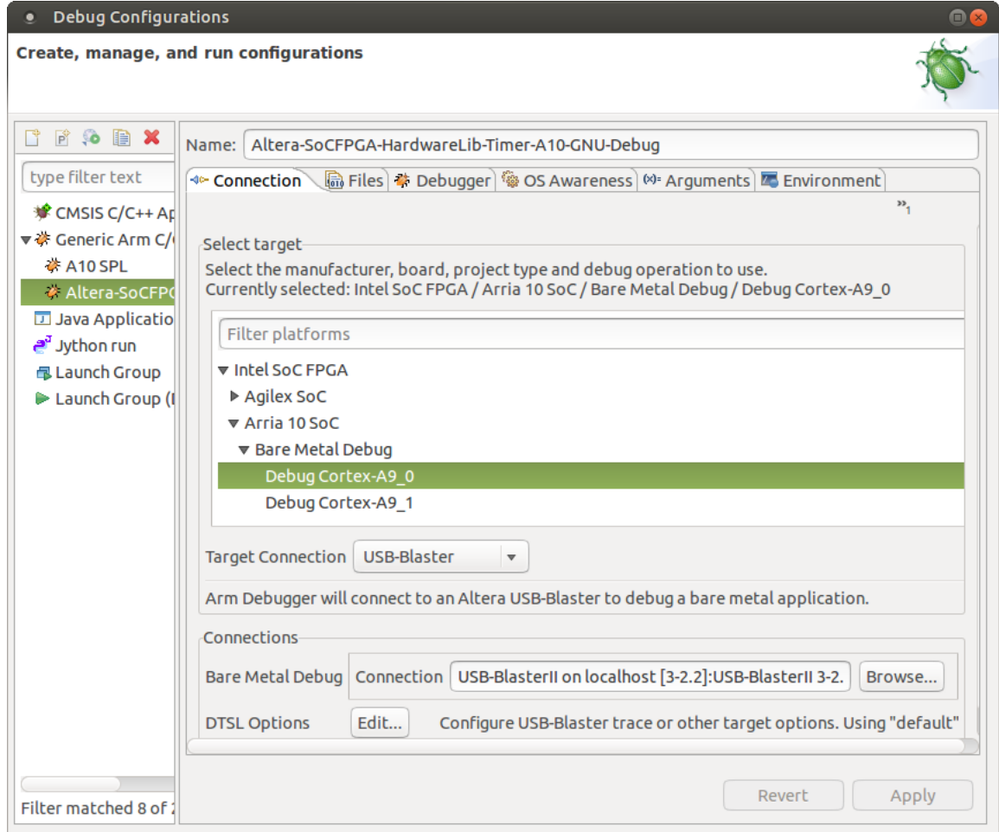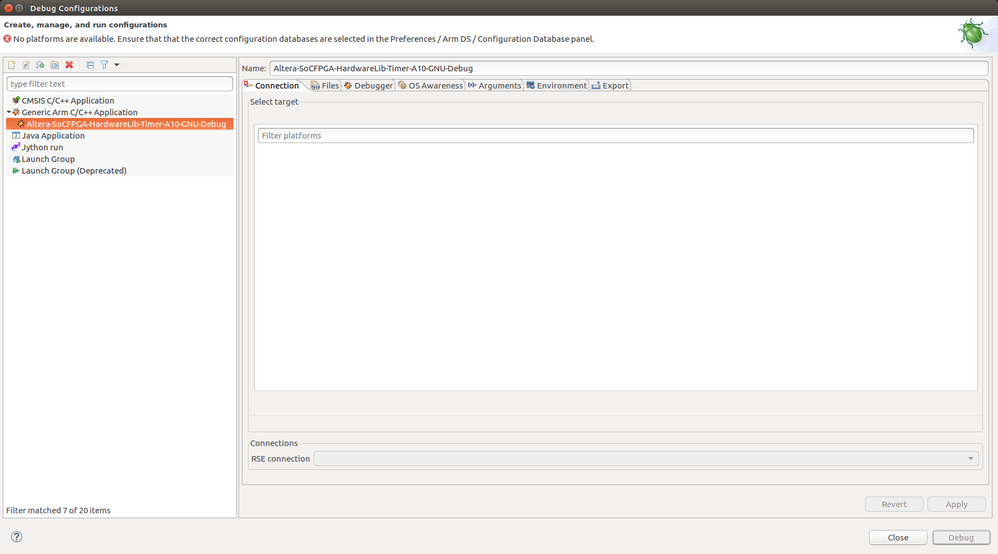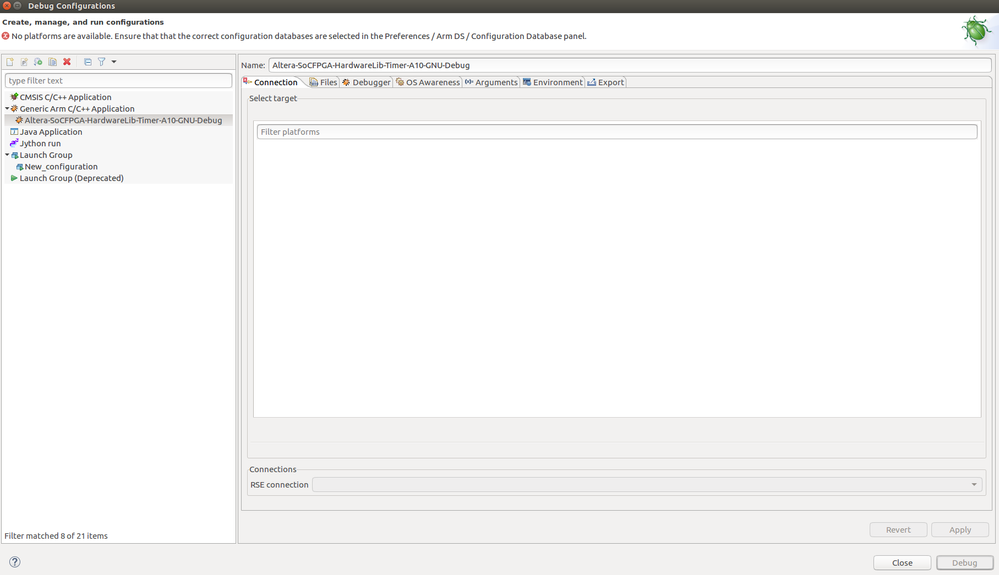- 新着としてマーク
- ブックマーク
- 購読
- ミュート
- RSS フィードを購読する
- ハイライト
- 印刷
- 不適切なコンテンツを報告
Hi,
i Am trying to debug and test bare-metal application on Arria 10 EVB according to the instructions in https://rocketboards.org/foswiki/Documentation/SoCEDS
in paragraph Arria 10 Bare Metal Example Using SoC EDS Pro Edition -> Exercise Sample Application, section 12:
in debug configuration window i need to see all the Platforms like that:
But, in my debug configuration window i got nothing:
Anny help will be appreciated,
Thanks,
Tamir
コピーされたリンク
- 新着としてマーク
- ブックマーク
- 購読
- ミュート
- RSS フィードを購読する
- ハイライト
- 印刷
- 不適切なコンテンツを報告
HI All,
Still waiting for help.
Thanks,
Tamir
- 新着としてマーク
- ブックマーク
- 購読
- ミュート
- RSS フィードを購読する
- ハイライト
- 印刷
- 不適切なコンテンツを報告
Hi ,
It looks like that you are using an old DS-5 configuration with new ARM DS.
Please create a new DS-5 configuration instead of using an existing one and let us know the results.
Thanks and Regards
Anil
- 新着としてマーク
- ブックマーク
- 購読
- ミュート
- RSS フィードを購読する
- ハイライト
- 印刷
- 不適切なコンテンツを報告
Hi,
Can you guide me how to do that?
I searched for solution and didn't find.
i made all the steps according to https://rocketboards.org/foswiki/Documentation/SoCEDS#Exercise_Sample_Application
thanks,
Tamir
- 新着としてマーク
- ブックマーク
- 購読
- ミュート
- RSS フィードを購読する
- ハイライト
- 印刷
- 不適切なコンテンツを報告
Hi ,
Please check the steps mentioned in the
https://rocketboards.org/foswiki/Documentation/SoCEDS#Run_U_45Boot_SPL_from_Debugger
and let us know the results.
Thanks and Regards
Anil
- 新着としてマーク
- ブックマーク
- 購読
- ミュート
- RSS フィードを購読する
- ハイライト
- 印刷
- 不適切なコンテンツを報告
Hi,
It's the same link to rocketboards site that i was send in my previous message.
I tried again to do the same thing, just to show you that the bug is still exist, this is what i got(again):
The database is still empty.
Thanks,
Tamir
- 新着としてマーク
- ブックマーク
- 購読
- ミュート
- RSS フィードを購読する
- ハイライト
- 印刷
- 不適切なコンテンツを報告
Hi ,
The target connection information comes from the configuration database which you are using.
Please explore your system and check whether you are able to see the data base files.
use the below link link as a reference on how to add a data base.
Thanks and Regards
Anil
- 新着としてマーク
- ブックマーク
- 購読
- ミュート
- RSS フィードを購読する
- ハイライト
- 印刷
- 不適切なコンテンツを報告
Hello Anil,
Thank you for your update.
I am the distributor embedded FAE working with Tamir.
I followed up with him the directions of ARM, still he is failing to see any platform in the "connection" tab
of the "debug configuration" GUI.
This is what was done so far:
- We located the configdb directory, it looks complete.
- We verified the the preferences of the DS debugger are pointing to this directory.
- We also repeated the procedure to ARM DS 2021.0
Can you advise how to proceed?
Best regards,
Elhanan
- 新着としてマーク
- ブックマーク
- 購読
- ミュート
- RSS フィードを購読する
- ハイライト
- 印刷
- 不適切なコンテンツを報告
Hi All,
I am checking with the team here whether some one else has faced an issue similar to this.
The Rocket boards examples are well tested as you can see from the screen shots and multiple people use DS5 for debugging Intel SoCs.
Since you are seeing the same issue with two different versions of ARM DS even after following the configuration data base setup instructions , can you also open a case with ARM support
https://www.arm.com/support/contact-support
Thanks and Regards
Anil
- 新着としてマーク
- ブックマーク
- 購読
- ミュート
- RSS フィードを購読する
- ハイライト
- 印刷
- 不適切なコンテンツを報告
Hi Anil,
I already opened an issue at Arm.
Anil, can you please try the next steps to check if you also see this issue:
1.host PC running Linux Ubuntu 16.04.
2. Install DS Version 2020.1
3. Open Linux Terminal and type:
a. /opt/arm/developmentstudio-2020.1/bin/suite_exec -t "Arm Compiler 5" bash
b. armds_ide -data ~/ds.workspace&
4. Import or create example project
5. Open Debug configuration and check for devices list
Thanks,
Tamir
- 新着としてマーク
- ブックマーク
- 購読
- ミュート
- RSS フィードを購読する
- ハイライト
- 印刷
- 不適切なコンテンツを報告
Hi Team,
Please let us know whether you were able to resolve the issue after the feed back from ARM Support.
Thanks and Regards
Anil