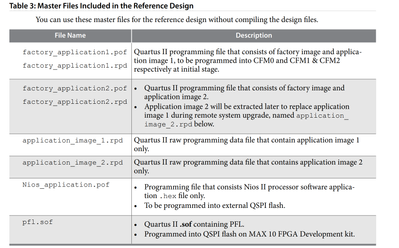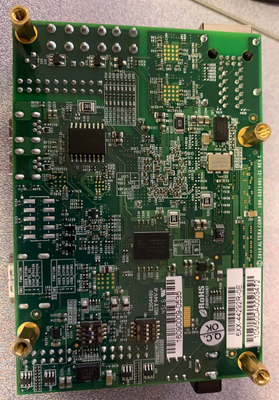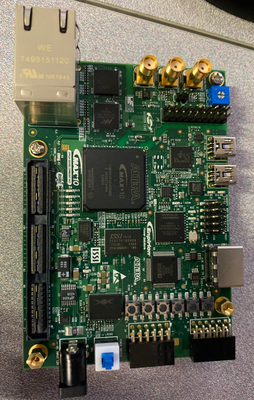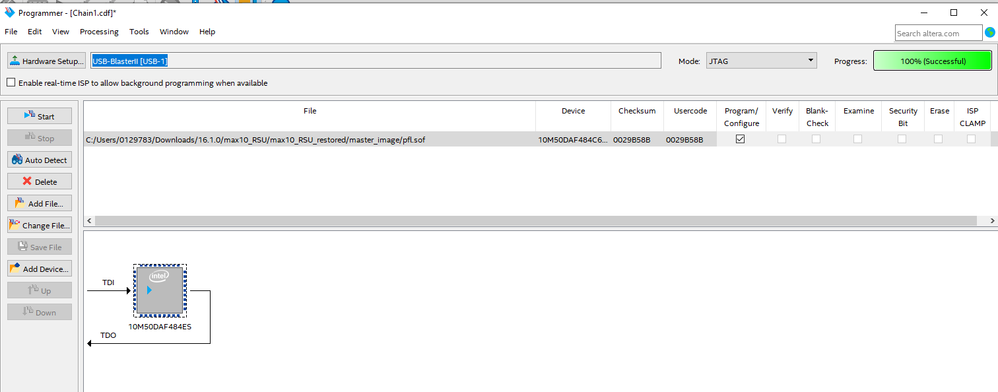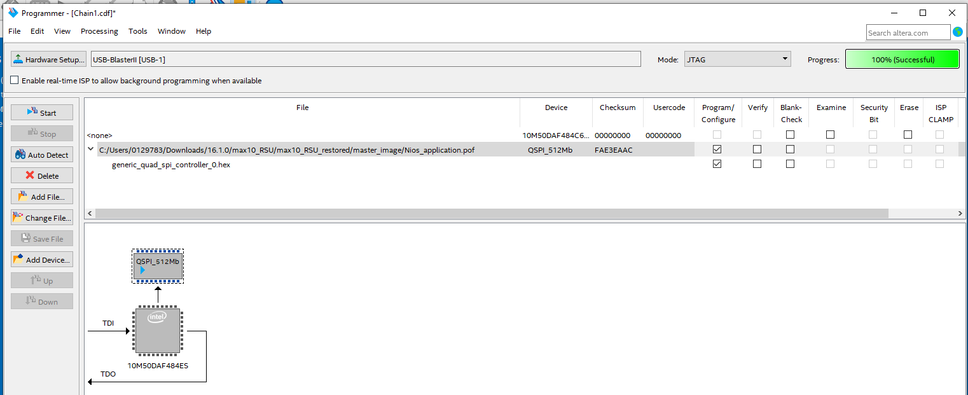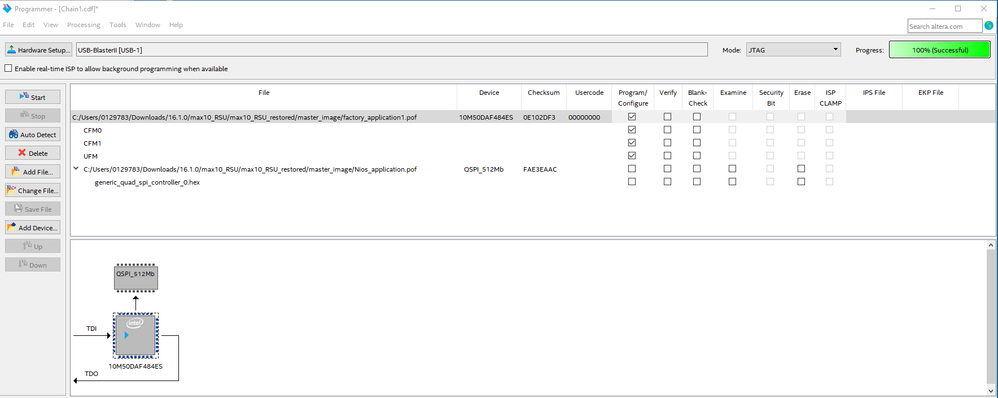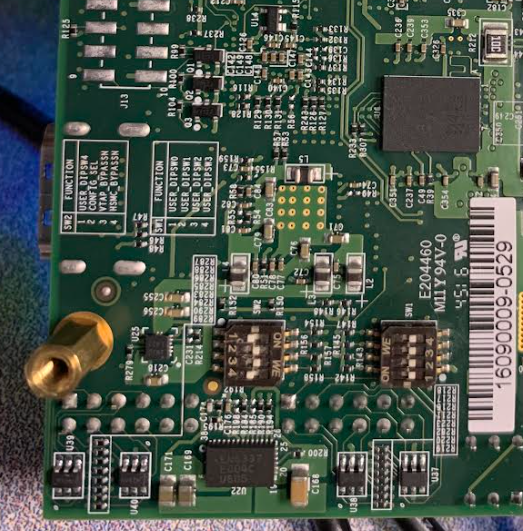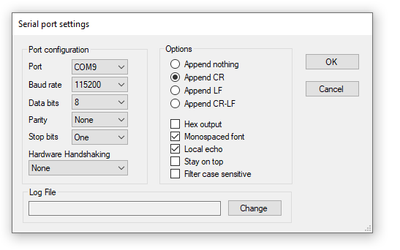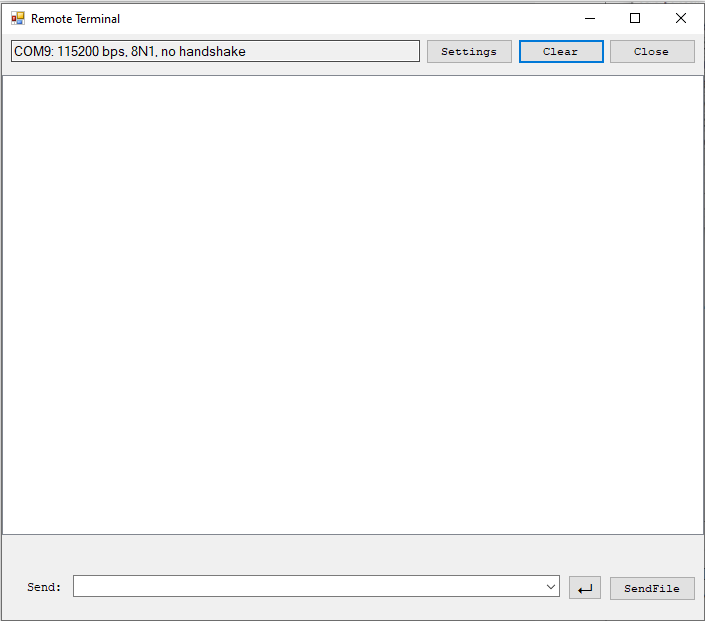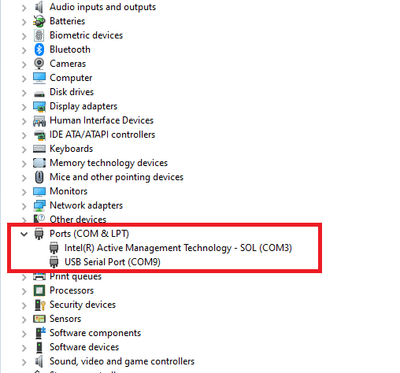- Mark as New
- Bookmark
- Subscribe
- Mute
- Subscribe to RSS Feed
- Permalink
- Report Inappropriate Content
Hello ,
I have MAX10 development kit. I am trying to play with MAX10 RSU with UART NIOS example files according to AN741 document.
I am able to program all files correctly but when i connect UART to terminal i don't see any compunction there.
Any idea what i am missing ???
Thanks
Link Copied
- Mark as New
- Bookmark
- Subscribe
- Mute
- Subscribe to RSS Feed
- Permalink
- Report Inappropriate Content
- Mark as New
- Bookmark
- Subscribe
- Mute
- Subscribe to RSS Feed
- Permalink
- Report Inappropriate Content
Hi,
Are you running as per the steps in AN741, section 1.6.2? https://www.intel.com/content/www/us/en/docs/programmable/683661/current/the-nios-ii-eds-software-application-design.html
Regards
- Mark as New
- Bookmark
- Subscribe
- Mute
- Subscribe to RSS Feed
- Permalink
- Report Inappropriate Content
Hello,
Yes. I am following AN741.
And I am directly programming MAX10 with files provided by Intel.
Do i need to setup anything specifically if i use those output files ?
- Mark as New
- Bookmark
- Subscribe
- Mute
- Subscribe to RSS Feed
- Permalink
- Report Inappropriate Content
Hi,
Please check your connection to the board UART port. Are you able to use the Remote Terminal.exe?
Regards
- Mark as New
- Bookmark
- Subscribe
- Mute
- Subscribe to RSS Feed
- Permalink
- Report Inappropriate Content
Hello,
I checked UART connection it working fine.
Yes, i am able to use Remote Terminal.exe but i am not seeing any data on it?
I tried on two development board both behaves same..
- Mark as New
- Bookmark
- Subscribe
- Mute
- Subscribe to RSS Feed
- Permalink
- Report Inappropriate Content
Hi,
Can you please tell the steps that you followed in detail?
Regards
- Mark as New
- Bookmark
- Subscribe
- Mute
- Subscribe to RSS Feed
- Permalink
- Report Inappropriate Content
Hi,
Any comment? Waiting for your reply.
Regards
- Mark as New
- Bookmark
- Subscribe
- Mute
- Subscribe to RSS Feed
- Permalink
- Report Inappropriate Content
Following steps i am following to test "UART Remote upgrade"
Step 1 : Programmed board with "pfl.sof" file
Step2 : Programmed QSPI with ".Hex" file
Step 3 : Programmed FPGA with "factory_application1.pof"
Step 4 : the CONFIG_SEL pin on the board is set to 0
Step 5 : UART communication : FPAGA connected through J11 UART connector
Step 6 : Open "Remote terminal.exe" file & configured UART communication.
Step 7: Press the nCONFIG button on the development kit or key-in 1 in the Send text box,then hit
Enter.
But after step7 I don't see any data on Terminal window.. ????
Am I missing anything ????
Thanks
- Mark as New
- Bookmark
- Subscribe
- Mute
- Subscribe to RSS Feed
- Permalink
- Report Inappropriate Content
Hi,
Please check if the USB port is getting identified on your machine through Device Manager, when you plug in the connector to on-board UART and connect to your PC. If not, please install the driver.
Regards
- Mark as New
- Bookmark
- Subscribe
- Mute
- Subscribe to RSS Feed
- Permalink
- Report Inappropriate Content
Yes, it is being identified as COM Port 9 when i connect to USB to J11 connector.
- Mark as New
- Bookmark
- Subscribe
- Mute
- Subscribe to RSS Feed
- Permalink
- Report Inappropriate Content
- Mark as New
- Bookmark
- Subscribe
- Mute
- Subscribe to RSS Feed
- Permalink
- Report Inappropriate Content
Yes.
- Mark as New
- Bookmark
- Subscribe
- Mute
- Subscribe to RSS Feed
- Permalink
- Report Inappropriate Content
Hi,
i am giving video link of Remote System Upgrade in Intel® MAX® 10 Devices. pls follow step by step. if you are facing issue after that let me know.
https://www.youtube.com/watch?v=KPWOpYQD_JM
Thank you,
- Mark as New
- Bookmark
- Subscribe
- Mute
- Subscribe to RSS Feed
- Permalink
- Report Inappropriate Content
- Mark as New
- Bookmark
- Subscribe
- Mute
- Subscribe to RSS Feed
- Permalink
- Report Inappropriate Content
Hello,
I did follow that video but still i am seeing same result.
- Mark as New
- Bookmark
- Subscribe
- Mute
- Subscribe to RSS Feed
- Permalink
- Report Inappropriate Content
Did i miss any, above explain steps i am following ?
- Mark as New
- Bookmark
- Subscribe
- Mute
- Subscribe to RSS Feed
- Permalink
- Report Inappropriate Content
Hi,
I am sharing example project. once again try it same steps with this project files.
Thanks,
- Mark as New
- Bookmark
- Subscribe
- Mute
- Subscribe to RSS Feed
- Permalink
- Report Inappropriate Content
Hi,
We do not receive any response from you to the previous question/reply/answer that I have provided. This thread will be transitioned to community support. If you have a new question, feel free to open a new thread to get the support from Intel experts. Otherwise, the community users will continue to help you on this thread.
Thank you.
Best Regards,
- Mark as New
- Bookmark
- Subscribe
- Mute
- Subscribe to RSS Feed
- Permalink
- Report Inappropriate Content
Sorry for late reply.
I did try that example project from above link. But still i am seeing same issue.
- Mark as New
- Bookmark
- Subscribe
- Mute
- Subscribe to RSS Feed
- Permalink
- Report Inappropriate Content
Hi,
I am having the same problem.
Any new information about how to solve it?
Thanks
- Subscribe to RSS Feed
- Mark Topic as New
- Mark Topic as Read
- Float this Topic for Current User
- Bookmark
- Subscribe
- Printer Friendly Page