- Mark as New
- Bookmark
- Subscribe
- Mute
- Subscribe to RSS Feed
- Permalink
- Report Inappropriate Content
USB Blaster disapears from the hardware setup (no hardware) of the quartus prime programmer when I connect a com port with the teraterm using an FTDI usb to I2C adapter.
The only way to see the usb blaster back and be able to uploda the sof is to disconnect the com port from the teraterm terminal.
This is under windows 7 64 bits.
Note: the usb blaster stays in the device manager list when COM port is connected with teraterm, looks like a problem with the quartus programmer.
Link Copied
- Mark as New
- Bookmark
- Subscribe
- Mute
- Subscribe to RSS Feed
- Permalink
- Report Inappropriate Content
Is this a real Altera USB Blaster, or a Chinese clone?
- Mark as New
- Bookmark
- Subscribe
- Mute
- Subscribe to RSS Feed
- Permalink
- Report Inappropriate Content
Hi,
You can try this solution. You may need to select the correct path when installing the usb blaster, the path should be
<Path to Quartus installation>\drivers\usb-blaster \
not
<Path to Quartus installation>\drivers\usb-blaster\x32\
<Path to Quartus installation>\drivers\usb-blaster\x64\
In addition, which Quartus version and Intel FPGA device you are using?
Thanks 😉
- Mark as New
- Bookmark
- Subscribe
- Mute
- Subscribe to RSS Feed
- Permalink
- Report Inappropriate Content
I use this path with an official Altera USB Blaster (same behavior with a Terasic USB blaster):
C:\intelFPGA_pro\17.1\qprogrammer\drivers\usb-blaster
So I use the programmer 17.1
- Mark as New
- Bookmark
- Subscribe
- Mute
- Subscribe to RSS Feed
- Permalink
- Report Inappropriate Content
Have you tried to change the Hardware setup via the Quartus Programmer. In the Programmmer, click the Hardware Setup button, then in the drop down box, try and select the USB Blaster hardware if it is listed there.
- Mark as New
- Bookmark
- Subscribe
- Mute
- Subscribe to RSS Feed
- Permalink
- Report Inappropriate Content
Of course I tried, there is no usb hw present in the list when my terminal is open with the com port (that was my original issue).
I tested with quartus 18.1, same issue.
To work around the problem, I will program my FPGA using another pc.
- Mark as New
- Bookmark
- Subscribe
- Mute
- Subscribe to RSS Feed
- Permalink
- Report Inappropriate Content
Hi AEsqu,
Let us know the results when you program it using another pc. Thanks
- Mark as New
- Bookmark
- Subscribe
- Mute
- Subscribe to RSS Feed
- Permalink
- Report Inappropriate Content
Am I talking to a robot?
If this is a workaround, that means that it works ...
But that is just a workaround.
- Mark as New
- Bookmark
- Subscribe
- Mute
- Subscribe to RSS Feed
- Permalink
- Report Inappropriate Content
If it works using another PC, mean your Quartus/previous PC got problem.
Have you try to re-install your Quartus?
- Mark as New
- Bookmark
- Subscribe
- Mute
- Subscribe to RSS Feed
- Permalink
- Report Inappropriate Content
Your statement is incorrect.
Please read the original question before reacting.
- Mark as New
- Bookmark
- Subscribe
- Mute
- Subscribe to RSS Feed
- Permalink
- Report Inappropriate Content
- Mark as New
- Bookmark
- Subscribe
- Mute
- Subscribe to RSS Feed
- Permalink
- Report Inappropriate Content
What you can try is to first connect the FTDI USB I2C adapter, get the system to recognize and install it . Change the COM port in the adapter, for example, if it was using COM1/COM2.. change it to COM6/7 or any other COM port apart from COM1/2/3 and then check if the FTDI cable works.
Next connect the USB Blaster tool and let the system detect and install the drivers. Check the Quarus Programmer if the USB blaster is now listed. If it is listed, try configuring the device just to make sure it is working okay.
- Mark as New
- Bookmark
- Subscribe
- Mute
- Subscribe to RSS Feed
- Permalink
- Report Inappropriate Content
This is a common problem that occurs because the USB Blaster also uses an FTDI chip, which (somehow) causes a conflict.
Some possible solutions:
- do not use both at the same time: close the terminal before opening the programmer (but this seems not feasible for you)
- purchase a USB Blaster II: it does not use the FTDI chip, but it is not cheap
- There reports for other solutions, but they did not work very well for me, search this forum with keywords: "USB Blaster FTDI"
- Mark as New
- Bookmark
- Subscribe
- Mute
- Subscribe to RSS Feed
- Permalink
- Report Inappropriate Content
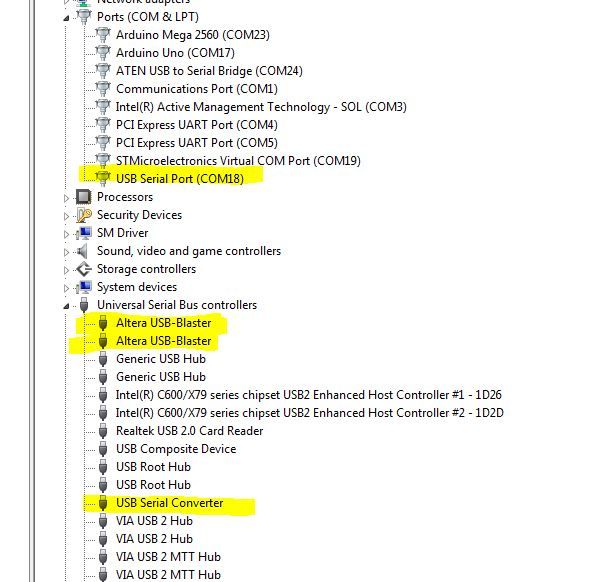
I am using TeraTerm v4.99 and I usually have it open all the time, no problems.
I would make sure the 'VCP' box is not checked on your Altera device driver Advanced Panel, just in case. It would not normally be checked.
I suspect you have a USB VID/PID collision between your Altera devices and your FTDI serial controllers, so windows is loading the wrong driver.
You might try forcibly removing the drivers (uninstall) for the Altera dongles and your serial dongle, and then plug them in one at a time and point to the correct driver directories.
- Mark as New
- Bookmark
- Subscribe
- Mute
- Subscribe to RSS Feed
- Permalink
- Report Inappropriate Content
Hi Schendel,
I indeed want to keep the terminal open because my hardware starts running right after the sof prog ends, so I don't want to miss terminal outputs.
Do you have places where USB Blaster 2 can be bought? What is the price?
My colleague ordered one week ago another kind of usb blaster, maybe that will work too:
- Mark as New
- Bookmark
- Subscribe
- Mute
- Subscribe to RSS Feed
- Permalink
- Report Inappropriate Content
Hi Ak6Dn,
'VCP' box is indeed not ticked.
I use tera term 4.101
I have un-installed both the usb blaster and the com then re-installed the usb blaster (from C:\intelFPGA_pro\18.1\qprogrammer\drivers\usb-blaster)
then the com port (FTDI VCP 2.12.28, 64 bits), 2 of them.
I did not change the drivers for the MCU Xpresso (NXP dev boards, also com ports, note that I can leave those connected and usb blaster is still available).
Then I rebooted Win7 64 bits, re opened tera term and connected COM10 and opened the quartus programmer 18.1,
Result is the same, no blaster hardware.
- Mark as New
- Bookmark
- Subscribe
- Mute
- Subscribe to RSS Feed
- Permalink
- Report Inappropriate Content
@ak6dn: Thanks for your reply. You are right, I should not jump to conclusions. It is not a general problem, just a (common ?) one. Still workarounds 1 and 2 will work, but it may be worth to continue to look for the solution.
Unfortunately, I also have VCP is unchecked already, so that is not the problem.
I use Windows 10 64b.
My FTDI driver has the same version number as yours (2.12.28 from 2017)
My Altera USB-Blaster driver is based on an older FTDI driver (2.12.00 from 2014)
I have the same problem using Terminal software Tera Term VT 4.90 and KiTTY 0.70.0.4, so it seems the terminal problem is not the problem (unless they use the same libraries).
@AEsqu: I think we have the same problem, although for me it is less bothersome.
Not sure why you have trouble to finding the "USB Blaster II", if I Google it, I find, for example:
https://www.digikey.com/products/en?mpart=PL-USB2-BLASTER&v=544
I do not know the device from your link, but would not expect this one will help:
- it seems to be older than the one that we have problems with (it is compared to the parallel port Byte blaster II and only lists older Alter devices in the compatibility list), so it is either on older version of the USB blaster I know, or a copy.
- the factor 10 price difference is interesting, but also suspicious
- Mark as New
- Bookmark
- Subscribe
- Mute
- Subscribe to RSS Feed
- Permalink
- Report Inappropriate Content
Indeed, the old usb blaster i mentioned is not working and it is not even recognizing the stratix 3 fpga without terminal open.
- Subscribe to RSS Feed
- Mark Topic as New
- Mark Topic as Read
- Float this Topic for Current User
- Bookmark
- Subscribe
- Printer Friendly Page