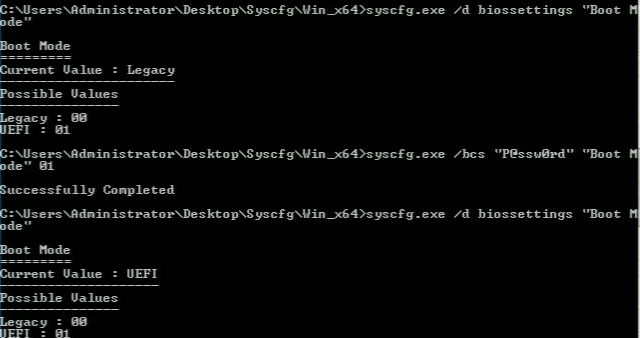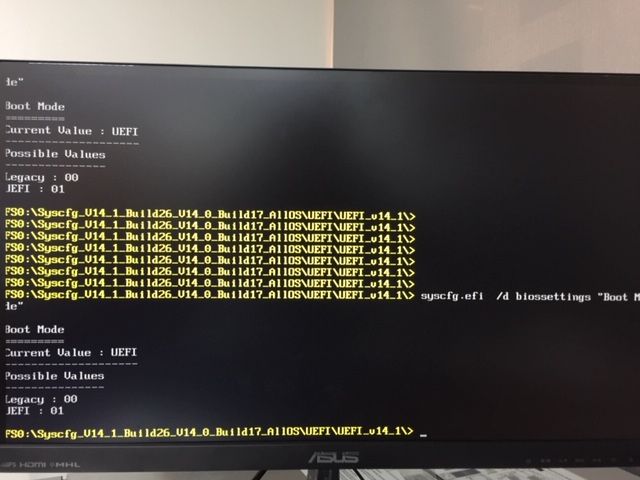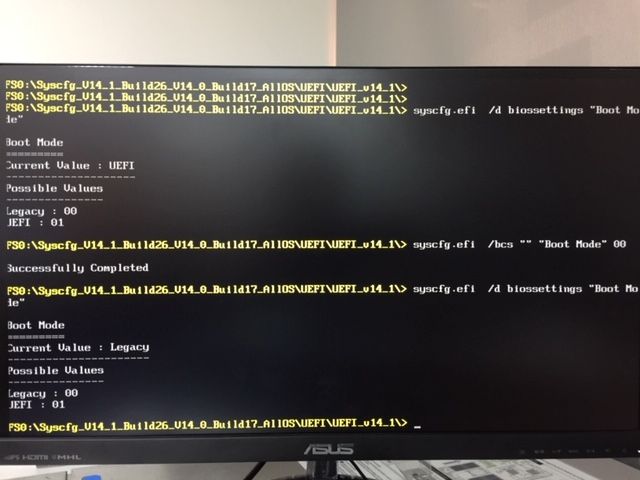- Mark as New
- Bookmark
- Subscribe
- Mute
- Subscribe to RSS Feed
- Permalink
- Report Inappropriate Content
On an Intel S2600WFTR [edited] board, running CentOS 7.
BIOS recently updated to SE5C620.86B.02.01.0009.092820190230
syscfg Version 14.1 Build 26
syscfg /bcs fails when trying to set BIOS values.
This was working on earlier BIOS versions.
For example:
[root@localhost ~]# /usr/bin/syscfg/syscfg /bcs '' biossettings 'Boot Mode' 01
Error: Change BIOS setting failed. It may be caused by invalid data in the switch parameters.
[root@localhost ~]# /usr/bin/syscfg/syscfg /bcs '' biossettings 'Boot Mode' 00
Error: Change BIOS setting failed. It may be caused by invalid data in the switch parameters.
We're able to get values, for example:
[root@localhost ~]# /usr/bin/syscfg/syscfg /d biossettings 'Boot Mode'
Boot Mode
=========
Current Value : Legacy
----------------------
Possible Values
---------------
Legacy : 00
UEFI : 01
Is there a fix for this?
Thanks ...
-- Patrick
Link Copied
- Mark as New
- Bookmark
- Subscribe
- Mute
- Subscribe to RSS Feed
- Permalink
- Report Inappropriate Content
Hello patman,
Can you please let us know if you have tried to perform a BIOS recovery on your system?
Also, please provide us with a screenshot of the error message that you are getting.
Best regards,
Sergio S.
Intel Customer Support Technician
A Contingent Worker at Intel
For firmware updates and troubleshooting tips, visit :https://intel.com/support/serverbios
- Mark as New
- Bookmark
- Subscribe
- Mute
- Subscribe to RSS Feed
- Permalink
- Report Inappropriate Content
No, I haven't tried the BIOS recovery, I'm working remotely so that's not possible for me to do, and we have two systems that have hit this problem - that both recently had their BIOS updated :-(
I'll try and see if someone onsite can try the BIOS recovery on one of them.
But have you tried running syscfg and using it to set BIOS values while running BIOS SE5C620.86B.02.01.0009.092820190230?
It seems to only fail on the second or subsequent commands - I can't tell if it's specific to a particular BIOS setting or not.
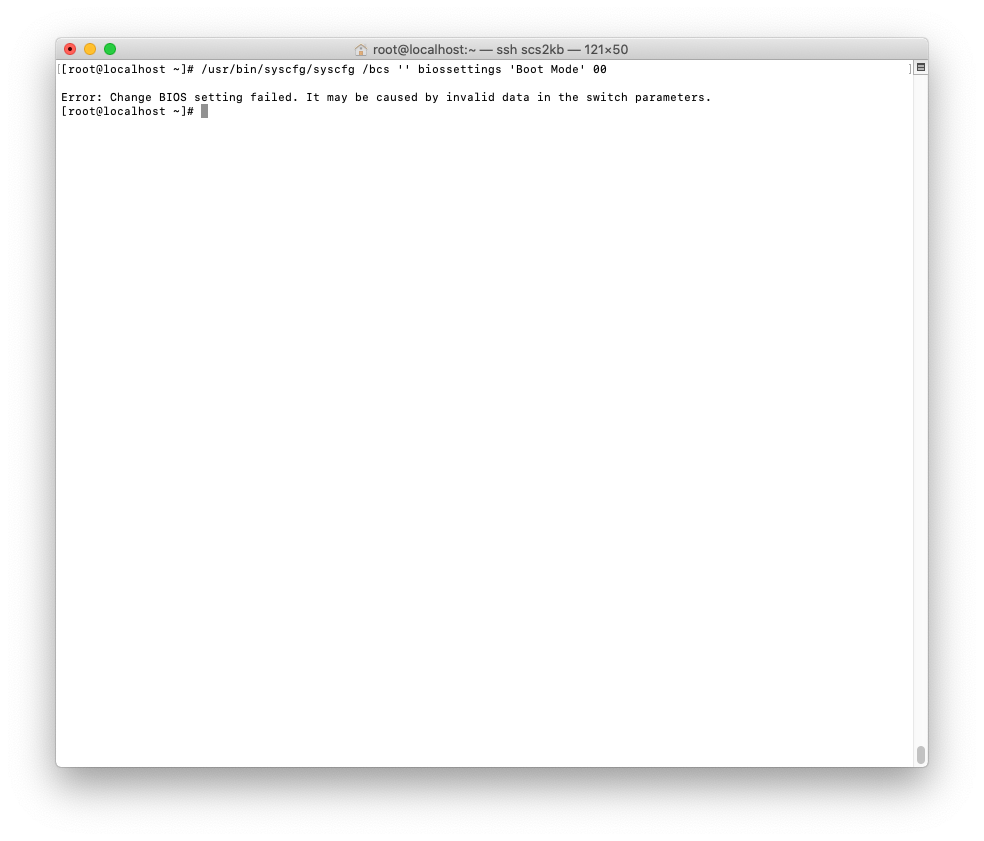
Thanks ...
-- Patrick
- Mark as New
- Bookmark
- Subscribe
- Mute
- Subscribe to RSS Feed
- Permalink
- Report Inappropriate Content
Also, for the BIOS recovery are you suggesting we switch to a previous version of the BIOS, or just re-flash the current version we're using?
We had an overtemp issue that went away after updating the BIOS, BMC, ME, FRUSDR and DCPMM to the most recent versions.
-- Patrick
- Mark as New
- Bookmark
- Subscribe
- Mute
- Subscribe to RSS Feed
- Permalink
- Report Inappropriate Content
Hello patman,
You can re-flash the BIOS to the current version, additionally, please try to clear the CMOS of your system, and loading the BIOS default settings.
Best regards,
Sergio S.
Intel Customer Support Technician
A Contingent Worker at Intel
- Mark as New
- Bookmark
- Subscribe
- Mute
- Subscribe to RSS Feed
- Permalink
- Report Inappropriate Content
How do we clear the CMOS?
The page here: https://www.intel.com/content/www/us/en/support/articles/000025368/processors.html
Says "Locate the CMOS jumper by referring to the motherboard manual and how to clear the CMOS".
But, I don't see anything about how to set the jumper or clear CMOS in this manual: S2600WF_TPS.pdf ("Intel® Server Board S2600WF Product Family Technical Product Specification").
- Mark as New
- Bookmark
- Subscribe
- Mute
- Subscribe to RSS Feed
- Permalink
- Report Inappropriate Content
Hello patman
Before, clearing the CMOS of your system, we are going to check with our upper-level support department for more information. We will keep you posted.
Best regards,
Sergio S.
Intel Customer Support Technician
A Contingent Worker at Intel
- Mark as New
- Bookmark
- Subscribe
- Mute
- Subscribe to RSS Feed
- Permalink
- Report Inappropriate Content
Hello patman,
The correct syntax for BIOS settings change command (bcs) is without biossettings argument.
Please see section 4.3.5 in Syscfg user guide - https://www.intel.com/content/dam/support/us/en/documents/server-products/server-boards/intel-syscfg-userguide-v1-03.pdf
The command's examples will be:
>/usr/bin/syscfg/syscfg /bcs '' 'Boot Mode' 00
>/usr/bin/syscfg/syscfg /bcs '' 'Boot Mode' 01
Best regards,
Sergio S.
Intel Customer Support Technician
A Contingent Worker at Intel
- Mark as New
- Bookmark
- Subscribe
- Mute
- Subscribe to RSS Feed
- Permalink
- Report Inappropriate Content
That changed nothing, It still fails for me:
[root@localhost ~]# /usr/bin/syscfg/syscfg /bcs '' 'Boot Mode' 00
Error: Change BIOS setting failed. It may be caused by invalid data in the switch parameters.On a different Intel motherboard (and before we updated the BIOS) it works fine.
And, it worked with or without the "bios setting".
On a *different* Intel motherboard:
[root@cstor40-dev-3k1 ~]# /usr/bin/syscfg/syscfg /bcs '' 'Boot Mode' 00
Successfully Completed
[root@cstor40-dev-3k1 ~]# /usr/bin/syscfg/syscfg /bcs '' biossettings 'Boot Mode' 00
Successfully Completed
- Mark as New
- Bookmark
- Subscribe
- Mute
- Subscribe to RSS Feed
- Permalink
- Report Inappropriate Content
Hello patman,
We are sorry to hear that you still have problems, allow us more time to investigate on your issue.
Best regards,
Sergio S.
Intel Customer Support Technician
A Contingent Worker at Intel
- Mark as New
- Bookmark
- Subscribe
- Mute
- Subscribe to RSS Feed
- Permalink
- Report Inappropriate Content
We've asked our supplier (Hammer) to help us get a fix for this.
- Mark as New
- Bookmark
- Subscribe
- Mute
- Subscribe to RSS Feed
- Permalink
- Report Inappropriate Content
Hello patman,
Upon checking with our upper-level support it seems that they were able to reproduce your issue without any issues:
Please let us know if your supplier were able to assist you further.
Best regards,
Sergio S.
Intel Customer Support Technician
A Contingent Worker at Intel
- Mark as New
- Bookmark
- Subscribe
- Mute
- Subscribe to RSS Feed
- Permalink
- Report Inappropriate Content
Our supplier said their Intel representative was able to hit the problem, we're trying to get the problem escalated as this impacts our ability to ship our products using this newer motherboard, and the old motherboard is at or near EOL.
Note this is on a CentOS based system, using the Intel supplied syscfg rpm, it should be the same on Redhat 7.7
Can you get them to try this on a RedHat or CentOS 7.7 system?
Thanks :)
-- Patrick
- Mark as New
- Bookmark
- Subscribe
- Mute
- Subscribe to RSS Feed
- Permalink
- Report Inappropriate Content
Hello patman,
Our upper-level support is currently testing with a CentOS. We will keep you posted on the findings.
Best regards,
Sergio S.
Intel Customer Support Technician
A Contingent Worker at Intel
- Mark as New
- Bookmark
- Subscribe
- Mute
- Subscribe to RSS Feed
- Permalink
- Report Inappropriate Content
Hello patman,
We just sent you a private message, requesting some additional information.
Best regards,
Sergio S.
Intel Customer Support Technician
A Contingent Worker at Intel
- Subscribe to RSS Feed
- Mark Topic as New
- Mark Topic as Read
- Float this Topic for Current User
- Bookmark
- Subscribe
- Printer Friendly Page