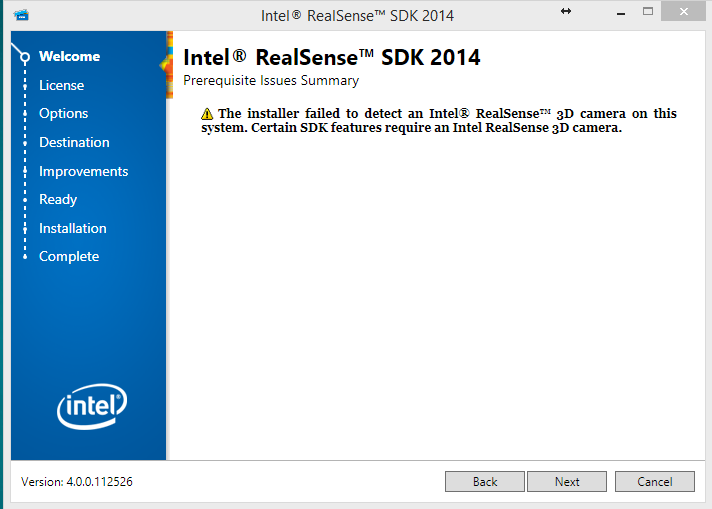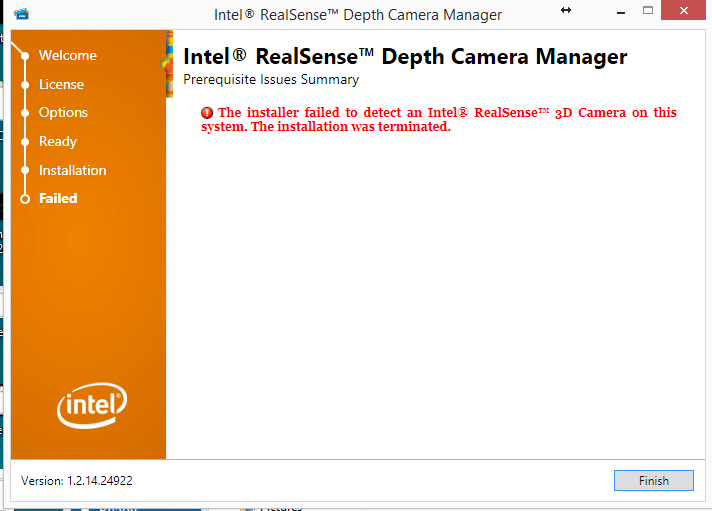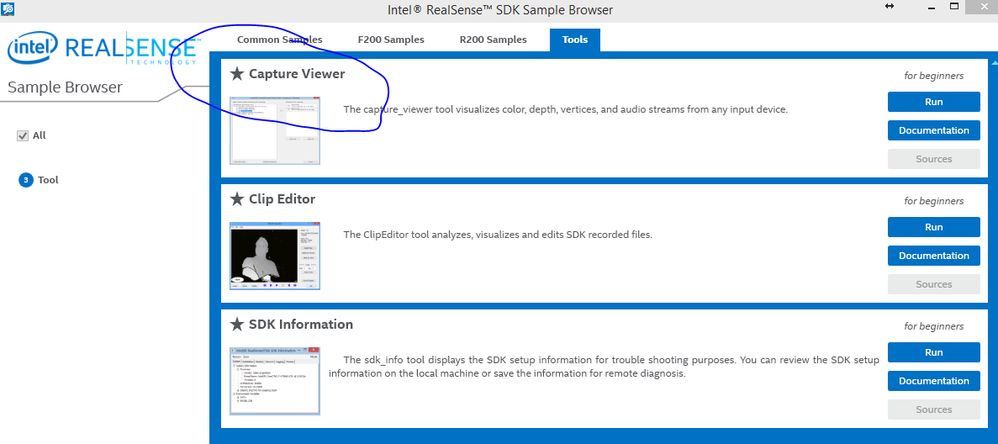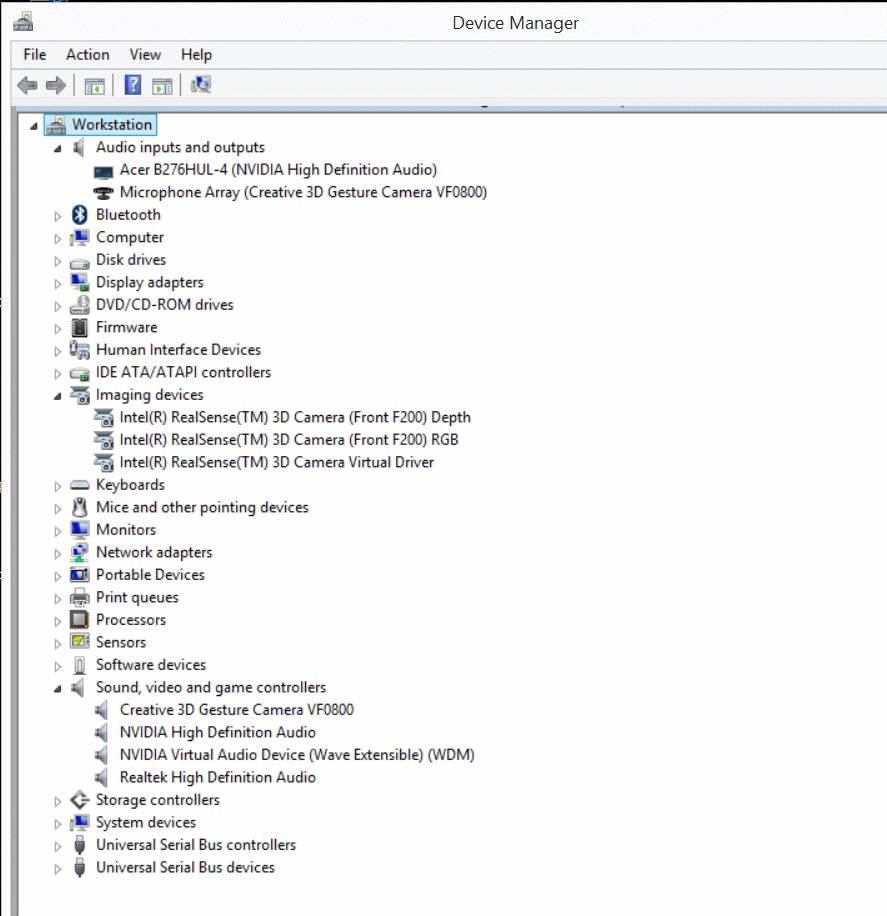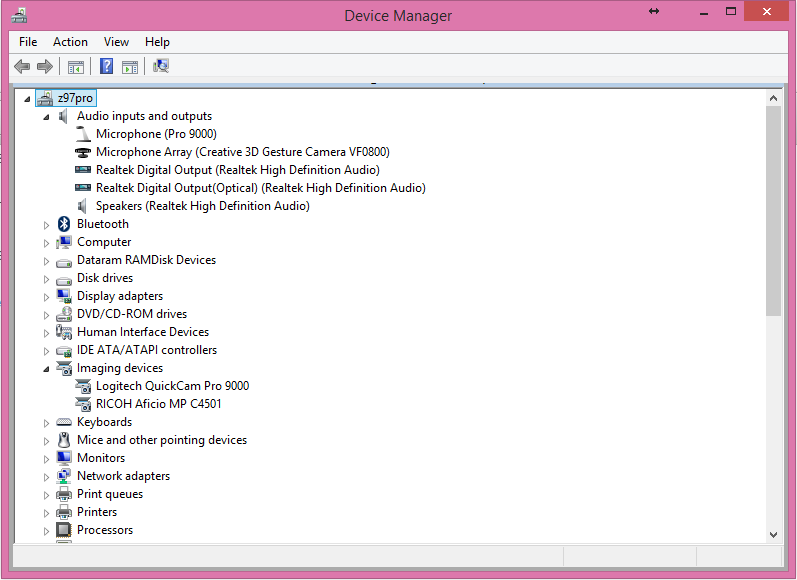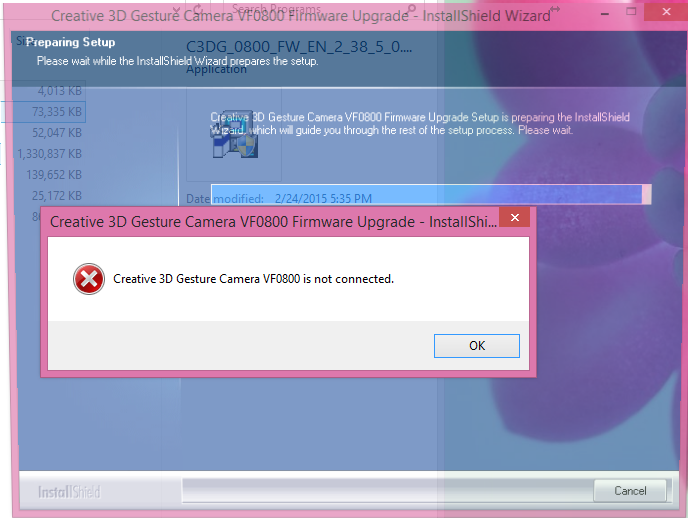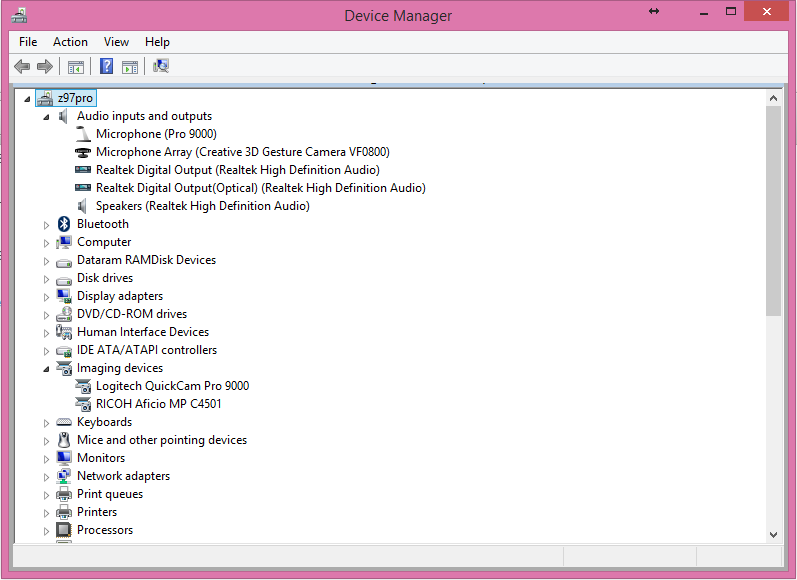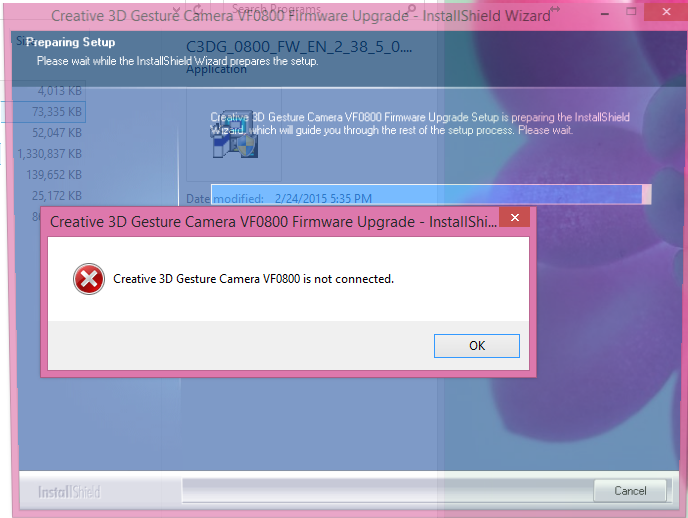- Mark as New
- Bookmark
- Subscribe
- Mute
- Subscribe to RSS Feed
- Permalink
- Report Inappropriate Content
Dear Sirs,
I got a Intel Realsense Developer Kit (Intel® RealSense™ 3D Camera (Front F200)) recently.
When I connect it to my desktop through USB3.0 port, I can see new devices in Devices Manager. But the connection is not stable, sometimes it is connect, sometimes it is disconnect.
When I install Intel RealSense SDK 2014 (intel_rs_sdk_offline_4.0.0.112526.exe), I got a error message:
The installer failed to detect an Intel® RealSense™ 3D camera on this system. Certain SDK features require an Intel RealSense 3D camera.
It's the same to install Depth Camera Manager (intel_rs_dcm_f200_1.2.14.24922.exe)
After installing SDK, I find only Capture Viewer can work if Intel Sensor appeared in the Devices Manager.
I just want to run their demos in SDK. Does anyone who knows what should I do?
My System: Windows 8.1 pro 64 bit; 32G RAM; i7-4790 CPU; Intel USB 3.0 eXtensible Host Controller - 0100 (microsoft)
Link Copied
- Mark as New
- Bookmark
- Subscribe
- Mute
- Subscribe to RSS Feed
- Permalink
- Report Inappropriate Content
Did you see anything in the logs (EventViewer) ?
Also pls install any pending windows updates and try once again.
- Mark as New
- Bookmark
- Subscribe
- Mute
- Subscribe to RSS Feed
- Permalink
- Report Inappropriate Content
Vidyasagar M. wrote:
Did you see anything in the logs (EventViewer) ?
Also pls install any pending windows updates and try once again.
Thanks for your reply.
Windows updating need some time. I didn't do any windows update since I got this desktop.
And in EventViewer, I don't know which one is useful.
- Mark as New
- Bookmark
- Subscribe
- Mute
- Subscribe to RSS Feed
- Permalink
- Report Inappropriate Content
Hi Vidyasagar,
After installing windows updates, there's nothing improved.
The message below come from Event viewer, but I am not sure if it is related to RealSense.
Driver Management concluded the process to install driver wdma_usb.inf_amd64_d50cb57f5897374e\wdma_usb.inf for Device Instance ID USB\VID_041E&PID_4099&MI_00\7&2AE8803D&0&0000 with the following status: 0x0.
Driver Management has concluded the process to add Service usbaudio for Device Instance ID USB\VID_041E&PID_4099&MI_00\7&2AE8803D&0&0000 with the following status: 0.
Please Help...
- Mark as New
- Bookmark
- Subscribe
- Mute
- Subscribe to RSS Feed
- Permalink
- Report Inappropriate Content
Did you update your camera with the latest firmware driver when you first received the camera, as suggested in the leaflet in the camera's packaging? This is a separate driver from the RealSense SDK.
The latest firmware is available for download from camera manufacturer Creative's site.
- Mark as New
- Bookmark
- Subscribe
- Mute
- Subscribe to RSS Feed
- Permalink
- Report Inappropriate Content
Confirming the need of the latest driver and firmware from Creative's site as suggested by Marty G. Next ones can install the 2014 SDK and DCM software. Windows Device Manager should then confirm the following devices Microphone Array, Intel Front F200 Depth + RGB cameras, and also Camera Virtual Driver, and finally the Creative 3D Gesture Camera VF0800.
Also this 3D camera has to be plugged in an USB3 port in the FRONT PANEL of your PC, it does not like any TOP or REAR USB3 port and then the sample software from the SDK work great!
- Mark as New
- Bookmark
- Subscribe
- Mute
- Subscribe to RSS Feed
- Permalink
- Report Inappropriate Content
Hi Yu,
Sorry for the delayed reply.If you problem still persists.Intel RealSense team has released R2 of SDK.Please give a try and let me know the outcome.
- Mark as New
- Bookmark
- Subscribe
- Mute
- Subscribe to RSS Feed
- Permalink
- Report Inappropriate Content
Let me restate what I did and what's the problem.
1. The configuration of my desktop meet the requirement of Realsense camera
2. I installed driver (http://bit.ly/1yMsQWI) and plugged camera into a USB3.0 port at front panel of my PC.
Check the Device manager:
3. Install firmware (http://bit.ly/1yMsQWI), it said "Creative 3D Gesture Camera VF0800 is not connected"
4. Then I ignored the fireware and to install SDK(R2),
offline install package name: intel_rs_sdk_offline_4.0.0.112526.exe
It will give a warning message: (to see my first post)
The installer failed to detect an Intel® RealSense™ 3D camera on this system. Certain SDK features require an Intel RealSense 3D camera.
***************************
Do you think it's because of the conflict from other drivers? just like OpenNI2 or Kinect?
- Mark as New
- Bookmark
- Subscribe
- Mute
- Subscribe to RSS Feed
- Permalink
- Report Inappropriate Content
I would just add that the camera works fine on the USB 3 port on the rear of my desktop machine. I think whether the camera will work in a particular port or not has more to do with how much voltage the manufacturer has assigned to their product's USB ports than where it is positioned on the machine.
As was discussed in another part of this forum, the voltage provided to a USB port can vary. All manufacturers provide a certain bare minimum of juice as per the USB 3 specification, but they may not give it enough to power high-drain devices and applications properly. This seems to be why many people are experiencing failure with depth sensing whilst other sample programs work, as the depth function draws more power from the computer and some USB ports may not have enough power supplied to them by the machine to run it.
The solution to an under-powered USB port is often to use an externally powered USB hub, but the RealSense camera needs a direct connection to the computer's USB port.
One approach to solving this problem that has been suggested is to use something called a "Y cable" or "Y splitter" that draws power from two USB ports to provide power to a single device. It is for computers whose USB port does not have enough power to drive a device properly with a single port.
Edit: a solution suggested on this forum, which is backed up by others on the internets, is to turn off power-saving features in the Control Panel of Windows. One person said that Windows 8.1 has a feature where it reduces the power supplied to the USB ports after a period of inactivity.
- Mark as New
- Bookmark
- Subscribe
- Mute
- Subscribe to RSS Feed
- Permalink
- Report Inappropriate Content
That power saving thing could easily explain a lot of cases. From what I remember most of the problems appeared on laptop machines...
- Mark as New
- Bookmark
- Subscribe
- Mute
- Subscribe to RSS Feed
- Permalink
- Report Inappropriate Content
Yeah, when I do a fresh installation of Windows, one of the first things I do is switch the power-saving plan to "Never". Aside from the annoyance of the screen turning off when I'm at the computer but not using the mouse or keyboard, I've found in the past that going into scree-saver mode can disrupt currently active operations like hard drive de-fragmenting.
- Mark as New
- Bookmark
- Subscribe
- Mute
- Subscribe to RSS Feed
- Permalink
- Report Inappropriate Content
I looked in my power-saving plan settings on Windows 10 and found that USB power-down was indeed active by default.
http://sambiglyon.org/sites/default/files/usb.jpg
I also did a test where I set the computer to go into power-saving after 1 minute and then ran my RealSense app and constantly provided camera input for 1 minute, after which the computer still went to sleep. This seems to confirm that Windows does not recognize the camera as a provider of activity - preferring input from traditional devices like mouse and keyboard - and will reduce the computer's power even if you are using your app. So it could indeed explain why people have disconnections of the camera after it first starts up.
- Mark as New
- Bookmark
- Subscribe
- Mute
- Subscribe to RSS Feed
- Permalink
- Report Inappropriate Content
Hi everyone,
I will restate what I did and what's the problem.
1. The configuration of my PC meet the requirement of Realsense camera.
2. I installed Driver (http://bit.ly/1yMsQWI) and plugged the camera into a USB3.0 port at front panel.
Check the Device Manager:
There is Microhpone Array (Creative 3D Gesture Camera VF0800) in Audio Inputs and Outputs.
3. I tried to install Firmware (http://bit.ly/1yMsQWI) but a ERROR massage shows up:
Creative 3D Gesture Camera VF0800 is not connected.
4. I ignore this Firmware update and to install SDK(R2) (offline package name: intel_rs_sdk_offline_4.0.0.112526.exe), there's a warning message (to see original post)
----------------------------
So what do you think?
Do you think it's a driver conflict? with OpenNI2 or Kinect?
- Mark as New
- Bookmark
- Subscribe
- Mute
- Subscribe to RSS Feed
- Permalink
- Report Inappropriate Content
"Your comment has been queued for review by site administrators and will be published after approval."
I always got this message when I submit my comments. And it will never be approved?
- Mark as New
- Bookmark
- Subscribe
- Mute
- Subscribe to RSS Feed
- Permalink
- Report Inappropriate Content
Yu, as your message appeared here in this discussion thread, I think it's safe to assume that it got through. :) It may just be an automated message and the system publishes your comments anyway without need for human intervention.
- Mark as New
- Bookmark
- Subscribe
- Mute
- Subscribe to RSS Feed
- Permalink
- Report Inappropriate Content
I sometimes get that when I put a link to some outside source. If you are only sending text your comment should be accepted straigt away...
- Mark as New
- Bookmark
- Subscribe
- Mute
- Subscribe to RSS Feed
- Permalink
- Report Inappropriate Content
Hi everyone,
I will restate what I did and what's the problem.
1. The configuration of my PC meet the requirement of Realsense camera.
2. I installed Driver and plugged the camera into a USB3.0 port at front panel.
Check the Device Manager:
3. I tried to install Firmware but a ERROR massage shows up:
Creative 3D Gesture Camera VF0800 is not connected.
4. I ignore this Firmware update and to install SDK(R2) (offline package name: intel_rs_sdk_offline_4.0.0.112526.exe), there's a warning message (to see original post)
----------------------------
So what do you think?
Do you think it's a driver conflict? with OpenNI2 or Kinect?
- Mark as New
- Bookmark
- Subscribe
- Mute
- Subscribe to RSS Feed
- Permalink
- Report Inappropriate Content
Have you gotten the DCM to install? In one picture you show the depth and RGB cameras but in another they're not there.
- Mark as New
- Bookmark
- Subscribe
- Mute
- Subscribe to RSS Feed
- Permalink
- Report Inappropriate Content
Sorry, what is DCM?
- Mark as New
- Bookmark
- Subscribe
- Mute
- Subscribe to RSS Feed
- Permalink
- Report Inappropriate Content
I'm guessing DCM is the Depth Camera Manager.
- Mark as New
- Bookmark
- Subscribe
- Mute
- Subscribe to RSS Feed
- Permalink
- Report Inappropriate Content
The new SDK is divided into 2 installers, the DCM (camera drivers), and the actual SDK. You need to install both to get R2 working properly.
- Subscribe to RSS Feed
- Mark Topic as New
- Mark Topic as Read
- Float this Topic for Current User
- Bookmark
- Subscribe
- Printer Friendly Page