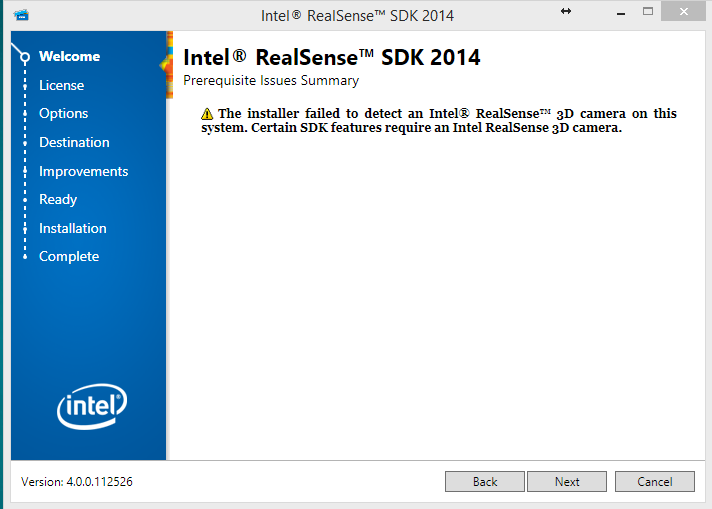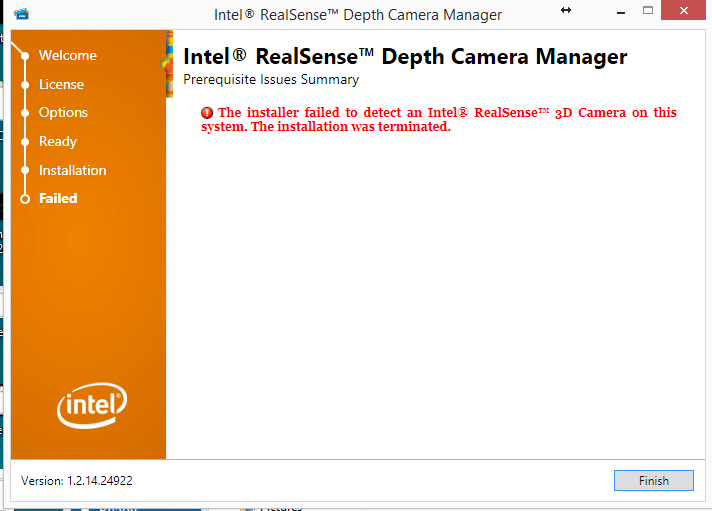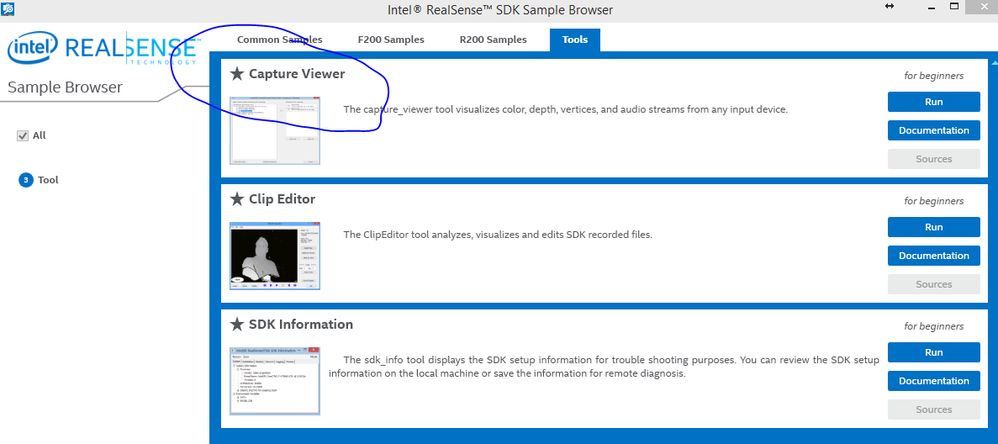- Mark as New
- Bookmark
- Subscribe
- Mute
- Subscribe to RSS Feed
- Permalink
- Report Inappropriate Content
Dear Sirs,
I got a Intel Realsense Developer Kit (Intel® RealSense™ 3D Camera (Front F200)) recently.
When I connect it to my desktop through USB3.0 port, I can see new devices in Devices Manager. But the connection is not stable, sometimes it is connect, sometimes it is disconnect.
When I install Intel RealSense SDK 2014 (intel_rs_sdk_offline_4.0.0.112526.exe), I got a error message:
The installer failed to detect an Intel® RealSense™ 3D camera on this system. Certain SDK features require an Intel RealSense 3D camera.
It's the same to install Depth Camera Manager (intel_rs_dcm_f200_1.2.14.24922.exe)
After installing SDK, I find only Capture Viewer can work if Intel Sensor appeared in the Devices Manager.
I just want to run their demos in SDK. Does anyone who knows what should I do?
My System: Windows 8.1 pro 64 bit; 32G RAM; i7-4790 CPU; Intel USB 3.0 eXtensible Host Controller - 0100 (microsoft)
Link Copied
- « Previous
- Next »
- Mark as New
- Bookmark
- Subscribe
- Mute
- Subscribe to RSS Feed
- Permalink
- Report Inappropriate Content
Hi,
Is there anyone who can help? I have encountered the same problem here.
- Subscribe to RSS Feed
- Mark Topic as New
- Mark Topic as Read
- Float this Topic for Current User
- Bookmark
- Subscribe
- Printer Friendly Page
- « Previous
- Next »