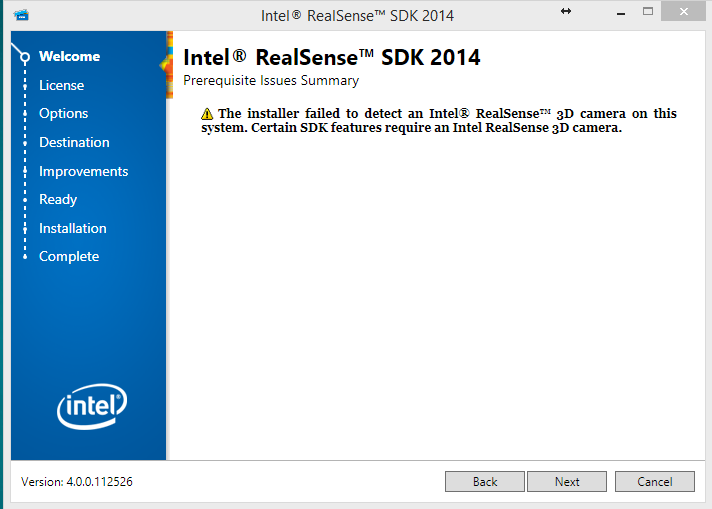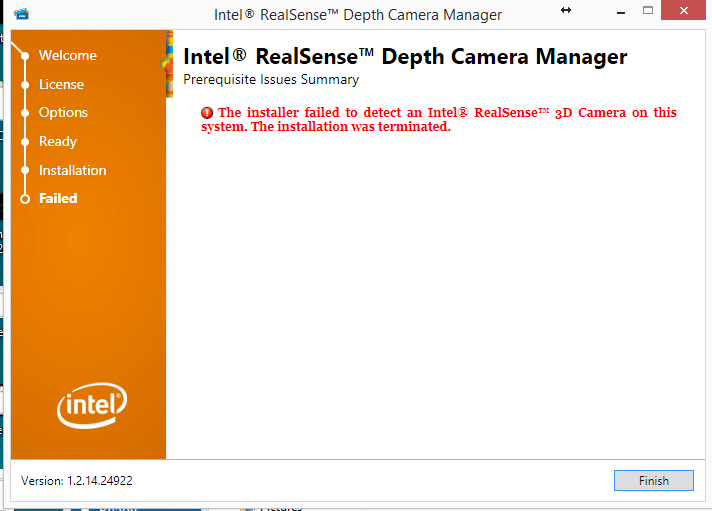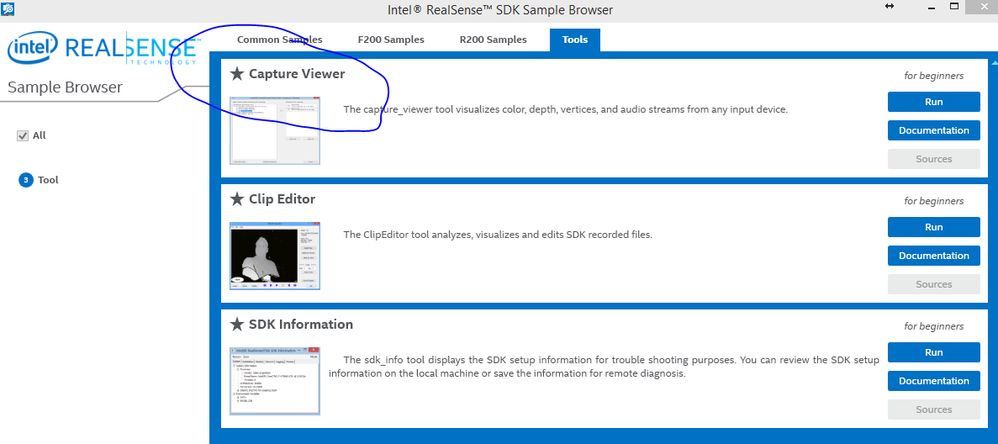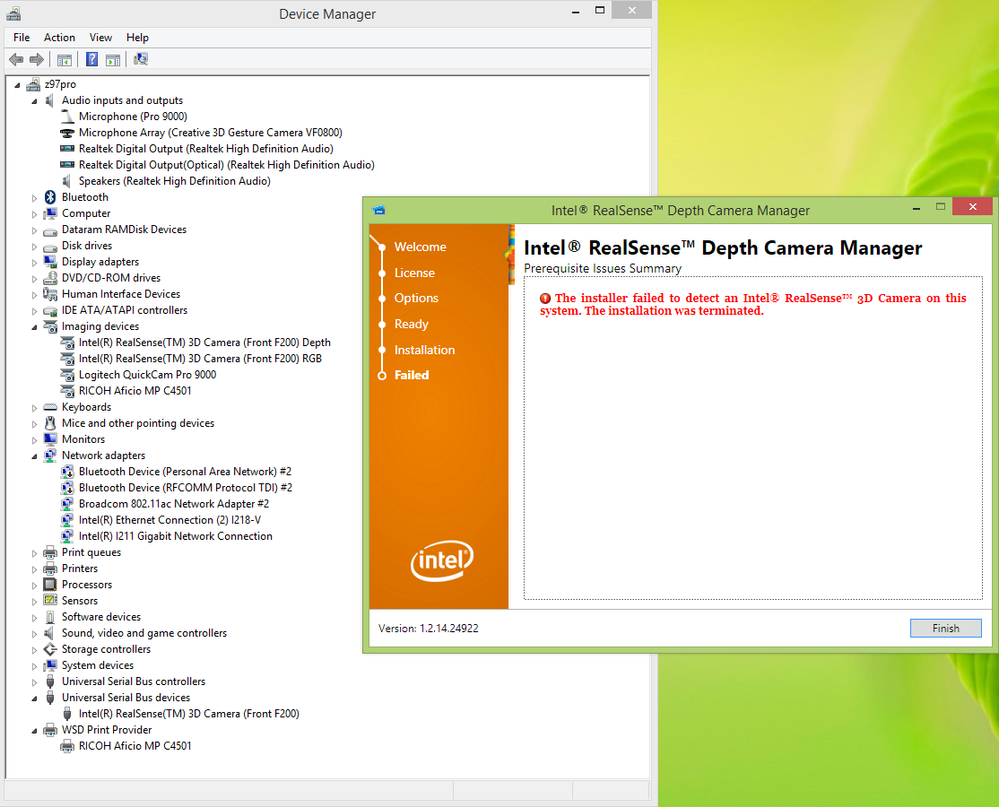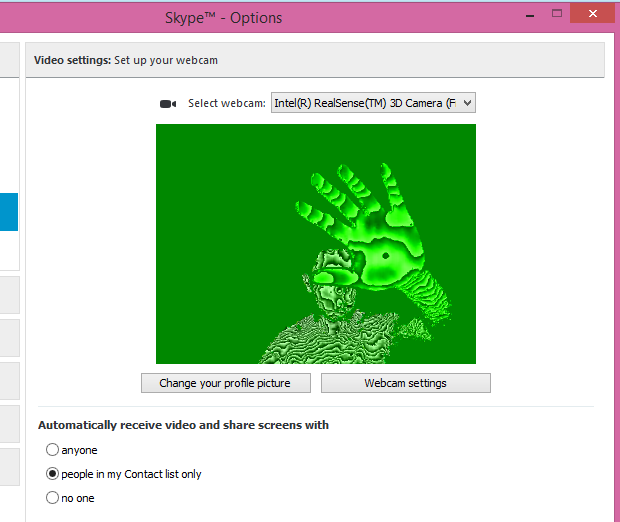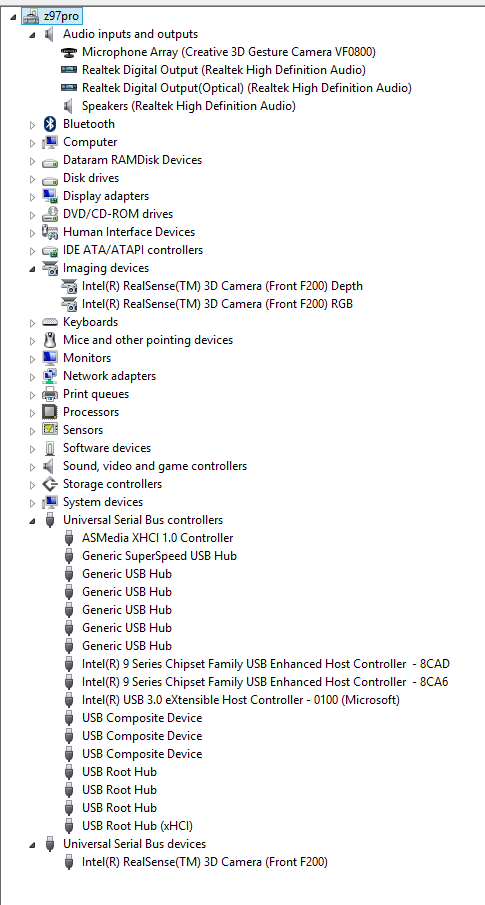- Mark as New
- Bookmark
- Subscribe
- Mute
- Subscribe to RSS Feed
- Permalink
- Report Inappropriate Content
Dear Sirs,
I got a Intel Realsense Developer Kit (Intel® RealSense™ 3D Camera (Front F200)) recently.
When I connect it to my desktop through USB3.0 port, I can see new devices in Devices Manager. But the connection is not stable, sometimes it is connect, sometimes it is disconnect.
When I install Intel RealSense SDK 2014 (intel_rs_sdk_offline_4.0.0.112526.exe), I got a error message:
The installer failed to detect an Intel® RealSense™ 3D camera on this system. Certain SDK features require an Intel RealSense 3D camera.
It's the same to install Depth Camera Manager (intel_rs_dcm_f200_1.2.14.24922.exe)
After installing SDK, I find only Capture Viewer can work if Intel Sensor appeared in the Devices Manager.
I just want to run their demos in SDK. Does anyone who knows what should I do?
My System: Windows 8.1 pro 64 bit; 32G RAM; i7-4790 CPU; Intel USB 3.0 eXtensible Host Controller - 0100 (microsoft)
Link Copied
- Mark as New
- Bookmark
- Subscribe
- Mute
- Subscribe to RSS Feed
- Permalink
- Report Inappropriate Content
Hi, samontab
When I install DCM, it shows a error message:
And Univeral Serial Bus devices - Intel(R) RealSense(TM) 3D Camera (Front F200) is always disconnected and reconnect automatically, especially when my CPU is working.
If it is a voltage problem, what should I do?
- Mark as New
- Bookmark
- Subscribe
- Mute
- Subscribe to RSS Feed
- Permalink
- Report Inappropriate Content
In the last couple of days, people seem to be having more luck getting their camera to work if they plug it into a powered USB hub instead of directly onto the USB port of the computer.
- Mark as New
- Bookmark
- Subscribe
- Mute
- Subscribe to RSS Feed
- Permalink
- Report Inappropriate Content
summary:
There are 4 installers from official website: 1. Driver 2. Firmware 3. DCM 4. SDK
1. After installing driver and plugging camera into PC, I find 3 changes in Device Manager (see image in #22)
a) Audio Inputs and Outputs - Microhpone Array (Creative 3D Gesture Camera VF0800)
b) Imaging Devices - Inter(R) RealSense(TM) 3D Camera (Front F200) Depth
- Inter(R) RealSense(TM) 3D Camera (Front F200) RGB
c) Univeral Serial Bus devices - Intel(R) RealSense(TM) 3D Camera (Front F200)
2. When installing firmware: there's a error message: Creative 3D Gesture Camera VF0800 is not connected.
3. When installing DCM, there's a error message: The installer failed to detect an Intel® RealSense™ 3D camera on this system. The installation was terminated.
4. When installing SDK, there's a warning message: The installer failed to detect an Intel® RealSense™ 3D camera on this system. Certain SDK features require an Intel RealSense 3D camera.
-------
Also I found that I can call depth camera in Skype.
- Mark as New
- Bookmark
- Subscribe
- Mute
- Subscribe to RSS Feed
- Permalink
- Report Inappropriate Content
Try uninstalling absolutely everything, and then install the DCM and the SDK only. I think you only should need those 2 files for the SDK R2.
- Mark as New
- Bookmark
- Subscribe
- Mute
- Subscribe to RSS Feed
- Permalink
- Report Inappropriate Content
The main problem is when I install DCM or SDK, it said there's no camera detected.
But in Device Manager I can see this camera.
Also in Skype, I can use this camera.
It's weird.
- Mark as New
- Bookmark
- Subscribe
- Mute
- Subscribe to RSS Feed
- Permalink
- Report Inappropriate Content
Please disable all the other video devices, reboot and try the DCM install again.
- Mark as New
- Bookmark
- Subscribe
- Mute
- Subscribe to RSS Feed
- Permalink
- Report Inappropriate Content
I have a Lenovo W540 laptop that meets the published specifications. I have disabled all other video devices. When I connect the camera to the USB3 port the device manager displays a "Creative VF0800" under "Sound, video and game controllers" and the camera does not show under the "Imaging devices". If I attempt to update the firmware I get a "Creative 3D Gesture Camera VF0800 is not connected" error. If I attempt to install the Intel DCM I get the "The installer failed to detect an Intel® RealSense™ 3D Camera on this system. The installation was terminated." error.
I have examined the error logs and nothing there indicates what the problem is.
Windows Installer installed the product. Product Name: Intel® RealSense™ Depth Camera Manager (x86): Intel® RealSense™ SDK info server. Product Version: 1.2.14.24922. Product Language: 1033. Manufacturer: Intel Corporation. Installation success or error status: 0.
Windows Installer installed the product. Product Name: Intel® RealSense™ Depth Camera Manager (x86): Intel® RealSense™ Depth Camera Manager Service. Product Version: 1.2.14.24922. Product Language: 1033. Manufacturer: Intel Corporation. Installation success or error status: 0.
Windows Installer installed the product. Product Name: Intel® RealSense™ Depth Camera Manager (x64): Intel® RealSense™ 3D camera virtual driver. Product Version: 1.2.14.24922. Product Language: 1033. Manufacturer: Intel Corporation. Installation success or error status: 0.
Windows Installer installed the product. Product Name: Intel® RealSense™ Depth Camera Manager (x64): Intel® RealSense™ 3D camera firmware update. Product Version: 1.0.13.11813. Product Language: 1033. Manufacturer: Intel Corporation. Installation success or error status: 0.
- Mark as New
- Bookmark
- Subscribe
- Mute
- Subscribe to RSS Feed
- Permalink
- Report Inappropriate Content
I could be mistaken, but it appears that the Creative Labs driver download only contains the audio driver. Where do I get the video driver for the RealSense camera?
| Driver |
|
Release date : 19 Nov 14
This download contains the latest driver and application(s) for use with your Intel® RealSense™ Developer Kit. For more details, read the rest of this web release note.
|
- Mark as New
- Bookmark
- Subscribe
- Mute
- Subscribe to RSS Feed
- Permalink
- Report Inappropriate Content
FW update is here I believe http://support.creative.com/downloads/download.aspx?nDownloadId=13323
- Mark as New
- Bookmark
- Subscribe
- Mute
- Subscribe to RSS Feed
- Permalink
- Report Inappropriate Content
I have downloaded the firmware. Unfortunately it appears that the camera can not be updated until it is installed and recognized by the OS. The driver package provided by Creative at the link above seems to only have the audio driver in the package. The imaging device driver is not included. The Intel SDK files do not appear to have the driver files either.
If you have another suggestion for getting the camera working on my system I will gladly test it.
- Mark as New
- Bookmark
- Subscribe
- Mute
- Subscribe to RSS Feed
- Permalink
- Report Inappropriate Content
Let's go over the ingredients required
The camera has firmware (what is posted at the Creative site in the small file) and an audio driver (also Creative available).
It also requires the Intel DCM which is what some would call the driver but is slightly different.
Then there's the SDK which are the algorithms/APIs to use the camera an other software.
If you upgraded from one version of the SDK to another - you need to reinstall the DCM, which is now packaged separately (but was automatically installed as part of the DSK in R1).
- Mark as New
- Bookmark
- Subscribe
- Mute
- Subscribe to RSS Feed
- Permalink
- Report Inappropriate Content
Ok, thank you for the explanation. Should I go through these steps in a particular order?
I tagged my responses on to an existing thread since my experience seems to mirror the experience of Yu G.
- I received my camera yesterday and did my first install today.
- I went to the intel.com/software/realsense website.
- I clicked on the Get Started | f200 camera link.
Set up your Dev Environment
Ready to get started? Find the hardware and software requirements to start creating apps for this technology.
Download the SDK ›
Developer Kit Details ›Have a developer camera?
Download the camera firmware ›
Download the audio firmware › -
I plugged the camera into the USB3 port.
-
I downloaded both the SDK and the DCM and attempted to install them. The SDK reported that it could not find the camera but still installed and the DCM reported that it could not find the camera and quit.
-
So then I went to the download the camera firmware link.where I was presented with two download links, the driver package and the firmware package.
-
In installed the driver package which installed the camera as an audio device. I attempted to install the firmware which failed because it did not find the camera.
At this point I am unable to upgrade the firmware or install the DCM because they fail to detect the camera. I have performed the other suggestions that you have offered, e.g. uninstall everything and start over and disable any other imaging devices.
- Mark as New
- Bookmark
- Subscribe
- Mute
- Subscribe to RSS Feed
- Permalink
- Report Inappropriate Content
So the camera functions were never seen in device manager? (RGB, depth, or virtual?) - This is quite possibly a USB 3 issue about which there are many posts on the forum. Please check that your USB controller is truly 3.0 root level in Dev Mgr.
- Mark as New
- Bookmark
- Subscribe
- Mute
- Subscribe to RSS Feed
- Permalink
- Report Inappropriate Content
PEBCAD! Please forgive the ramblings of a blind old man. Perhaps if had looked closely at the USB port that I was using I would have realized that I plugged the camera into a USB2 port that is right next to the USB3 port. I could have avoided wasting our time.
Once I plugged the camera into the correct port everything progressed as expected. Thank you for your assistance.
- Mark as New
- Bookmark
- Subscribe
- Mute
- Subscribe to RSS Feed
- Permalink
- Report Inappropriate Content
Hi bob-boigt,
It's great you figured out what's wrong with you device.
For my situation, I can find RGB and depth camera in Device Manager, but no virtual one.
I still can not install DCM or Firmware.
Hi Colleen,
How to check if the USB controller is truly 3.0 root level or not? I have 8 USB3 port on motherboard. Two of them at front panel.
Any tips?
- Mark as New
- Bookmark
- Subscribe
- Mute
- Subscribe to RSS Feed
- Permalink
- Report Inappropriate Content
If I remember correctly, the virtual driver is optional. Its purpose is to allow more than one program to use the camera at the same time. For example, having a RealSense camera app running whilst also doing a webcam video chat in Skype at the same time.
- Mark as New
- Bookmark
- Subscribe
- Mute
- Subscribe to RSS Feed
- Permalink
- Report Inappropriate Content
I found something,
1. I have a ThunderboltEX II/DUAL card on motherboard at PCIe x16_3 slot. From Thunderbolt user guide, when I set the mode of PCIe x16_3 to x4 mode, the USB3_E56 and SATAExpress_E1 connectors will be disabled.
I thought this may be the reason, so I pulled out the Thunderbolt card, but I didn't find how to set the mode. My motherboard is ASUS Z97-DELUXE. So it still not work now, and have the same problem as previous.
2. I checked the USB port on motherboard, here is a list:
- USB3_E12 | blue | 2 at mid-board
- USB3_E34 | blue | 2 at mid-board
- USB3_E56 | blue | 2 at back-panel
- LAN2_USB3_56 | blue | 2 at back-panel below USB3_E56
- LAN1_USB3_34 | blue | 2 at back-panel below LAN2_USB3_56
- USB_7~10 | black | 4 at back-panel above USB3_E56
- USB_11~14 | black | 4 at mid-board
Only plugging the camera to USB3_E56, I can find camera RBG and camra Depth in Device manager --> Imaging devices.
Also I checked USB port option in BIOS, here is the list:
- USB3_E1
- USB3_E2
- USB3_E3
- USB3_E4
- USB3_3
- USB3_4
- USB3_5
- USB3_6
- USB_7~14
NO USB3_E56 !!
Does anyone have any idea?
- Mark as New
- Bookmark
- Subscribe
- Mute
- Subscribe to RSS Feed
- Permalink
- Report Inappropriate Content
Yu G,
Your motherboard has ASMedia and Intel USB 3.0 controllers. If you have USB 3.0 boost installed, try uninstalling it - ASUS motherboards have been reported to start working after boost was uninstalled. You should probably update the ASMedia driver to version 1.16.22.0 - the RealSense camera has been reported to start working with ASMedia USB 3.0 controllers after this update was installed.
Regards,
Jack
- Mark as New
- Bookmark
- Subscribe
- Mute
- Subscribe to RSS Feed
- Permalink
- Report Inappropriate Content
Hi Jack
I have updated ASmedia driver to 1.16.22.0, but I'm not sure if I have USB3.0 boost installed or not. I didn't find it in Programs and Features.
By the way, why there are two controllers on my computer? one from Intel and another from ASMedia?
- Mark as New
- Bookmark
- Subscribe
- Mute
- Subscribe to RSS Feed
- Permalink
- Report Inappropriate Content
Yu G,
If the ASUS management suite is installed, try uninstalling it - USB 3.0 boost was probably installed with it.
ASUS has offered motherboards with ASMedia USB 3.0 controllers for a while for those who want higher transfer speeds. So, they are probably continuing support for their customer base.
The Intel Z97 chipset has 4 USB 3.0 ports that can be found on the back panel - the blue ones. The ASMedia USB 3.0 controller has 6 USB ports, 2 at back panel, blue, 4 at mid-board.
Look at the figure on page 78 in the English language version of the user manual for the motherboard that can be found at http://www.asus.com/Motherboards/Z97DELUXE/HelpDesk_Manual/ - the English language version is the last in the list.
Regards,
Jack
- Mark as New
- Bookmark
- Subscribe
- Mute
- Subscribe to RSS Feed
- Permalink
- Report Inappropriate Content
Hi Colleen,
My PC`s Hardware :
Intel Core i7-4810MQ CPU @ 2.80GHz
Windows 8.1 64-bit
USB3.0
Until two days ago, the camera worked well. These days I did nothing except updated the EC firmware driver and today I found the camera doesn`t work. I Run the samples i.e. hand tracking, and it showed "init fail". So I uninstall the SDK(R1) and downloaded the DCM and SDK(R2).
But I met the same problem as Yu G when I installed the DCM or SDK(R2). And I find that when I plugged the camera into a USB3 port the Power LED indicator was in off state.
I tried to turn off the power-saving or plugged the camera into others PC ,the LED indicator was still the same.
Any tips?
- Subscribe to RSS Feed
- Mark Topic as New
- Mark Topic as Read
- Float this Topic for Current User
- Bookmark
- Subscribe
- Printer Friendly Page