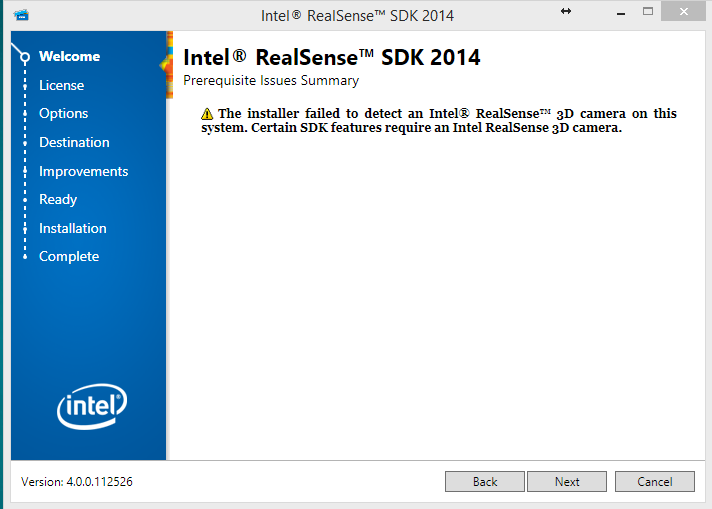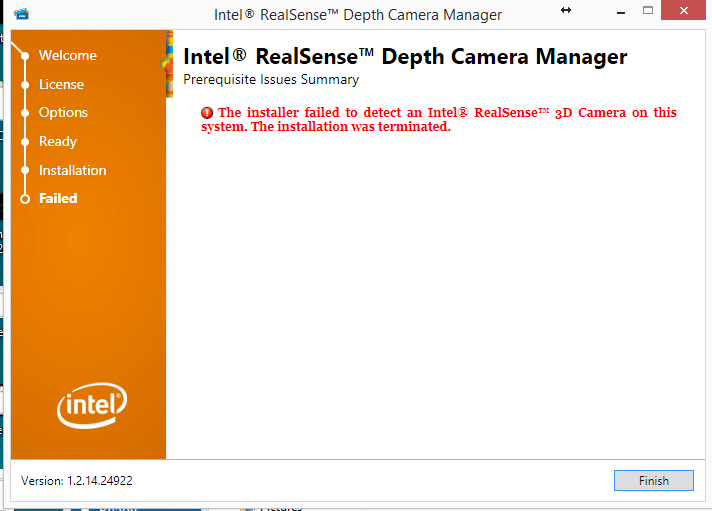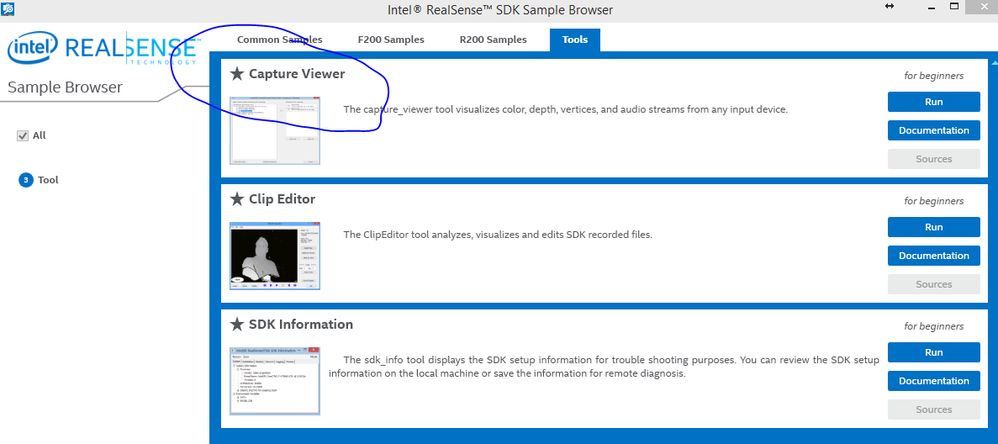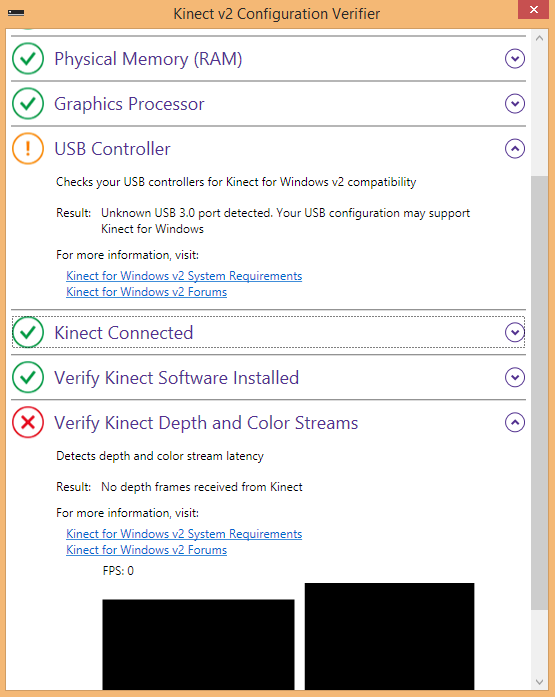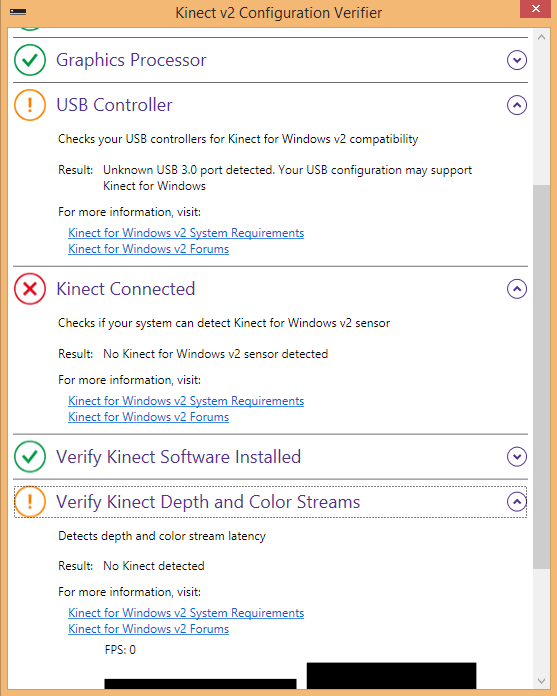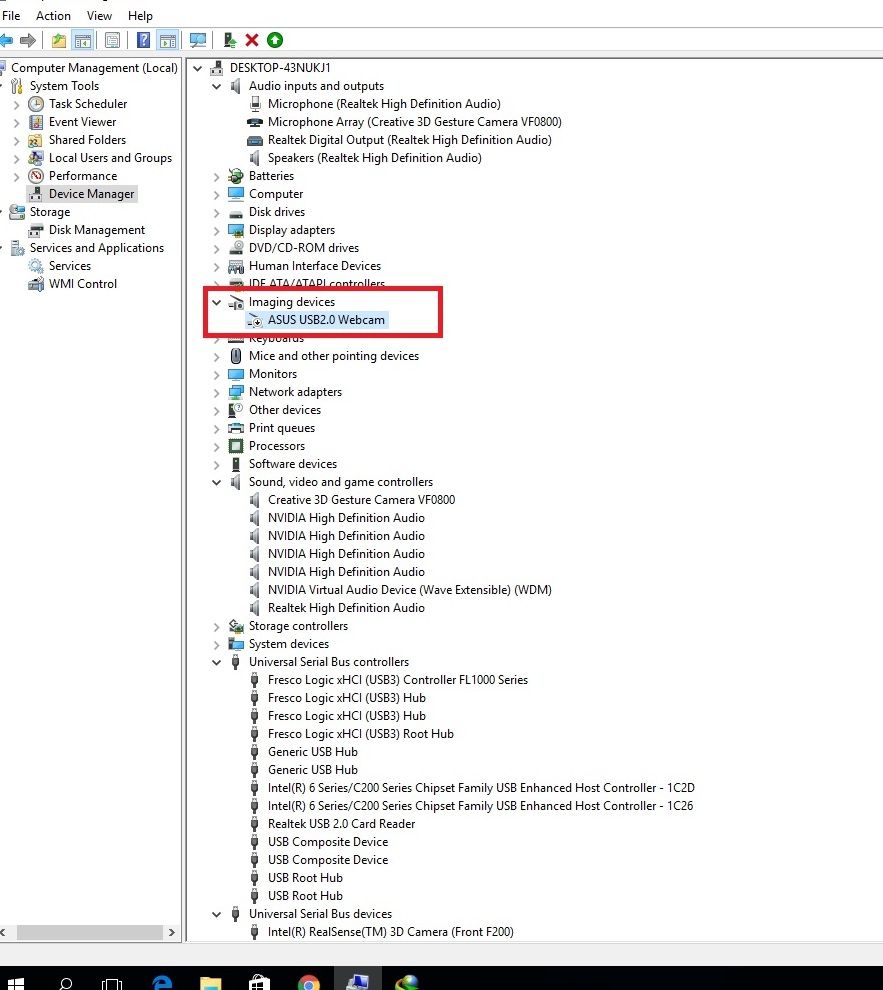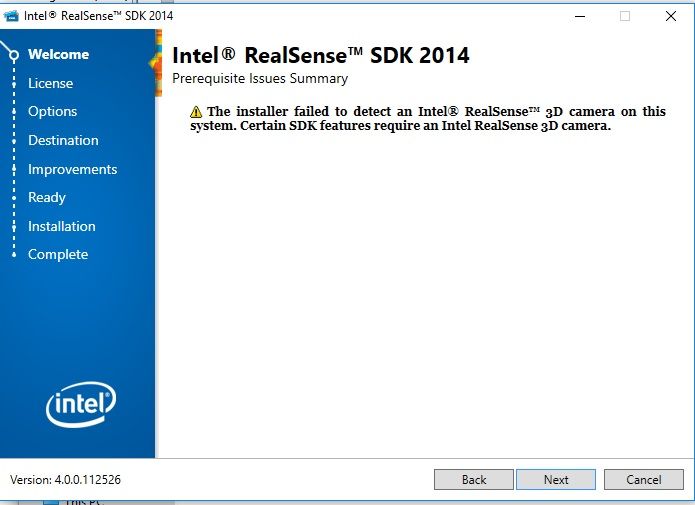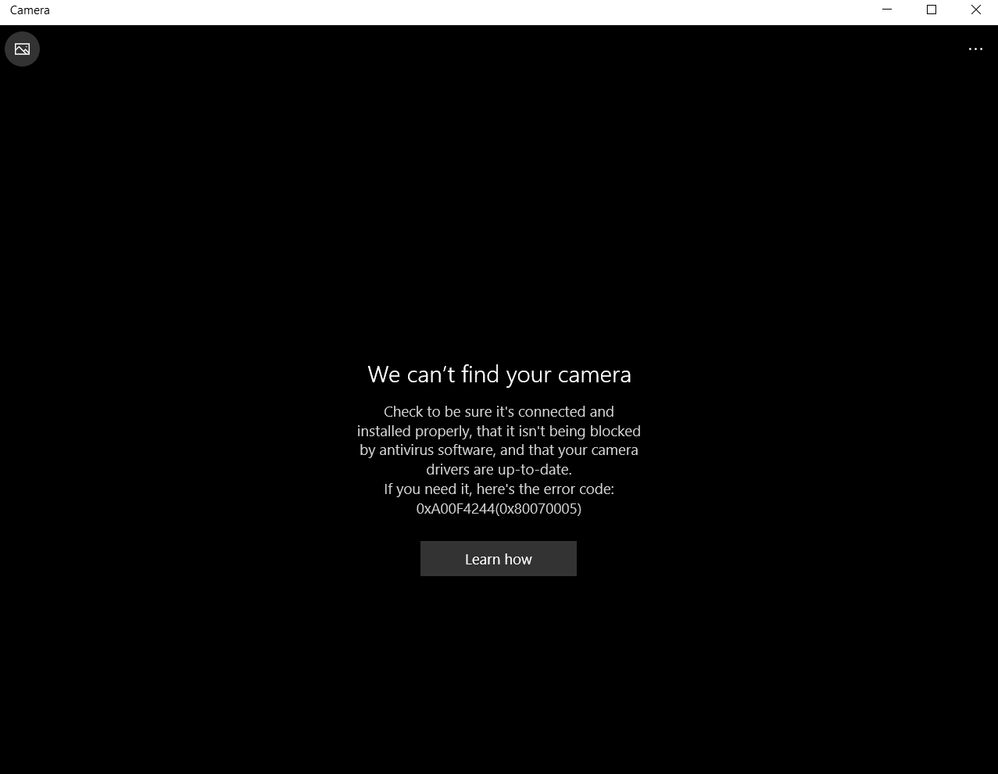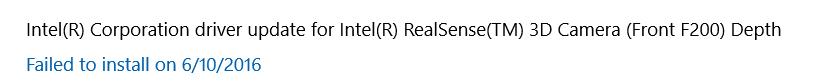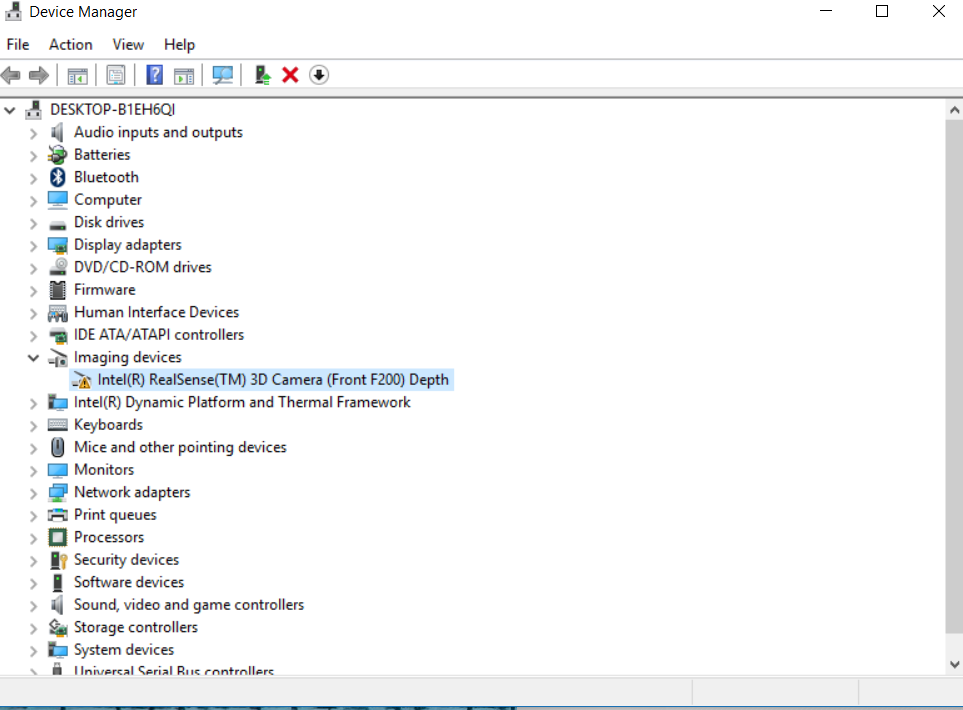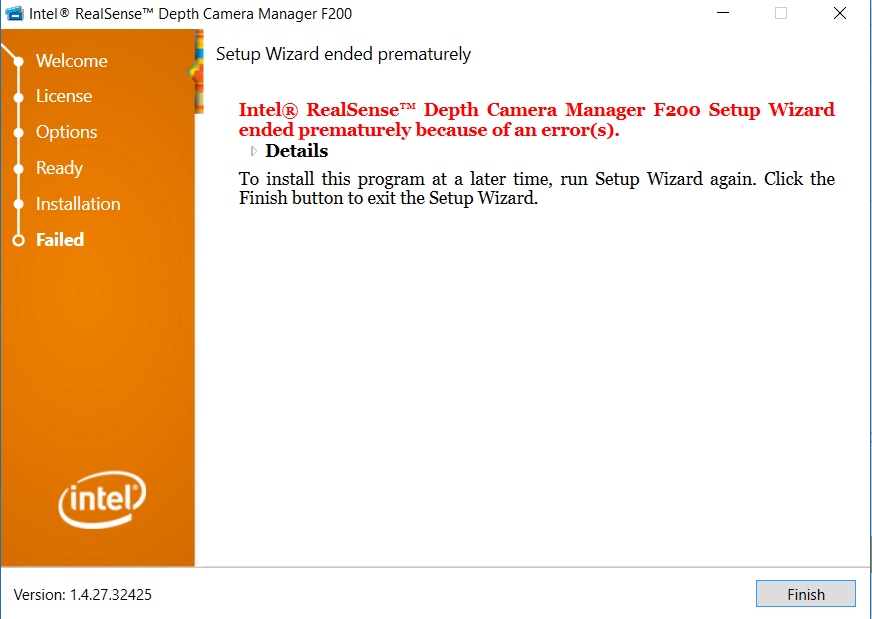- Mark as New
- Bookmark
- Subscribe
- Mute
- Subscribe to RSS Feed
- Permalink
- Report Inappropriate Content
Dear Sirs,
I got a Intel Realsense Developer Kit (Intel® RealSense™ 3D Camera (Front F200)) recently.
When I connect it to my desktop through USB3.0 port, I can see new devices in Devices Manager. But the connection is not stable, sometimes it is connect, sometimes it is disconnect.
When I install Intel RealSense SDK 2014 (intel_rs_sdk_offline_4.0.0.112526.exe), I got a error message:
The installer failed to detect an Intel® RealSense™ 3D camera on this system. Certain SDK features require an Intel RealSense 3D camera.
It's the same to install Depth Camera Manager (intel_rs_dcm_f200_1.2.14.24922.exe)
After installing SDK, I find only Capture Viewer can work if Intel Sensor appeared in the Devices Manager.
I just want to run their demos in SDK. Does anyone who knows what should I do?
My System: Windows 8.1 pro 64 bit; 32G RAM; i7-4790 CPU; Intel USB 3.0 eXtensible Host Controller - 0100 (microsoft)
Link Copied
- Mark as New
- Bookmark
- Subscribe
- Mute
- Subscribe to RSS Feed
- Permalink
- Report Inappropriate Content
Hi Jack,
I don't have ASUS suit installed on my PC, and it's still not work. Or do you have any idea about the settings in BIOS?
I tested my camera on another PC (Motherboard: Alienware 07JNH0, Renesas USB3.0 eXtensible Host Controller), and it works very well.
Do you know where can I report this problem? I think this motherboard (ASUS Z97-DELUXE) is not compatible with Intel RealSense.
Hi Xi,
I think you got a different problem, because the camera never worked on my PC.
Maybe just to uninstall EC firmware?
- Mark as New
- Bookmark
- Subscribe
- Mute
- Subscribe to RSS Feed
- Permalink
- Report Inappropriate Content
Yu G,
There are some BIOS settings that could affect USB 3.0. Under USB Configuration in the BIOS make sure that Intel xHCI mode is either "Smart Auto" or "enabled." EHCI hand-off should probably be set to "disabled." (Your device manager report suggests xHCI is enabled but I'd check just to make sure.)
How is PCI_EX16_3 slot bandwidth configured? As you noted above, the setting can affect USB3_E56 ports. Check the BIOS for the current setting. If it is X4 mode, then that may be your problem. You probably want it set to either "enabled" or "auto".
Have you tried all of the USB 3.0 ports?
Does Windows 8.1/10 say the RealSense camera is connected to a USB 3.0 port? (See devices under PC Settings.)
Since Kinect v2 has similar requirements, you could try running the Kinect Configuration tool to see what it says: http://www.microsoft.com/en-us/kinectforwindows/purchase/sensor_setup.aspx
Regards,
Jack
- Mark as New
- Bookmark
- Subscribe
- Mute
- Subscribe to RSS Feed
- Permalink
- Report Inappropriate Content
Hi Jack,
According to the manual from ASUS, there are 10 USB3 ports on Z97 motherboard.
- Intel USB3 controller: four ports at backpanel (LAN1_USB3_34 and LAN2_USB3_56)
- Asmedia USB3 controller: two ports at backpanel (USB3_E56); four 20-1 pin USB3 ports at mid-board (USB3_E12 and USB3_E34)
When Kinect V2 was connected to USB3_E56, I checked Kinect Configuration tool
When Kinect V2 was connected to other ports (USB3_E12 | USB3_E34 | USB3_34 | USB3_56), Kinect Configuration tool says:
I think it's the same with Intel RealSense camera.
The problem comes from USB3 controller, But I don't know how to fix it.
- Mark as New
- Bookmark
- Subscribe
- Mute
- Subscribe to RSS Feed
- Permalink
- Report Inappropriate Content
Yu G,
It looks like the Kinect only likes the ASMedia ports (E56), but both the ASMedia and Intel ports don't have enough power - That's a guess.
You have a PCIe 2.0 x1 slot; if it's free, you could get a USB 3.0 card -- afanqi (in another forum topic) had success with a Syba 4 Port USB 3.0 PCIe 2.0 x1 Controller Card. See http://www.amazon.com/gp/product/B00965J5T2/ref=od_aui_detailpages00?ie=UTF8&psc=1
You could also try a powered USB 3.0 hub.
Can you call tech support and ask them what might be going on?
I'll try and call ASUS Monday morning to see if I can get some answers.
Regards,
Jack
- Mark as New
- Bookmark
- Subscribe
- Mute
- Subscribe to RSS Feed
- Permalink
- Report Inappropriate Content
Hello Yu G. and Jack Ketola,
I have an exactly same problem with RealSense sensor as the one described by Yu G. in the post that I have quoted bellow.
In fact, I have one PC RealSense working fine and one PC with RealSense running into the above problem.
The working PC has a motherboard Asus Z97-DELUXE, so this might mean that the problem of Yu G. is not caused by the motherboard model.
I present a comparative view of device managers of the two PCs in the attached figure. The differences in hardware that I know of is
Working PC:
- Motherboard - Asus Z97-DELUXE
- USB 3.0 eXtensible Host Controller - Intel
Failing PC
- Motherboard - Asus P9X79 PRO
- USB 3.0 eXtensible Host Controller - VIA
I have tried everything mentioned in the above posts, nothing solves the problem. Installing ASMedia USB eXtensible Host Controller driver leads to the RealSense not being detected at all. I hope this additional information can help somehow. I am looking forward to solving the problem very much.
Anastasia
Yu G. wrote:
summary:
There are 4 installers from official website: 1. Driver 2. Firmware 3. DCM 4. SDK
1. After installing driver and plugging camera into PC, I find 3 changes in Device Manager (see image in #22)
a) Audio Inputs and Outputs - Microhpone Array (Creative 3D Gesture Camera VF0800)
b) Imaging Devices - Inter(R) RealSense(TM) 3D Camera (Front F200) Depth
- Inter(R) RealSense(TM) 3D Camera (Front F200) RGB
c) Univeral Serial Bus devices - Intel(R) RealSense(TM) 3D Camera (Front F200)
2. When installing firmware: there's a error message: Creative 3D Gesture Camera VF0800 is not connected.
3. When installing DCM, there's a error message: The installer failed to detect an Intel® RealSense™ 3D camera on this system. The installation was terminated.
4. When installing SDK, there's a warning message: The installer failed to detect an Intel® RealSense™ 3D camera on this system. Certain SDK features require an Intel RealSense 3D camera.
-------
Also I found that I can call depth camera in Skype.
- Mark as New
- Bookmark
- Subscribe
- Mute
- Subscribe to RSS Feed
- Permalink
- Report Inappropriate Content
Hi Anastasia,
Thanks so much for your post.
Which specific port on the Asus Z97-DELUXE did you plug the RealSense into? Which OS are you using? Is the OS configured without installing any of the drivers from ASUS?
According to the specs, the Asus P9X79 PRO only has an ASMedia USB 3.0 controller. Instead of using a device driver from VIA, have you tried using the device driver that is installed with the OS?
Regards,
Jack
- Mark as New
- Bookmark
- Subscribe
- Mute
- Subscribe to RSS Feed
- Permalink
- Report Inappropriate Content
Hi Anastasia,
That's great the RealSense can work on ASUS Z97-DELUXE. Can you take a picture of the motherborad and back-panel? I want to make a comparision of your PC and my PC. Thanks.
- Mark as New
- Bookmark
- Subscribe
- Mute
- Subscribe to RSS Feed
- Permalink
- Report Inappropriate Content
Hello Jack Ketola and Yu G.,
The port that I am using for RealSense is highlighten in red in the image of the back-panel attached. The operating system for the PC where the sensor is working fine is Windows 10 and Windows 8.1 for the PC where the sensor is failing. I do not know whether the OS is configured without installing any other drivers from ASUS, once I will be able to ask the person who installed it, I will get back to you. As I mentioned before, when I installed ASmedia USB 3.0 eXtensible host controller driver, the RealSense stopped appearing in device manager both in Imaging devices and in Universal Serial Bus devices section. It might be that the driver was not the good one. The ASmedia drivers are not available for download in the official website of ASmedia, or any other company, as far as I could judge. So I installed this version of the driver http://www.station-drivers.com/index.php/articles/1247-asmedia-usb-3-0-controller-version-1-16-22-whql.
Anastasia
- Mark as New
- Bookmark
- Subscribe
- Mute
- Subscribe to RSS Feed
- Permalink
- Report Inappropriate Content
Hi everyone,
I re-installed another Win8.1 Pro system on my PC, because I want to try it on a clean system.
For the new system, I only installed Nvidia graphic card driver.
Test 1: Kinect v2
After connecting Kinect to computer and installing Kinect SDK, it works on all the USB3 port except the left port of USB3_E56 (ASmedia).
Checking the Kinect v2 Configuration Verifier, it still gave the same warning in USB Controller block:
Result: Unknow USB3.0 port detected. Your USB configuration may support Kinect for Windows.
But even with the warning, I can run Kinect SDK demos.
Test 2: RealSense
After connecting RealSense to computer, this time it can be detected by all the USB3 ports.
I installed DCM and SDK without any problem!!!
I tried to run RealSense SDK demos.
It's working when RealSense is connected to USB3 ports in front panel (ASmedia), but not stable. Sometime when I plug another device into the USB port next to RealSense, or open a software to call RealSense, it will disconnected. At least most of time it is working.
When RealSense is connected to the ports at back panel (2 ASmedia and 4 Intel), in the device manager I can find the RGB and Depth camera. But when I start a program in SDK, RealSense would disconnect and reconnect automatically, again and again, it's crasy.
Hope the information can help you to figure out what is the problem of my device.
Guo Yu
- Mark as New
- Bookmark
- Subscribe
- Mute
- Subscribe to RSS Feed
- Permalink
- Report Inappropriate Content
Guo Yu,
The Kinect verifier has probably identified the ASmedia controller as unknown - Kinect v2 has been reported as unable to work with the ASmedia controller until the October driver update mentioned above. But, installing it (at least the one on VIA) apparently causes problems on this motherboard. Maybe the problem is the way the driver hooks itself into the chain.
The symptoms you are reporting on the Intel USB 3.0 ports suggest a power problem, i.e. the USB 3.0 ports are not getting enough power for the RealSense camera. These problems have been reported as fixed with either the purchase of a powered hub or a suitable USB 3.0 controller card.
The front ports are likely sharing power so when you plug in another device into a front port, the RealSense camera doesn't have enough power. The intermittent operation when another device is NOT plugged into a front port could be caused by the OS power settings - disable the power saving options if they are not already off.
The situation with the rear ports is kind of weird, but again suggests power is the problem. Maybe there is a BIOS setting that needs to be tweaked. I wonder if the charger+ feature is causing a problem. Did you have any other devices connected to the rear USB 3.0 ports when you tried to use the RealSense camera?
I don't have time today or tomorrow but will try Thursday to contact ASUS - maybe I can convince an ASUS engineer to take a look at this forum.
Regards,
Jack
- Mark as New
- Bookmark
- Subscribe
- Mute
- Subscribe to RSS Feed
- Permalink
- Report Inappropriate Content
Hello,
I tested RealSense sensor on 2 desktops with Intel(R) USB 3.0 eXtensible Host Controller and on 2 desktops with ASMedia USB 3.0 eXtensible Host Controller. All 4 desktops meet all the hardware requirements for RealSense. The sensor works fine on the desktops with Intel(R) USB controller and has the problem that I described in my previous posts in the desktops with ASMedia USB Controller. I do not have enough data to draw any conclusions, but it looks like RealSense doesn't work with ASMedia USB controller. Does anyone have the sensor working on a desktop with ASMedia USB controller?
I am looking forward to your response,
Anastasia
- Mark as New
- Bookmark
- Subscribe
- Mute
- Subscribe to RSS Feed
- Permalink
- Report Inappropriate Content
Anastasia,
Ingo D. reported "My Notebook uses an ASMedia (ASM1042A) USB Controller chipset, which did not work with the RealSense initially, with the Standard driver provided by MS Update. I manually updated to Version 1.16.22.0, and then it worked." His post suggests that the newer driver works for Windows 7 and 8. (See topic "RealSense Dev Kit on Windows 7 and 2nd Gen Intel Processor.")
Regards,
Jack
P.S. Ingo D. did not install USB 3.0 boost. Nor was any of the other ASUS software installed. That is, he only installed the driver mentioned above.
- Mark as New
- Bookmark
- Subscribe
- Mute
- Subscribe to RSS Feed
- Permalink
- Report Inappropriate Content
I had a problem with the camera turning off when plugged into the front USB3 of my computer. I have a powered USB3 hub. After plugging it into the that, it did not turn off anymore.
- Mark as New
- Bookmark
- Subscribe
- Mute
- Subscribe to RSS Feed
- Permalink
- Report Inappropriate Content
Hello,
Could you please clarify about ASMedia USB 3.0 driver v 1.16.22.0? I could not find in on website of ASMedia. When I contacted the company, I was advised to address ASUS with this question. I could not find the driver on the website of ASUS. The ASUS representative told me that the driver for ASMedia eXtensible host controller for Windows 8.1 is built inside of chipset driver. Therefore, they cannot provide me the driver by itself. As you advised me not to install any Asus software, I cannot install the driver for the entire chipset either. The last version of the driver not built into anything that ASUS has is 1.16.10.0 and it is for Windows 7.The representative told me that the driver 1.16.22.0 is either not released by ASUS or is for some other motherboard than P9X79 that I have. Do you know what company released the driver? (If it is by ASUS but for another motherboard there is not sense for me to try it anyway). I tried to find this driver on the web, I ended up downloading it from this link http://www.station-drivers.com/index.php/articles/1247-asmedia-usb-3-0-controller-version-1-16-22-whql. After I installed it, my PC stopped tuning on. It is still at technical support for repair. I do not want to do anymore experiments like that. So, could please anyone suggest me a link to this driver on the official cite of the company that release it?
Thank you in advance,
Anastasia
- Mark as New
- Bookmark
- Subscribe
- Mute
- Subscribe to RSS Feed
- Permalink
- Report Inappropriate Content
Hello,
Could you please clarify about ASMedia USB 3.0 driver v 1.16.22.0? I could not find in on website of ASMedia. When I contacted the company, I was advised to address ASUS with this question. I could not find the driver on the website of ASUS. The ASUS representative told me that the driver for ASMedia eXtensible host controller for Windows 8.1 is built inside of chipset driver. Therefore, they cannot provide me the driver by itself. As you advised me not to install any Asus software, I cannot install the driver for the entire chipset either. The last version of the driver not built into anything that ASUS has is 1.16.10.0 and it is for Windows 7.The representative told me that the driver 1.16.22.0 is either not released by ASUS or is for some other motherboard than P9X79 that I have. Do you know what company released the driver? (If it is by ASUS but for another motherboard there is not sense for me to try it anyway). I tried to find this driver on the web, I ended up downloading it from this link http://www.station-drivers.com/index.php/articles/1247-asmedia-usb-3-0-controller-version-1-16-22-whql. After I installed it, my PC stopped tuning on. It is still at technical support for repair. I do not want to do anymore experiments like that. So, could please anyone suggest me a link to this driver on the official cite of the company that release it?
Thank you in advance,
Anastasia
- Mark as New
- Bookmark
- Subscribe
- Mute
- Subscribe to RSS Feed
- Permalink
- Report Inappropriate Content
Anastasia,
Perhaps you should ask this question of Ingo D. in topic "RealSense Dev Kit on Windows 7 and 2nd Gen Intel Processor." Until Ingo D. reported that he had success with driver 1.16.22.0, I was under the impression (from experience with Kinect v2) that ASmedia controllers would not work.
I found the same driver you did and another at techspot.com when I performed my search. I never tried using either of them because I already had another solution - I used a SIIG USB 3.0 controller card.
Ingo D. mentioned that he had similar driver issues with Windows 8.1, which is why I said his post "suggests" that the driver will work for Windows 7 and 8.
Windows drivers must be signed, which associates a digital signature with the driver package. The digital signature is used to verify the integrity of the driver package and to verify the identity of the vendor. Images on the website you used indicate that the driver was written by ASmedia, the company that manufactures the USB 3.0 controller. According to several sources, the website you used (and techspot.com) are rated as trustworthy.
When you say that your PC would not turn on after you installed the driver, do you mean that it literally never responded to the power button being pressed? It never attempted to POST?
I would be very interested to know what tech support says caused your PC to fail. If the driver was somehow at fault, I think it would be important to warn others in this forum.
Regards,
Jack
- Mark as New
- Bookmark
- Subscribe
- Mute
- Subscribe to RSS Feed
- Permalink
- Report Inappropriate Content
Hi Guo Yu,
I had a same problem on ASUS N56J Laptop. I just uninstalled the driver of the device under the Universal Serial Bus devices and reboot the system. It worked for me.
Narges
- Mark as New
- Bookmark
- Subscribe
- Mute
- Subscribe to RSS Feed
- Permalink
- Report Inappropriate Content
Please help me. I'm having problems "intel realsense 3D camera" does not receive driver in "imgaging devices" so I can not install "sdk_offline_4.0.0.112526".
I use the asus laptop G74sx - BBK7.
Please help me, I'm really needed.
Thank you very much!!!!
- Mark as New
- Bookmark
- Subscribe
- Mute
- Subscribe to RSS Feed
- Permalink
- Report Inappropriate Content
Hi Guys,
I have solution for this problem.
Am also faced same problem while installing DCM(Depth Camera Manager ) for my system.
I have tried nearyl 20 times install and uninstall camera driver , dcm . but i got error THE INTEL REALSENSE 3D GESTURE CAMERA WAS NOT DETECTED/CONNECTED. SO INSTALLATION WAS TERMINATED.
FINALLY I DID ONE PROCESS. OS RESET IN PC.
1#. I get the backup of all my required data from my PC
2#. I decided to get Reset of my PC.
3#. Setting ---> Update & Security ----> Reset of PC----->I got fully cleared level OS.
4. After installed ---C3DG_0800_PCAPP_DRV_EN_1_00_0_07
5. Than , Installed DCM --Intel_rs_dcm_f200_1.4.27.41944 ( Now Got Installation Successfull Message )
6. THIS ERROR CAUSED BY ONLY THE DRIVER ISSUE. SO ITS NOT BASED ON THE HARDWARE & OTHER SDK ISSUES.
Try this...Once
- Mark as New
- Bookmark
- Subscribe
- Mute
- Subscribe to RSS Feed
- Permalink
- Report Inappropriate Content
- Mark as New
- Bookmark
- Subscribe
- Mute
- Subscribe to RSS Feed
- Permalink
- Report Inappropriate Content
i have same problum i am using hp pavilion notebook 15 ak-100ne
i have this problum shown below in pics
i have tried these hope these screenshots will help you understand my problum
My device manager shows this error
and when i tried to install it manually it shows this error
- Subscribe to RSS Feed
- Mark Topic as New
- Mark Topic as Read
- Float this Topic for Current User
- Bookmark
- Subscribe
- Printer Friendly Page