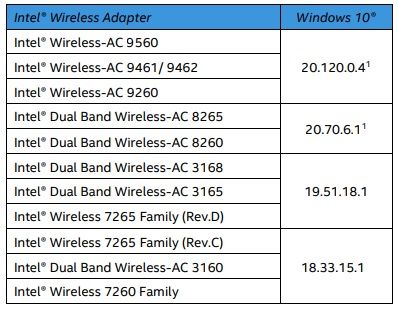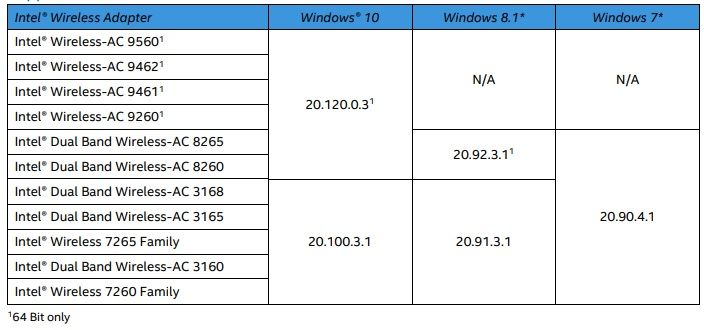- Mark as New
- Bookmark
- Subscribe
- Mute
- Subscribe to RSS Feed
- Permalink
- Report Inappropriate Content
I completed building a computer a few days ago. The computer has a ac-3168 wireless chip built into the motherboard. Since this morning, the wifi has stopped working and I am seeing a Code 45 (Not connected) within Device Manager. I have tried uninstalling/updating the drivers, which as not resolved the issue. It seems the wireless card picks up if i restart my computer without an Ethernet cord plugged in; however, no wireless networks are detected. Does anyone have any advice how to resolve this issue other than replacing the motherboard?
- Mark as New
- Bookmark
- Subscribe
- Mute
- Subscribe to RSS Feed
- Permalink
- Report Inappropriate Content
You should be installing the Bluetooth 20.120.0 and Wireless 20.12.0 package together. It is sometimes better to uninstall all previous versions of both, reboot and then install the pair. Disconnect Ethernet cable and/or disable wireless while doing all this.
According to Release Notes, this is what gets installed by the 20.120.0 package:
Similarly, this is what gets installed by the Bluetooth 20.120.0 package:
Hope this helps,
...S
Link Copied
- Mark as New
- Bookmark
- Subscribe
- Mute
- Subscribe to RSS Feed
- Permalink
- Report Inappropriate Content
Tell us about this computer. Be specific. and tell us about the operating system.
Doc
- Mark as New
- Bookmark
- Subscribe
- Mute
- Subscribe to RSS Feed
- Permalink
- Report Inappropriate Content
That would probably help wouldn't it.
ASRock - Z390 Phantom Gaming SLI/ac ATX LGA1151 Motherboard
Intel - Core i7-9700K 3.6 GHz 8-Core Processor
G.Skill - Aegis 16 GB (2 x 8 GB) DDR4-2400 Memory
Crucial - MX500 1 TB M.2-2280 Solid State Drive
VGA - GeForce RTX 2080 8 GB Black Video Card
EVGA - SuperNOVA G1+ 650 W 80+ Gold Certified Fully-Modular ATX Power Supply
Running Windows 10 Pro 64 bit
The ac-3168 is currently showing on device version 19.51.18.1
- Mark as New
- Bookmark
- Subscribe
- Mute
- Subscribe to RSS Feed
- Permalink
- Report Inappropriate Content
Is this an IC soldered directly onto the motherboard or is it a small card in a M.2 slot that is removable?
What version of Windows 10 do you have? 1809? Fully up to date (i.e. you are allowing Windows Update to update everything)?
What versions of the Bluetooth and Wireless driver packages are you attempting to use? [Note: want version numbers shown in Apps and Features, not in Device Manager]
- Mark as New
- Bookmark
- Subscribe
- Mute
- Subscribe to RSS Feed
- Permalink
- Report Inappropriate Content
I believe it is soldered directly onto the motherboard. It is staged within an I/O shield, which I have not been able to remove. Based on my understanding of the motherboard manual, it seems to be soldered. I am currently on version 1803. When I serach for updates, it says I am up to date. Bluetooth is on 20.120.0.3. I am not seeing the wireless card under apps and features (I may be missing it). Currently, the wireless card is hidden in device manager and is greyed out.
- Mark as New
- Bookmark
- Subscribe
- Mute
- Subscribe to RSS Feed
- Permalink
- Report Inappropriate Content
You should be installing the Bluetooth 20.120.0 and Wireless 20.12.0 package together. It is sometimes better to uninstall all previous versions of both, reboot and then install the pair. Disconnect Ethernet cable and/or disable wireless while doing all this.
According to Release Notes, this is what gets installed by the 20.120.0 package:
Similarly, this is what gets installed by the Bluetooth 20.120.0 package:
Hope this helps,
...S
- Subscribe to RSS Feed
- Mark Topic as New
- Mark Topic as Read
- Float this Topic for Current User
- Bookmark
- Subscribe
- Printer Friendly Page